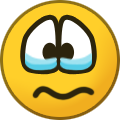-
Posts
4199 -
Joined
-
Last visited
-
Days Won
75
Content Type
Profiles
Forums
Events
Downloads
Store
Articles
Everything posted by nullPointer
-

[RESOLVED] Mess (Command Line: Commodore CDTV and CD32)
nullPointer replied to Alan Ribas's topic in General
Thanks for posting back with your resolution Alan! -

[RESOLVED] Creating batch files for emulators: "ePSXe" and "PCSX2"
nullPointer replied to Alan Ribas's topic in General
This is kind of a quick post being that I don't have much time. It sounds like you may be having some issues with the video plugin you're using for ePSXe. The window resolution problem is almost certainly related to your plugin settings, and your window focus issues might be related to your plugin as well. Please see this post for one possible solution regarding the window focus issue.- 16 replies
-
- 1
-

-
- batch file
- gameex
-
(and 3 more)
Tagged with:
-

[RESOLVED] Creating batch files for emulators: "ePSXe" and "PCSX2"
nullPointer replied to Alan Ribas's topic in General
In your screenshot for example you would: Right Click Jogos de 4 Players Select Quick Configure Go to the Options tab Find the Cmd Line field Here you would enter -loadbin "D:\Jogos\EMULADORES\Playstation\Roms (PS1)\2 Xtreme.iso" -slowboot -nogui Click OK Right Click Jogos de 4 Players again Select Change Enter 2 Xtreme as the Name of configuration Click OK Double click your config to make sure it works as expected! All good? Awesome! Let's move on Exit ePSXecutor (this is not strictly necessary, but makes it easier to explain) Right click ePSXecutor.exe Select Create Shortcut Rename the shortcut to 2 Xtreme Right Click the shortcut and select Properties Enter "2 Xtreme" after ePSXecutor.exe (This refers to the name of the config you entered in ePSXecutor) Properties should look like this now (as an example): E:\Emulation\Emulators\ePSXe190\ePSXeCutor.exe "2 Xtreme", but make sure it points to where ePSXecutor is located Obviously this can be a time consuming process, but once it's configured it's relatively east to maintain. Also note that once you've created your shortcut you can continue to modify the config, and everything will still work. Good luck man!- 16 replies
-
- 1
-

-
- batch file
- gameex
-
(and 3 more)
Tagged with:
-
Good tip(s) janX, and Welcome to the GameEx forums. Yes in many cases it is wise to restart GameEx after making configuration changes (or alternately you can exit GameEx, use the standalone Setup Wizard, and then restart GameEx). Thanks again!
-
Yeah, I've been pleased with some of the latest changes, as they seem to have reached some middle ground between 'old functionality' and 'new eye candy'. One thing that was recently reinstated is that unread posts are no longer immediately removed from your Unread Posts. I like that because sometimes you need to mull over a post before responding, so it's nice to be able to return back to it. AFAIC it's still the best mobile forum reader app (not that there's much competition here). It is noteworthy that the iPhone users usually get updates before Androd folks, and this Unread Posts icon notification sounds like it could be annoying. (FWIW you can mark all unread posts as read from the menu, but that might be of questionable value in terms of actually keeping up with unread posts)
-
Hi Qwerty1979 and Welcome to the PinballX Forums Sorry to hear about the problem you're experiencing. Unfortunately crashes related to ntdll.dll can be emblematic of environmental issues with Windows, and specifically there can be drivers involved. I know that AMD recently updated their drivers, so that might be one possibility to investigate. I haven't used it in a long time, but Windows Driver Verifier can be a useful tool in this capacity. Likewise it might be helpful to rollback to an earlier version of the driver if that's a possibility for you.
-

[RESOLVED] Creating batch files for emulators: "ePSXe" and "PCSX2"
nullPointer replied to Alan Ribas's topic in General
We'll start with ePSXecutor first. there's a bit more too it than just using the proper command line, but not much. In ePSXecutor you'll want to be sure that you create a config for each of your games. I recommend only creating only one or two for testing purposes before you go to far. The command you enter in the ePSXecutor config should look something like this: -loadbin "rompath\romname.bin" -slowboot -nogui (where rompath/romname are the actual directory and file name of your disc image) Next in the ePSXecutor GUI you'll want to create shortcuts to each of your game configurations. Name each shortcut according to how you'd like the game names to appear in GameEx (I usually just name them identically to the disc image. ReDump naming will work great). Store all the shortcuts in the same directory, since that's going to become your ROM directory. Before you create a bunch of shortcuts, it would be wise to test one or two of them to verify that they launch the proper game through ePSXe. Once you've done that, open up the Setup Wizard and go to your emulator config for ePSXecutor (or create a new one for it). Your Working Path will be the location of ePSXecutor. Your ROM Path will point to the directory with all your shortcuts. Your ROM filter will be *.lnk. Your command line will simply be "[ROMPATH]\[ROMFILE]" (making sure the "" are left in place). You're 90% of the way there. Exit the Setup Wizard for the time being. You'll also need to create an Advanced Emulator Config. We can get into why this is, or you can just trust me. Let us know if you have questions on this. Open up notepad and paste the following contents into it. Save the file as ePSXecutor.ini (or whatever you like) Put that file in the following directory: ...\GameEx\CONFIG\EMULATORS Now open up the Setup Wizard again and navigate to the Advanced Emulator Setup screen for your ePSXecutor config. On that screen you'll see a field called Advanced Config. Your new advanced emulator config should appear in that dropdown list. Select your new config and exit the Setup Wizard. Give that a shot and see if it works for you.- 16 replies
-
- 1
-

-
- batch file
- gameex
-
(and 3 more)
Tagged with:
-
Word Up (Seriously though ... I give it ten minutes until there's an actual working case mod of this bad boy. In 10 ... 9 ... 8 ...)
-
Dudes this is sweet. Presumably as part of their April Fools Day festivities, you can now play Pac-Man ... using Google Maps. It's pretty simple. Just search for an area or address through Google Maps (preferably one with lots of roads). Then in map view you'll see a small Pac-Man thumbnail in the lower left corner. Click on that icon, and your map will be converted to a Pac-Man board. Insanity! We recently returned from a trip to Rome Italy, so I was playing a fun board derived from the location of the hotel we stayed at, but the possibilities are endless! Seriously this is cool.
-
Yeah I'm pretty pumped about Reynolds as Deadpool. Despite the fact that X-Men Origins: Wolverine almost completely destroyed the character for future cinematic appearances, Reynolds did the best with what he was given. He's actually been campaigning for a few years to play DP in a full cinematic release, so hopefully this turns out to be something great.
-

[RESOLVED] Creating batch files for emulators: "ePSXe" and "PCSX2"
nullPointer replied to Alan Ribas's topic in General
I've been meaning to respond to this thread, but have been gettin g absolutely destroyed at work. At any rate, I would absolutely endorse this approach as well. Furthermore, ePSXeCutor is a frontend for ePSXe that does the same thing that PCSXBonus does for PCSX2 (if you follow me). I highly recommend it. You can check out this thread for some additional details.- 16 replies
-
- 2
-

-
- batch file
- gameex
-
(and 3 more)
Tagged with:
-
Well played Mr. Ribas! Thanks so much for sharing your solution. Sometimes more obscure systems like X68000 can be difficult to track down reliable information regarding, so feedback from users like yourself helps us provide better information in the future. Thanks again!
- 2 replies
-
- xm6 type G
- Gameex
-
(and 2 more)
Tagged with:
-
Holy crap Stigz, this is awesome! This provides a nice extension to CPWizard that tons of folks have expressed interest in. Well done man! I can't wait to spend a bit of time getting acquainted with it.
-
Ha, right you are! I tend to erroneously think of text/language settings as being specific to language customization, but yes that would definitely work for altering menu labels as well.
-
Ah yes, likely not. When or if you decide to purchase a license you may find that custom menus are a nice way to tailor your system to your liking. Otherwise the default menu item is labeled MAME, which really is really pretty descriptive any way (I mean, even with custom menus I've always left this menu item with the default label).
-
The integrated MAME functionality uses GameEx\DATA\gamelist.txt in a similar way that standard emulators use the map/cache files. The difference is that this list is only affected when you update your MAME list through GameEx (rather than being overwritten every time you start GameEx). So there is still a bit of risk, but it's an important distiction that Update List is a user initiated action whereas the cached emulator files are purely controlled through GameEx. If you really don't want the game list to be overwritten you could set it as read-only in Windows, although I don't know that I'd fully endorse that approach as well (as it could cause new 'mysterious' problems some point down the road when you've forgotten that you've done this. Hey as I can attest, Age Happens ) You can rename your MAME section through the use of Custom Menus. It's noteworthy that you can't change the name of MAME categories since that information comes from catver.ini (although if you're using MAME as a standard emulator you aren't currently enjoying that feature either, so probably nothing lost there )
-
Yes, the DBCACHE files are generated from the database(s). GameEx creates these cache files as a performance measure, since it's much faster and more efficient to read this information from cached files than it is to read from the database every time. No. If you delete the cache files GameEx is simply going to rebuild them again. In troubleshooting lingo this is what we refer to as clearing or rebuilding your cache files, since that's exactly what happens in this scenario. That depends on what you have set for Use Database Name in your Emulator Settings NO! As I mentioned before all information in this directory is to be considered volatile information (including the MAP file). It's not recommended that you make manual edits to any of it. GameEx doesn't know (or care) whether or not you've made manual edits, and will happily go about overwriting all your hard work. If you're interested in making making your own map file, I'd recommend checking out Map File Maker, Map File Magician, or another similar alternative. Then you can plug it in via the Map File entry in your emulator settings. Alternately I'd really recommend setting up MAME through the dedicated MAME Settings, rather than setting it up as a stand alone emulator. Trying to get your map file together is only going to be the first (and not the last) headache you'll encounter when trying to set up MAME as a 'standard' emulator. (I couldn't remember whether this was discussed or not, but it definitely bears repeating).
-

Mega Docklets Style Pinball FX2 Wheel Images
nullPointer replied to Draco1962's topic in PinballX Media Projects
Two Boba Fett's for the price of one! I love it! And I'm with you; I like the one where he appears to be escaping from the sarlac pit. Boba Fett ain't going out like that! -
Oh yeah, thanks for reminding me. Now that I'm 40 I need to make an appointment for the dreaded colon exam. And believe me when I say, I have Zero joy about that. T ... M ... I
-
Here is how the spoiler tag looks: [spoiler]Text inside spoiler[/spoiler]You can also use the 'Support File Mask' for the same purpose if you wish. Here's what that looks like: [pinballx_data]Text inside support file mask[/pinballx_data]
-
Happy (belated) Birthday Circo! Thanks for all the artwork, and for your tireless efforts to insure that our emulation rigs and cabinets continue to draw "Ooos and Aahs" from onlookers.
-

Mega Docklets Style Pinball FX2 Wheel Images
nullPointer replied to Draco1962's topic in PinballX Media Projects
These are awesome Draco! I'm a huge fan of the GameEx collection as well, and these are of the same excellent quality. Great job and thanks! -

[RESOLVED] Change Gamebase name on emulators list
nullPointer replied to Evilforces's topic in General
Ah, OK sorry about that, I wasn't sure whether it was possible using the directions I posted or not. As I mentioned it's been a long time since I messed with Gamebase, and in the mean time I've whittled my emulated systems down to include only arcade, console, and handheld systems to better accommodate the controllers I have available. I figured it was worth a shot! At any rate, in the guide I linked above you'll find directions on how to utilize custom menus to define how Gamebase systems are listed in GameEx (starting on page 14 of the guide). That will likely be your best option at this point. In addition to the guide I linked you can also find some excellent additional info on custom menus in the guide that DazzleHP posted a while back. -
Hi Repetto I can't actually see any game tags at my current location being that many images are filtered, so apologies in advance for a bit of blind advice (literally). I see by your log though that you are running a really old version of GameEx (13.20). You will likely need to update to the most recent version of GameEx (currently 14.04) to remedy this issue. Last Played functionality is now handled through GameEx Online, which is a change that occurred in the intervening versions between what you are running and current (starting with GameEx v14). It used to be handled through the old GameEx Live system. When you update versions, you'll need to insure that you enter your GameEx Online login information into the appropriate section in the Setup Wizard (on the GameEx Online screen). Good luck man!
-
Hi aldub Just out of curiosity, are you running Steam in Big Picture mode by any chance? Big Picture mode likely will intercept your controller input since it gets added to the DirectX stack. When set to Desktop mode, Steam really shouldn't do that since AFAIK it's only responsive to keyboard & mouse input when running in Desktop mode. Further, are there any factors that would prevent you from having the Steam client start with Windows and left running in the background? Not only will this increase the overall response time for Steam (a lot!), but I've seen far fewer issues reported overall when it's run in this fashion. I realize some folks prefer to avoid this approach in order to maintain a perceived sense of improved system performance, but really and truly, sometimes the path of least resistance is the best approach. Just a thought.