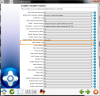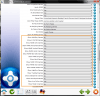-
Posts
3078 -
Joined
-
Last visited
-
Days Won
72
Content Type
Profiles
Forums
Events
Downloads
Store
Articles
Everything posted by DazzleHP
-
I think that's exactly what he was doing - too hard. Sorry guys but when you bait a clown, a clown bites
-
That is blurry as hell - what were you doing at the time? Don't answer that hehehe But yeah from the general hue and positions of said hues it does look like GX! WOOWOO. What is that like the second or third time GX has been on TV now (that we know of)?
-
That is so cool! Chasing ghosts round ma 'hood It never uses my road though - just all the ones surrounding it oh well. Now all we need is "Space Invaders Street" so i can destroy aliens attacking my driveway
-

Settings GameEx / Settings MAME/ Questions about modifying Layout
DazzleHP replied to Alan Ribas's topic in General
I think Alan is using a translation engine. I could be wrong but just in case i will use the old addage that a "Picture speaks 1000 words" Once you enable "Show game 4 players" you must Update List to see the changes: Load GameEx, go to MAME, Update List. Change to shorten list: Setup Wizard> MAME Settings: -

[RESOLVED] Creating batch files for emulators: "ePSXe" and "PCSX2"
DazzleHP replied to Alan Ribas's topic in General
I'm not an expert on bat files and the reason is somewhat intentional I've dabbled in the past but ultimately found that this is masochism (self torture). I'm sure Stigzler above will agree with that hehehe There are however 3rd party apps/frontends that will do all this for you. The one i prefer for PCSX2 is PCSXBonus - it will let you configure all plugins and settings (even unique mem cards!) on a per game basis, and then export these settings to an .exe. You can then use these exes in GameEx and it's very effective and simple. I don't actually emulate ePSXe so can't honestly give you an approach on this - but may be there is something similar to aid you. I would look into it. Either which way you choose, these systems take a lot of dedication to work flawlessly (if there is such a thing), and currently there is no "vanilla" solution to them. I would personally avoid getting into the mentality of batch files though, because they will become hard work and tedious in the end. /my2c- 16 replies
-
- 2
-

-
- batch file
- gameex
-
(and 3 more)
Tagged with:
-
I'm sure someone on this forum *ahem* didn't If the "test footage" is anything to go by though, i think RR will make a great Pool of Death
-
You mean when it's chasing you through the open streets/roads? Yeah that's a tough bit on your first try. Using the cover is a good move although it gets destroyed pretty quick (your cover ie the car wrecks) so gotta be on your toes If i remember right, you can actually just leg it (when it circles back) and the copter will back off when you reach a certain point - but as i've disclaimed many a time - my memory is useless
-
Thanks for providing such a wealth of information for the first time user. I've used NukeLauncher in GameEx, and while it's a great workaround, it's not really a permanent solution because as you mentioned, the tables themselves get moved around the grid each time you purchase more. Let's hope that Zen hears everyones cries and enables us to launch tables directly in a future update.
-
For me it happens with every single Steam vid on both browser version (FF) and the client itself. Maybe the vids are all on one server about 10,000 miles away from UK You can probs find the vid on youtube though, which always works for me (even on 1080p). EDIT - Here you go (not official, from IGN): COMPARISON:
-
EDIT - it's not the mod i was thinking of. I was thinking of the Cinematic Mod which looks frikkin amazing! People hate on it though for some reason so maybe it's not just a texture mod.
-
I wonder if it's the same mod that's been around for a couple of years now? Maybe my memory is warped but i think the one i'm thinking of looked even better. Still, any excuse to revisit this is a good one! Half-Life franchise is one of my all-time faves. I've played the original all the way through probably 10 times I may download this and go chevo hunting - might even make me finish EP2
-
Fek man you kept this quiet! And then here it is! Wow brah this looks absolutely phenomenal! Exactly what people have been wanting. Your talent has obviously developed immensely since joining our community - very impressive! This guy got some skillz, wut
-
I think the moral of the story here is - Pay nothing, get awesome! Pay something, get awesome+! Am i right?
-

Feature & Enhancement Requests
DazzleHP replied to Tom Speirs's topic in FAQs, Guides, & Other Useful Information
I agree with timit above. While implementing online features is a great and obvious step forward, inevitably there will be members like myself and timit, who prefer to keep things private - but at the same time be able to access our online profiles and view our stats etc. I personally think that to have a "Privacy Option" in our GameEx Online accounts would be not just a welcome feature, but a wise one too -
So true. But yeah that just looks wrong! Never had one, doubt i would if offered the chance :s I can't dis the "Fudge" either, coz it gave us so many sayings/phrases "A finger of Fudge is just enough"
-
I would use the Xpadder Plugin created by our own Author Adultery. This will let you choose custom (Xpadder) Profiles on a per-game basis. Nothing beats it in my personal opinion Not least because it only costs £5.99/$9.99/€7,99, and does everything you want it to. Yes, this means enabling controller support for many old games/emulators, some new, and for sure all inbetween!
-
Hi and welcome to the forums! GameEx will automatically fetch the videos and banners from the Steam site once you have entered your Steam details in the Setup Wizard. You will need to use a theme that uses both image modules to see the associated vid and banner. Some themes only use one image module so you will either see only the vid, or the banner depending on the theme. There are many themes that use both though! Browse the Themes Section at your leisure. If you like the one i used in the vid it is called "The Darkness" by RageOn. Be aware that if your Steam collection is particularly large, then it will take some time for all the media to be downloaded.
-
So it's all working ok? Thats awesome if it is! If not let us know PS: Either way can we mark this as resolved? (although i'd like to know in detail your findings )
-
Don't despair! To launch Steam in silent mode on Windows Start: Firstly, let Steam login automatically - you do this when you launch Steam, let it save your password and username. Second, find your Steam.exe on your computer: Usually> C:\Program Files (x86)\Steam\Steam.exe Once found, right-click it and choose "Create Shortcut". Find that shortcut (aka .lnk) and right click it, choose "properties". On the "Shortcut" tab find the "Target" section. At the end of this line add -silent, that is one space, plus -silent. Mine looks like this for example: "C:\Program Files (x86)\Steam\Steam.exe" -silent Once you have done this, add the SHORTCUT to Windows StartUp. Not the .exe, but the shortcut you created. Steam will now start with Windows, but in silent mode. In my experience it won't steel focus in this mode unless other factors come in, like cloud syncing etc. In that case then just read the post i linked previously to disable all of them
-
Hi Kev, I don't see anything catastrophic with your setups, only that you are running your emu's and roms from the desktop. Depending on OS and the settings you have may be causing permission issues. I'm leaning toward this because your commands look fine at a glance. I see you are running W7, which implements UAC to some extremes. If you haven't changed this yourself, i suspect this is causing your issues. Try moving your Emulators and Roms to the root of your drive, failing that try temporarilly disabling UAC in Windows just to see if it makes a difference
-
F3 initiates a clean boot, so your scores will get lost everytime when you do this great score tho man - way better than me at this one!
-
Or even try rolling back to your previous version. It's not unusual for GPU driver updates to cause problems across your system! There have been many "bad" updates in the past - from both AMD and nVidia At least if you try you can rule it out
-
To change the name GameEx uses for GameBase databases, just change the directory/folder name of the database itself It's been a while for me too but let's say the C64 GameBase defaults to GB_64 (again it's been a long time but it will be something similar to this) just rename the folder itself in Windows to Commodore 64 (or whatever you desire). GameEx will pick this up automatically
-
At the moment the only option i think available is to disable GameEx Online in the Setup Wizard. This will stop the reporting of what you play, times played and systems installed etc to the GX Online server. If having a private profile is a wanted feature though i would go and make yourself heard in the Feature Enhancements/Requests forum. Unlike a lot of these types of threads, ours actually gets read by the devs
-
In this situation i would have Steam startup with windows in silent mode, and disable any options to login/logout of Steam in both GameEx and PinballX (so it runs in the background in silent mode all the time). To start Steam in silent mode (which minimizes it to the system tray until manually focused) just add -silent to the end of your command line/shortcut properties. It will also help if you disable many of the online features of Steam, to avoid it taking control without your consent. To avoid repeating myself, check this list and disable all the online stuff and you should get much better results