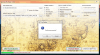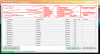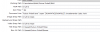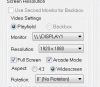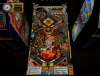-
Posts
505 -
Joined
-
Last visited
-
Days Won
9
Content Type
Profiles
Forums
Events
Downloads
Store
Articles
Everything posted by rockyrocket
-

Auto loading individual PinballFX2 tables via Gameex
rockyrocket replied to rockyrocket's topic in General
Ok thanks good info - odd that not having steam installed into the default place fools the registry though. Please report back any missalignment on the menu. Also worth saying that exiting with the escape key is not that gracefull an exit and its best to finish a game and exit from within PinballFX2, but I exit with ESC all the time. Anyway glad it works for you. -

Auto loading individual PinballFX2 tables via Gameex
rockyrocket replied to rockyrocket's topic in General
Ok thanks, I have to admit that I am at a loss then. I just downloaded the landscape set from above and tried it on my HTPC and all works fine here?. The only thing I can think of is that the app ID may be different for you - or that PinballFX2 may be updating in the background?. What happens if you navigate to C:\Program Files (x86)\Steam\SteamApps\common\Pinball FX2 and click on the Pinball FX2.exe. Sorry but for completeness I have to ask if you do have PinballFX2 installed and have paid for some tables? - no insult meant. Have to go to work now but will have another look later at this. Anyone else apart from me got this working?. -
Hi, so I thought I would share my solution for getting some use out of our LED`s when in PinballFX2. This is something I have been doing with hyperspin and have just got around to doing with PinballX, now its not perfect but is better than nothing. Using LEDblinky and its audio monitoring mode you can use the sounds from your cab to generate a light show. So to do this you need to install LEDblinky and its definately worth the small fee to register, anyway my install is in my hyperpin folder as I was already using it for an attract mode. Anyway once installed you want to create a lwax file consisting of one frame with all your LED`s on and at full strength - mine is called sound.lwax. Then play a track and enable the sound mode and pick your "sound.lwax2 file and set your sound output device then hit test. You should now have a audio activated light show. To get this to load with PinballFX2 I used Horseyhorsey`s script (the one that loads separate tables from the menu) and edited the PinballFX2.ahk to look like this... #SingleInstance force SetTitleMatchMode 2 DetectHiddenWindows On ;SendMode Input SetWorkingDir %A_ScriptDir% ;#Include, Gdip.ahk Table = %1% ;Variable from PinballX ;hyperini = %A_ScriptDir%\Settings.ini ;IniWrite, %1%, %hyperini%, LastLoad, table WinWait, ahk_class PxWindowClass WinActivate, ahk_class PxWindowClass WinWaitActive, ahk_class PxWindowClass Run, C:\HyperPin\LEDBlinky.exe audio.lwax sound.lwax Gosub %table% Process, WaitClose, Pinball FX2.exe Run, C:\HyperPin\LEDBlinky\LEDBlinky.exe 2 ExitApp Its worth noting that I deleted the lines that parse the PinFXKeys.ahk as I do not remap any so you may or may not need those lines. Then its just a case of compiling the ahk into an exe and replacing the one in the pinballX scripts dir. Your path to LEDblinky may differ and you may name your lwax file differently so be mindfull of that. Thinking about this I guess you could do this for future pinball too, and for the LEDwiz enabled tables have those as a separate emulator?. Anyway here is a vid of this running in my set up. http://youtu.be/Oto478RjIm0
-

Auto loading individual PinballFX2 tables via Gameex
rockyrocket replied to rockyrocket's topic in General
Very true, I did think about compiling them but then you loose the option to edit them when the menu grows a row or column you are right though it should of been mentioned. If anyone does want a compiled set then I will do it if asked . -

Auto loading individual PinballFX2 tables via Gameex
rockyrocket replied to rockyrocket's topic in General
Ok yep I messed up and sent the wrong ones the working ones are attached. Rom path is your folder containing the AHKS and can be anywhere, but maybe put them in your pinballFX2 folder in the steam install dir. My rom filter is blank as only one file type is in the folder but can be *.ahk. You should be able to test them from just double clicking anywhere as they should be stand-alone, they work for me from the desktop. PinballFX2 Loaders.7z PinballFX2.ini -

Auto loading individual PinballFX2 tables via Gameex
rockyrocket replied to rockyrocket's topic in General
Ok thanks, I will need to take a look as I may of uploaded the wrong set. The PinballFX2ACloader.exe is the loader my system uses to start pinballFX2 and rotate the screen so is useless on others system. -
As a fan of pinball games I have been spending some time with PinballFX2 lately on both my pincab and my gameex cab and decided that I wanted to launch individual tables from gameex just like some folks are doing with pinballX. Initially this was not something I saw a need for but thought it would be good to have some tables in my favourites list. Most of the work had already been done by horseyhorsey for pinballX but as gameex does not read an XML I needed individual AHKs for gameex to use. Basically the menu is auto navigated for you, you still see the menu but do not have to input anything. Anyway it all works and I have attached the files for all to use - set up is fairly easy you just point gameex to the folder containing the ahks and use a CMD of ""[ROMPATH]\[ROMFILE]"" I also found that I needed ShowDesktop=True and to make a custom config file that's included (PinballFX2.ini) so my settings are... Command=""[ROMPATH]\[ROMFILE]"" configFile=PinballFX2 ShowDesktop=True Other than that you need to be logged into steam already or in offline mode, now my set up will hit enter for single player if that is not something you want then you will have to edit the last enter command out of all the AHKs - sorry. Also depending of if you run in landscape or portrait the menu layout is different so both layouts are included ( I am in portrait so have not tested all the landscape ones). Its also worth being mindful that the layout changes when new tables are released so you will have to change things up a bit when this happens. I did this just for myself and am not expecting all the AHKS to be typo free but I think they are but you never know. If you need some preview video`s then the ones I am using (pincab vids rotated upright) then they are up on mediafire at this link... https://www.mediafire.com/?07nitoy3n0mfi40 So here is a quick demo video. Generic.rar
-
Great thanks!. So I had another go using the dat file for hbmame from PD, with the same result - MFM gets to the continue box in the screen cap then nothing. Included again is the dat file , log file and a process dump is also available if that helps (but is too big to upload.- can supply link if needed) log-ect.rar
-
Yep dat is in the download with the log. In the past I have tried a few differing dats downloaded from sources including the dats supplied with romsets from PD, so they should be good. One question is will using merged mame roms make any difference?. Saying that though even if I try to import a dat before adding a rom path MM seems to hang (processs is at 0% cpu), its defo just the dats that cause problems though as I can scan roms just fine. Also sometimes if I try to just to create a map file after an unsuccesful dat load then MFM and the log both say one is created but one does not appear?. Must really go to bed now but I think I will test adding a working map file just as an experiment. Edit - Ok so I scanned my HBmame romset just fine then imported the misfitmame map file ok and created an HBmame map from that so it must be a dat problem. Must sleep but have tomorrow of work and will try this using a different puter tomorrow, maybe its just something funky going on.
-
Hi guys and especially adultery, So I am having a devil of a time with map file maker, I must be misunderstanding something really basic here. I am trying to make two map files one for HBmame and the other for mame 149 as I have just the vert roms set as another emu in gameex. My problems are that whenever I attempt to import a dat ,map file maker seems to hang but the log indicates success - on a rescan though I only get the rom name and not the description?. If the .dat file is run through CMP and I set it to depreciated then MFM imports it fine however the dat itself is missing the descriptions?. Also sometimes MFM crashes on my win7 system as per the image attached as are the log file and an example of the kind of .dat file that I am trying to use. So is it my dat files, or just user error?. As a feature request it would be nice if I could just point it to an exe or the output of listxml - but hey a guy can dream!. Thanks in advance. MFM.rar
-
Its the latest LTS, so is still currant - I stopped upgrading to every release a while ago just the long term suppoert ones now . Wonder if my dual screen setup/xconfig is throwing it?.
-
Just had a quick play with gameex 13.11 and can report that the mac installer works fine on my lion hackingtosh - the set up wizard is painfully slow though. However in ubuntu 12.04 the installer fails to install mdac, but I managed to install it with winetricks then the installer completes fine. On trying to start gameex or setup wizzard ect it fails . I have tried using both classic gnome and cinnamon but with the same result. log.txt
-
So I held out installing steam on any of my systems but PinballFX won me over . Still have some focus issues occasionally, and have some other wrinkles to sort, but hey what fun. Not going to install it in my pincab though I think. Anyway here is how I am playing it... http://youtu.be/V6oBEiemSbM http://youtu.be/Me15hw6uEdI
-
I did exactly this a couple of years ago to the hyperpin set of video`s and I think what was used was this or maybe some other freeware prog anyway. The reason I did this was that I have both desktop and cabinet views set as emulators for both VP and FP and this makes it easy to tell whats what in the favourites menu.
-
Will test the linux stuff, thanks for adding it. .
-
Maybe worth updating visual pinball if you have not?. I think gamepads were supported natively from 9.13 and as of may 2013 vp9.15 is current, worth a try. Not sure about the exit combo though, maybe AHK?.
-

Need help setting up Future Pinball (and a sound issue)
rockyrocket replied to dboyrecords's topic in General
Cool, glad you are happy DB. So this is an old post but it has some tips on mame sound problems... http://forums.emulator-zone.com/showthread.php?t=9778 -

Need help setting up Future Pinball (and a sound issue)
rockyrocket replied to dboyrecords's topic in General
Hi Db, Yep leave it in the BAM folder. Can not really help the file association issue as BAM is not a full featured vesion of FP, when started it just loads FP then hooks into it - so cannot open .fpt files itself. One thing to be aware of is if BAM is loading the originall FP or 2.5, if its loading original then rename the old one and then name 2.5 to Future Pinball.exe if you have not already. Regarding the BAM.ini file put it in your C:\GameEx\CONFIG\EMULATORS folder and select it in the set up wizard. But as they say a picture speaks a thousand words... -
Using Frodo on my HTPC with no issues at all but upstairs on a raspberrypi I can not import my library over a samba share without a greyscreen. So I just browse the files without adding a media type. Maybe using nfs instead of samba may fix it, but my server is running drivebender with no nfs support natively. Apparently hanewin will work but thats just one more software level on top my data - not keen to try that.
-

Need help setting up Future Pinball (and a sound issue)
rockyrocket replied to dboyrecords's topic in General
Finally have this exiting cleanly now with gameex gaining focus properly. So the dev of BAM suggested renaming FPLoaderNew.exe to Future Pinball.exe but gameex still had issues. But with gameex watching for future pinball an advance config would work so attached is what is working for me. Ofcourse with an updated commandline. "Future Pinball.exe/open "[ROMPATH]\[ROMFILE]" /arcaderender /play /exit Glad that is finally sorted. BAM.ini -

Need help setting up Future Pinball (and a sound issue)
rockyrocket replied to dboyrecords's topic in General
If 2.5 is working outside Gameex then thats fine bud. @Dracco I can not seem to pin down any other process to kill, had a look about the web and it seems BAM is doing allsorts, so I think I will just ask the dev - be much easier to go to the source . -

Need help setting up Future Pinball (and a sound issue)
rockyrocket replied to dboyrecords's topic in General
So in the shortcut properties with the target field as "C:\Emulators\Future Pinball\BAM\FPLoaderNew.exe" /arcaderender And the start in field as "C:\Emulators\Future Pinballl\BAM" Then you can not save the shortcut right? (thats from your paths from your ini file). Make sure you are using... "C:\Emulators\Future Pinball\BAM\FPLoaderNew.exe" /arcaderender And not... "C:\Emulators\Future Pinball\BAM\FPLoaderNew.exe /arcaderender" You are looking for the arcade render box to appear in the video options, but is that once it has launched. You may need to try a newer build of Future pinball as BAM only works with some builds try THIS ONE But forgeting about BAM for a bit can you play future pinball ok from gameex without BAM?. @Dracco yeah if I taskill the loader with launch after I still have focus problems on exit, FP quits fine though. If I taskill FP with launch after then gameex runs the loader the loader quits and launch after kills FP immediately. Obviously Bam is still running somewhere as its changing the registory on the fly as FP is reading it (if I am understanding it correctly). Maybe I need an AHK script that waits for ahk_class FuturePinballOpenGL to close then sends ALT - TAB?. -

Need help setting up Future Pinball (and a sound issue)
rockyrocket replied to dboyrecords's topic in General
Thats odd it works for me, so some things to try.. Firstly is your tables path correct? Also have you run Future pinball in arcade render mode yet? as it is only for Arender. Have you got an upto date version of BAM in your Future pinball/BAM directory and if you double click FPLoaderNew.exe does it open the FP editor so you can then load a table then press Q to see the BAM menu?. Or better still create a shortcut for FPLoaderNew.exe with the /arcaderender flag to test. You mention FPlaunch - is that just a typo as that is from hyperpin? So as far as exiting is concerned using window spy and procep it looks to me as only future pinball is running so if I use taskill to kill FPloader then I still have to ALT - TAB back to gameex but I guess gameex is waiting for something right? If I taskill Future pinball in the launch after, then it is terminated straight away and no table can load? , . Can I send alt tab with send keys I wonder?. -

Need help setting up Future Pinball (and a sound issue)
rockyrocket replied to dboyrecords's topic in General
Ok thanks, later today I will hit it with window spy. -

Need help setting up Future Pinball (and a sound issue)
rockyrocket replied to dboyrecords's topic in General
Had more of a play with this and so far I can not exit without having to ALT - TAB back into gameex. But with arcade render on and no rotation you can have some fun changing table angles and lighting plus the viewing angle. Anyway here is a quick example that still needs the lighting altered to get rid of the glare.