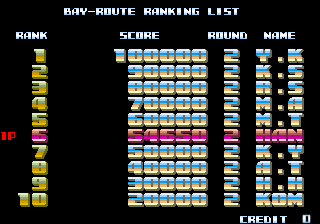-
Posts
5396 -
Joined
-
Last visited
-
Days Won
144
Content Type
Profiles
Forums
Events
Downloads
Store
Articles
Everything posted by hansolo77
-
Wow nice one! Which weapon is the best? I think I like the flame thrower because I can hold the button down. I never got any grenades though, which I assume is that 2nd weapon. Updated OP, DB, RSS
-
Here's mine for now: Score: 54,650 Stage: 2 I don't think I like this game very much. 2 hits and you're dead. 2 lives and it's Game Over. Very unforgiving. I spent probably $3 in quarters to get this, trying to beat RedDog. Maybe I just suck. Updated OP, DB, RSS
-
Thanks for getting the ball rolling! Updated OP, DB, RSS
-
I've just gotten used to the Xbox 360 controller though. It feels good in my hands. The PlayStation controllers feel small and awkward to me now. I still like the way my Saitek controller feels, and the 6 face buttons. But it's just needing replaced. You play with it so long, the rubber wears thin (and cracks in my case). Saitek offers newer models, but they don't have all the features. One has wireless but no thumbstick buttons, the other has a wire but only 2 shoulder buttons instead of 4. If they had a wireless, with 4 shoulders, thumbstick buttons, 6 face buttons, and vibration, I'd be in heaven.
-
Please keep your game ideas coming! I've removed Bay Route, since now it's our July 2016 GOTM!
-
You voted, here it is! July's GOTM is none other than Bay Route. We had 4 votes for this game. Not much data exists for this game. It's a Contra style Run and Gun platformer. Hopefully we'll get more participation for this month's title. If not, we may decide to cease activities in this forum. It's a lot of love given work to make all this happen. Without active participation though, it's just not worth it. So please play and submit your scores! Even if you don't think it's "good enough", it truly is. Not only will you competing against other GameEx users, but you'll be earning points towards the Overall Leaderboard, which gives you a ladder to climb whether you're good at this game or not! So lets get those submissions coming!
-
July 2016 GOTM Winner: ExedExes - 145,900 (link) Bay Route Leaderboard POSITION USER NAME TOTAL SCORE 1 ExedExes 145,900 2 Mame Offender 80,000 3 RedDog 67,750 4 rtkiii 61,500 5 hansolo77 54,650 6 Floyd Turbo 51,850 7 GimmeClassics 50,550 8 Luigimaker 45,350 9 millerbrad 10,500 Last Updated by hansolo77: 06-16-2019 Please use these settings when submitting a hi-score for Bay Route: ROMSet: BayRoute Allow Continue: Off Lives: 3 Bonus life: 100000 points Difficulty: Normal Special Rules: Continues are NOT allowed! The green coloured default values match the Twin Galaxies settings. The red coloured values need to be changed! # you can change your Mame dip switch settings by following this guide: # you can make a printscreen of your hi-score screen by following this guide: # general rules for submitting you hi-score:
-
Time's up people! Thanks to those (few) players this month. Don't know what to say. Should we just stop this altogether? Seems like a waste of time if nobody cares to play and submit scores anymore. I mean, this game was VOTED. We had more voters pick this game than we did players participating. It's very frustrating to go to all the trouble setting up a contest, with a poll, and have somebody take the time to write a program to keep track of all the data, and then not have support from the community with actively using the system we've set up. Very disappointing. Anyway, let's congratulate our June GOTM winner.. RedDog - 101,020 (link) With his impressive score, beating the game, and unorthodox method of screen capture (snicker), nobody was able to beat his mightiness! If I'm not mistaken, I do believe this is also his first win with our competition. So congrats for that achievement as well! Hopefully, @GimmeClassics will be in touch with you to provide you with your signature award. Since we don't have a tie vote this month, I'd like to provide you another reward. Please let me know what game you'd like to see as a bonus (not part of the GOTM) game to be added, and I'll see that it's made available. Standard rules apply (must have an initial screen, no crazy controls or extra requirements). That's all for now! Hopefully next month (July) will see more submissions and participation!
-
Quick update. I'm extending the competition an extra few days due to the American holiday weekend. My work schedule is kinda keeping me from updating everything. I'll try to get it done this Sunday (my next day off). So take this time and submit a score if you can!
-
I went ahead and bought this today: http://www.microcenter.com/product/361579/Black_Xbox_360_Wireless_Controller_for_Windows It's the whole kit, controller, receiver, batteries, etc. I had to pick up some blank DL discs, and that store is the only one in my city that sells them. They sell game stuff too, so I picked this up. Prior to running to the store, I did a bit more research (now that I'm awake) and I found this blog post: http://blog.lms-dev.com/raspberry/openelec-on-raspberry-with-an-xbox-360-controller/ Seems to me, this is exactly what I was looking for. Raspberry Pi, OpenELEC OS, Wireless 360 controller. Now I just need to get it setup and working. [EDIT] Ok, so that walkthrough was pretty much pointless. I went through hours of troubleshooting, trying to figure out why I can get the driver to install and run and detect all my inputs, but not work with RetroArch. So just as a stroke of luck, I experimented with # commenting out all the autoload crap to see if I could figure out which part of it wasn't loading. Well as it turns out, it worked without it. RetroArch detected the device just fine. It looks like I'll have to get up and "sync" the controller after it shuts down though. Kinda bummed there. But it works, and it's wireless! Now all I have to do is figure out how to make my hands work with it instead of using my other controller. It'll take some getting used to, using only 4 buttons instead of the 6. Plus I'll have to go through now and remap all my cores to use the correct layout. BUT IT WORKS!!!! Since this is no longer an issue.. I won't drag on about it here. But hey, if anybody comes up with a better controller, let me know!
-
I'm not using RetroPie though. Since I use my pie primarily as a media center, and only occasionally for retro gaming, I run OpenELEC, Kodi, and an addon that closes down Kodi and launches RetroArch. I was laying in bed last night waiting for my sleeping drugs to kick in. While doing that, I was trying to research if a wireless controller would work. Apparently it requires a special driver which doesn't work with OpenELEC. Has something to do with the OS's language or something. There's no way to manually install the driver either, because it fundamentally doesn't work. So I think I'll just get a wired one. Kinda bummed about that because I wireless would be so much better.
-
I seen some photos of their dongle.. it's a little black oval looking thing with a USB wire right? Click a button on it and it blinks like on a 360 console, click the button the controller and it "syncs". Is that right? So my hurdle then would be whether or not somebody can confirm it works with the RPi... I don't suppose you'd be willing to test out your set you have in your cabinet eh Adultery?
-

Just got a PS4 - what next gen are people playing?
hansolo77 replied to stigzler's topic in Social Club
At the time Xbox One came out, they had no plans to release any type of backwards compatibility. That's why I never traded mine in for a discount on the One when they were offering substantial savings. Now my 360 is only worth like $25 to stores like GameStop, so I'm not even going to sell it back. When the S comes out, maybe they'll offer another sale. Has anybody heard anything about the S price? I remember when the Ps1 went slim, the Ps2 went slim, and the 360 went slim, they were all cheaper, and had better hardware. Is the Xbox One S going to be following a similar pattern? My brother recently inquired about the new Xbox at Best Buy that's coming out next year. Apparently it's going to have full on VR support out of the box (like, it comes with goggles/etc). That's nice. But they tried that with the Xbox One and Kinect. After a short lived opening few months, Microsoft botched out the Kinect and sold the One without it for like $100 cheaper. The Kinect, while a nice idea, didn't really seem to catch on and last very long. I feel like this VR thing is going to do the same thing. Yeah, it'd be cool to play with, but is it really going to catch on? The same with 4k. There's NOTHING out really for it yet, it's not mainstream. Content developers for movies, etc are still trying to cope with bringing 3D mainstream. I would think 3D would be a lot cheaper to produce than a full motion sensor VR set. I get the whole future-proof ideas though. You don't want to fall behind the times and have your competitor beat you to the punch and own the market. But still... is it really worth sinking the money into a gaming system that supports (and comes with) VR and 4k capabilities? -
Will an existing 360 controller work with this USB dongle, or do I need a specially matched set? I have 2 360 controllers. Of course, I wouldn't really want to use one of them since I use them on my 360 too. I'd just like to know for future proof, if I can use my existing controllers. I might get the wired one though just be safe.
-
Since the official "announce" thread is closed, I thought I'd create a quick little post here to provide my thanks for all the hard work Tom and Ben and all the rest have done to bring this to fruition! I'm excited to join everybody else in testing this new front end out. I just wish I had the free time to do it! It'll happen though, mark my words! Perhaps other users would like to use this thread as a thanks and praise opportunity as well! Good job guys, way to go!
-
Let's just say I decide to go with an Xbox controller... I'm still thinking and looking, but my current one is really starting to wear me thin. What all is involved with them? Do I just get a USB wired controller, or do they make special wireless ones that would require a dongle (Bluetooth/etc) like device? Also.. I plan on using this on my Pi too, so it would have to be compatible. USB wired would be compatible no doubt, but a wireless would be great.
-
Final week, 4 more days! Get your submissions in!
-

Just got a PS4 - what next gen are people playing?
hansolo77 replied to stigzler's topic in Social Club
I'm still waiting for somebody to buy me a next gen console. But now I'm hearing a new slimmer X-Box One is on the way, and next year an even newer next gen Xbox is coming. So I think I'll just wait. To be honest, I'm only looking to get one so that I can rejoin my friends who I played Halo with for years, and to continue with the Halo story line. I know you said you're not big into FPS, and Halo is XBOX exclusive. But I've heard good things about Skyrim (Elder Scrolls) getting a huge face lift soon (or maybe already) and the added abilities of user mods. Might be fun to look at. Also, I'm a big LEGO gamer, have all the 360 titles and still actively play them to try and get 100% achievements (trophies) with. Since I don't have the game, I can't really speak to it, but I'm sure Overwatch is good (based on word of mouth popularity where I work). But since I don't have it, I don't know anything about it.. might be a FPS. I also like to play Pinball FX2, and I'm sure something like that exists on the newer consoles. Lastly, Final Fantasy 15 is on it's way, and I'm definitely going to want to play that. -
That controller looks slick, but it lacks 6 face buttons! I'm sticking with my current controller for the moment. I just can't believe how hard it is to find what I'm looking for (hence the reason I started this thread!).
-
You guys are missing the 6 face button requirement! I mostly play Sega Genesis games when I'm emulating, because that's the system I grew up with. Mondo Nostalgia there. You also need 6 buttons for PC-Engine/TurboGrafx 16 and for N64 emulation. I've also needed to use the 2 extra buttons as a Start/Select for Super Nintendo as the shoulder buttons are used for L and R (same with GameBoy Advance). I typically currently use the shoulder buttons as Start/Select or COIN/Player 1 Start. The extra 2 shoulder buttons is the only upgrade I'm looking to get, to help with PlayStation emulation. Of course, having clickable thumbsticks is necessary for that too. I have a PSX->USB adapter already, and currently use that. But I'd like to have a single controller. Don't get me wrong, I LOVE the Xbox controller. It feels great, the shoulder/trigger buttons are perfect. It has a Start/Select (essentially) and a Central "call home" button. But it doesn't have the C and Z buttons I'd need for Sega Genesis! Anyway... I'm still going to keep a look out.
-
Yeah I saw that controller too RIP-Felix. I was kinda turned off by the whole cordless thing, and the price too. I guess cordless wouldn't be much of a problem, but the thing looks bulky. See (HERE) and (HERE). And that price.. uhg. When you go to to like Walmart and buy a Generic DualShock wannabe for $10.
-
OK, via Amazon.. I found these: (Linky!) Sabrent 12-Button GamePad If you look (HERE) they have a picture of the back, which shows my 2 shoulder buttons. But they don't show have a central button for "calling home". That sucks.. so close! I doubt the Turbo button does anything more than rapid fire on the action buttons. Clear probably turns OFF the turbo (rather than having the Turbo being an on/off button). Mode is used to switch between analog and digital input. I'm also leaning towards this guy: (LINK) Saitek P990 GamePad Saitek has been a good brand for me. I broke the D-Pad on my first one, and they sent me a replacement controller at no charge. This new one has held up for years. There's a few drawbacks with this controller though. While I gain the additional 2 shoulder buttons, I lose the vibration. I saw they have one with vibration and the extra 2 shoulders, but they cut out the 2 thumbstick buttons instead. What crap. In this particular case though, it meets most of my requirements, and the vibration is a novelty I don't really need. However..... the RED button here doesn't work like it did on my old controller. It's meant to activate a pre-programmed setting via software drivers, turning it into a FPS controller. Though I doubt that's hardly possible. For Linux/RPi.. this would simply be detected as a 13th button that should be map-able in RetroArch. That's what my P2500 does now. But for Windows, my P2500's RED button does NOTHING (probably because I don't have their software installed.... Does anybody have this controller and know if that button can be mapped to something other than a driver command? If their software simply had a way to map that button to a keypress, that'd be a simple fix. I don't even think anything like Joy2Key or XPadder can help either, because the Controllers setting in Windows Control Panel only shows the 10 buttons. Such utter crap. Any other ideas for a 12-button with a 13th "call home"?
-
So my old Saitek P2500 is dying on me. Actually it still works great, but the grips are rubbing thin and thumb stick rubber tops have actually dry rotted and cracked (I don't use them very often in Retro Gaming but have been getting more use from them lately for PlayStation 1 and PSP emulating). I'm looking to upgrade and replace this thing. Does anybody have any ideas? I'd like to list a few specifics if I may: Rumble - Not necessary but nice to have! (Not a Priority) Thumbsticks - Prefer to have at least 2 for PlayStation and N64 gaming. (Hard not to find a controller without this!) Shoulder Buttons - 2 each would be great, since currently I'm limited to just 1 each. (High Priority) Action Buttons - At least 6. TG16 and Sega controllers had 6 and I need them! (High Priority) Central Button - Need this for calling up RetroArch or exiting Emulators, etc. Currently the RED button works in Linux/RPi but does nothing in Windows. Strange? (High Priority) I was thinking about falling back and getting everybody's favorite... a USB Wired Xbox 360 controller. However, they don't have 6 face buttons, just the 4. Does a controller like this exist that has 6 buttons? It should be fairly easy to find I would think.. 4 shoulder buttons, 6 face buttons, 2 thumb sticks, and a central call home button. But I'm having trouble. Help me out friends!
-
I think the problem I was having was related to the Emulator I was trying to run.. GBA games don't seem to be fully working with the RetroAchivievements just yet. But, once I got into NES and SNES, they were all popping up like they should. Very exciting stuff! I agree 100% RIP-Felix.. that's why I'm so excited to make this work. Achievements (Xbox) and Trophies (PlayStation) are what makes those consoles a lot more fun these days. Rather than just play the game to finish it, you actually come back to the game time and time again to try to earn those Achievements you couldn't get. Doing things you didn't think of doing before, like completing a stage without taking damage (beat-em ups), or finishing a stage without shooting (shoot-em ups). There's a lot more fun (at least for me) to accomplish these things. And by having it tracked and earning points for doing them, you sort of earn bragging rights amongst your peers. For instance.. my brother could earn one I've been having trouble with, and he'll have that over me till I finally get it. It's more fun that way, rather than just beating the game. Retro games for the most part only have replayability for (as you say) nostalgia, or perhaps for trying to beat your best score. Other than that, they only offered a chance to complete the game. This gives you more perks. I've got my Facebook account linked to it too, which (in theory) is supposed to post you achievement as you earn it to your feed so your friends can see. Hopefully I'll get a friend or 2 interested and want to participate too! Since this is a new install of RetroArch/etc... I'm still in the process of configuring it to work well on my system. This involves verifying what cores (and their settings) work best, making sure the controller mapping works, etc. I'm about to get into the Sega stuff soon, which is my forte since that's the systems we had growing up (Master System, Genesis/CD/32x). @Adultery I've not spent any time on the PC side of emulating with RetroAchievements... Do you know if your little plugin/app is still required? I assume it's controlling the login to the server bits and tracking. From what I can see now, they have specialized emulators that actually do all that internally. I'll have to check if you're not sure. It'd be nice if all we have to do is just plug in our username/password in the emulator and just play. GameEx wouldn't need anything more to function. Edit - Just a quick update... on the RetroArch side of things, the whole process of tracking memory keys for earned achievements is done through the frontend (RetroArch) directly. The "support" side of things I'm guessing is just a matter of whether or not the emulator supports some form of debug output so the frontend can monitor for memory flag changes. I've found through testing that certain cores will popup a warning like "This emulator does not support Achievements" whereas others won't say anything at all. So basically, any emulator (core) that does have a way for RetroArch to monitor that stuff should work. Specifically for Sega Genesis, a lot of people seem to be using PicoDrive rather than their RAGens emulator. However, on the PC side (if you're not using RetroArch and are instead just using a stand alone emulator) you might have to use THEIR emulator... For NES, FCEUmm works great, but emux and Nestopia are incompatible. This has got me thinking something else too... Is RetroArch available for Windows? Maybe the ideal way to go is to just install that on my PC, and just have GameEx launch it on command. For my Raspberry Pi setup, it's already doing that so I know RetroArch is capable of running things directly via command line (specifying a core and rom). If the RetroAchievements author is still planning to go forward with messaging, etc.. that'd be awesome. Especially if there's going to be a way to bring up a list of online friends, and have it pop up an onscreen note about them coming online. Integrate in some Kailera or other netplay, and I can essentially once again play some of my favorite Sega games with my brother like we're on Xbox! All we'd have to do then is just get some kinda TeamSpeak going and we'd be set! So yeah, I'm thinking I might investigate this further if I can find some free time. In the future, if all of this is true, GameEx could probably hook into all that for Evolution. IN-GAME handling can be done via RetroArch, and OUTSIDE via GameEx. This is an exciting time for Retro Gaming I think!
-
Really? There's no way to save your initials if you beat the game? That just seems wrong. I mean, if somebody beats the game, you'd WANT to have your initials on there for people to be jealous of. Oh well. It's cool by me because I trust you. You other screenshots look the same (with the window banner, etc). You know you can hit F12 and do an ingame screenshot right? It saves it in the MAME screenshots folder under a separate folder of the romname. Updated OP, DB, RSS (this was meant to be posted for RedDog.. I guess I forgot to hit [Submit Reply] !!!) @millerbrad Glad you got on board! I don't own a Next Gen console, so I'm not interested in Overwatch. TBH, I've only seen 1 commercial about it, and it's a pre-rendered animation so I don't even know what the game is about. But I've got your score added to the board now! Updated OP, DB, RSS