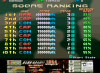-
Posts
5396 -
Joined
-
Last visited
-
Days Won
144
Content Type
Profiles
Forums
Events
Downloads
Store
Articles
Everything posted by hansolo77
-
Here is my attempt at Bomb Jack! Score: 63,040 Initials: HAN And actually, if it's all the same to everybody.. I'm tired so I think I'm done playing for a bit. I'll try and get some more scores posted soon.
-
I didn't know I had already submitted a score for this. I thought I did pretty good but nope, not as good as before!
- 65 replies
-
- mame
- blood bros
-
(and 1 more)
Tagged with:
-
Wow, I sucked at this game so much. I had like 19k, and it allowed me to enter my initials. However, it's so low, they don't even show it on the high score screens! So I don't have a screen shot for it. I won't bother making up a score and just saying it, so I'll just have to come back and play this game again in the future.
- 75 replies
-
- mame
- high score
-
(and 1 more)
Tagged with:
-
I never even heard of this game till this competition. I hope I was playing it right. It looked like a wanna-be Road Rash. Only instead of having weapons, you just sideswipe the enemies. After clearing all the enemies it was on to the boss, where you basically ram them till they die. Not much of a game honestly. I made it to the 3rd stage, but only killed 2 of the enemies before the time ran out. Score: 16,926,680 Initials: HAN
-
Game #2 I think I busted GC off the official board with this one, and took his 10th place! I actually played this about 3 times before I had a decent run. Score: 1,069,330 Initials: HAN
-
I'm going to try to post a bunch of scores tonight, so I'm not going to be doing much in the way of updating the boards. Besides, I know GC or DZ wanna do that for me anyway. First up tonight (going in alphabetical order) is 1943! This is a superb improvement from my previous attempt, but not as good as some of you guys. Score: 249,060 Initials: HAN
-
Watch out guys, I'm planning on having a huge Game Play for the next couple of hours, so I plan on posting some scores soon.. Of course, they probably won't be any GOOD scores, but I feel like I've neglected the competition long enough. (actually, I've been out of gaming mode for awhile due to depression and stuff, and a got a bit of a slap in the face today from one of my friends I played Star Wars the Old Republic with..[honestly, his wife is into voodoo type stuff and she did some chant to his buddy for wealth and he hit the lottery 3 days later. I asked him to have her send some positive vibes my way to get me out of my depression rut and it's kinda working i think!]) So yeah, here I come, for a while anyway.
- 61 replies
-
- 1
-

-
- strikers 1945
- mame
-
(and 1 more)
Tagged with:
-
WOAH WOAH WOAH! Come on guys, lol! Alright, lets see what we got here... rtkiii is back in full force, posting multiple scores in rapid fire! We'll take this score and add it to the boards. Good job! Wow, not a bad first entry. Instantly put you in 2nd place. Will it last though? Nope, guess not! Hehe just kidding I knew you had 2 posts. This one took you right up to first place though, good job! The air is thick with smell of competition, and dust. You improved your last score by almost 200k. I doubt though that this will be your last score submitted, especially with MO in first place. Great job and keep it coming! Ok, did I miss anybody? LOL! Thanks everybody for your submissions! Updated OP, DB, RSS
- 61 replies
-
- 2
-

-
- strikers 1945
- mame
-
(and 1 more)
Tagged with:
-
A good score! Nice to have you back rtkiii! Nice improvement, added a good 2 million to your score, and bumped you upped to first! Updated OP, DB, RSS
-
Another entry for 7th place! HEHE Updated OP, DB, RSS
- 53 replies
-
- crystal castles
- high score
-
(and 2 more)
Tagged with:
-
I'm just glad you got it working. When something doesn't work, you actually learn more by poking around and finding stuff on your own. Sure, somebody can give you a direct step-by-step instruction, but it really is better to learn how to do it yourself. Especially in the case of emulators like these that not a lot of people have bothered to setup. I hope my advice was helpful in any case. Running Advanced Configs is a more "advanced" area of GameEx, and usually something somebody who is just starting out shouldn't get involved with right away. Good luck figuring out the middle mouse button, etc. For me (currently at least) the way I'm configured works for me. If I go in and try to mess with stuff to make it like yours for troubleshooting, I could mess something else up. Nice to make backups, and edit those. Have fun!
-
Try enabling Map Keys on the emulator config page, 4 up from the bottom. I have mine set to yes there. Everything else looks like it should work. I do, however, have ENTER, ALT+F4, not just ALT+F4 as you have. That might be it, but I'm not sure if the ENTER is necessary. Also, I'm not sure what Oem6 is because I don't have a Tankstick (I want one though!). But you have that configured in GameEx as the Back button. It could be getting confused there. I'm not sure how the inner workings of GameEx and the Advanced Config communicate with each other; I could be over analyzing. Keep at it, this is the joy of GameEx!
-
Not bad! The competition is already heating up! Updated OP, DB, RSS
- 61 replies
-
- strikers 1945
- mame
-
(and 1 more)
Tagged with:
-
Try not to doublepost on similar topics. Setting up emulators is always a trial and error matter till you get the hang of how it works. If you have it setup and give it a go, and you get results like you report (GameEx closes and reopens, the emulator loads but no games run, etc) then you probably have something wrong in your rom path or command line. If you have ANY spaces in your paths, make sure you include " quotation marks. You'll find that typically you will use "[ROMPATH]\[ROMFILE]" (with quotes). Make sure you have the command line typed correctly, and that you have the rom path configured to the right location. If you see a list of roms, chances are your command line is wrong. If you don't see any roms, your path is probably wrong. You can see what GameEx is putting in the command prompt by editing the file in your start menu... (Start -> All Programs -> GameEx -> Utilites -> Run Last Game). By editing this in notepad, you can mostly get and idea and see what went wrong with the command line. If you want, you can even add a PAUSE to the end, and try just RUNNING that program. It will launch and pause before returning to GameEx, so you can see if there was an error message reported by the emulator. I've not used Mala or Nebula v2.25b, so I can't really help you there. The reason why pointing your ROM path to the MAME rom path worked in the Model2 setup is because you're using the MAP file. When you do that, GameEx will ignore all other roms but what is included in the MAP file. If you don't use a MAP file, then pointing to that folder will just give you a lot of roms, which most will not work in any other emulator. If you are using a MAP file, and they don't work, it's possible the emulator is incapable of running those roms, or the filenames are different, etc. Do a little research. MAME is always being updated to add new emulation capabilities. However, the basic backbone of MAME will never really be able to play the more recent games that Sega makes. They have Model 2, Model 3, NAOMI, etc. MAME would just be too complicated. So there are standalone Emulators for these systems. MAME may be capable of playing some of the roms, but not all of them. And even the standalones might not be able to play all of them. It's really a matter of what your system is capable of handling, and what the emulators are capable of, well, emulating.
-
Adultery is right, that's the last played list. This is a feature of GameEx. There is no way to make it say that's what it is though. You can disable it, and the just go to that section (Last Played) of the GameEx menu if you want to see it. As for the emulator's list, I'm not sure what you mean since I never see that list. If you are playing on a PC with a keyboard (not with a gamepad or arcade panel) then you can just press ALT+F4 yourself to eliminate all your problems. If, however, you ARE using a control panel, you'll need to modify the Advanced config to use whatever keypress you prefer in the "Game Pad Exit" tab. Just chose the button(s) you want and change it to TRUE. When you press that button(s), it will send the kill command as configured in the "General Tab". What you might have to do first though is configure the "Joy Mapping" tab. Say you want Escape (as you do). Just go into "Joy Mapping" and configure say Button 16 as ESC. Then over on the "Game Pad Exit" tab you would go down and enable Button 16. As long as you have Joy Mapping and Game Pad Exit enabled, they should do it for you. If I were you, I would copy a configuration already made and edit the copy so you don't screw anything up. Trial and error till you get it right.
-
You can do a screenshot of GameEx by running GameEx in a window. Press ALT+ENTER then PRINTSCREEN. That will copy it to the clipboard. Then paste it into a new image in Photoshop, Gimp, Paint, whatever. Save that and post it. As for Model2... We'll need to know a little more about what emulator you're using. For instance, I am using the Sega Model 2 Emulator v1.1a from http://nebula.emulatronia.com/. If this is what you're using, perhaps my setup will help. Since I also have MAME, I have my rom path set to the MAME rom path. I then use the "[Arcade] Sega Model 2" database (this provides all the extra bits about the game, related games, etc). On the 2nd page of the setup, I use "[APP]\Map Files\[Arcade] Model2.map" as the map file. This will change all the 8-character rom names into actual game names. If you are not using this, give it a try. Also, if you are, edit the .map file in Notepad and check to see if you DO infact have a gap between rom names there, and remove them. For exiting, I have mine configured to use "[Mapping Off] Exit (ENTER, ALT+F4)" as the Advanced Config. Now, I customized mine a bit, so that I could configure what keystroke would send that command. Since I use a joypad, I configured it to use both thumbsticks to launch the advanced config. Once that is done, it sends the "ENTER, ALT+F4" to the emulator, and closes it. In general, this is what I typically use for all my emulators. ALT+F4 is Window's keyboard shortcut to force close an open window. While some emulators will auto-close when you hit ESCAPE, a lot of them don't, and actually pull up a window, so ALT+F4 works best for closing down. Once the emulator closes, GameEx should automatically come back up for you. Hope this helps. Feel free to reply back with any trouble you may have, especially if you're not using the same emulator as me. If you do have everything fixed though, please edit the topic title and include a [RESOLVED] at the beginning so everybody knows you're taken care of. Good luck!
-
Well, you nearly doubled your last score, but remain in 3rd place still. Still, it's better than mine! Updated OP, DB, RSS
-
Didn't move you up any places on the board, but you did improve your last score, which is always a plus. Good job! Updated OP, DB, RSS
-
Thanks again for working with us. I'll gladly accept this score now. And WOW, coming out of the gates on this game in first place.. could we have a new contender in the ranks? Keep it up! Updated OP, DB, RSS
-
Heh, I'll take that. Thanks for understanding and cooperating. Updated OP, DB, RSS
-
I wish I could accept this score, but as I mentioned in this post: http://www.gameex.info/forums/topic/12718-donkey-kong/#entry137962 I can't until you have your Snapper Tool properly configured. Please make sure your GamerTag matches the User field in the tool. Thanks for understanding!
-
Welcome to the competition BrainBug! Expect to receive a PM from our fellow Moderator GimmeClassics with some details. As for your score, I'm afraid I can't accept it. The biggest reason is that your GamerTag (BrainBug) doesn't match the screenshot. You are using the Snapper Tool (which is awesome!) but you are using different credentials. The Snapper Tools is configured to use MUCHI as the GamerTag, and MUC as the initials, while your true name is BrainBug. I have no reason to suspect this is a fraudulent score, however we do require that you configure the Snapper Tool with your GamerTag name, so we can appropriately associate the image with the player. If you can, please just reconfigure the tool and post a new snapshot, and we'll get your right in the game. Thanks for understanding!
-
A solid first place score! Let see how long it takes for somebody to beat it! Updated OP, DB, RSS
- 61 replies
-
- strikers 1945
- mame
-
(and 1 more)
Tagged with:
-
If you find it difficult to make any headway with TurboEngine, give MagicEngine a try. It's the one I use (and probably most everybody else as well).
-
I'm glad you're on this... I totally forgot what day it was.