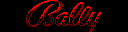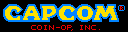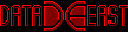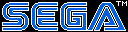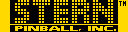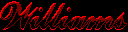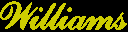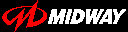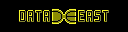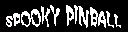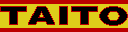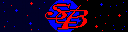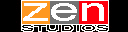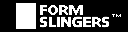If neither of those of work for you, you can donate any amount by clicking here. |
-
Posts
1929 -
Joined
-
Last visited
-
Days Won
166
Content Type
Profiles
Forums
Events
Downloads
Store
Articles
Everything posted by scutters
-

[RESOLVED] Can pinball x launch a .exe file from game manager
scutters replied to Stoner penguin's topic in General
Comics? Sorry no solution, but what am i missing out on - what are the comics / is comic.exe? -
The installer didn't default to 64bit install so i selected it and installed v3.62 PinballX didn't start as 64bit (with all plugins disabled), no log.txt generated. I did get these errors in the event log though; Application: PinballX.exe Framework Version: v4.0.30319 Description: The process was terminated due to an unhandled exception. Exception Info: System.BadImageFormatException at PinballX.FrmMain..ctor() at PinballX.FrmMain.Main(System.String[]) Faulting application name: PinballX.exe, version: 1.0.0.0, time stamp: 0x5d6ee2ca Faulting module name: KERNELBASE.dll, version: 10.0.17763.404, time stamp: 0x2528b630 Exception code: 0xe0434352 Fault offset: 0x0000000000039129 Faulting process id: 0x1e1c Faulting application start time: 0x01d562f3a5f2d8d4 Faulting application path: C:\PinballX\PinballX.exe Faulting module path: C:\WINDOWS\System32\KERNELBASE.dll Report Id: 3226bf5b-2ded-4d5a-b06d-efe5513533ed Faulting package full name: Faulting package-relative application ID: Any ideas? I've gone back to the 32bit of 3.62 for now. Oh, and in 64bit the plugin manager didn't save changes to pinballx.ini when disabling plugins. Sorry to bring the bad news Tom PinballX.ini
-
@joyrider3774 Thanks man... appreciate the testing. Glad it's not just me then! I was just testing with table videos from the pbx media folders anyway, in case it was somehow related to size/res of the video i also tried with a dmd video (a lot smaller and lower res) but still got the same black screen on 1st table loaded. I launched the same table twice (or more) for my tests, but couldn't see any difference in the log between launches.
-
Tried with VPX force exclusive full screen off and no change. Also tried FX3, same problem loading video not showing on first table after startup.. so doesn't appear pbx system related.
-
Just tried with a MP4, same result - ok on 2nd table launched but black screen on 1st
-
I have an issue with loading videos, if i have a f4v file in the Loading Videos folder when i run PinballX 3.6 for the first table selected only i get a black screen while the table loads. On all subsequent tables the loading video appears as expected. Anyone else seeing this? log.txt PinballX.ini
-

[OBSOLETE][PLUGIN] PinballX Loading Image Changer (de-randomiser)
scutters replied to scutters's topic in User Projects
Not me Basic version that would work would be table videos (rotated 180 degrees) with a loading text overlay added... that's about my arty limit! -

[OBSOLETE][PLUGIN] PinballX Loading Image Changer (de-randomiser)
scutters replied to scutters's topic in User Projects
I'm working on a version that'll include loading videos as well as images for PinballX v3.60 Will either update here or post in new thread when done EDIT 05/09/2019 - Plugin compatible with loading videos now in separate thread https://www.gameex.info/forums/topic/23127-plugin-pinballx-loading-video-image-changer-de-randomiser/ Don't use this version anymore after updating PinballX to V3.60 or later! -
Thanks for this feature. what format videos are supported, mp4 & f4v only or a bigger set?
-
Pleas attach your pinballx.ini and log.txt files
-
Yep, I can confirm both issues now resolved! Thanks Tom
-
Guys, if you don't want to walk over to the pincab to navigate through the media you're playing then you can add a flirc usb (https://flirc.tv/more/flirc-usb) Added one to my cab and it works like a charm, you can use an old remote control you have laying around and map the remote buttons to pinballx keys For £20 it's a pretty easy way to add remote control functionality to the media player plugin / pinballx / pc. just make sure the remote you use doesn't also affect any other devices you're using (playfield / backglass tv's etc)
- 27 replies
-
- plugin
- media player
- (and 4 more)
-
I know you have LaunchBeforeWaitForExit=False, but what's in LaunchBeforeExecutable=fx3.savedel.bat ? Same result if you disable the LaunchBefore for FX3?
-
I don't think you can for most of them. You can remove the Ratings blank entry by removing ratings on all tables.
-
64bit too. Install the latest version, but don't select 64 bit during the install to avoid potential for unexpected issues. Let us know if that resolves the problem, if not post back and attach new copies of ini and log files (don't paste the contents into the thread!).
- 9 replies
-
- pinball x
- future pinball
-
(and 2 more)
Tagged with:
-
I spent a bit of time searching for 128*32 company logos and didn't have too much luck, most larger images don't downscale very well. So here's a bunch i either found, converted or made. Probably best used for real dmd images, but i used as a base image for converting / upscaling to 1280*320 with a dot overlay for virtual DMD use without getting blurred colours. Hope they're of use to someone else.. If anyone has any more then please post them here, thanks. Edit - added a few more, bit of artistic license here and there, the newer stern logo might be more authentic without the grey loop (easy enough to edit out) and Taito is the style as used on aprons rather than company logo
- 5 replies
-
- 2
-

-
- company logos
- manufacturer logos
-
(and 1 more)
Tagged with:
-
Posted in wrong forum, but i'm sure a kindly moderator will move it to the general forum for you. Please attach copies of your pinballx.ini and log.txt files (after running and trying to exit FP). Thanks. "and kill 2 pinball x and 1 backglass apps" is interesting... can you also give any more info on those (process names or screenshot).
- 9 replies
-
- pinball x
- future pinball
-
(and 2 more)
Tagged with:
-
Hi Scott, As logs and ini files weren't supplied from anyone having the issue as far as i can tell, then probably not. I'm not sure if you had exactly the same issue or not as you had to rebuild the system from scratch (which i assume means a total re-install) rather than reconfigure key settings in visual pinball. Can you confirm the symptoms of your issue from memory? Like Mike_da_spike i've not had the issue so it's hard to guess stuff. Do you have the auto-configure option selected in settings for VP, i don't but could try setting that to test it if you do
-
Yes - that's the one!
-
A couple of minor issues on 3.55; The Enable Default Filters option in Settings.exe doesn't seem to update pinballx.ini anymore I haven't recreated this, but a message box appeared when starting pinballx, i think it was a date time stamp but occurred only once. I think it was after i added a new table in game manager, so maybe related to the new Recent Tables lists? Thanks for the updates Tom, appreciate the new functionality
-
Sounds like a feature request, try posting on that thread;
-
As well as log and ini files also post your database xml file. Might just be something to do with the extra dots in file name like Spider-Man_VPX_1.1.vpx
-
Small update to the Windows Media Player Backglass Skin to fix scands/umlauts (whatever you want to call them) now updated in first post attachment. The font used doesn't handle those characters well so the skin now swaps out offending characters. Was; Now; If you already have the previous version of the skin installed you'll need to extract the wmz file from the zip but before double clicking it open WMP, right click on it and 'switch to library' view to allow the skin to install. To install from scratch follow instructions in first post.
- 27 replies
-
- plugin
- media player
- (and 4 more)