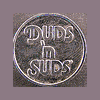-
Posts
310 -
Joined
-
Last visited
-
Days Won
1
Content Type
Profiles
Forums
Events
Downloads
Store
Articles
Everything posted by jthompson
-
Hi Nullus, I think I'm the guy that replied to your earlier post regarding "best of" albums and re-naming them to Best of Cure, best of Bush, etc. The problems I have had in the past with ID3 tags sounds similar to what you are experiencing, but not necessarily with GameEx. I had some songs, or sometimes whole albums, depending on where they came from, that my audio player couldn't see. The only thing I found that worked to fix the tags was to completely remove the tag altogether and re-create it. To avoid incompatability with my Audiotron I had to use either ID3 ver 1 or 2 but not both. I chose ver 2 as it seems like you can store longer song names on these. Another thing I noticed is that windows media player seemed to take control of my tags sometimes and add ID3 ver 1 tags to any songs I played with it (which is why I now use winamp). Anyhow, to make a long story short, I am not surprised you are having ID3 problems as they have plagued me as well, but I'm not sure they are specifically GameEx related. As for the Jukebox functionality, my take is that Tom created the jukebox function to be a simple way for someone to find and play a song while in GameEx, but for a true MP3 collector you will need to let GameEx open a dedicated jukebox program such as SK Jukebox. Just my 2 cents. I still use GameEx jukebox occasionally since it is built into GameExand it plays web radio, but I prefer SK's layout and use that on my cab to play MP3s more often than not. Jay T
-
Nope, I use Gens also, but like you, may soon experiment with Kega. Jay T
-
Just wanted to let you know that my cab has a P4 2gig with only 256 megs of ram. Running xp pro with NO extra software loading up at boot time. My cab runs XP, GameEx, and Mame just fine. I don't run any AV software on it because this just slows the system down. To get away with this I just do all my on-line stuff related to games and such on my other PC and then network it over to the cabinet after virus checks and what-not. I have the cab's network card disabled all the time unless I'm updating it. All game auditing and related stuff is also done mostly on my other computer as I generaly test everything on it before installing it on my cab. Sure 512 or 1024 megs or more would be better, but I thought you would like to know it can be done. Don't be discouraged, install GamEx and Mame and see how it works for you, you can always upgrade the memory later if its too slow. As far as the outdated roms question goes, I would suggest running CLRMame or Romcenter (which is what I use by the way and it works great) or do nothing at all. When GamEx looks at your roms it won't show the unplayable ones so you won't get stuck with a list of Roms that when selected won't play, you'll just get the playable ones (althogh this would be unsatisfactory for me). I hope this helps you. The main thing is just experiment and see what works for you, and don't forget that the GameEx community is here to help if you need it. Jay T
-
I was going to tell you to just use the daphne loader to configure the buttons, but I see that you can assign all buttons except U,D,L,R. Very odd. I suppose you could try the keytojoy or joytokey program (whatever its called) to assign these buttons but it sounds like a big hassle to me. Maybe someone with some experience with that program could help you, or like Tom said, it just can't be mapped. Jay T
-
I have had the same problem with my Audiotron. For a while I thought mp3 tags would be the death of me. Do I use ID3v1 or ID3v2 or both, do I add album art to the tag or just a pic in the album's folder? After several months of organizing my mp3s I finally got my tags (mostly) how I want them. For the naming problem you are having I would do this, simply change "The Cure - Best Of" to "The Cure - The Best of the Cure". This will fix your problem now in GameEx, as well as ensure that future programs you play your mp3s in will also see "best of" albums as unique and not one huge album. I hope this helps and is not too simplistic. Jay T
-
Here is my config for Stepmania. I used this on my PC, but on my cab I have it set as an emulator instead of a pc app. I'm not sure about your other problems. Hope this helps. Jay T Enabled_5=True name_5=StepMania path_5=C:\Program Files\StepMania\Program cmd_5=StepMania.exe snap_5=step showdesktop_5=False mapkeys_5=False WaitBeforeKeys_5= SendKeys_5=
-
I'm guessing that you moved the stick you had in the third slot to the first. If this is the case then you might want to do a more extensive memory test, because it sounds like the stick in slot 2 might be bad as this stick was being used first/more by GameEx. Now, when you have the stick originally in slot three which is now in slot one, every thing works fine because this is the stick that is being used first/more by GameEx. I would try to DUPLICATE the error by just using one stick of ram at a time trying each slot. If one stick fails in every slot then you have bad RAM. If both sticks work in slots one and two but fail in slot 3 then you have a bad motherboard. I have fixed a lot of computers in my day and I can tell you that sometimes all the software tests in the world won't find every bad stick of RAM. The best test you have is to try to duplicate the error by trying one stick and slot at a time until you can pinpoint whats going on. Hope this isn't too confusing. Good Luck. Jay T PS. Maybe your MB does not support the 2-3 slot configuration but I doubt it. Most MBs I've worked with will accept the RAM in any slot with no problems.
-
Can you not visit the GameEx Homepage while in GameEx and download the update? I've never tried it personally but I do not see why it wouldn't work. Jay T
-
All you have to do is set map keys= no in that pc game's (emulator) profile in the configuration app. However, this will require you to exit the pc game manually to go back to GameEx. Jay T
-
Yeah, in Washington State we just got hit with a 3cent gas tax the other day. 3cents last year too and 3cents next year. We are just trying to keep up with California's prices but are only at about $3.10 here. Goodbye to the days I could fill up my car for ten bucks. Happy Fourth. Jay T
-
If you mean more than one location as in another computer on the same network, then all you have to do is map a network drive and point gameex or WMP to that mapped drive. Gameex will see it as just another drive or folder on your computer and as long as you have a decent network setup your music should play flawlessly. Here is a basic setup guide for mapping a network drive http://support.microsoft.com/kb/308582/ . This will only work if you have a network in your home (router, hub etc). Jay T
-
I'm glad it helped. Yes you will have to specify the correct framefile name in your setup but everything else is pretty straight forward. Jay T
-
It looks like you sort of got the config thing figured out. You do not have to manually edit the ini files, at least I never have. Most configuration settings should be handled through the GamEx config screens. As for the black screens and being dumped back into GameEx, I would look in the config and see if debug mode is turned on for the specific emulator you are having trouble with. If it is, set it to no and see how that works. Also sometimes setting the show desktop option to yes will help for some emulators. As suggested by Adultery, if you go into your GameEx directory and open ShowLog.exe and paste the results here for us to look at, maybe we can help further troubleshoot the problem with you. Good Luck Jay T
-
You Should start here http://tomspeirs.com/gameex/docs.htm (documentation page). You can also check out http://www.gameex.info/forums/index.php?showtopic=3 , this is the forum for User Submitted Configs and Databases which will help you figure out what changes to make for whichever emu you are working on. Also you can use the search feature in the forums to find an answer to a specific question you may have. I suggest using the search BEFORE you post questions as many of them will have been asked before. Last but not least try the GameEx chat room at http://tomspeirs.com/gameex/chat.php . Hope this helps, and to be honest, GameEx is one of the easiest front ends to work with so have fun. Jay T
-
Here is my pinball config, check it against yours and see if you can make it work. Look at your "alsolaunch" line and your "command" line needs to have the exe in it. Also try show desktop to true and see if that helps. Good luck Jay T [Emulator_3] Enabled=True StartPageName=Pinball Games TitleText=Pinball StartPageLogo=pinball RomFilter=*.vpt RomsInFolders=False ROMPath=C:\Program Files\Visual Pinball\Tables SnapPath=C:\Program Files\Visual Pinball\snap WorkingPath=C:\Program Files\Visual Pinball\Tables MapKeys=True WaitBeforeKeys= SendKeys= ReplaceDash=True ReplaceUnder=True Capitals=True RemoveBrackets=True AlsoLaunch=C:\Program Files\GameEx\vpauto.exe ShowDesktop=True Debug=False MapFile= OLDatZip= Command=..\vpinball.exe -play -"[ROMFILE]" TitlePath=C:\Program Files\Visual Pinball\snap BoxPath= LaunchBefore= LaunchAfter= CartPath= configFile=Visual Pinball ExcludedFiles=;Godzilla (Sega) (1998) (Kid Charlemagne & Lander) (2.1).vpt; CustomBackground= Import= Export= DumbyValue= PlayMusic= PCGame= DATABASE= GamesIn7Zips=
-
Is it true that you can only use one lightgun in mame with windows xp due to a restriction of how many different mice can be used as seperate controllers? I've read a little on this but I'm still somewhat unclear about it. I thought I read that there was a special driver you could install to make a second gun work with a cab but I'm not sure how it works. Is this a real mode driver and does it slow your system down any? Can someone elaborate? Also does anyone know if the leds on the sidebars for the lcdtopgun stay lit all the time or just during calibration? Are there any GameEx specific things to think about before purchasing a lightgun (or two). Thanks in advance. Jay T
-
Nice work. Reminds me of the Sgt Pepper album cover. Jay Thompson
-
I've been using rom center on my setup and it seems to do the job for me. Jay Thompson
-
Hi. Its not too difficuct to set up daphne in Gameex if you already know how to run daphne. The most important thing I can think of is to not overlook the daphne button in the config as this is what I did when I first tried to set it up (I tried to set it up as an emulator and couldn't get it to work) Daphne has its own special settings in the config, kind of like mame does. Here is my config, hope it helps. jaythom [Daphne] # # (http://www.daphne-emu.com/) # Daphne is a an arcade Laserdisc emulator, that allows playing of # games such as Dragon's Lair and Space Ace. # The following options enable GameEx to act as a Daphne front end # and presents a list of Daphne games that can be selected from the Start # Page. DaphnePath, and DapnheSnaps should contain the full path to where # the Daphne ExE is located (path only), and the path to snaps to use. # Daphne EXE is the daphne executable file (without the path). # DaphneSnap is the location of Snap Images # DapnheOptions are the global command line options applicable to all games. # Set UseDapnhe to true to enable Daphne support in GameEx UseDaphne=True DaphnePath=C:\Daphne DaphneExe=Daphne.exe DaphneSnap=C:\Daphne\images DaphneOptions=vldp -fullscreen -x 640 -y 480 -nohwaccel # Set up the following options for each Daphne Game. Suffix the end of the # option with an underscore and a number between one and 30. With Each # game having a seperate number. # ROMName is the ROM filename # GameName is the friendly name shown in the GameEx list # GameOptions are the specific command line options for each game # Enabled is true or false and whether the game will appear in the list. # Enabled_1 =True ROMName_1 =lair GameName_1 =Dragon's Lair GameOptions_1 =-framefile c:\daphne\framefile\dl_framefile.txt Enabled_2=True ROMName_2 =sae GameName_2 =Space Ace GameOptions_2 =-framefile c:\daphne\framefile\spaceace_framefile.txt Enabled_3=True ROMName_3 =astron GameName_3 =Astron Belt GameOptions_3 =-framefile c:\daphne\framefile\abelt.txt Enabled_4=True ROMName_4 =cliff GameName_4 =Cliff Hanger GameOptions_4 =-framefile c:\daphne\framefile\cliff_framefile.txt Enabled_5=True ROMName_5 =cobraab GameName_5 =Cobra Command GameOptions_5 =-framefile c:\daphne\framefile\cc.txt Enabled_6=True ROMName_6=lair2 GameName_6=Dragon's Lair II GameOptions_6=-framefile c:\daphne\framefile\dlair2.txt Enabled_7=True ROMName_7=galaxy GameName_7=Galaxy Ranger GameOptions_7=-framefile c:\daphne\framefile\galaxy_framefile.txt Enabled_8=True ROMName_8=esh GameName_8=Esh's Aurunmilla GameOptions_8=-framefile c:\daphne\framefile\eshframe.txt Enabled_9=True ROMName_9=interstellar GameName_9=Interstellar GameOptions_9=-framefile c:\daphne\framefile\interstellar.txt Enabled_10=True ROMName_10=mach3 GameName_10=Mach 3 GameOptions_10=-framefile c:\daphne\framefile\mach3.txt Enabled_11=True ROMName_11=dle21 GameName_11=Dragons Lair Enhanced GameOptions_11=-framefile c:\daphne\framefile\dl_framefile.txt Enabled_12=False ROMName_12=cobraab GameName_12=Cobra Command GameOptions_12=-framefile c:\daphne\framefile\cc.txt GameName_23= Enabled_13=False ROMName_13= GameName_13= GameOptions_13= Enabled_14=False ROMName_14= GameName_14= GameOptions_14= Enabled_15=False ROMName_15= GameName_15= GameOptions_15= Enabled_16=False ROMName_16= GameName_16= GameOptions_16= Enabled_17=False ROMName_17= GameName_17= GameOptions_17= Enabled_18=False ROMName_18= GameName_18= GameOptions_18= Enabled_19=False ROMName_19= GameName_19= GameOptions_19= Enabled_20=False ROMName_20= GameName_20= GameOptions_20= Enabled_21=False ROMName_21= GameName_21= GameOptions_21= Enabled_22=False ROMName_22= GameName_22= GameOptions_22= Enabled_23=False ROMName_23= GameOptions_23= DaphneFlyer=K:\Daphne\flyers DaphneCabinet=K:\Daphne\cabinets DaphneTitle=K:\Daphne\titles DaphneMarquee=K:\Daphne\marquees DaphnePanel=K:\Daphne\panels UseGamepad=False
-
Hi. I'm using jnes and have had no problems at all with it. I'm using build 0.5.3 for jnes and the latest GameEx Build 5.87. My gamex config for it is as follows. [Emulator_4] Enabled=True StartPageName=Nintendo Games TitleText=Nintendo StartPageLogo=nes RomFilter=*.zip RomsInFolders=False ROMPath=C:\JNES\Roms SnapPath=C:\JNES\snaps WorkingPath=C:\JNES MapKeys=True WaitBeforeKeys= SendKeys= ReplaceDash=True ReplaceUnder=True Capitals=True RemoveBrackets=True AlsoLaunch= ShowDesktop=True Debug=False MapFile= OLDatZip= Command=jnes.exe [ROMPath]\[RomFile] TitlePath= BoxPath= LaunchBefore= LaunchAfter= CartPath= configFile= I hope this helps. Jay Thompson
-
Try setting show desktop to true in the config and see if that helps. Jay Thompson
-
-
You should check out this thread http://www.gameex.info/forums/index.php?showtopic=3 you will see a lot of configs for different emulators. This thread can also be reached on the first page of the forum as the second topic titled user submitted configs. This is a great starting point for setting up your emulators for the first time.
-
Try Setting Show Desktop to = yes for each emu that does this in the config and see if that helps
-
Sorry that didn't help, It really sounds like a path problem though. As for which emus to use, really almost any emu that you like will be playable through gameex. Some good ones to try are Zsnes for Super Nintendo, and I prefer Jnes for Nintendo, but a lot of people like fceultra for nintendo. Just do a search on any good search engine and you should be able to find those pretty easily.