-
Posts
310 -
Joined
-
Last visited
-
Days Won
1
Content Type
Profiles
Forums
Events
Downloads
Store
Articles
Everything posted by jthompson
-
You have should have 1 usb cable going to the led sensors and 1 usb cable going to the gun. If you want to use it there is a third usb cable for the recoil action as this needs its own 5 volts to run. I've heard mixed results about how well the recoil action works however and will probably try it out but not use it permanently. In your picture, the cables on the left are just X-box video cables or in your case a monitor cable (or TV). No special video cables are needed for the LCDTopgun. As for the extra cable on the pigtail that is not plugged into anything I think that would be used for a Playstation 2. Jay T
-
Yep, ordered one (again) from there yesterday. Jay T
-
Update: I bought one of these on-line the other day and I got an email from paypal saying my money was refunded. I wrote EMS/Lik-sang.com to ask why and this is what they said. I recently purchased an LCDTopgun on the 22nd of October and have been eagerly waiting for it to arrive, but tonight I noticed that my money was refunded to my PayPal account. I am wondering why my money was refunded and what can I do to get an LCDTopgun? Dear Sir, sadly, Lik-Sang.com had to close its virtual doors on October 24th of 2006 as a result of multiple legal actions brought against it by Sony Computer Entertainment Europe Limited and Sony Computer Entertainment Inc. At the time of writing, you can find information about this happening on http://www.lik-sang.com As an unfortunate consequence, the email that you sent will not and cannot be read and/or addressed. As of today, 24 October 2006, Lik-Sang.com will not be in the position to accept any new orders and will cancel and refund all existing orders that have already been placed. Lik-Sang.com wishes to thank all customers and supporters for everything. It's been a great decade. Thanks to people like yourself. We're going to miss catering to you. It was not up to us whether to continue or to get ousted though. With warm regards, All the best! Lik-Sang.com Talk about bad luck. Ive been wanting one of these forever and right when I buy one they pull the switch. I don't see an official announcement on their site yet but refunded money is refunded money. If you ever plan to get one of these guns through E-bay or some where else you should go to the EMS website now and download the software as it may not be available for long. Jay T
-
How about an lcd topgun? With a 27 inch tv, Im guessing you don't have room for the LED stands between your tv and cabinet sides but it does use just usb. Just a thought. Jay T
-
What a coincedence, I was just thinking about asking if ledwiz support was in the works. Not that I have one, but my next project probably will and I can't think of a better FE to use it with. Thanks Headkaze. And thanks Tom. Jay T
-
Nope, just powers the computer on. To turn it off you would need to shut the system down through Windows, or GameEx. If you go the microswitch power button route you can use that button to turn your system off. Jay T
-
Nope, Broadband. Downloaded OK. Nice Theme. Jay T
-
1. In the windows start menu in the gameex folder you should have a create Mame videos button. 2 Not sure, I haven't used this feature. 3. Personally, I think fceu is a bunch of crap as I've had wierd problems like this with it also, however a lot of people get good results with it so who am I to judge. I like JNES myself but no-one here seems to like it. My suggestion is to try a different nes emulator if someone can't easily solve this for you on the forum. It may just be a codec problem. Don't pull your hair out over it. If all else fails, install a different emu just to get your video snaps and then revert back to fceu. Hope this helps Jay T
-
Yes that an excellant way to do it. Katuuuz, you could also make a short lead out of another molex extender and make another harness like you did with your lights except this time for your power button's wires. On my cab I soldered the wires to the actual power button switch in the PC and made a short lead to hang out the back of my PC with the molex plug on the end of it. The "one" button has long wires attached to it with a molex on the end of them that plugs into the molex hanging out of the PC. This is an easy solution for those of us who may want to take our PC's out once in a while for maintenance or cleaning without opening the PC first to unhook wires and such. All you need is a pushbutton and microswitch just like on your CP or you can get a normally open momentary switch from radio shack. Hope this helps. Jay T
-
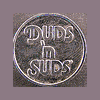
Please help problem with jpac keypresses i think???
jthompson replied to dini_the_owl's topic in General
Wow thats pretty strange. It looks to me like some of the wires are either mixed up in your CP or you have a bad JPAC. Also you might try as someone suggested to look over at ultimarc's site to see if anyone else has had this problem. Has this problem just cropped up recently? Is this a new Control panel? Maybe, if it were me, I would unhook player 2's buttons and try the keyhook program again on P1's buttons and see if you still get the duplicating keypresses. So P1 button 1 should be left ctrl when pressed not A+ left ctrl. If the duplicating error gos away then you probably had it wired wrong, if after unhooking player 2's buttons you still get the duplicating error on P1 then I would guess faulty jpac or possibly the jpac programing software has screwed the settings up, though I think this would be unlikely. I hope this helps. Jay T -
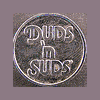
Please help problem with jpac keypresses i think???
jthompson replied to dini_the_owl's topic in General
There is a program I found on Byoac called KEYHOOK.EXE that will tell you what keystrokes are being entered as you press your buttons. It was intended for use with mapping out the matrix on a hacked keyboard encoder but can also be used to troubleshoot in situations such as yours. I'm guessing you either have your encoder wired wrong or mame is setup using the wrong keys. It could be that you just have a faulty encoder. The software is located at BYOAC on the interfaces page in the Keyboard Port - Hacking a Keyboard section. Its the one written by someone named David. Or if you don't want to search for it just get it here http://www.arcadecontrols.speedhost.com/KEYHOOK.ZIP . I hope this helps. Jay T -
Looks good Frank. I see you used the Greylight glass also, good choice. The Smartstrips are nice also, make lighting things up a little easier. Good Job. Jay T
-
Someone correct me if I'm wrong but shouldn't an arcade vga card be set to like 640 by 288 or something? Is this the windows resolution of an arcade vga or is this the resolution that changes when a game is started? My arcade vga settings are turned off in my config since I don't have one but the default settings in my config are stretch x 640 stretch y 288. I don't know if this helps you or not but check out your arcade vga settings in the config. This is just a longshot though as I don't see how this would mess up your colors. Good luck Jay T
-
Hey katuuuz I just answered your pm on this and checked the forum and saw you got it all sorted out. I thought I sent you a link showing you that splitter/y adapter. In any case, glad you got it figured out. Last but not least you should get some shrink tubing and cover any exposed wire, or use electricians tape just to be safe. Jay T
-
I'm not sure why this happens. I had the same problem with nestopia and virtuanes but jnes seemed to work ok for me. Did you check the setting in video to go fullscreen when rom is opened? Jay T
-
Hey lingpanda, I like the new outlined fonts look. I am using a modified version of your original classics theme and created a bak.png for anyone who wants to make their own instruction card. The instructions on your card didn't work for my cab so I made my own. I'm glad you abandoned the VAGRundschriftD.ttf font too as I didn't think it looked that great. Good Work Jay T bak.zip
-
I don't know if anyone noticed or cares but JNES is missing as an emu choice in the wizard. This seemed to be the easier nes emu for me to set up on my cab and I didn't get any wierd quirks from it like I did with the others. Just my 2 cents. Jay T
-
Good for you, I was wondering if you got it solved or not. This would have bugged the s**t out of me if it were mine. Later Jay T
-
Yeah, how about that. Did you ever get your computer to shut down with out the "its now safe to shut down windows" message? That screen must really mess up your theme. You really shouldn't be so scared of your BIOS. If you can set up multiple emus and GameEx, you can surely take a peek at your BIOS and look at those advanced power settings. If you go in and don't see the settings then simply exit, no harm no foul. Jay T
-
Here is the official Microsoft answer: It is Now Safe to Turn Off Your Computer" error message when you try to shut down your computer Don't know if you fixed it or not but here is a way you can. Jay T
-
Hmm sounds like the files are not being recorded properly to me but I'm not sure. Maybe someone else thats had this problem can help. Sorry I couldn't be of more help. Jay T
-
Not real sure about ffdshow but I think you have to uninstall divx codecs before you install it. I don't use it though so I might be wrong. I do however use Tom Speirs' MNGer which will let you play your mng files and works within GameEx. Get it here http://tomspeirs.com/mnger/. Good Luck Jay T
-
Yeah I'm not real sure whats going on with your setup, as I use a cab also and don't have this problem. Maybe someone else has had this problem too and can help. I've run out of suggestions, but try amos_82's suggestion above and see if that helps. Good Luck. Jay T
-
No. If you set hide shutdown = yes then you won't see Turn Off System button. How else do you turn the PC off if you can't see the Turn Off System button? Are you only hitting the Exit GameEx button? Look at the text below to see the options for shutting down the PC and Exiting and using escape and such. I'm guessing you are confusing the Exit GameEx button with the Turn Off System Button. Set hide shutdown to no and make sure disable exit is also set to no and I bet you will see the turn off system button and you'll be able to turn off your PC within GameEx. I hope this helps. Jay T Here is the help text for turning system on and off. The following three options are mainly for Arcade Cabinets running in , Public, or Commercial places, or where children have access. When set to true HideUpdateList hides and disables the Update List button in GameEx, and DisableExit disables exiting from GameEx, and hide the exit button on the Start Page, and in the Gui. If this last option is set to True the only way to exit GameEx will be to use CTRL-ALT-DELETE, or Shut down/Restart the PC. If you wish to be able to exit from GameEx But not allow shutting down of the PC from the Start Page, then set HideShutDown to True. HideCreateSnaps hides the create snaps button in custom emulators. HideLogOff hides the logoff button on the Start Page. Default for all five is False.






