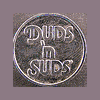If neither of those of work for you, you can donate any amount by clicking here. |
-
Posts
310 -
Joined
-
Last visited
-
Days Won
1
Content Type
Profiles
Forums
Events
Downloads
Store
Articles
Everything posted by jthompson
-
The reg file is just a text file with a .reg extension. You could simply copy it as a .txt file and when you get it over to the other computer, rename it to .reg. Or you could open notepad on the other computer and manually type the info from the reg file and save it with the same name as the reg file, including the .reg extension. If having trouble in a win 98 environment, you may have to change the first line from "Windows Registry Editor Version 5.00" to say "REGEDIT4" according to this page at MS http://support.microsoft.com/kb/310516 as win 98 used version 4. Jay T
-
I also had this error on my cab (see post here http://www.gameex.info/forums/index.php?showtopic=2588). My PC that I use to test everything before it goes into my cab did not give me this message but created black videos only. I eventually downloaded an older version of Mame and got the create videos to work. This definetly looks like a bug of some sort to me, whether its with newer versions of Mame or with GameEx I don't know. No one seemed to know how to fix this for me so I tried an older version of Mame. Try that and see if it works for you. Jay T
-
Yes they work in both PCs, I just cant get them to record in either. My cab gets an error and my PC was recording black/blank videos. I'm now running re-compiled versions of mame 0110. I thought that maybe something changed in MAME to make the videos not record so I tried a different version. Now I just have to copy them over to my cab, which will take some time but not as long as downloading a whole set. It sounds like you might be having a different problem alltogether if known-good mngs are not working in your cab. Jay T
-
Here is a list of Mame games it works with. I got this from the manufacturers website. Some of these have been confirmed not to work however, such as jurassic park. The gun also works with nintendo emus, super nintendo emus, pc games, and just about any console emulator out there that has light gun games. Alien 3 Area 51 Bang Beast Busters Catch-22 Cheyenne Chiller Clay Pigeon Combat Crackshot Crossbow Desert Gun Dragon Gun Golly! Ghost! Gunbuster Gun Bullet Hit 'n Miss Jurrasic Park Lethal Enforcers II Locked 'n Loaded Lucky and Wild Maximum Force Mechanized Attack N.Y. Captor Night Stocker One Shot One Kill Operation Bear Operation Thunderbolt Operation Wolf PlayChoice 10: Duck Hunt PlayChoice 10: Wild Gunman PlayChoice 10: Hogan's Alley Point Blank Police Trainer Revolution X Sharpshooter (Rev 1.7) Showdown Space Gun Steel Gunner 2 Target Hits Terminator 2: Judgement Day Tickee Tickats Triple Hunt Turkey Shoot Under Fire Vs. Duck Hunt Vs. Gumshoe Vs. Hogan's Alley Who Dunit Zero Point Zombie Raid
-
My gun finally arrived yesterday. I'll be setting it up this weekend, or maybe tonight. Jay T
-
As in all emus get it running before you attemp to run it through GameEx just so you know it works. I can't remember what the file structure looks like when its first installed but my Visual Pinball folder has a folder named Tables. This is where I put all of the .vpt files, vbs files and fonts. I'm not sure if you can run them zipped or not, mine are not but I don't have a full set either. I also have a roms folder in my VP folder which I believe is used by pinmame for the tables that have a BIOS, these can stay zipped. I also have a snap folder for all the snaps. Not very thorough but I hope this helps you get started. Just try a few roms at first to see if you can get it to work, it can be kind of complicated. Jay T
-
Success!!! I downloaded mame 0.97b and tried to make vids and all I got was pngs. 0.99b did the same thing. I finally tried 0.103b and it actually made the MNGs with 103b. I'm not sure if something changed between .103 and .108 that prevented me from making the MNGs properly but .103 did the trick. I also noticed this time when each vid stopped recording it showed how many frames it had, previously it just said stop recording or recording stopped. I still am unable make vids on my cab however as I'm still getting the error message. No worries though I'll just make them on my PC. Thanks for the help Tom. Jay T
-
OK Tom. I downloaded mame .110 and still can't get the mngs to record properly. I tried to do it on my cab as well as my pc with no luck. The log for my pc shows the vids being created but as you can see I just have a black video. On my cab I get an error when I try to create mngs. I must be doing something wrong here. I've attached logs from both the cab and the PC as well as an MNG file for you to see. I would really like to get this working as I don't want to have to download the videos. The create mame videos worked too good for me in the past to have to screw around with torrents and worrying that I havn't uploaded my quota and all that. As always your help is appreciated. Jay T cab_log.txt PC_log.txt mng.zip
-
Thanks for the quick response Tom. I'm running GameEx Version 7.02. I watched some of the video creation process and noted that the record started after 15 or 20 seconds into each game, and each game ran for about a minute before the recording ended and a new game started. I can try to install mame 109 tomorrow if I get some free time after work and see if that helps. Thanks for clearing the codec thing up for me as I don't really use Gameex for any videos other than DVDs and mame previews. I guess if I was using AVIs or divx I might need ffdshow. I will post my results after trying a newer, normal release of mame. BTW I forgot to mention that my copy of mame was compiled by my self with the disclaimer warnings removed. Not sure if this had something to do with it or not but you never know. Thanks Jay T
-
Now before someone tells me to install the unintuitive ffdshow codecs (which I tried by the way with no luck), let me tell you the situation. I created a bunch of mame videos a long time ago (like mame 0.96 or something) and they worked great and still do. I have since aquired several new games and created the mame vids through the link in the start menu, took most of the afternoon to finish. Now when I browse games through gameex, I just see a black box where the preview should be. My games that I already had videos for still work, just the new ones don't. I never understood ffdshow, and when I used it the first time 6 or so months back I uninstalled it as I had no use for it. I still couldn't get video previews to work until I installed Tom's MNGer (which by the way also only shows black in the preview if you run one of the new vids through it, old vids work fine). So I guess what I want to know is whether the create mame vids is broke or is my version of mame 0.108u2 not recording the vids properly, or what do I do to the ffdshow codecs now that they are installed to let me see the previews. I'm not sure how ffdshow can solve the problem since I can still see my old vids just fine. Does ffdshow need to be installed to create videos? I looked at file sizes of vids that work vs ones that only show black and they are very different. The ones that show only black are less than a meg and the ones that work are generaly a lot larger, 4,5,6 up to 11 megs in some cases. I'm stumped on this one guys. Any help would be appreciated and my apologies in advance if this has already been answered. Jay T
-
Not sure, I'll check it out when I get my Topgun. Jay T
-
Yes, don't settle for less than a 2.0. If you want to hook up a high speed device in the future you will be SOL (s**t out of luck). However older usb devices should suffice for gamepads and such, I just don't reccomend them. Jay T
-
Not yet. :-( I should have paid the extra and had it expressed to me. Jay T
-
Just in case you were wondering the keywiz has worked great for me, so don't give up on it. Maybe its like you said and your software is all F**ked up. Good Luck Jay T
-
You tried going into mame itself and hitting tab key and re-assigning the keys? I would try this first before blowing everything out and re-installing. It sounds like your P1 joystick works, just not in mame. Try using this utility called keyhook.exe off of BYOAC just to see what keypresses are being entered. http://arcadecontrols.com/files/Utilities/KEYHOOK.ZIP This will help you troubleshoot the situation. Jay T
-
OK heres the deal. I bought one from the EMS website on the 22nd of Oct. Ems is the manufacturer of the lcdtopgun. I think I got confused when I said they were no longer being made because I got my money refunded on the 24th, but refunded from Lik-sang, the company thats being sued. I think EMS used Lik-sang as a store front to sell their product thus the confusion on my part. I was wrong in saying that the guns were no longer being made and I apologize for the confusion. I just wanted to clear this up before it got blown out of proportion. You can still find the gun at www.play-asia.com. Jay T
-
Probably, however you will probably want powered ones as often times there is not enough power coming off the one cable coming out of the computer. You can alwys buy a cheap non-powered one to test it out. I bought a cheap one off of e-bay for about 6 bucks. It worked for some things and not for others, such as my n64 controllers and ps2 controllers. It is all about trial and error. Jay T
-
-
Someone correct me if I'm wrong but I don't think player 2 button 5 or 6 are assigned in mame by default. On my keywiz, in Mame I set the 5 and 6 buttons as I and K respectively. It depends on what other emulators you have and what keypresses they need and how you wired it. If all other buttons are working except the joy for P1 I would think that maybe you need to re-assign these in Mame, or their common ground is loose if they are on their own ground circuit. Hope this helps. Jay T Edit: the coin 1 should be wired to the L on the keywiz which is actually keypress 5 coin 2 -m actually keypress 6 start 1 -I actually keypress 1 Start 2 -j actually keypress 2
-
In the plain command prompt version of mame hit tab to get into the mame control panel and go into analog controls. Select lightgun sensitivity Y and sensitivity X and bump them up to what is comfortable to you. X is your horizontal movement and Y is your vertical movement. Increasing this should change the tracking speed of the crosshairs. I'm not sure if mame32 does this the same way but I'm guessing it does. Jay T
-
Don't quote me but I think that is for true light guns such as the act labs gun. The lcdtopgun, I believe is more like a mouse in the way it works so you may have to set up mame to see it as a mouse and increase the sensitivity settings within mame to get it to track quicker. But tearfully, I don't have mine yet so I can't test this for myself. Jay T
-
No it will work with any screen, thats the beauty of it. CRT, LCD, projector, what have you. ther is a review over at retroblast and the guy that wrote it had some issues setting it up at first also. I think you need to calibrate it somehow with the software it comes with. Jay T
-
Glad to see you got your gun. Haven't got mine yet so I'm not real sure on the wiring. Are you plugging it into a usb hub? Is the hub powered? You might need a powered hub to make it work properly. Like I said, I haven't got mine yet so I'm not sure on the wiring. When I get mine I'll post some pics on my website for people to see how the wires hook-up. Jay T
-
Not sure but I think he means tv tuner support like watch and record tv shows as you do in MCE. Jay T
-
Maybe try installing .net framework 2.0 and see if that helps. Jay T