-
Posts
310 -
Joined
-
Last visited
-
Days Won
1
Content Type
Profiles
Forums
Events
Downloads
Store
Articles
Everything posted by jthompson
-
In the config under Enable/Disable Features, set Disable Exit: = no. This should do the trick. Jay T Edit: Oops, meant to say Hide Shutdown: = no
-
I believe it looks for the VIDEO_TS folder just like on a DVD. As an example, if you specified C:\DVDS as your dvd folder and you wanted to watch the Empire Strikes Back, GameEx would find it in C:\DVDS\EMPIRE_STRIKES_BACK\VIDEO_TS. All of your VOB files should be in the VIDEO_TS folder. Of course I could be totally wrong on all of this but it has been the method to my madness and it works for my set-up. Jay T
-
I'm not sure but I don't think so. This would be a good feature request if not. My karaoke folder seems so cluttered with two files for each CDG song. Jay T
-
Hi Nullus I'm not sure about the .kar files as Ive never used them. The format I've been using, uses two files at once, a .cdg file and an mp3 file. The mp3 does the music which sounds just like the original CDG and the .cdg file shows the lyics as the song plays just like the original CDG. I'm not sure how the software syncs the two files but it works pretty well. Don't give up yet. And congratulations on being a "paid in full" GameEx subscriber. Jay T
-
Cool, no more atari 2600 screensaver for me! Jay T
-
Wow, Im really impressed with how smooth the artwork looks. I'm playing with the idea of putting graphics on mine, but I'm afraid it will come out lumpy or not stick real well. I used a latex based paint on my cab and I read at classic arcade graffix where I bought my marquee and CP artwork that you should only apply the sticky vinyl to oil or acrylic based paint so I'm screwed now unless I sand the paint off the sides. Jay T
-
They have it at Happ's http://www.happcontrols.com/amusement/acesor/49099900.htm or here http://www.arcadegames.com/parts.html or here http://www.arcadeshop.com/parts.htm Jay T
-
Thanks Rustynutts, I figured as much but wanted to make sure. I'll probably be getting one of these bad boys pretty soon. Jay T
-
I agree with Headkaze, thats a sweet looking cab. I have 2 questions though. Where are your speakers mounted? Do the LCD Topgun's LEDs as seen in picture 3 stay on all the time? I've seen this question asked many times but never saw an answer. Thanks Jay T
-
Quoted from BYOAC What gauge wire to use? From Bob Roberts, for AC power and grounds, use 18 AWG (.821 mm2) gauge wire. From Arcade Solutions, for the rest of it use 22 to 28 AWG (.326 to .081 mm2) gauge wire. Un-quote Not sure what kind of wire has 7 strands inside the casing. Ethernet/Cat 5 has 8 and will work. You can use stranded wire or solid. I used 18 AWG in my cab and it works great. I found the stranded wire was easier to use in my application. Good Luck. Jay T Oops, just checked and looks like I used 22 AWG. Also if you play to solder, I found the stranded wire was easier to work with.
-
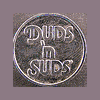
Excellent, low price, fast delivery arcade supplies.
jthompson replied to katuuuz's topic in Social Club
Yeah I bought from him, and got a 3" Happ trackball and Happ push buttons. They were cheaper than ordering from Happ directly and he ships pretty fast. Highly recomended. Jay T -
BIOS stands for Basic Input Output System. When you first turn on your computer, depending on your motherboard, you will usually see a dark DOS looking screen with some writing on it flash quickly. Sometimes it will say press F2 to enter BIOS or Esc or del or F10, it just depends on your motherboard. If you are unfamiliar with the bios I have only one warning for you, don't change anything unless it has something to do with the power management stuff we discussed earlier, and only change one thing at a time, test and if it doesn't work change it back before trying something else. Nothing you do in the BIOS is ir-reversible, but I don't want you to get some new problems by changing something you shouldn't. Just be mindful of what you change and if it doesn't work try something else. If your motherboard supports advanced power management you should be able to get rid of that shut down screen. Hope this helps. Jay T
-
Wow got me there, I'm not sure why XP would display that message when being shut down through GameEx. Does it only do it through GameEx? The only thing I can tell you is look in your BIOS and check the advanced power configurations. I've seen a similar screen in win 2000 without the advanced power set correctly but never in XP. Very strange. Perhaps someone else has seen this. Sorry that didn't work for you. Jay T
-
I am assuming you are using Windows 98. You may have to go into your computer's BIOS and see if you have a thing called apm (advanced power management), or ACPI (advanced configuration and power interface) if so then turning it on may get rid of the final "It's now safe to turn off your computer" message. If your computer is older you may not have this option and will be stuck with that screen, sorry. Jay T As far as starting GameEx on startup, simply create a shortcut to GameEx and put it in your startup folder in the start menu, or you can download and install instant sheller to hide windows completely. I do beleive instant sheller is for windows xp only however, so no good if you are using win98. Good Luck Jay T
-
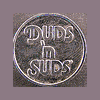
User Submitted Themes & Media (Uploads)
jthompson replied to Tom Speirs's topic in GameEx Media Projects
Hey lingpanda, I've created a variation of your theme for my cabinet but your instruction card does not match my controls. I would just create my own instruction card but I'm not sure how to get the same tranlucent effect yours has. Is there any way you could make a new bak.png with the instruction card but without any writing on it? I would greatly apreciate it. Thanks Jay T I would also like to share this theme with the community, with your permision of course. -
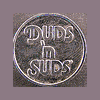
Cabinets and HTPC Setups Running GameEx
jthompson replied to David R Hilgendorf's topic in Gamer Rigs
OK after a few months of fiddle farting around with my cab I finally decided to post a web page dedicated to it. Here it is Jay's Arcade Classics Cabinet.Check it out and let me know what you think.- 363 replies
-
- mame cabinet
- tron
-
(and 1 more)
Tagged with:
-
Yes, under the mame options in advanced config (first one in advanced mame options) you may have to change the command line options as they have changed with build 107 and above. I can't remember what they used to be but I changed mine to say -video d3d -noswitchres -prescale 2 -joy. Try this and see if it helps any, as the old commands may be throwing mame off. If it works you may have to change the commands to suit your taste. Hope this helps. Jay T
-
Thanks Headkaze, I should have known to look in the GameEx forum, couldn't find it on google. Jay T
-
Just curious what line of code do you change and what do you change it to? Is it in mame.c? I found out how to do it in older source versions but not in the newer releases. I use the bypass disclaimer option in GameEx but the disclaimer still shows for a few seconds and seems to hang around longer before disapearing since build 107. Any help would be appreciated. Thanks Jay T
-
Wow, that was weird. I downloaded GameEx (6.71) and installed it just now and when I ran it, it asked if I wanted to download the new version (6.72). I don't know how you do it Tom, but thanks for all the updates. Jay T
-
Can't hardly wait!!! Attract mode for consoles? Bring it on!!! Jay T
-
Yes and you don't have to fiddle around with all those INI files. Yeah I took another look at it since you were so impressed with it and it don't look too bad now. I wasn't so crazy about it back when I first registered though. Its definetly a better Jukebox now. Yeah, Tom does a lot of good hard work on GameEx and paying him a little bit to be able to justify all the time he spends on it is the least we can do. Its not too often when you find a product that has the support that GameEx has. Yes build your own by all means. Hard drive spinner, thats what I did and it works great (the washers are the key, and don't worry about the super glue, it really holds well). The hardest part is trying to figure out how to route out your CP to make it fit. Route a test panel first. Here is how it looks in the config. App 1 Emulate mouse = Disabled or = Enabled speed 1 or = Enabled speed 2 or = Enabled speed etc etc The help button says: For registered users this setting will emulate the mouse on a gamepad. When set pressing the directional pad will move the mouse. Button 1/CTRL will left click. Button 2/ALT will right click. Good luck! The MP3s I was having trouble with were uh, lets say they were aquired in a few different ways. The ones I didn't get from my CDs, well I'm not sure who ripped them if you know what I mean. Cool, I would like to see what she looks like, the cab I mean I still need to post pics of my cab but I was kind of waiting until I made a web page for it and submitted it to Cabs Running GameEx stickie and BYOAC. Do you have pics of your cab? I'd like to see what it looks like. Later Jay T
-
Hi. Along with pinmame you will also need visual pinball and a lot of time to experiment to get it to work the way you want. As for the Hurdy Gurdy, I looked it up and saw pictures of an actual table but I couldn't find a vp table. Don't worry though, new tables are created all the time so I'm sure it will be emulated sooner or later. Here is a website that has tables. Good Luck. http://www.vpforums.com/vptables/tables.php Jay T
-
Understood. Thats whats so great about GameEx. It gives you everything you need and the option to not use everything if you don't like. Just for me, the jukebox is a little too simple for my taste. I do love the Karakoke function of GameEx though and couldn't imagine a better way to have a Karaoke menu than through GameEx. After looking at SK I see how you could have problems using it with a basic CP. I use my trackball as a mouse to navigate it, although the more authentic arcade experience cab building purists dislike mouse navigation as it looks too much like windows, which I agree with but don't mind for this one task. Besides anyone who visits to play on the cab will probably end up in the GameEx Jukebox menu anyhow. I'm not sure but I think Tom has built mouse emulation into GameEx so you could launch SK and move the cursor with a joystick but I've not tried this myself as I just use my trackball for these tasks. About the tags being weird thing, I just wanted to be clear that I didn't just strip the tags of info and re-type them. I actually removed the tags altogether. The best program I've found to manage my ID3s (for my taste) is called Dapyx. The downfall is that its $20. Its very easy to use and has an explorer type interface and makes managing ID3s a breeze. Worth checking out anyhow. You must be doing something good if you got the wife/girlfriend to let you move it into the living room, still working on getting mine to approve. Jay T
-
Try Searching the forum for DOSBox or look at user configs and databases in the stickies section as a lot of DOSBox configurations have been discussed. Maybe this can give you some ideas on how to get it to work for you. Jay T









