-
Posts
310 -
Joined
-
Last visited
-
Days Won
1
Content Type
Profiles
Forums
Events
Downloads
Store
Articles
Everything posted by jthompson
-
Put your cartridge art in a folder named Cart and your box art in another folder named box art (or whatever you desire to name them). Go into the config and specify which folders these are and where GameEx can find them. Make sure disable info page for NES is set to = NO. The info page is the page you see after you select a game and has info on the game. You should be able to see a couple of selections on this page to view box art and cartridge art, etc. Don't forget that your images must be named and spelled the same as the game or you will not see them (unless you have snap best match turned on). Jay T
-
Really, it was just stupidity on my part, it was nothing...but if you have to know.... I copied my good renamed rom folder over top of the old rom folder thinking the old roms would get replaced. Since the roms were not new versions with the same names but the same old ones with new names, the old ones did not get replaced/removed, duh. My verification of only having 500 roms must have been me looking at the folder before I copied it over. Told ya it was stupid. Guess I jumped the gun on this one. Jay T
-
Nevermind, I figured out what I did. Jay T
-
Does anyone know what database I need to delete or change in the config I need to do to get rid of the duplicates that are showing up in GameEx since I renamed my Atari 2600 roms? I used Goodtools to rename them and made sure there were no actual duplicates but GameEx still thinks the old ones are there. I verified that I've only got about 500 roms in the 2600 roms folder but gamex now sees the new ones but does not seem to realize the old ones are gone as it sees over a thousand roms. I'm sure its something simple I'm overlooking. Thanks Jay T
-
Yeah I guess your right, but I keep mine as well. My oldest copy is 5.11. Jay T
-
Have you tried to re-install an older version to ensure it was a version change and not something else? Jay T
-
Oh yes I forgot to tell you that, yes its running just fine on my system. Jay T
-
Yes I agree, or set DL2 up on a different line (game number) in the config and disable the bad one. The text I posted came straight from my GameEx.ini file. Jay T
-
Here you go. Jay T dlair2.txt
-
Not to be contradictory but I think MightyPeniz is right. Look at that line again, it looks like its pointing to the same framefile twice, sort of. In walmartmans case, I would start with getting rid of all those extra comments and see if it will start without them. In other words remove -blank_searches -min_seek_delay 1000 -seek_frames_per_ms 20 -homedir . -sound_buffer 2048 -fullscreen -x 640 -y 480 from the GameOptions line in config and see if it will start without them. You already have -fullscreen -x 640 -y 480 -nohwaccel set up on the DaphneOptions line, why tell each game to do it again when GameEx is already going to do that by default due to this setting? I have most of those games up and running good and do not use any extra commands in the game options line, other than to point to the frame file. Take a look at the daphne section of my GameEx.ini that I copy and pasted and posted here to see what mine looks like. Maybe this will help you guys. Jay T [Daphne] # # (http://www.daphne-emu.com/) # Daphne is a an arcade Laserdisc emulator, that allows playing of # games such as Dragon's Lair and Space Ace. # The following options enable GameEx to act as a Daphne front end # and presents a list of Daphne games that can be selected from the Start # Page. DaphnePath, and DapnheSnaps should contain the full path to where # the Daphne ExE is located (path only), and the path to snaps to use. # Daphne EXE is the daphne executable file (without the path). # DaphneSnap is the location of Snap Images # DapnheOptions are the global command line options applicable to all games. # Set UseDapnhe to true to enable Daphne support in GameEx UseDaphne=True DaphnePath=c:\DAPHNE DaphneExe=Daphne.exe DaphneSnap=c:\daphne\images DaphneOptions=vldp -fullscreen -x 640 -y 480 -nohwaccel # Set up the following options for each Daphne Game. Suffix the end of the # option with an underscore and a number between one and 30. With Each # game having a seperate number. # ROMName is the ROM filename # GameName is the friendly name shown in the GameEx list # GameOptions are the specific command line options for each game # Enabled is true or false and whether the game will appear in the list. # Enabled_1 =True ROMName_1 =lair GameName_1 =Dragon's Lair GameOptions_1 =-framefile c:\daphne\framefile\dl_framefile.txt Enabled_2=True ROMName_2 =sae GameName_2 =Space Ace GameOptions_2 =-framefile c:\daphne\framefile\spaceace_framefile.txt Enabled_3=True ROMName_3 =astron GameName_3 =Astron Belt GameOptions_3 =-framefile c:\daphne\framefile\abelt.txt Enabled_4=True ROMName_4 =cliff GameName_4 =Cliff Hanger GameOptions_4 =-framefile c:\daphne\framefile\cliff_framefile.txt Enabled_5=True ROMName_5 =cobraab GameName_5 =Cobra Command GameOptions_5 =-framefile c:\daphne\framefile\cc.txt Enabled_6=True ROMName_6=lair2 GameName_6=Dragon's Lair II GameOptions_6=-framefile c:\daphne\framefile\dlair2.txt Enabled_7=True ROMName_7=galaxy GameName_7=Galaxy Ranger GameOptions_7=-framefile c:\daphne\framefile\galaxy_framefile.txt Enabled_8=True ROMName_8=esh GameName_8=Esh's Aurunmilla GameOptions_8=-framefile c:\daphne\framefile\eshframe.txt Enabled_9=True ROMName_9=interstellar GameName_9=Interstellar GameOptions_9=-framefile c:\daphne\framefile\interstellar.txt Enabled_10=True ROMName_10=mach3 GameName_10=Mach 3 GameOptions_10=-framefile c:\daphne\framefile\mach3.txt Enabled_11=True ROMName_11=dle21 GameName_11=Dragons Lair Enhanced GameOptions_11=-framefile c:\daphne\framefile\dl_framefile.txt Enabled_12=True ROMName_12=badlands GameName_12=Badlands GameOptions_12=-framefile C:\Daphne\framefile\badlands-pc-mpeg2-framefile.txt GameName_23= Enabled_13=True ROMName_13=bega GameName_13=Begas Battle GameOptions_13=-framefile C:\Daphne\framefile\bega_Framefile.txt Enabled_14=True ROMName_14=roadblaster GameName_14=Road Blaster GameOptions_14=-framefile C:\Daphne\framefile\rdblaster_framefile.txt Enabled_15=True ROMName_15=tq GameName_15=Thayers Quest GameOptions_15=-framefile C:\Daphne\framefile\tq-framefile.txt Enabled_16=True ROMName_16=uvt GameName_16=Us VS Them GameOptions_16=-framefile C:\Daphne\framefile\UVT.txt Enabled_17=False ROMName_17= GameName_17= GameOptions_17= Enabled_18=False ROMName_18= GameName_18= GameOptions_18= Enabled_19=False ROMName_19= GameName_19= GameOptions_19= Enabled_20=False ROMName_20= GameName_20= GameOptions_20= Enabled_21=False ROMName_21= GameName_21= GameOptions_21= Enabled_22=False ROMName_22= GameName_22= GameOptions_22= Enabled_23=False ROMName_23= GameOptions_23= DaphneFlyer= DaphneCabinet= DaphneTitle= DaphneMarquee= DaphnePanel= UseGamepad=False BTW I'm using daphne 99.7.
-
You can use this program KEYHOOK.EXE that I found at BYOAC to detect keypresses on your CP. Maybe this can help you narrow down which buttons do what. Jay T
-
You need to go into the GameEx configuration and go to the game you are having trouble with and set map keys = no. This will keep GameEx from watching what keys you are pressing during the game. When you manually exit your game, GameEx should come back on. Jay T
-
I didn't realize you could do this either Tom, but I checked it out and it works great. I think what I don't like is having to go to my emulators/games section of the GameEx menu to read a comic. It just doesn't feel right. I agree with Emph about having the comics with the E-reader section. If you haven't already checked it out, you should take a look at the CDisplay software. I can E-mail you a sample to read so you can see how cool it is if you like. I think it fits with GameEx very nicely (even if your not into comics). jaythom1(at)hotmail.com Jay T
-
Yep, I use your config on my cab. Nice find on this app by the way. Jay T
-
I would like the ability to use CDisplay (comic book reader) seperately as a reader as opposed to setting it up as an emulator or app. Perhaps you can give Gameex the ability to use its own pdf viewer and the option to set up seperate viewers such as CDisplay which is just a sequential image (jpeg, png,gif) viewer. In other words, I would like the ability to start both viewers from the same place in the Gameex menu. Jay T
-
For GENS just set show desktop to true and put gens.exe "[ROMPath]\[RomFile]" in the command line. Of course make sure you have gens set up for fullscreen and resolution first. I've had no problems with it. Jay T
-
Try Tsunami 2010. Its like tempest on acid. Be sure to download the final build for configurable key/joypad input. Jay T
-
I had much the same problem, turned out to be the theme I was using. Check out the thread here. Jay T
-
Yeah Katuuz, you will need the win 98 boot floppy as suggested by nologic to get cd support. Unless you have floppy drivers of course, but thats a hassle. Older systems won't let you boot to cd directly so the 98 boot disk is a good option. Good to hear your still around. Jay T Edit: sorrry if I confused you, I meant to say cd rom drivers not floppy drivers.
-
Very nice. Great documentation as well. Now I have a place to look for help when I redo my panel someday. Jay T
-
Me too. I know I can use the joystick to manuver and navigate the menu, but I always reach for the trackball. I know there is up and down arrows to click on to scroll up and down in most themes but I think it would be cooler and easier for my guests to figure out if the mouse continually scrolled the list. This could also lead to new themes where side scrolling would be un-necessary. Sometimes simpler is better.
-
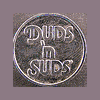
has anyone got the nintendo ds to work with gameex
jthompson replied to gerble1000's topic in General
Are there even any playable games (other than demos) for the DS? I think this emu is still in the experimental stage isn't it? Jay T -
Thanks Tom. I will try it out when I get a chance. Jay T
-
I can only verify that I could not watch dvds on disk when the blue glass theme was active. When I switched over to the deep purple theme I could watch them. I didn't try any other themes. I also had the error from verify setup about no files found.
-
I'm using .net 1.1, .net 1.1 hotfix and .net 2.0. Vrm 9 is on (but does the same thing when off). I tried changing paths around but also does not seem to help, however I did get my copy of the Matrix to run for a split second before the screen went black and GameEx came back on. Again I don't know if its related but the setup wizard can not seem to see the path to my dvds when I try verify setup but Gameex sees the movies it just is having trouble playing them. My wife is giving me the evil eye for being on the computer too much or I would troubleshoot some more tonight. When I get a chance I will look into this more and maybe try a new dvd codec. Jay T (edit) I fixed it just now by using a different theme. I was using Blue Glass theme and changed to one of the standard gameex themes and all is good now.





