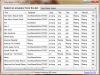-
Posts
936 -
Joined
-
Last visited
-
Days Won
7
Content Type
Profiles
Forums
Events
Downloads
Store
Articles
Everything posted by Stu1983
-
I done some work into something along these line at the start of the year Emu Extras Not sure if it's what you are after but it sounds like it's along the same lines. Place the exe in your GameEx directory and run it. It scans you GameEx config and tells you if the rom has a matching entry in the system database and if it has screenshot with the same name. Stu
-
I wonder would something like this help Display Changer I don't have time to test now but from what it says: Display Changer changes the resolution. Display Changer runs your application. (optional) Display Changer restores the original resolution. (optional) Stu
-
I spoke too soon, I just tested and SSF_011_alpha_R1 isn't working anymore, I'm back to blaming the ArcadeVGA because for about the last 6 months or more I had been running a Nvidia 8600 using 'soft15khz' to enable low resolution, SSF has been working perfectly but a few weeks ago I bough Andy's latest ArcadeVGA when my 8600 died, I still haven't gotten around to testing everything yet but obviously SSF isn't working. The menu bar just briefly appears then vanishes unless I change to 800x600 but my PoloStar only does 640x480 max so this is not possible for me (I can test with the monitor off, using VNC to set to 800x600) Are you using an ArcadeVGA? Stu
-
I had the same or similar problem a year or more back and I blamed it on my ArcadeVGA, when I plugged any other card in everything worked fine on my Polo Star tri sync. I talked with Andy from Ultimarc for a while and he was looking into it but could never reproduce the problem, I managed to solve it myself though by messing about with the settings, I think the setting that fixed it was enabling 'No BIOS' in the 'Program 3' tab I've a feeling though there is a separate issue stopping the latest versions working but I'm currently running SSF_011_alpha_R1 with no bios without any problem, if I get a chance over the next day or 2 I will give the latest version a try. At the time when I discovered that the No BIOS setting fixed it I tested tons of games on another PC and couldn't find any difference between using a BIOS or not. Stu
-
It would be nice to get some feedback on this from Tom, at the minute it appears that his 2 applications are incompatible with each other. I you use his download service utility you then have to manual combine the snap and video directory. This it's a major problem as it won't take long but kinda defeats the purpose of his download utility as next time it scans and looks for missing snaps it will think they are all missing and download them again. Either that or we have to keep 2 copies, one for GameEx and one to stop his download utility from downloading twice. The same goes for the advert and video_advert folder that his utility creates, GameEx only allows one TV Advert path to be selected. Stu
-
I've just attached a new version to my first post which should help the database results Stu
-
I've just thought of a possible reason for this. Do your roms have (U) and what not after them? this would be why they are not being found in the database as the database doesn't have any bracketed text. All my roms however have all the bracketed text removed so this is why I never noticed. I have code somewhere that already sorts this so I'll look into improving this. Stu
-
Can you give me a couple of examples please? I'm expecting an exact match in the database I'm not sure if GameEx tries to find a best match if it can't find an exact match Stu
-
Yeah I haven't gotten around to reading the Mame paths out of the GameEx.ini yet, all the emulators are stored in the same format so if I can read one emulator I can read the other possible 62 with no extra effort. Mame is stored elsewhere in the GameEx.ini so I still need to write the code to go find it. I do plan to add this at some stage but at the moment I'm concentrating on spring cleaning my emualtors. As a temporary fix if you really need it now, you can add Mame into an Emulator slot and my tool will find it. All you need to do is set the emulator to Enabled, populate the various image paths and set the roms folder to your mame roms directory, leave all the other settings blank as I don't care about them. Then run my tool and it will tell you what you are missing. Obviously you'll not want 2 Mame in GameEx so once you're finished go back in and disable the temporary emulator and GameEx will be none the wiser. Stu
-
I've created a pretty simple application that will read your GameEx config and show what extras you are missing for each rom. Currently it checks the status of all the supported images paths that GameEx uses e.g. Snap, Title, Cartridge, etc... It will also check the MDB assigned to the selected emulator and tell you if a game matches a naming convention, meaning you should be seeing information for that game in GameEx To run the application simply copy it to your GameEx directory and double click The application reports the file extensions of the files it finds so the attached screenshot shows that for 'Alien 3' I have both an AVI and a PNG in my Snap directory. 'Alien 3' also matches all 3 naming conventions in the MDB so this game should have information displayed in GameEx. 'Assault City' however only has an AVI and does not match any name in the MDB so will not have information displayed in GameEx. There is also an export to CSV option if you want to get save the results. Stu EmuExtras.zip
-
Either works for me, just whatever is easiest for Tom to implement Stu
-

Feature & Enhancement Requests
Stu1983 replied to Tom Speirs's topic in FAQs, Guides, & Other Useful Information
Could you possibly split the Snap/Video path into 2 separate entries? The default would be to search the Video folder first then if you don't find a video check the snap folder for a screenshot instead This would allow better use of the "Download Service Utility" as I've started to change all my emulators to use it's default folders which are separate snap and video folders and I think this is a much neater setup than having to dump them all in together Stu -
Ah I see, that makes sense too but I think my way was better I think I smell a feature request Stu
-
Do we have an easy way to check the status of our roms with the expected names in the database? I done some work on he databases a couple of years ago but I haven't looked at them in a long time I'm in the mood for doing some spring cleaning on my cabinet and would like to get as many games to have info and screenshots as possible. I always thought about writing an app that would read the GameEx config and display a checklist type of table for each rom showing what was available. Stu
-
I've just noticed the 'Not found Snap' box in each emulator config screen So say you have a 'Snap' directory containing static screenshots and a 'Video_AVI' folder containing you in game videos Can you set the "Snap/Video Path" to point to the 'Video_AVI' folder and set 'Not found Snap' to point to the 'Snap' directory? So that way if it doesn't find a video it will revert to the 'Not found Snap' directory and look for a screenshot I think it would be better if GameEx had a separate Snap and Video Path rather than a combined, it would fit in better with how the "Download Service Utility" creates it's default directories. Stu
-
Oops, I always choose the file but forget to hit attach Stu SFRdemoLauncher.zip
-
Here's a quick launcher I've thrown together Just stick it in the same directory as "Sonic Fan Remix.exe" It will run "Sonic Fan Remix.exe" wait for the options screen to appear and press the enter key for you I've included the compiled AHK script and the script itself Stu
-
This looks rather interesting http://www.sonicretro.org/2010/10/sonic-fan-remix-available-for-download/ Haven't had a chance to try it on my cab yet but looks like it should work with a simple ahk script to press the enter key when the launcher appears Stu
-

GameEx NetPlay - Client/Server MAME/Mess
Stu1983 replied to Tom Speirs's topic in FAQs, Guides, & Other Useful Information
I just realised I had 5085 open instead of 5805 so that was possibly my issue anyone about for a quick test before my other half appears? Stu -
I've just encountered this same problem and although the EnableDisableImon.exe was working 90% of the time last night today it just always says enabling for some reason so I decided to give the devcon method a go. The problem is the Microsoft don't supply a x64 version of devcon in their package, they only have the i386 and an ia64 (which is not the same as x64) The i386 version will list devices ok but can't seem to enable or disable them. To get the x64 version you have to download the Windows Driver Kit which is 600mb so here is the x64 devcon.exe extracted from the WDK, hopefully this will save someone else from having to download the full kit The devcon method seems much more reliable than the EnableDisableImon.exe though the EnableDisableImon.exe method had the nice touch of turning the lcd off rather than causing it to freeze like devcon does Stu devconx64.zip
-

GameEx NetPlay - Client/Server MAME/Mess
Stu1983 replied to Tom Speirs's topic in FAQs, Guides, & Other Useful Information
I thought there was a wee bit from time to time but I was sure if it was lag or the wireless keyboard I'm using on my media pc as it has a tenancy to ignore button presses from time to time I'm going to try hosting a game on my arcade so I can try and work out if its my media pc is blocking it or the router can you try and join Stu -

GameEx NetPlay - Client/Server MAME/Mess
Stu1983 replied to Tom Speirs's topic in FAQs, Guides, & Other Useful Information
hey hey it worked, so does his mean there is something messed up on my end? -

GameEx NetPlay - Client/Server MAME/Mess
Stu1983 replied to Tom Speirs's topic in FAQs, Guides, & Other Useful Information
still no joy? if you try hosting I'll join you Stu -

GameEx NetPlay - Client/Server MAME/Mess
Stu1983 replied to Tom Speirs's topic in FAQs, Guides, & Other Useful Information
sent a request for Aliens Stu -

GameEx NetPlay - Client/Server MAME/Mess
Stu1983 replied to Tom Speirs's topic in FAQs, Guides, & Other Useful Information
I just double checked and its mapped Stu