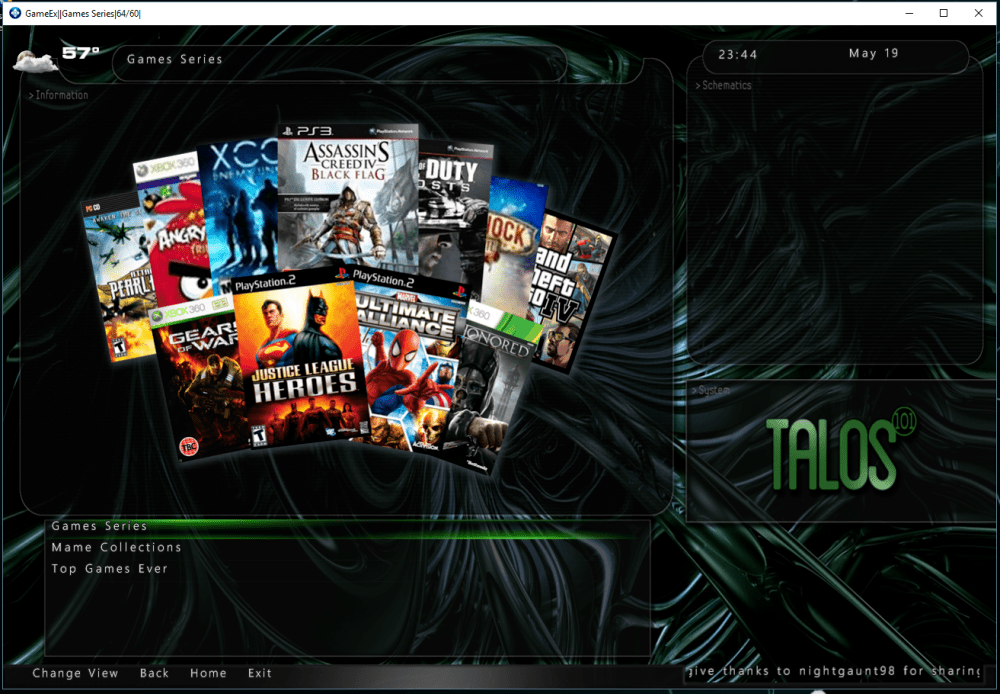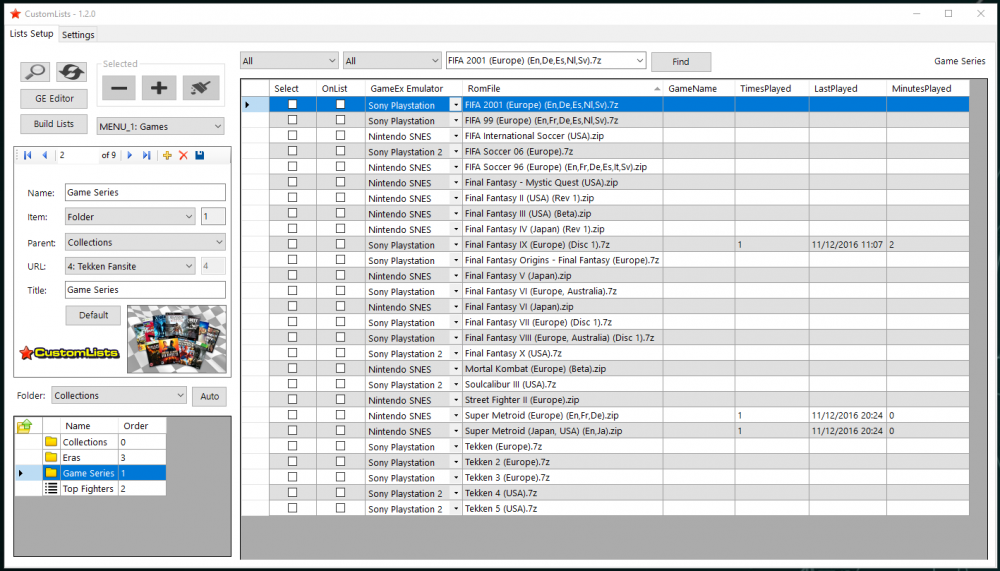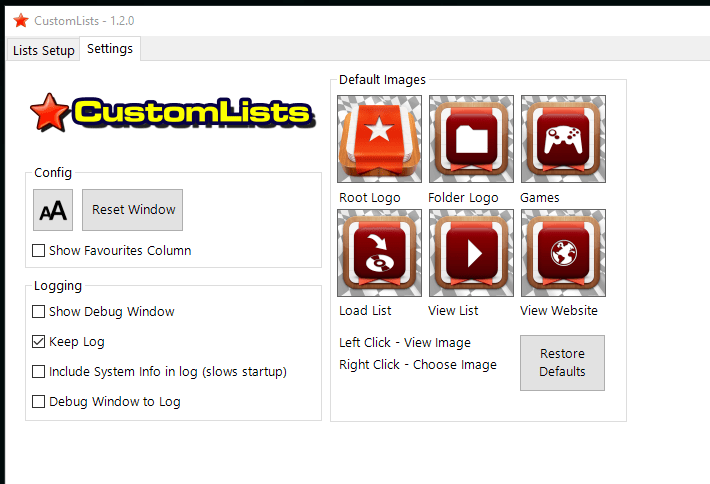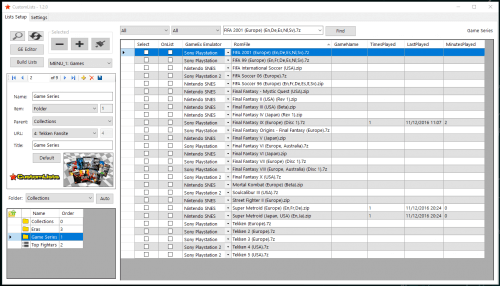-
Posts
3342 -
Joined
-
Last visited
-
Days Won
74
Content Type
Profiles
Forums
Events
Downloads
Store
Articles
Everything posted by stigzler
-
Don't bother - found the bug. Will post updated version shortly. Thanks for pointing that one out, Kustom. I'm crap at beta testing!
-
That's totally weird. I've just re-installed MM from the download + tested it out + cannot re-create this my end. GE goes 'back' just fine via both keyboard and joypad. Do me a fave and post these:
-
Sorry for the problems. Youre saying that the plugin stops you from being able to back a page in gameex? But the MM images change to those as if youve gone back?
-
I could knock something together via this: You could then construct a lit of the roms you wish to export, the folder you want to export to + then click an "export" button. Is this what you're after?
-
Update 1.2.3Now setup for two separate secondary displays at once.Remembers windows state on closeFixed GameINfo bug (nulls threw a regex))
-
Hmmmm - denied if you're English. Can't blame 'em...
-
Heh. Back in the day when things were much simpler... I remember replacing those contact domes once or twice on the fire button. Donating controller and a bit of cellotape. Bob's your uncle.
- 7 replies
-
- controller
- native
-
(and 3 more)
Tagged with:
-
Nemmind. Made the executive decision to use the GameEx gamename with the replacement " -" for ":" Hope there's no other swerve ball characters in the gamenames, but if so, will just have to accommodate.
-

[COMMUNITY PROJECT] 400x400 Game Logo Snaps Project
stigzler replied to Draco1962's topic in GameEx Media Projects
OK fellas. Been hammering away at GameSetMatch all weekend and made it sooper-dooper slick now for compiling and administrating image sets. I found (just laying about somewhere) a set of PlayStation game logos. That led me to tweak GSM to accommodate the GameEx db3 files a bit more effectively. The problem encountered was that there are 5/6 different naming conventions for each game, so had to accommodate this somehow. So now, it will search also on a guessed gamename. The most powerful addition is the fuzzy search on any image folders - returning near matches on the gamename. Check the vid here to see how easy it should make it: Funny thing is, I spend more time making the tools than I actually do using them... Night - I saw you got access to the MameSandbox - were you practising on it? Just asking cos hate you to toil awya on the wrong folder if you were uploading actual final images! The final mame folder is a separate folder. That is just a practice area. -
Major Update 1.1.0 Overhaul of Image Matching: - Remove bracketed text from Image filename (e.g. "(USA)") Option to save image (on move from one folder to another) as: - Original Filename - Database Game Name - Database RomName (e.g. as per differetn sets - Goodname, NoIntro, Hyperlist etc) Fuzzy Search using Levenshtein and simple substring finding. This allows you to find images that the search via the chosen RomName format (e.g. NoInto, GoodName etc) may miss. Big speedup of loading db and images Choice of what format to save moved images in - The DB Game or filename or as the original filename (in the source folder) Defaults to DB GameName format if no DB Filename found Any DB Gamenames made filesafe (e.g. ":"s stripped from filenames - replaced with " -") See vid in 1st post for this version up and running.
-
Only messin, dude - you enthuse away....
- 7 replies
-
- controller
- native
-
(and 3 more)
Tagged with:
-

PinKadia! The Ultimate virtual Pinball / Arcade / PC combo cabinet!
stigzler replied to TerryRed's topic in Gamer Rigs
Cool beans. That plunger is a must. You also win the prize for the arcade builder who sounds the most like Stevo out of Jackass -
You on commission?
- 7 replies
-
- controller
- native
-
(and 3 more)
Tagged with:
-
So, I'm adapting GameSetMatch to do fuzzy matching on image sets to enable amalgamation of different image sets in different formats (Hyperlist, ReDump, GoodName etc). The key question is this - in terms of amalgamated sets for GameEx - what format should be used in the final full sets? From looking at the db3 files - it would appear as though not one standard has all games covered. However, GameEx does. So I'm wondering whether to encourage using GameEx Names as the standard? The one small problem with that is some Names have ":" (colon) in them. However - easily remedied via replace - I'm replacing ":" with " -" which also nicely converts it to other formats too. What do you guys think?
-
lo..f'in,l. I'm always a day late and a dollar short - very concious that Evo's around the corner, but just can't help myself. Save the congrats for after we see whether it works or not.. you know my stuff!? Thanks though null - spiriting to get something.
-
Not quite getting what you're after. You basically put games onto lists. When these lists are displayed, they're sorted alphabetically, yes (it essentially leverages GameEx's favourites system).
- 48 replies
-
- custom
- games lists
-
(and 5 more)
Tagged with:
-
Update 0.8.5.0 Planning to update MarqueeMasher to populate two additional displays at once, so CPWizBiz update which can snap controls once generated so they can show automagically in GameEx on browse, gameinfo, launch etc... 0.8.4 Killed brackets bug 0.8.5 Added Auto CPWizard screen grab (puts into Ext_OpCard1 folder if setup for system) Some updates to the image previewer - resize and fit image
-

[COMMUNITY PROJECT] 400x400 Game Logo Snaps Project
stigzler replied to Draco1962's topic in GameEx Media Projects
@Draco1962 - I think that's already been achieved after your suggestion of using the GameEx Mame db3 + subsequent GameSetMatch setup here: Some variants get through, but not many. I still think we need that enticing GameEx job board..... -

[COMMUNITY PROJECT] 400x400 Game Logo Snaps Project
stigzler replied to Draco1962's topic in GameEx Media Projects
Nice one, fella. I'm a bit up to my neck in other projects atm, but let me know if anything needed from an admin point of view regarding the Collaborative folders. If we get a number of people working on this project, then I'll look at modifying GameSetMatch to enable user sign-ins to credit uploads to specific people. -
First release done - in User Projects.
-
Build and use custom game lists in GameEx. Videos Use 1. Enable Custom Menus and Setup your usual menus (Mame, Emulators etc) 2. Set-up your lists and select "Build Lists" 3. Add any games you want to include in your lists as favourites in GameEx 4. Select the games you want for each list in CustomLists and "Add Selected" Tips For obscure Rom names, try "Lookup Game" You can delete games to reset their Times + Last played status etc Download here Screenies Warning: This Plugin manipulates your GameEx favourites list to construct custom, dynamic lists. If you want to preserve your pre-existing favourites list: Go to Settings select "Show Favourites column" make a new list; select all the games with a "1" in the favourites column then transfer them to your new list.
- 48 replies
-
- 5
-

-
- custom
- games lists
-
(and 5 more)
Tagged with:
-
Custom Lists View File Compile custom games lists within GameEx. Submitter stigzler Submitted 05/19/2016 Category Plugins
-
- favorites
- favourites
-
(and 3 more)
Tagged with:
-
-
- favorites
- favourites
-
(and 3 more)
Tagged with:
-
When you guys finally sort this, could you post a definitive how to guide as would be interested to see.
-
Added a couple more fings to make use a little easier: On-the-fly refresh of the game list (can add new favourite in gameex, then refresh CustomLists without restarting either - they proper work in tandem). Game Lookups - the list just held the rom name. For mame - these could be quite mysterious. Wrote little routine to leverage the db names already read into CustomLists to cross reference the rom name with the goodname in each system's database. Can do one game at a time, a selection or all. The gamename is then populated into the datatable. Other tweaks and twerks. Couple more bits, then over to Beta.