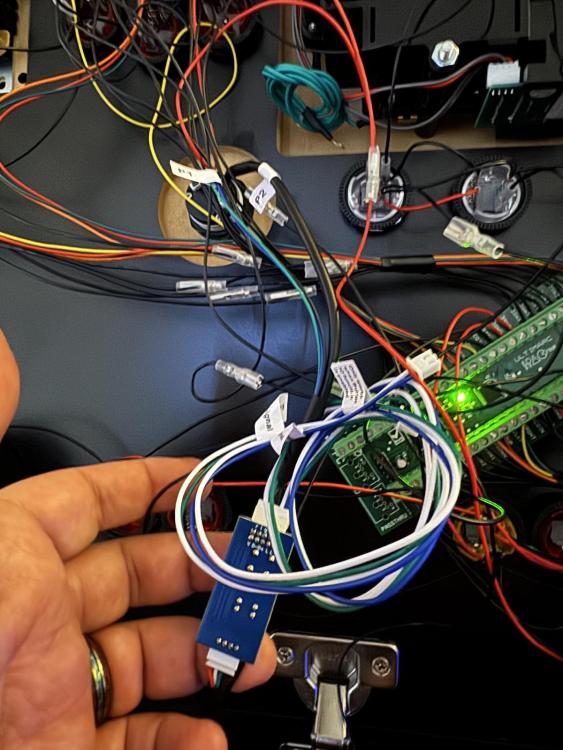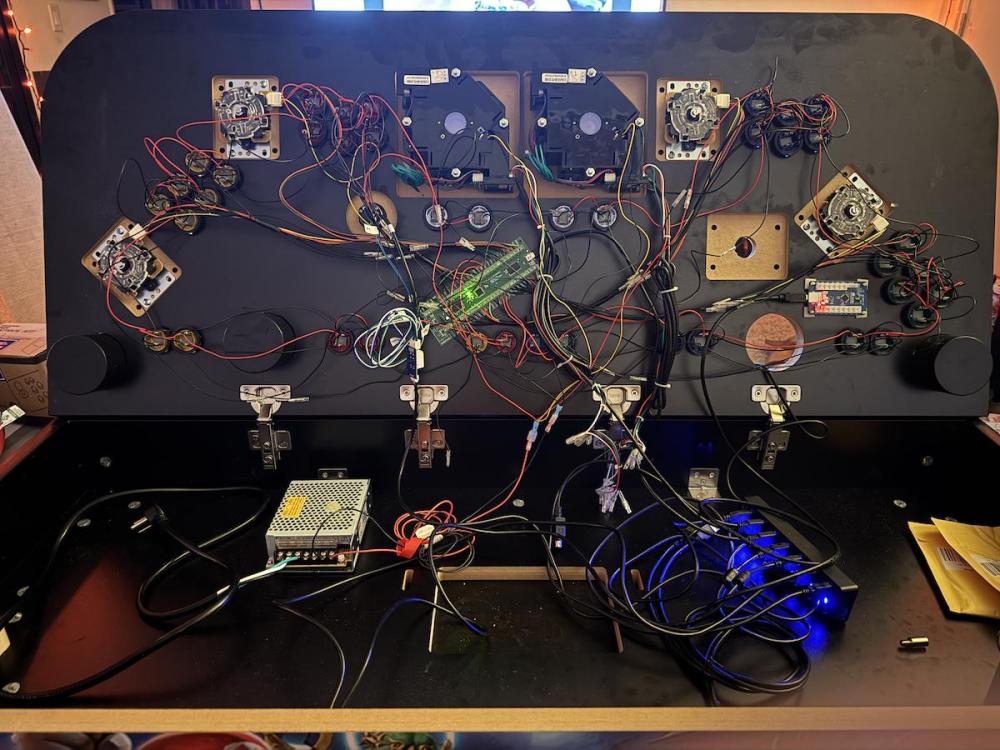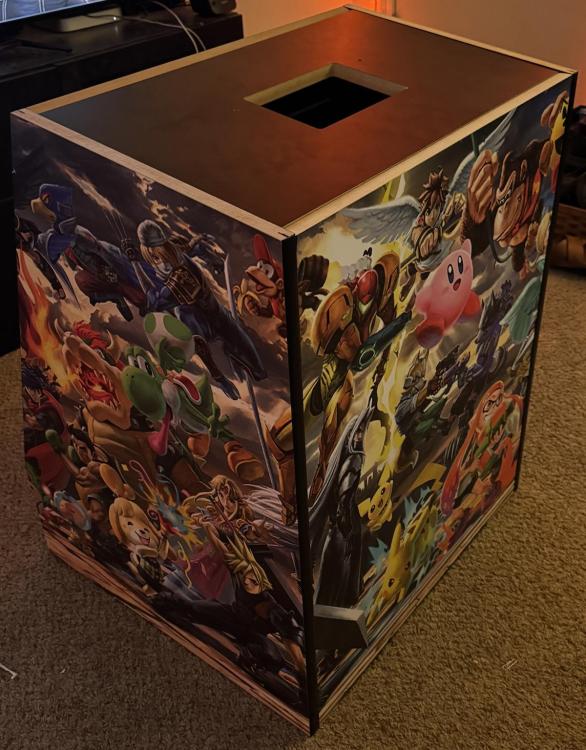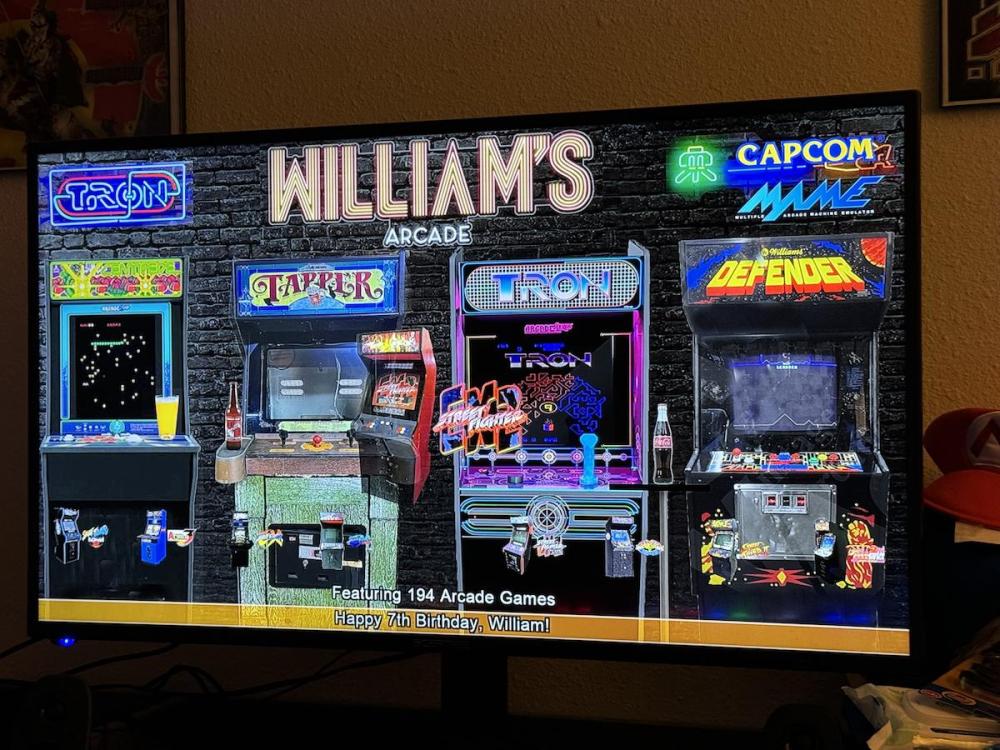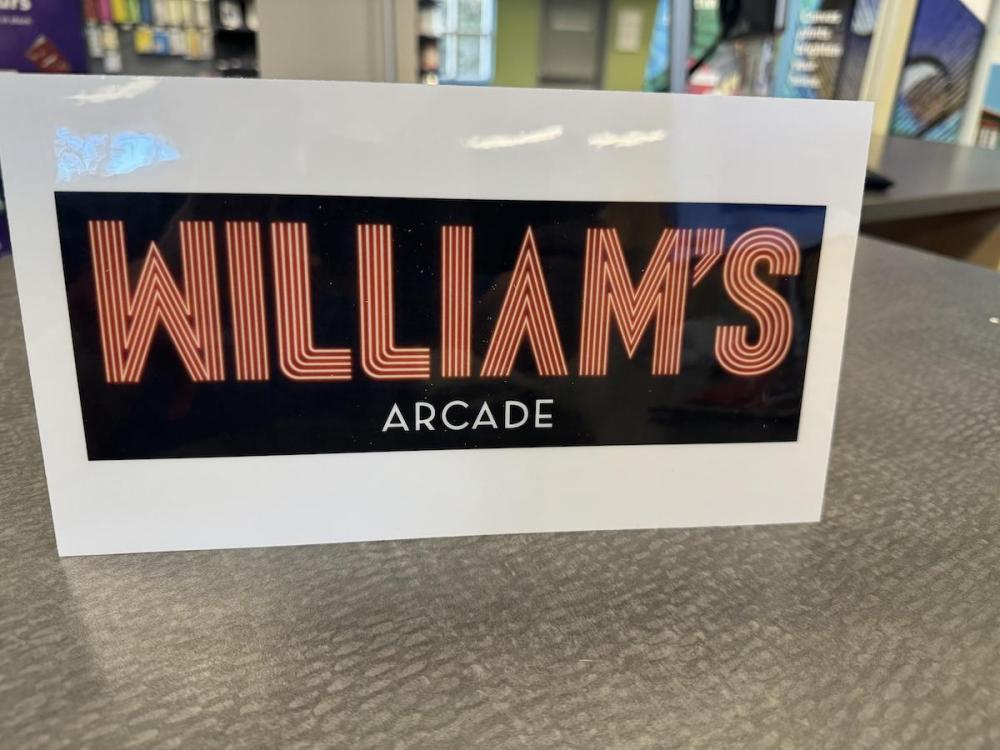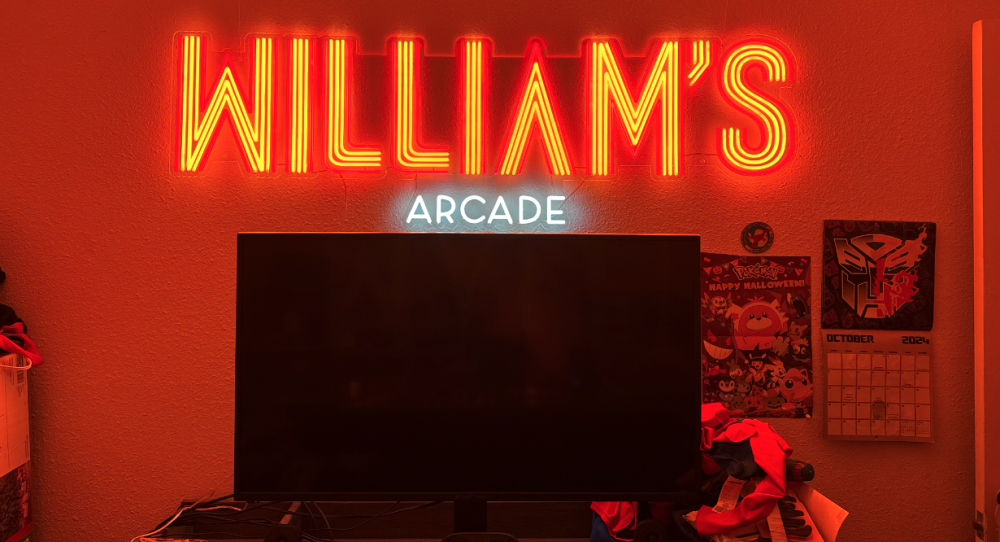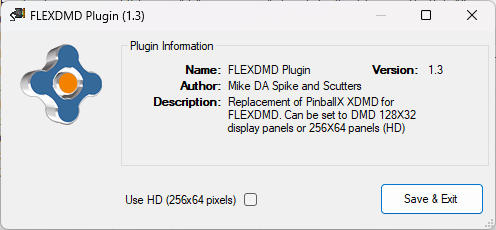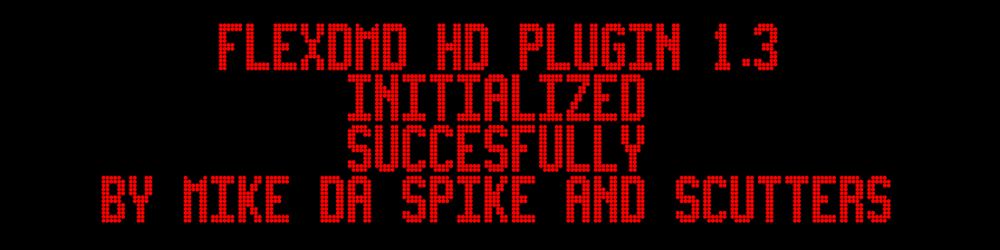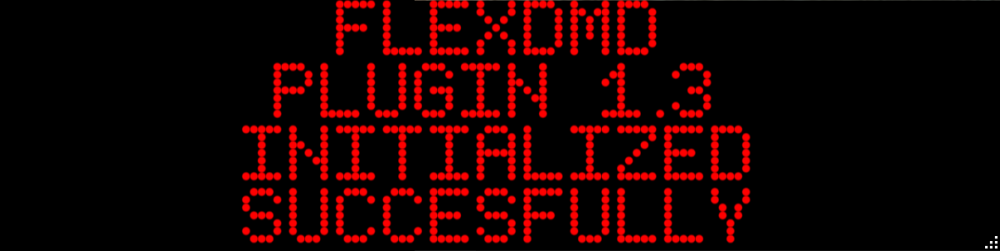Leaderboard
Popular Content
Showing content with the highest reputation on 11/03/24 in all areas
-
Bear with me: this story is long. Last year, my son's big birthday party was cut short when the skies decided to open up and dump rain all over his birthday party at the park. To be fair, I wasn't into the party being at the park because, the year prior to that, while we got lucky with the weather (it had threatened to rain all day), we got big, gusty winds which played havoc with our decor and wouldn't allow us to light the candles on his cake. Still, that party was a success and prompted his 6th birthday to be more of the same. This time, the rains came and we were forced to relocate to my mother-in-law's suite. Half the guests went home which, while it was a blessing in disguise being that the suite was small, was still a bummer to my son who liked a lot of the kids who showed up for him. This year, for his 7th birthday, I told my wife that we needed to hold his birthday indoors. That, and I wanted an entire arcade theme which was a departure from the last two years which had been dominated by one of his favorite things since birth: Hot Wheels. We started big, but the venue ended up being at our place as I wanted a full on pop-up arcade with all the trimmings. I wanted to bring my pinball setup, have a small laptop emulating old console games, and my wife wanted a small claw machine. We also wanted an 80's playlist. It would have required two PC's, several monitors, several speakers, a laptop, a table, a bunch of chairs...and possibly a moving van to carry all this crap to where we needed it because there was no way we could transport any of this in our cars. At first, I envisioned using my Mac Mini for the arcade portion along with a couple X-Arcade Tanksticks and my steering wheel and pedals for driving games...but there's a limitation on the Mac which prevents two light guns from working at the same time...plus the Mac can't run TeknoParrot. As fate would have it, my pop-up Vpincab began to experience a slight hiccup: it would have random freeze-ups during gameplay for 2 to 3 seconds. These freezes weren't backbreaking but it would be annoying enough to make me consider getting a new PC tower. My Vpin ran off an Intel i5 6600 with a Nvidia GTX 970 and it had served me well for the better part of a decade. After thinking things over, I began to formulate a plan: 1) I would refurb my old Vpin PC and fork it over to my son for his "arcade" and 2) I would get a new PC with updated everything for my VPin. Having had past success on eBay, I bought a nice rig with an Intel i7-13700k and a Nvidia 3060ti. It came with a 1 TB SSD which was an upgrade from the 256 GB drive I had on the old rig. After backing up all my important VPin stuff, I took my old rig to Best Buy for a makeover. I had them check the system. They found no flaws except that I should replace the old SSD which might have aged a bit and was possibly causing the freezes I was experiencing during my pinball play. I had the drive upgraded to a 2 TB SSD and that was that. I began building my son's arcade rig using PinballX as the frontend -- but one more thing remained: what hardware was I going to use for this sucker? I already had two Tanksticks except I was using one for pinball and the other one was just beyond broken. The second player joystick's diagonal movements were barely registering anymore and fixing them was beyond my expertise. Would I buy a set of new Tanksticks and a couple pedestals to mount them? Nope. I went online and found GameRoomSolutions, a website which caters to people who build arcades and gamerooms. I did my research on these guys and watched a lot of videos on their stuff. The reviews from Reddit were mixed to negative (as most reviews on Reddit tend to be) and everything outside of Reddit seemed to be positive. I communicated with their customer service people over chat and they seemed friendly and knowledgeable enough. I told them exactly what I was looking for, what I needed, and what I didn't want and I was ordering three weeks later. What I did was get a 4-player pedestal with a joystick and 6 buttons at each station. They also added a Coin and Start button for each player. The top center had buttons to exit a frontend as well as bring up menus and start games. I didn't spring for the Steam Deck as I already had an AppleTV hooked up in his room and the SteamDeck would have been redundant. I did make sure to add beverage holders on the thing as my son is partial to drinking ginger beer on game nights (non-alcoholic soda for those ready to rage over the word "beer") and he'd end up spilling his ginger beers night after night all over the coffee table in the living room. The other custom specs I had were two trackballs instead of one (for games like Marble Madness), and holes cut for a spinner and a flight stick. This was the customer design I sent them...it featured my son in the middle of all his favorite game characters. The art around him is not mine. It's from one of the Smash Brothers games. I screwed around with Photoshop to make him into a "cartoon" of sorts so I could match the style of the characters around him: When the two boxes arrived, I was amazed at how heavy they were. I don't know what I expected. Maybe I was used to years of using the X-Arcade sticks which, while heavy, paled in comparison to the weight these suckers had. The first time I had a childless weekend, I pulled out the arcade panel first. Here it is, pre-extras and stick tops added. First, this thing is huge...It's basically a Tankstick and a half wide and about two of them from top to bottom. It's insane. It takes up my entire coffee table which is insane. This is a close-up of the panel's center design featuring my son: Anyhow, the LED's are bright and the hardware felt sturdy. I spent the entire weekend programming all of the MAME, Daphne, and TeknoParrot games. When he'd come home, I'd cover it up in my room with tarp and laundry and he was none the wiser. The next childless weekend was spent installing the extra gear I bought. I bought the following items from the esteemed Thunderstick Studios: Their TRON Stick Their DIY LED Kit Not one, but TWO compatibility wire harness kits Their Flight Yoke Their Flight Yoke Desktop Mounting Stand Their Push-and-Pull Spinner Their Arcade Spinner Steering Wheel So, the first thing I did was install the spinner. This was fairly easy and was comprised of just putting the spinner into the pre-drilled hole and then fastening the wires to the pinky finger-sized connector board it came with. The other cool thing is that the board has a USB out to regular USB A, so there was no need to wire it into any sort of board. I plugged it into one of the many USB ports in the two 7-port USB hubs I bought for the inside of the panel. Here's the Spinner: Here's the board: The next thing I did was install the encoder board for the TRON stick. That was as simple as just using plastic mounts with adhesive and pasting it to the panel near the TRON stick. This was my handiwork so far: Now...I gotta tell ya'...that TRON stick was a HUGE pain in the ass to install. Here's the deal: yeah, the pre-drilled holes from GRS were great. Perfect, in fact. The instructions on how to fasten the stick TO the panel? That was a big issue. I know it probably isn't GRS's fault but you'd THINK that, at the very least, they would tell you the types of holes they drilled into this thing. The hardware? Yes, it's good -- but with some caveats. First, GRS had no idea, really, what screw fasteners I had to buy to get the stick to connect to the panel so it was me guessing my way through the fastener collection at my local Home Depot before GRS finally answered me. But, by that time, I had spent nearly $20 bucks on a bunch of candidates. The fasteners they DID recommend were NOT at any of my Home Depot stores and ordering them was a crap shoot. I went to Lowe's and got lucky: they had just enough fasteners left and I bought out their last two packs of two fasteners. I got home and screwed them in and I was good to go. The stick went in next and that was easy to put in -- but the directionals were all wrong. In fact, they were reversed. I emailed Thunderstick and asked them what was happening. The dude basically told me to just pull the entire base apart and then turn the directional base around so that it would register correctly. I guess I get why they'd do this as it's supposed to resemble the controls of a flight stick (up is down, down is up), but left and right being reversed made zero sense. MAME's control config fixes is easily but I'm that anal that I pulled it apart anyhow. Let me tell you: if you have an innate fear of breaking plastic, don't ever do this because it will trigger that part of your brain. Here's the other thing: they make you pay for extra wiring and a USB encoder board. I have zero problem with paying for these things but I DO have an issue when they don't come included with the stick itself. I had to buy their DIY to get the board which is the size of a credit card. The kit also includes a joystick, buttons, and a bunch of other crap I'm not using...why would they make a customer shell out money for all this stuff and not just sell the board? All the guy at TS Studios would tell me is "We're thinking of just selling the board in the future". And, I'm sorry...but all the necessary wiring should be a part of the overall package. Why sell it all separately and make people shell out extra money? Anyhow, I got it put back together and installed -- but then I noticed that when you played TRON, the joystick registered 8 ways instead of just 4. This is extremely apparent when you play the Lightcycles portion of the game and you try to move one way and you get this zig-zag output as you accidentally move diagonally. Luckily, TS Studios includes a restrictor that limits the inputs to 4 ways. This works great and also has the added side-effect of allowing you to use it for other basic 4-way games like Pac-Man and Donkey Kong. You can still play those games with the 8-way sticks that came with the panel but let me tell you something: 4 ways work far better. I regret not having GRS install a single 4-way on this panel. Anyhow, enough griping. TS Studios DOES include a nice, detailed video on how to hook up the TRON stick once you get all the materials you need. It worked like a charm and, soon, the TRON stick was up and working. That LED lighting kit is WORTH the extra money. It adds an extra oomph to the presentation. This was the whole thing put together, but not lit: I was proud of myself. I've never done ANYTHING like this so when it all worked, I was overjoyed. Also...moving this summabitch was no easy feat. If you're reading this and you're thinking of buying one of these four player panels and you pull the trigger and you need to move the thing from one place to another, I recommend finding a second person to help you move it. My wife helped me when she was here. When she wasn't, I had to stand it up and use a handtruck to wheel it out to the living room and then shimmy it off the truck and then lay it across the table. My coffee table has some gouges from me scraping it. That's fine. It's cheap so I don't care and scratches add character to a table but this sucker is heavy. Imagine dragging it out and then moving it back to where it was numerous times. Yeah. Ok, so here's the thing: I initially bought TS Studio's steering wheel so that my son could play many of the driving games I put in his collection...but after watching their video on the flight yoke, I decided to pick that up and use it instead. Not to say I can't use the steering wheel later (it's compatible with the spinner I bought), but the Yoke was a better option. So the next step was fooling around with the TS Studios Flight Yoke. Unfortunately, there was nothing GRS could have done about this to add it to the panel without taking up a ton of room. When I sent them the link and they contacted TS Studios, GRS came back and told me that they would have needed a mount in the dead center of the panel and that would have messed with the two trackballs. So, the plan was to add this to the panel by attaching the Desktop Yoke Mount to the panel. This worked -- except that there are two sets of wires that protrude from the back including the long USB cable. In hindsight, I SHOULD have asked for GRS to cut me a hole to put those wires through because they don't look so great draped across the panel...it's still a minor gripe because, honestly, nobody cares. They just wanna play. Also, this thing weighs a ton. It's not like the cheap plastic parts Atari made for their Star Wars arcade units and it's DEFINITELY better than the cheap crap Arcade 1-Up sells on their Star Wars units. It's built to take a beating. From what I understand, TS Studios made this thing specifically for modders so that they could replace A1U's yoke with theirs. I highly recommend this because I hear stories of A1U's parts breaking or no longer working a year or so after purchase. A couple of very nit-picky gripes about this thing, though: I KNOW the yoke's sole purpose is so you can play flight games which don't require a pedal -- but including a pedal would have been great. There's one on sale at a partner website which connects via USB. I may pick that up. TS Studios advertises this thing as having 6 buttons. They have the gun triggers and torpedo triggers...but the two other buttons are hidden and placed on the back of this thing. I don't get the point of having these buttons as they're incredibly inconveniently placed and they're very hard to push. Plus one seems to be coded to the Escape key on your keyboard, which is odd. They should have stuck the two buttons elsewhere. The next item of business was building the damn pedestal. I feared this part big-time. The instructions that came with it featured small colored pictures and minimal descriptions. Videos on YouTube weren't much help at all...so I dove in and just started putting this thing together. Turns out my fears were pretty unfounded. Everything was pretty easy to put together -- though I will say if you have an electric drill, you will save yourself sanity as well as a ton of time and frustration. I cannot imagine screwing in 30-something screws all by hand. My son surprised me that day by walking in, unannounced, and asked me what I was doing. I stammered and told him I was building him a new shelf. He asked me when it would be done. I told him it would be done near his birthday but that I had to "have it painted first". He smiled and said "I'm glad you're building me a shelf because I really need one..." Dude is 7 years old, he's talking like that. I just laughed. Anyhow, there's this part of the install where the company warns you that if you have the cabinet door on and secured by only one screw, BE VERY CAREFUL. If that door suddenly decides to fall over, the one screw holding it will tear the particle board and the door will no longer swing. Being the cocky jackass I am, I disobeyed this. I would lean the door forward to prevent it from falling -- but, then, I moved the wrong way and pulled the door right off the screw and the thing hit the floor. I think I remember saying "No...nonononononono..." I picked up the door expecting to find torn wood... And I found that the hole was still intact. I don't know how it happened but the door just fell off the screw and there was no damage. The Furniture Assembly Gods were with me, it seems. Anyhow, I finished the rest while he was asleep. This was the final result: The next order of business was getting some wheels attached to this sucker. I bought some off Amazon and, to my surprise, GRS drilled holes that fit those wheel screws perfectly. The wheels went on easy and it moves beautifully. I've heard owners of arcades using furniture discs and the like. The wheels work easier. Plus, the brake systems on these wheels make things easy when you have to go long distances. I attached the bat tops to the joysticks: Finally, it was time to fasten the panel to the pedestal... I still have no idea how the hell I did this by myself, but I did. The pedestal and panel are held together by a couple of screw bolts. Those went in easy and you can easy line up the panel's opening and pedestal opening to know when you have the perfect fit. Worked like a charm. Here's the final product: Last, but not least, it was time to switch it all on... This thing hid in my room for the next few weeks. I have zero idea how my son didn't suspect how a school piano-sized object just materialized in my room and was covered in bed sheets...but he didn't. Kids, man. From here on out, all I had to do was program the console stuff which didn't require me breaking out the panel. Thanks to the many users here at GameEx, I got every console system up and running successfully. Thanks, Draco, Tom, and Mike! Also thank you to the others who also stepped in to help. The night before the birthday party, I hauled it out and quickly designed a background for PinballX so that when my son turned it on, he'd see have personalized ambience. This is where I mention a good friend of mine at Marquis Graphics. He designed a "Flynn's Arcade" style neon sign for my son's party that read "WILLIAM'S ARCADE". I ordered the sign from an overseas distributor which WOULD have gotten the sign to us in time had UPS not screwed up and held it in Hong Kong for a week because reasons. More on that in a few... Anyhow, we printed out signs and placards to use for the party: I put the arcade PC tower inside of the pedestal and it was go-time. Switched on everything and launched PBX...we were good to go. I even added "HAPPY 7TH BIRTHDAY, WILLIAM!" to the banner on the bottom: To explain the design: My son LOVES Tapper. It's one of his all-time favorite games. He also loves TRON. So those two games are the centerpiece of the design. My favorite classic game is Centipede and my wife's is Defender. Each of us have our favorite gameplay drink featured in the design as well. I have my pint of beer, my wife has her Mexican-made Coca-Cola, and my son has his Cock-n'-Bull Ginger Beer. A few close-ups... All that was left was the big reveal. My mom brought him over (following his birthday/costume party at our nanny's place) and he went into his room where the panel and pedestal were waiting for him to take the large tarps off of it. At first, he thought this was his aforementioned "birthday shelf" but when he unwrapped it and saw it, he begun to really brighten up and smile. But he really dug it when I flipped the panel lights on... ...and immediately went for the TRON stick... It was a HUGE hit. But the real test was the next day at his birthday party when all his buddies would show up to play. I set up his arcade in his room to save space in our small place while I also set up my makeshift pinball cab in the living room. We also had the small claw machine on our small picture table and a MacBook Air open running OpenEmu with two controllers connected. I had a mix of the best of old console games from Atari 2600, NES, SNES, N64, and Sega Genesis. The main party table was video arcade themed. I had my three small TV's playing various things. TV #1 had the two TRON films, TV #2 had a loop of someone walking through a video arcade, and TV #3 had four college football games on in split screen for anyone who wanted to see some game scores. I had video game neon and decor set up...some pics... The arcade and claw machine were huge hits...the pinball setup and laptop...not so much. The kids had ZERO idea how to play pinball and kept grabbing the joysticks and slamming buttons on the Tankstick, trying to make things work. After figuring it out, they got bored and stopped playing. I had to grin and bear it when one nearly yanked the entire Tankstick off the table. It would have hit the floor if I hadn't grabbed it in time. In any case, here's some shots of the kids playing on the panel: We even had his cake themed after Mario Kart... It was a great party and one that was a pleasure to put on. Seeing my son's face light up and seeing him and his friends so happy really made my day. Here's my review of the products afterward: The panel took whatever the kids threw at it. The yoke, however, was a different story. I had to reconnect it three times because no matter how tight the yoke's mount was, it somehow kept slipping off. I don't know why. It just did. I later found that angling it downward was one of the reasons why so I had to keep the yoke angled upward to prevent it. I have this set up with an IPAC4 board which uses a keyboard strokes. MAME sees it as a keyboard, so that's cool. The issue was that games would often forget what I put in for the yoke and trackballs. Weird. Nobody has tried the console part yet but the four USB ports on the front of the unit are great to have and convenient for plugging in my son's Logitech controllers. The spinner works beautifully but, like the trackballs, need calibration to adjust the oversensitivity. The buttons on the panel are incredibly sensitive and react to even the lightest touch. Joysticks feel good and work well. TRON stick works beautifully as well, though it feels like you could break it easily if you jarred it too hard. GRS also encoded the IPAC4 board incorrectly so I had to download the firmware and re-code a bunch of keys as many buttons and sticks had the same control inputs. Also, I'm noticing that the panel's slide bolts need to be tightened every now and then because the panel will sometimes slide gradually to the point where it's uneven with the pedestal. Other than that, it's a nice piece of work and I think the people who have trashed GameRoomSolutions online are people looking for problems instead of solving them or their expectations are far too high. Moving along... A couple days after the party, the neon sign I ordered finally came in...we hung it on the wall behind his TV in his room: Oh, how I wish that sign had arrived on time because that would have been in the living room and would have been the chef's kiss as it were. That's it...from me, my wife, and my son at William's Arcade...we wish you good gaming...2 points
-
Great job and good dad getting him hooked early! I would love to see some videos of the interface in action! Regarding your spinner settings, I created a table of MAME Spinner Dial Sensitivity settings that may be of help.2 points
-
Awesome build, it's been way too long since one of these threads was posted. Thanks for the post so everyone here can enjoy the results of your hard work. Making a housing for the flight yoke that is sturdy enough to handle gameplay is quite a challenge for sure!1 point
-
Wow! Realy, realy, realy cool build. And thanks for sharing this with us. Your son must be the most populair boy in school now ! What a birthday party !1 point
-
For those using PinballX with my FlexDMD plugin: I've updated it to support a resolution of 256x64 as well. You can download the latest plugin DLL from: Navigate to the Plugin Manager, select the desired plugin, and proceed to configure it. Enable the 'Use HD' checkbox. Click 'Save & Exit'. Upon launching PinballX, you will see: And all your media will be processed in a 256x64 format. Only use this if you have 256x64 DMD or want to use it with the virtual DMD in higher resolution A huge thanks to 'FlexDMD master' @scutters who made the most part to get flexDMD to work. I only added some other stuff1 point
-
For those interested in using flexDMD with a 256x64 resolution, it's not merely an upscale; it actually renders media at this resolution. This feature can be enabled through the plugin manager. Once activated and launched, either virtually or through a real DMD supporting 256x64 pixels, you will observe: This indicates that the 'HD' size is functioning correctly. If you have an actual DMD and the text isn't visible, it could mean that you have a 128x32 display running at 256x64 pixels. To fix this, adjust the settings in the plugin manager and click configure to deselect the HD checkbox. When it displays as the following picture, it indicates that it is still utilizing a 128x32 pixel resolution. Thanks to our own flexDMD master @scutters for his support and help1 point
-
1 point