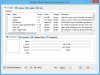-
Posts
10152 -
Joined
-
Last visited
-
Days Won
159
Content Type
Profiles
Forums
Events
Downloads
Store
Articles
Everything posted by Adultery
-
Yup, I'm looking into this as well. It was also reported in another post.
-

[RESOLVED] Steam Crashes before Games List can populate
Adultery replied to leonrose96's topic in General
Sorry, it was late. Yes, it's the steamdata.ini and we should have a look at your gameex_[PC] Valve Steam.map file too. -

[RESOLVED] Steam Crashes before Games List can populate
Adultery replied to leonrose96's topic in General
Also it would be cool if you could post your Valve Steam.ini Drac mentioned if it still doesn't work. -
The key assignment thing is sounding more like a VP problem to me... Although I have seen some unusual behavior regarding Xpadder including what Dazz reported here and my settings disappearing, so I'm not ready to rule out Xpadder yet. Please do the following for me: Open the plugin configuration. Launch one of your Xpadder profiles by clicking the Xpadder icons. Does your profile load? Are your buttons responsive? This method would be the same as loading your profile from command line, like the GameEx plugin would. Launch GameEx with Xpadder loaded and minimize it. Is Xpadder still running? Is your profile loaded? If not, shop to the instructions on posting your Xpadder log. In the Setup Wizard, go to GameEx Online and disable "run in the background". Then try and run GameEx again and see if your profile loads. It's gonna one of these three things. No matter what, I need the Xpadder plugin log from GameEx > Plugins > Xpadder before I can even look at this. It could be that your joystick isn't being detected as a usb device or something but I would need the log to know for sure. If that's the case I'll add an option to disable the joystick check in the next release. You didn't mention what type of controller you have btw... I'm leaning towards your controller isn't coming up in the system enumeration. We'll figure this out, I assure you.
-
Son of a gun, you're right dazzle! I noticed I had to reload my xpadder controller layout file after the upgrade but didn't think anything of it. It seems that my settings stick but after a reboot they're gone again... This is on 8.1 so I think it was a recent Windows update that killed it for me.
-
Two things. I noticed today that my xpadder settings got wiped out for some reason but that may not be the issue you're having (I had a hard crash right before that). Try and launch the plugin configuration, if you get an error that the root node is missing then you'll have to delete the settings.xml and relaunch the configuration. Number two, there's an issue with the repository manager so make sure it's enabled in the Setup Wizard. If it's #1 let me know, I'll have to look into it and figure out why the plugin is losing it's settings.
-
Yeah PPSSPP is pretty much untouchable. I haven't tried the RetroArch core yet but the standalone emu runs just about everything I've thrown at it.
-
Gotcha, I'll ping it back to Ben.
-
Hmm, that's certainly unusual! I wonder if it was my build? Hang tight, this may be something I did.
-
What were ya doing in Mad City KK? I'm only about 35 mins from there!
-
If it's not working, could you provide some snaps for me to send back up the ladder? I'll try and reproduce this tomorrow morning, for all day to work on it and I'll be playing Getaway II on Pinball Arcade anyhow. Sorry to make ya wait.
-
Bwahahahahahaha! Those outfits are CLASSIC! The action scenes.... This is just too much!
-
I'm on that! :-)
-
Hey Krak, this won't show an updated version is available until you download it once through the repository manager. If the plugin was in there before it won't show on that screen until you've installed it once via the available tab. Then when updates come out it will be there like it should. Probably want to download all plugins again through here so in the future they work as expected.
-
Hi, this won't show an updated version is available until you download it once through the repository manager. If the plugin was in there before it won't show on that screen until you've installed it once via the available tab.
-
I have to test something Ben left me, I'll get back to you. Haven't had time.
-

[RESOLVED] Steam Crashes before Games List can populate
Adultery replied to leonrose96's topic in General
Do you have a video codec pack installed? Like Shark007? -
I'm not positive but don't you need to exit the loop for PinballX to process the next command? I think it will halt until the plugin code executes and if you loop it, it won't ever finish processing. Just a guess, I'm not familiar with this plugin at all. Normally if I have a loop I need to process it in another thread to avoid that.
- 3 replies
-
- LED plugin
- bug
-
(and 1 more)
Tagged with:
-

[APP] NukeLauncher - NukePA for (The Pinball Arcade)
Adultery replied to time299's topic in User Projects
I saw a hot thread for that request on their forums, I wouldn't be surprised if it shows up soon, especially now that Zen is on board with tables via command line.- 252 replies
-
- 1
-

-
- The Pinball Arcade
- TBA
- (and 4 more)
-
Better yet, treat yourself to a Dolphin Bar. You won't regret it.
-
I can help too when I'm around.
-
I'm not sure why that would be, I'll poke the big guy about it.
-
I don't think you need 'Enable Automatic Login And Logout' on, that's probably why you're being logged out. If Steam is logged on already you shouldn't need that or the username/password. That's what I'm saying.