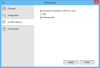-
Posts
10152 -
Joined
-
Last visited
-
Days Won
159
Content Type
Profiles
Forums
Events
Downloads
Store
Articles
Everything posted by Adultery
-
Do ya have any other emulators that run off of a batch script that can be tried? I'm still leaning towards the batch script launching talking the focus off the emulator.
-
Can you first disable plugins, then disable emulators one at a time? It's something to do with a file path somewhere, most likely an emulator exe.
-
Well like Drac said, any override you set in the theme's ini takes over the setup wizard's ini. What happens is GameEx loads the general settings ini and then loads the themes settings ini after that, which I guess you would say overwrites the values set where applicable (not really exactly but good enough for this example). Most current settings get used. That's just how it works. So you can pretty much set any value in the theme ini that corresponds to the general settings ini and see for yourself.
-
Am I the only one who thinks it's weird that it's only SSF that's seemingly affected? If there was a change in GameEx, how would it only affect one very specific (sketchy at best) emulator? Regardless, I use SSF on my rig. I just tested DTools with it a couple days ago. And it works just fine for me. No issues at all. Opens and closes like I would expect it to. On the latest GameEx version (as always), latest version of DTools, with the Virtual Drive Loader plugin. Are you all using a specific Windows version? Does everything work outside of GameEx? Are you using batch scripts? If so is it working with the batch script outside of GameEx? There's gotta be something else missing here.
-

What are the "Thumbs" Logo files used for?
Adultery replied to RedDog's topic in GameEx Media Projects
I thought they were for the theme creator? -

[RESOLVED] Xpadder does not close after leaving the game in Windows 10
Adultery replied to Alan Ribas's topic in General
Not that I've seen... As a matter of fact, I thought if you move it or rename it, it nags you about it when you run it.- 22 replies
-
- xpadder
- windows 10
-
(and 1 more)
Tagged with:
-

[RESOLVED] Xpadder does not close after leaving the game in Windows 10
Adultery replied to Alan Ribas's topic in General
I think he said he had to rename the exe to xpadder.exe or something?- 22 replies
-
- xpadder
- windows 10
-
(and 1 more)
Tagged with:
-
1.3.3 is out! Fix issue where Jukebox Viewer was not workingMore optimizations to the jukebox viewer and Last.FM look-ups - Song data is now displayed in < 5 seconds in most cases (depending on your connection speed of course)Fixed a bug where album and artist images were being incorrectly called/loadedAdded support for 'Mega' images from Last.FM for the Extender artist pictureAddressed some lingering 'debugging' code that needed to be optimizedA few other performance enhancementsThanks be to Draco1962 for the help in discovering the broken jukebox visualizer... I admittedly don't use the jukebox on my cab as often as I log into Sirius-XM, so my apologies for however long this has been broken. This update really snaps up the speed on the lookups for Last.FM integration, so hopefully it was worth the wait just based on that. Get it from the usual places, or just use the really cool update feature in the Repository Manager.
-
This is fixed, and I uncovered a couple other minor quirks in the jukebox visualizer that I also corrected. I am doing some more tweaking today and I'll put this out soon. Thanks for the report Draco!
-

[RESOLVED] Xpadder does not close after leaving the game in Windows 10
Adultery replied to Alan Ribas's topic in General
Drac's right. Also you can't rename the exe. That's part of the Xpadder self check each time it runs. I forgot to mention that.- 22 replies
-
- xpadder
- windows 10
-
(and 1 more)
Tagged with:
-
Happy next day after your birthday Dazz! Thank you for everything you do around here, your hard work is a GX cornerstone! I also appreciate all your support for plugin users! You're a true gem my friend!!!
-
The answers you seek are in the Setup Wizard > Advance Emulator Setup > Advanced Config. Press the ... button and you can tell GameEx which process to watch. http://www.gameex.com/setup-wizard-configuration-guide/#advancedemulatorsetup
-

[RESOLVED] Xpadder does not close after leaving the game in Windows 10
Adultery replied to Alan Ribas's topic in General
The thing is that you browse to the file manually in the first section of the plugin settings. It doesn't matter what the exe is called... It could be John_Denver_Flight_Simulator.exe if you wanted. You just need to point to it. So basically you had a different exe and didn't change the settings accordingly. There isn't much I can offer outside of that since the issue wasn't in the plugin after all. /Side Note: I download officially released versions since I've purchased Xpadder and Jonathan never changed the name of the exe before, is that something new or did you do it?- 22 replies
-
- xpadder
- windows 10
-
(and 1 more)
Tagged with:
-
Well it's not GameEx, nothing has changed with the process launching or monitoring. Your bat file looks OK too. My thought is that you didn't tell GameEx to watch for ssf.exe and it's closing after the bat file executes since it thinks that's the running process.
-
At least you got your money's worth out of that paid support! :-)
-
Can you post your .bat file? I use SSF and it works fine, so it must be something specific to your setup.
-
That's cool actually!! Small but rad! It might look a little funny next to my cab though!
-
Yikes! That would be fun to lug up the stairs if there was no elevator! Haha!
-
What's the weight on that? I gotta know!!!
-
10 now, but I upgraded from 9. I also have a licensed copy if that matters, it was like 10 bucks or something. I always keep it current so whatever the current release is.
-
You got me on that one... It may be a bug, I'm not sure... This isn't happening to me unfortunately. My unmount commands are processed with no nag. The only difference between us as I can tell is that I went from 9 to 10 and initially set it up in 9. Let me see if I have a settings file for DTools. It's not out of the realm of possibilities that it's a bug in the new DT. Wouldn't be their first time.
-
The plugin sends that, what he's seeing is the unmount confirmation which can be turned off using the setting I posted. The issue is that he unchecked them all instead of checking them, is a fairly common mistake.
-
-

[RESOLVED] Xpadder does not close after leaving the game in Windows 10
Adultery replied to Alan Ribas's topic in General
I asked for the settings file too? The same place you got the log from is the settings file. You gotta follow directions Alan. This is the same problem we had with Virtual Drive Loader where you weren't reading the provided instructions or following anyone's suggestions. I can't help you if you don't listen. Please read my post again and at the very least provide the documents I asked for.- 22 replies
-
- xpadder
- windows 10
-
(and 1 more)
Tagged with:
-

[RESOLVED] Xpadder does not close after leaving the game in Windows 10
Adultery replied to Alan Ribas's topic in General
That's not the file I asked for, that's the GameEx log. The exact same one you posted before to be specific. Please read my post more carefully. Also, did you try the suggestion I asked you to?- 22 replies
-
- xpadder
- windows 10
-
(and 1 more)
Tagged with: