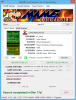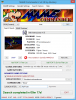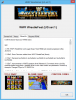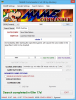-
Posts
10152 -
Joined
-
Last visited
-
Days Won
159
Content Type
Profiles
Forums
Events
Downloads
Store
Articles
Everything posted by Adultery
-
I can't really scroll through the whole list in Tapatalk, but do you have verify sets turned off?
-
I need one too... Gonna go for the 3TB RED, drive #7. Maybe I can finally finish up my DVD collection. My wife has been impressed with the miniDLNA and she don't get impressed ever when it comes to technology.
-
I agree. The green looks pretty baller!
-
Looks smooth!!
-
Best. Game. Ever!
-

[RESOLVED] Snes9x x Multi-tap x Configuration in Gameex
Adultery replied to Alan Ribas's topic in General
Use the CmdLine for the Multitap: -port2 mp5:2345 You'll have to set up those games in a different emulator slot and group them though since multitap support breaks some games. -

[RESOLVED] GameEx minimizes before loading emulators.
Adultery replied to Chaos.Tiki's topic in General
It's because of Xpadder. Is there a reason you use batch files instead of the plugin for emulators? You already use it for the interface it looks like, why would you still use batch files too? I have code in there specifically for the focus loss issue that you're seeing here, it's a known issue. Also make sure you have the latest version of the plugin, I fixed a bug with the delay recently. -

Odd menu behavior in GameEx after adding SNES9x
Adultery replied to noiseprisoner's topic in General
My last board was an MSI, had the same issue. Sometimes it would POST, sometimes not. Then it just wouldn't at all. Got a new Gigabyte board in the cab, haven't had an issue since. Probably won't ever buy another MSI based on that one experience. But it's more about how reliable this board has been vs how the MSI pretty much died immediately after the warranty was up. -
Just so ya know, it's okay to post RocketLauncher content. It's not like posting links to another FE. Our members can actually use this.
-
I do too, but the desktop wallpaper syncing is worthless really. On my rig there are two monitors. On my local there's three. On my laptop machine there's one. It makes for some really 'fun' results. You don't have to disable everything, isn't there a way to specify the desktop wallpaper?
-

Happy Thanksgiving to those celebrating this holiday weekend
Adultery replied to tthurman's topic in Social Club
#Indeed ... Looking forward to some drinking add gaming over the extended weekend! :-) -
There will be a major release to this coming soon. What for you ask? Well... Initially the plugin stopped working on newer versions of MAME, so that is fixed. Another mention is that since they combined MAME and MESS, the XML was getting out of hand and taking a really long time for me to load (if it would load at all). So I have completely redone the XML parsing from front to back. The system will now utilize the (MUCH faster) XmlTextReader, which significantly cut the plugin load time down to a few seconds. This also significantly reduces the memory footprint since there's not point in which I load the entire MAME.XML file. I am also generating the MAME.XML much more cleanly, so updates take a minute or so instead of five. This also greatly reduces the crashes some were seeing with the SystemOutOfMemory errors that the StreamWriter was bumping into from time to time. With these revisions, I have also greatly improved the search algorithms I was using for matches. Because of this I was able to load 2,000 or so results within about 28 seconds on my cabinet. I also added a few new search options: Rom [Contains]Rom [Exact Match]Game Name# of PlayersRelease YearManufacturerDriverCategory# of Buttons# of Coin SlotsController TypeBios OnlyCocktails OnlyI plan to add a few more before I officially release this and add it to the repo. Status for sure, resolution maybe... Who knows. The game list now filters out the "devices" and "mechanical" machines successfully. I'll probably also pull those out from the "total game" count since they aren't playable games anyway. Those are included in searches unless you specify not to in the filter options. I dropped Dip Switch settings for now until I can add them into MC and make them actually adjustable... Probably in a later update. This will take some doing. I also significantly better-ized the "Add to GameEx filter/do not filter" options... They really do work now! You could already view PCBs, cabinets, titles and snaps... Now you can also view the rst of the artwork too. If it's set up in GameEx and there's a match, it's in there. I really tweaked the MAMEInfo.dat and History.dat parsing available in the 'More Info' section, and am looking at adding a tab to show available cheats as well. I optimized the 'Needed ROMs' section also. There was also a significant amount of re-visiting and streamlinig code involved. I've been working on this and really testing things and it's close to where I want it to be... Even the command lines for both MAME and the Advanced Emulator settings support an extended set of variables... Some of which aren't even available in GameEx. I also added a timer so you can see how long searches take for you... Which is helpful only if you're like me and wonder exactly how long it took you to pull up all ROMs that contain the letter 'A' in them. Haha! There is so much going on with this plugin right now... I hope to have something official out after Thanksgiving. In the end, you should never need to look for another plugin for all your MAME management needs... All from the comfort of the GameEx repo. Hopefully! Here's a sneak peek: Watch this space for updates, and thanks for your support.
-

Feature & Enhancement Requests
Adultery replied to Tom Speirs's topic in FAQs, Guides, & Other Useful Information
8 won't be possible since they killed their API off. -
That only happens to me on 8.1 and above and then only if I'm using the same account. I had to disable the cloud sync to keep that from happening. Not sure if it fits your use case or not.
-
Why not just go to the GameEx list when it's running the just and press the delete key to filter them? I don't know for sure but I don't think this section supports wildcards, just 1:1 file names.
-
I renamed my server to Valhalla once I changed the mobo, but I guess that was really more of a netBios thing. My Windows machines don't get names per se... HP Basement, Dev LT, Wife LT... Well except MegaMAME. But that's a cabinet. So to make a long story short... The name doesn't matter as much as what's in it. Lol That being said, you should name it Phoenix since it is rising from the ashes quite literally.
-
After that, you need to remove the game filter stuff. Also you won't get any of the mechanical roms. I also suspect the Carnevil bug. Where does your have list stop? Nothing more until we see the documents Drac asked for, that will answer some if these questions.
-
Happy birthday Celly, wherever you may be...
-
Well it is a great deal, just not my jam. I guess I'm more of a casual gamer these days. Never played any of the games in this series unfortunately. Me chilrenz play them though, probably too much.
-
This log is incomplete. Run GameEx, leave it sit for a while (however long you have it set to start Attract) and then close it. Then post the log again.
-

Color LED DMD support in XDMD with PIN2DMD interface
Adultery replied to Lucky1's topic in XDMD - DMD Display Library
I'd do the dev work on this if I had one.. I might still be able to help though. PM me what it is your looking for and I'll see if I can help at all. -
Nope, you've definitely ruled out the batch file, thank you for being so patient and willing to try things. Could you please provide the files Tom asked for? I'm out of suggestions, maybe he has something.
-
@anthologie: SSF worked for you before? My thought on your config is that the command line is wrong. You sure you didn't change anything? Most specifically your DTools version?
-
All that really says to me is it probably is the batch file. It's really the only thing you all have in common. You can prove or disprove it easily. 1. Mount an image outside of GameEx 2. Change the exe for the emulator to SSF.exe instead in the setup wizard 3. See if GameEx runs SSF now I'm not saying something didn't change somewhere, but it could really be anything, even a Windows update or something. If it does turn out to be related to the batch file, there are much cleaner and easier ways to do what you're trying to do that don't involve using a batch file. Not that I have anything against batch files, I just don't feel like they're the best solution. If my theory holds true I would be more than happy to walk you through how to set up SSF with a plug-in to load images in Daemon Tools instead. Trust me, once you do it that way, you'll wonder why you ever used a batch file in the first place. That is of course unless your batch file is doing something other than mounting the image... Add if that's the case, there's a plug-in for launching things with, before, and after the emulator loads that also work much more seamlessly than the integrated options do because they specifically handle things outside of GameEx, which effectively avoid the process monitoring and removes the dependency on the front-end. If you don't want to do that, I probably won't be of much help.
-
I would think that any of us upper staff can approve that upload/move to the repo, no? Thanks for the contribution! I'll load it up on my dev machine and give it a whirl for sure! Much appreciated!