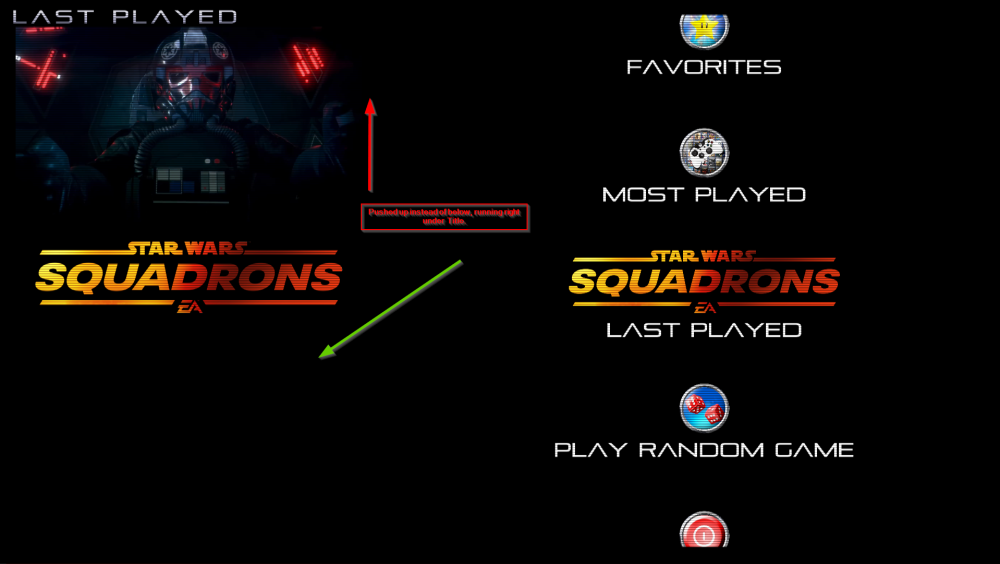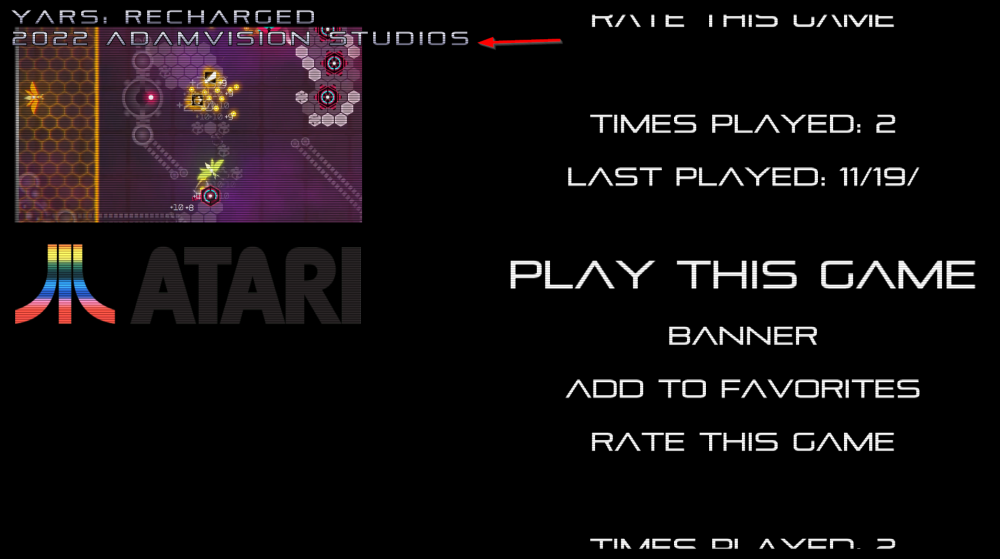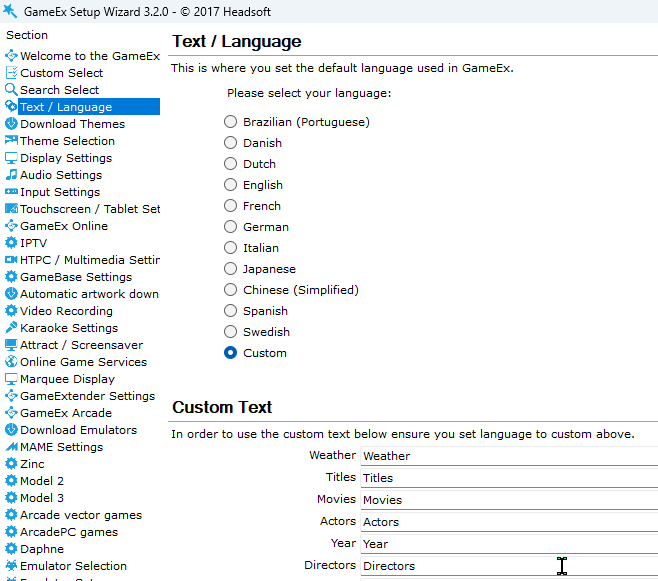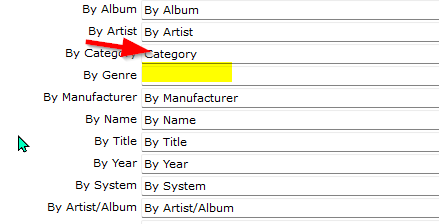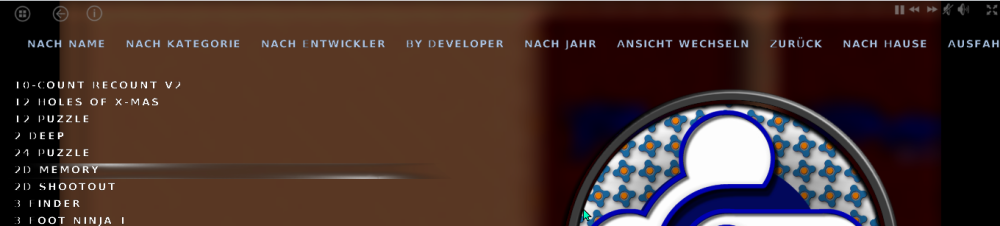-
Posts
18183 -
Joined
-
Last visited
-
Days Won
563
Content Type
Profiles
Forums
Events
Downloads
Store
Articles
Everything posted by Draco1962
-
@Tom Speirs may need to address this one. I looked through the gameex.ini and log.txt files. Since CabControlFriendly=False and the fact that you have no other issues within your navigation, this may be some other change that I am not aware of. Are you able to record a brief clip of what you are seeing to better illustrate? I am away from my gaming PC and my controller is out of action (Tankstick) at the moment so unable to test for the behavior directly.
-
LTNS! Please attach copies of your gameex.ini and log.txt files to review. Thanks!
-
Split this from topic in Guides due to level of assistance and topic.
-
Why are we quoting a closed 5 yr old unrelated thread? Confuzzled. 😵💫
-
Thanks for answering the questions found here: It is rarely referenced, yet it speeds up triage to have some concise data of the setup and the files attached do help. I am not an expert but get lucky sometimes. This one is a head scratcher. Have you tried disabling plugins, see if the issue resolves, then reenable each of the plugins until the issue returns?
-
So are you saying that the issue is resolved when you have mouse hide set to "no" as suggested?
-
Under PinballX\LOG
-
Please attach copies of your latest gameex.ini and log.txt files for review just in case. Thanks!
-

[RESOLVED] Upgrade to Win 10 and now VP 9.x Won't Exit
Draco1962 replied to jackblotto's topic in General
If at all possible I believe that it is recommended to not Run as administrator, but probably something that can be addressed later if you decide to move VP9.x to a root location. -

[RESOLVED] Upgrade to Win 10 and now VP 9.x Won't Exit
Draco1962 replied to jackblotto's topic in General
So all reported issues resolved? -
Please attach copies of your pinballx.ini and log.txt files from right after the error condition in reply to this thread. Thanks!
-

[RESOLVED] Upgrade to Win 10 and now VP 9.x Won't Exit
Draco1962 replied to jackblotto's topic in General
+1 on downloading and installing the latest version of PinballX as it can become difficult to troubleshoot some errors that may be remedied in subsequent versions. -

[RESOLVED] Upgrade to Win 10 and now VP 9.x Won't Exit
Draco1962 replied to jackblotto's topic in General
Please attach copies of your pinballx.ini and log.txt files to yoyr thread (no copy & paste) when requesting assistance. It is very possible from what you are describing may still be a protection issue and, if your VP 9.x app and tables are installed under Program Files you may need to reinstall to tla root folder, which is recommended. -
Yesterday was the last day for the Xbox 360 Marketplace.
-
Not sure that is necessary to change the English.ini - I was able to change it just selecting Custom via Text/Language within the Setup Wizard: Next, I went to the menu items that I wanted to change: Note that I modified "By Category" to display only "Category" within GameEx. I also deleted the text next to "By Genre." The end result - "By Category" now reads as "Category" and there is no reference to "By Genre" in the menu bar: Since my install is in English, my Custom is going to show English - not certain that it displays in German if the default German install is selected. Something Tom would probably know. However, I did go into the German.ini file and deleted "Nach Genre" and no By Genre reference within the tool bar: Now I do have to wonder if the language .ini files are altered, will they be overwritten by subsequent updates to GameEx? If so, will there be problems with making the language .ini files Read Only that will prevent GameEx from potentially updating correctly or crashing?
-
This would be a different pursuit as the Remove "Genres" Main Menu thread is a different location altogether within GameEx Arcade Edition menu system. This one is in the "Tool Bar" across the top of the display (GameEx only) and, if I recall correctly, may be a hard-coded item, until it isn't (meaning @Tom Speirsmight have a similar enable/disable line that could be manually entered into the GameEx.ini file to modify the toolbar entries. I did look and did not see any entries for "bydeveloper" or "By Developer" from within the GameEx.ini with which to experient, so will defnitiely need Tom's guidance. If this requires a coding change then it may need to be addressed as a Feature Request.
-
Let's open this as a new thread, please, for further exploration. Be sure to attach and screen caps of the current example. Thanks!
- 14 replies
-
- description field
- theme editor
-
(and 1 more)
Tagged with:
-
Try downloading and running the install file again? That has worked for me when "the update loop" occurs.
- 14 replies
-
- description field
- theme editor
-
(and 1 more)
Tagged with:
-
I find that, often, less is more my friend! I look forward to kicking the tires when you are ready! 👍🏻
- 14 replies
-
- 1
-

-
- description field
- theme editor
-
(and 1 more)
Tagged with:
-
Were you able to resolve this?
-
Thanks! BTW your Magnum_2024 theme looks great! Can you zip it up and attach it as well? Would love to see it added to the repository to share with others if you are so inclined! If not, you can send it to my attention as a private message so I can see if it replicates in my setup.
- 14 replies
-
- 1
-

-
- description field
- theme editor
-
(and 1 more)
Tagged with: