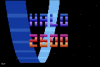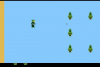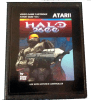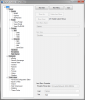-
Posts
18181 -
Joined
-
Last visited
-
Days Won
563
Content Type
Profiles
Forums
Events
Downloads
Store
Articles
Everything posted by Draco1962
-
You will need to change the filename of the program file in GameEX's Advanced Configuration. Also, you may wish to refer to this thread as it contains some very useful information for setting up Daphne to run well withing GameEx.
-
I need to ask, are you trying to have GameEx view span across two monitors or use the second smaller monitor for scores? I know that it will sometimes take issue with Aero enabled (which is probabyl a good thing to disable anyways as it is a resource hog).
-
LOL! You are correct, if you squint really hard and subtract about 20K worth of polygons and sprites! The game play reminds me a bit of Beserk meets Adventure. While not a fanboy in the truest sense, I do appreciate the homage. I am probably going to purchase a copy of the cart if the fine folks at AtariAge make some more just so I can have another plastic something on a shelf to gather dust. My wife will be impressed (not)!
-

The GameEx Database Project
Draco1962 replied to headkaze's topic in FAQs, Guides, & Other Useful Information
ALL YOUR GAMES DATABASE ARE BELONG TO US! I know we have quite a few that are complete and more that are not - This thread is quite daunting to go through and see where things are at regarding each. Is it possible to provide a table that shows the database names and completion levels of each and (if still actively assigned) whom is responsbile for updating each so that we can direct any questions to that user? -
It's more frustrating when ya punk yourself! Glad to see that you were able to resolve the issue!
-
Thanks! It is a bit of a departure from the canned layout in that the emus are nested a little further from the Start. I know that I could acheive similar by just having the emu's in order of Arcade, Console, Handhelds, PC, etc. but this is more orderly and in line with my tastes.
-
I came across a good visual diagram that shows the various Screen Resolutions and their Aspect Ratios. This may be helpful for others when designing a theme, especially when it comes to downscaling to fit another resolution while trying to avoid distortions of the theme's graphics. If you create a theme, say 800 x 600, you can enlarge or shrink within the range (just follow the color code) with no distortion.
-
Following is a description of the game and it's creator Ed Fries: Halo 2600 is a fan-made Halo game (created by Ed Fries, who goes beyond "fan" since he once worked as the VP of Game Publishing for Microsoft's Xbox division and was instrumental in bringing Bungie Studios into the Microsoft studio family) created and distributed on real Atari 2600 cartridges. This limited-edition, handmade creation was made available at the 2010 Classic Gaming Expo in Las Vegas. In the game, Halo players control Master Chief in a non-scrolling exploration game with rooms to explore and a variety of enemies to shoot. The Chief faces a variety of enemies across 64 playfields, and must find hidden keys to unlock the game's force-fields in order to reach the final boss encounter. But first, he needs a weapon... You can download the bin file from AtariAge or play online at CodeMystics.com . I have also included what I could find of the Cart, Snap, and Title pics.
-
I had a reccurence of this lastnight - turned out to be mechanical once again. My PC is on a cart with a pullout keyboard/mouse drawer. I am using a Logitech Dual Action controller. It was sitting just in back of my mouse and, when I noticed the scrolling again when starting GameEx. Turns out that the drwaer was not fully extended and the left thumb controller was being pressed against by the top surface of the desk. Regarding your issue, however, it sounds like you may possibly have an IR/RF conflict. From what I have read, the Harmony 890 transmits both. Have you ruled-out any sources of conflct on its frequencies?
-
I had a similar occurence - turned out that one of my arrow keys was stuck and it kept scrolling to the bottom of the list. I spent 15-20 minutes trying to figure it out... it's always the simple things that confuzzle...
-
Here is an example of the layout I have created and some refinements I've made with the Carbon & Steel theme. Please let me know what you think about either.
-
A little more information from you regarding what you are running might be helpful. What OS? What video card? Do you have any ACPI settings enabled that may be conflicting? Has this always happened or just started (i.e., after updating to a newer version)? There are a multitude of things that can cause this to occur that do not involve GameEx.
-
I ran into a similar issue a few weeks ago - to the point it was timing out, yet hasn't happened again since.. weirdness.
-
Is there a way to have this load in place of the normal GameEx logo at startup?
-
Mark - can you post for us your Advanced Mame Settings in GamEx? You may need to use the Advanced Configuration to do so. Thanks, Mike
-
They were playing fine in the theme a few days ago and are playable in winamp and WMP so not sure what changed. I replaced them with the ones from the default theme and they worked. I also replaced them from the zipped copy of the theme and they worked. So, unless there were any changes in the updates that affect format specifics for WAV or MP3 files, then there is something on my end that has changed. .:.EDIT: I finally isolated the sound effect file causing the issue, replaced it with a good copy and all is right with the world again.
-
I had upgraded to 11.18 and still same results, also tried the gameex.exe you provided. No Debug log generated, but still no sound FX . I have attached a copy of my log - same error with loading directsound device.
-
Tom - I installed 11.17 - sitll not able to hear soundfx, also received the following debug error log: See the end of this message for details on invoking just-in-time (JIT) debugging instead of this dialog box. ************** Exception Text ************** Error in the application. -2005530520 (D3DERR_DEVICELOST) at Microsoft.DirectX.Direct3D.Device.Reset(PresentParameters[] presentationParameters) at Microsoft.DirectX.Direct3D.Device.OnParentResized(Object sender, EventArgs e) at System.EventHandler.Invoke(Object sender, EventArgs e) at System.Windows.Forms.Control.OnResize(EventArgs e) at System.Windows.Forms.Form.OnResize(EventArgs e) at System.Windows.Forms.Control.OnSizeChanged(EventArgs e) at System.Windows.Forms.Control.UpdateBounds(Int32 x, Int32 y, Int32 width, Int32 height, Int32 clientWidth, Int32 clientHeight) at System.Windows.Forms.Control.UpdateBounds() at System.Windows.Forms.Control.WmWindowPosChanged(Message& m) at System.Windows.Forms.Control.WndProc(Message& m) at System.Windows.Forms.ScrollableControl.WndProc(Message& m) at System.Windows.Forms.ContainerControl.WndProc(Message& m) at System.Windows.Forms.Form.WmWindowPosChanged(Message& m) at System.Windows.Forms.Form.WndProc(Message& m) at af.a(Message& A_0) at System.Windows.Forms.Control.ControlNativeWindow.OnMessage(Message& m) at System.Windows.Forms.Control.ControlNativeWindow.WndProc(Message& m) at System.Windows.Forms.NativeWindow.Callback(IntPtr hWnd, Int32 msg, IntPtr wparam, IntPtr lparam) ************** Loaded Assemblies ************** mscorlib Assembly Version: 2.0.0.0 Win32 Version: 2.0.50727.4952 (win7RTMGDR.050727-4900) CodeBase: file:///C:/Windows/Microsoft.NET/Framework/v2.0.50727/mscorlib.dll ---------------------------------------- GameEx Assembly Version: 1.0.0.0 Win32 Version: 1.0.0.0 CodeBase: file:///C:/GameEx/GameEx.exe ---------------------------------------- System.Windows.Forms Assembly Version: 2.0.0.0 Win32 Version: 2.0.50727.4927 (NetFXspW7.050727-4900) CodeBase: file:///C:/Windows/assembly/GAC_MSIL/System.Windows.Forms/2.0.0.0__b77a5c561934e089/System.Windows.Forms.dll ---------------------------------------- System Assembly Version: 2.0.0.0 Win32 Version: 2.0.50727.4927 (NetFXspW7.050727-4900) CodeBase: file:///C:/Windows/assembly/GAC_MSIL/System/2.0.0.0__b77a5c561934e089/System.dll ---------------------------------------- System.Drawing Assembly Version: 2.0.0.0 Win32 Version: 2.0.50727.4927 (NetFXspW7.050727-4900) CodeBase: file:///C:/Windows/assembly/GAC_MSIL/System.Drawing/2.0.0.0__b03f5f7f11d50a3a/System.Drawing.dll ---------------------------------------- Microsoft.DirectX.DirectSound Assembly Version: 1.0.2902.0 Win32 Version: 5.04.00.2904 CodeBase: file:///C:/Windows/assembly/GAC/Microsoft.DirectX.DirectSound/1.0.2902.0__31bf3856ad364e35/Microsoft.DirectX.DirectSound.dll ---------------------------------------- Microsoft.DirectX.Direct3DX Assembly Version: 1.0.2911.0 Win32 Version: 9.12.589.0000 CodeBase: file:///C:/Windows/assembly/GAC/Microsoft.DirectX.Direct3DX/1.0.2911.0__31bf3856ad364e35/Microsoft.DirectX.Direct3DX.dll ---------------------------------------- NetVideoPlayer Assembly Version: 1.0.3785.34211 Win32 Version: CodeBase: file:///C:/GameEx/NetVideoPlayer.DLL ---------------------------------------- Microsoft.VisualBasic Assembly Version: 8.0.0.0 Win32 Version: 8.0.50727.4927 (NetFXspW7.050727-4900) CodeBase: file:///C:/Windows/assembly/GAC_MSIL/Microsoft.VisualBasic/8.0.0.0__b03f5f7f11d50a3a/Microsoft.VisualBasic.dll ---------------------------------------- FFDShowAPI Assembly Version: 1.0.0.0 Win32 Version: 1.0.0.0 CodeBase: file:///C:/GameEx/FFDShowAPI.DLL ---------------------------------------- Interop.DvdCore Assembly Version: 1.0.0.0 Win32 Version: 1.0.0.0 CodeBase: file:///C:/GameEx/Interop.DvdCore.DLL ---------------------------------------- Microsoft.DirectX.DirectInput Assembly Version: 1.0.2902.0 Win32 Version: 5.04.00.2904 CodeBase: file:///C:/Windows/assembly/GAC/Microsoft.DirectX.DirectInput/1.0.2902.0__31bf3856ad364e35/Microsoft.DirectX.DirectInput.dll ---------------------------------------- ArtDownloader Assembly Version: 0.0.0.0 Win32 Version: 0.0.0.0 CodeBase: file:///C:/GameEx/ArtDownloader.DLL ---------------------------------------- Interop.WMPLib Assembly Version: 1.0.0.0 Win32 Version: 1.0.0.0 CodeBase: file:///C:/GameEx/Interop.WMPLib.DLL ---------------------------------------- AxInterop.SHDocVw Assembly Version: 1.1.0.0 Win32 Version: 1.1.0.0 CodeBase: file:///C:/GameEx/AxInterop.SHDocVw.DLL ---------------------------------------- Interop.iTunesLib Assembly Version: 1.13.0.0 Win32 Version: 1.13.0.0 CodeBase: file:///C:/GameEx/Interop.iTunesLib.DLL ---------------------------------------- msvcm90 Assembly Version: 9.0.30729.4926 Win32 Version: 9.00.30729.4926 CodeBase: file:///C:/Windows/WinSxS/x86_microsoft.vc90.crt_1fc8b3b9a1e18e3b_9.0.30729.4926_none_508ed732bcbc0e5a/msvcm90.dll ---------------------------------------- Microsoft.DirectX.DirectDraw Assembly Version: 1.0.2902.0 Win32 Version: 5.04.00.2904 CodeBase: file:///C:/Windows/assembly/GAC/Microsoft.DirectX.DirectDraw/1.0.2902.0__31bf3856ad364e35/Microsoft.DirectX.DirectDraw.dll ---------------------------------------- System.Data Assembly Version: 2.0.0.0 Win32 Version: 2.0.50727.4927 (NetFXspW7.050727-4900) CodeBase: file:///C:/Windows/assembly/GAC_32/System.Data/2.0.0.0__b77a5c561934e089/System.Data.dll ---------------------------------------- Microsoft.DirectX.Direct3D Assembly Version: 1.0.2902.0 Win32 Version: 9.05.132.0000 CodeBase: file:///C:/Windows/assembly/GAC/Microsoft.DirectX.Direct3D/1.0.2902.0__31bf3856ad364e35/Microsoft.DirectX.Direct3D.dll ---------------------------------------- System.Xml Assembly Version: 2.0.0.0 Win32 Version: 2.0.50727.4927 (NetFXspW7.050727-4900) CodeBase: file:///C:/Windows/assembly/GAC_MSIL/System.Xml/2.0.0.0__b77a5c561934e089/System.Xml.dll ---------------------------------------- System.Configuration Assembly Version: 2.0.0.0 Win32 Version: 2.0.50727.4927 (NetFXspW7.050727-4900) CodeBase: file:///C:/Windows/assembly/GAC_MSIL/System.Configuration/2.0.0.0__b03f5f7f11d50a3a/System.Configuration.dll ---------------------------------------- System.Transactions Assembly Version: 2.0.0.0 Win32 Version: 2.0.50727.4927 (NetFXspW7.050727-4900) CodeBase: file:///C:/Windows/assembly/GAC_32/System.Transactions/2.0.0.0__b77a5c561934e089/System.Transactions.dll ---------------------------------------- System.EnterpriseServices Assembly Version: 2.0.0.0 Win32 Version: 2.0.50727.4927 (NetFXspW7.050727-4900) CodeBase: file:///C:/Windows/assembly/GAC_32/System.EnterpriseServices/2.0.0.0__b03f5f7f11d50a3a/System.EnterpriseServices.dll ---------------------------------------- Microsoft.DirectX Assembly Version: 1.0.2902.0 Win32 Version: 5.04.00.2904 CodeBase: file:///C:/Windows/assembly/GAC/Microsoft.DirectX/1.0.2902.0__31bf3856ad364e35/Microsoft.DirectX.dll ---------------------------------------- System.Web Assembly Version: 2.0.0.0 Win32 Version: 2.0.50727.4927 (NetFXspW7.050727-4900) CodeBase: file:///C:/Windows/assembly/GAC_32/System.Web/2.0.0.0__b03f5f7f11d50a3a/System.Web.dll ---------------------------------------- Interop.AVGAComObj Assembly Version: 1.0.0.0 Win32 Version: 1.0.0.0 CodeBase: file:///C:/GameEx/Interop.AVGAComObj.DLL ---------------------------------------- ************** JIT Debugging ************** To enable just-in-time (JIT) debugging, the .config file for this application or computer (machine.config) must have the jitDebugging value set in the system.windows.forms section. The application must also be compiled with debugging enabled. For example: <configuration> <system.windows.forms jitDebugging="true" /> </configuration> When JIT debugging is enabled, any unhandled exception will be sent to the JIT debugger registered on the computer rather than be handled by this dialog box.
-
Tom - I am attaching my DirectX Diagnostic log. I'm not sure if it will be of any use to you. From what I can see I am not having a problem with it anywhere else. I setup arcade ambience and it plays the mp3 without a problem...
-
Ambience is turned off.
-

Cabinets and HTPC Setups Running GameEx
Draco1962 replied to David R Hilgendorf's topic in Gamer Rigs
Nice job - so what's running inside this little toaster and will it do bagels?- 363 replies
-
- mame cabinet
- tron
-
(and 1 more)
Tagged with:
-
Rinc - you mentioned that you are running Win 7 - are you using 32-bit or 64-bit? If you are using 64-bit, you can download it here . I have been using it with great results.
-
Not sure if it is an 11.16 issue or not, but my introsound, focus, select, and launch FX are no longer working. I have highlighted in blue the references to DirectSound and unable to load DirectSound device. GameEx was able to play those sound files without a problem prior to the upgrade today. I get sound playing Jukebox, game avi snaps and games. I also noticed something in the log file regarding version info. My theme is version 4 yet there are references to Version 3 animations and using Version 2 theme (in red). EDIT - The Volume Adjustment sound is also non-existant whewn adjusting for Jukebox and Internet Radio. I am running latest codecs and driver for onboard sound. Any help appreciated. 20:33:34.0 8/29/2010: GameEx: Version 11.16: Starting Log 20:33:34.0 8/29/2010: Operating System Platform: Win32NT 20:33:34.0 8/29/2010: Operating System Name: Windows 7 20:33:34.0 8/29/2010: Operating System Version: 6.1.7600 20:33:34.0 8/29/2010: Aero running 20:33:34.0 8/29/2010: Initializing Vista/Windows 7 volume control 20:33:34.0 8/29/2010: Checking for versions of .net Framework installed 20:33:34.0 8/29/2010: .net Framework 2.0 Installed 20:33:34.0 8/29/2010: .net Framework 3.0 Installed 20:33:34.0 8/29/2010: .net Framework 3.5 Installed 20:33:34.0 8/29/2010: Intel® Core�2 Quad CPU Q6600 @ 2.40GHz, 8126MB 20:33:34.0 8/29/2010: 2.39Ghz - 4 Cores or CPU's 20:33:34.0 8/29/2010: Running Randomize() 20:33:34.0 8/29/2010: Loading PlugIns 20:33:34.5 8/29/2010: Checking for applications to Launch On Startup 20:33:34.5 8/29/2010: Running Misc startup tasks 20:33:34.5 8/29/2010: Setting Menu types 20:33:34.5 8/29/2010: Opening Configuration File 20:33:34.5 8/29/2010: Getting Configuration Values 20:33:34.5 8/29/2010: Using Theme: Carbon & Steel 20:33:34.5 8/29/2010: Checking for alternate Image Directory for Theme: Carbon & Steel 20:33:34.5 8/29/2010: Initialising Video/MNG DLL's 20:33:34.5 8/29/2010: CPWizard enabled 20:33:34.5 8/29/2010: CPWizard path invalid. Not using CPWizard 20:33:34.5 8/29/2010: GameEx will check for media insertion (may affect performance) 20:33:34.5 8/29/2010: Is Media Center running? 20:33:34.7 8/29/2010: Checking/Creating LCD Registry values 20:33:34.7 8/29/2010: Check Media Center Exit/Start Mode 20:33:34.7 8/29/2010: Media Center Mode 2 20:33:34.7 8/29/2010: Video previews on. Warning: Only recommended on modern systems 20:33:34.7 8/29/2010: Warning: DirectDraw blitting set to NOT wait 20:33:34.7 8/29/2010: Snap Delay set to: 7 20:33:34.7 8/29/2010: Get other settings 20:33:34.7 8/29/2010: Desktop set to Hide ICONS and set Background to Black 20:33:34.7 8/29/2010: Set: Find emulator artwork on best match basis 20:33:34.7 8/29/2010: Start work for Form 20:33:34.7 8/29/2010: Getting Original Screen Size 20:33:34.7 8/29/2010: Opening Database Connection 20:33:36.0 8/29/2010: Initializing Component 20:33:36.3 8/29/2010: Retrieving resolution setting 20:33:36.3 8/29/2010: Initialising Windows Media Player Component 20:33:36.3 8/29/2010: MAME Path is: C:\Emulators\MameUI64 20:33:36.3 8/29/2010: daphne Path is: C:\Emulators\Daphne 20:33:36.3 8/29/2010: daphne EXE file is: daphne.exe 20:33:36.3 8/29/2010: Use daphne on. daphne.exe will launch games 20:33:36.4 8/29/2010: MAME EXE file is: MameUI64.exe 20:33:36.4 8/29/2010: ROM Path is: C:\Emulators\MameUI64\roms 20:33:36.5 8/29/2010: Catver.ini is located at: C:\GameEx\DATA\catver.ini 20:33:36.5 8/29/2010: controls.ini is located at: C:\GameEx\data\controls.ini 20:33:36.5 8/29/2010: History.dat is located at: C:\GameEx\DATA\history.dat 20:33:36.5 8/29/2010: nplayers.ini is located at: C:\GameEx\DATA\nplayers.ini 20:33:36.6 8/29/2010: command.dat is located at: C:\GameEx\DATA\command.dat 20:33:36.6 8/29/2010: MAMEinfo.dat is located at: C:\GameEx\DATA\mameinfo.dat 20:33:36.6 8/29/2010: Loading Controls.ini map file 20:33:36.6 8/29/2010: Snap Path is: C:\Emulators\MameUI64\snap 20:33:36.6 8/29/2010: AVI Snap Path is: C:\Emulators\MameUI64\avisnap 20:33:36.6 8/29/2010: Flyer Path is: C:\Emulators\MameUI64\flyers 20:33:36.8 8/29/2010: Cabinet Path is: C:\Emulators\MameUI64\cabinets 20:33:36.9 8/29/2010: Cabinet 3D Path is: C:\Emulators\MameUI64\marquees 20:33:36.9 8/29/2010: Title Path is: C:\Emulators\MameUI64\titles 20:33:36.9 8/29/2010: PCB Path is: C:\Emulators\MameUI64\pcb 20:33:36.9 8/29/2010: Artwork Preview Path is: C:\Emulators\MameUI64\Artworkpreview 20:33:36.9 8/29/2010: Panel Path is: C:\Emulators\MameUI64\cpanel 20:33:37.0 8/29/2010: Manual Path is: C:\Emulators\MameUI64\Manual 20:33:37.0 8/29/2010: Icon Path is: C:\Emulators\MameUI64\icons 20:33:37.0 8/29/2010: Marquee Path is: C:\Emulators\MameUI64\marquees 20:33:37.0 8/29/2010: Loading Custom Emulators 20:33:37.0 8/29/2010: Loading Emulator 1: MAME 20:33:37.0 8/29/2010: Loading Emulator 2: WinKawaks 20:33:37.1 8/29/2010: Loading Emulator 3: Future Pinball 20:33:37.2 8/29/2010: Loading Emulator 4: Visual Pinball 20:33:37.2 8/29/2010: Loading Emulator 5: Visual PinMAME 20:33:37.2 8/29/2010: Loading Emulator 6: [Console] Atari 2600 (Stella) 20:33:37.2 8/29/2010: Loading Emulator 7: [Console] Atari 5200 (MESS) 20:33:37.2 8/29/2010: Loading Emulator 8: [Console] Atari 7800 (ProSystem) 20:33:37.2 8/29/2010: Loading Emulator 9: [Console] Nintendo GameCube (Dolphin) 20:33:37.2 8/29/2010: Loading Emulator 10: [Console] Nintendo N64 (Project64) 20:33:37.3 8/29/2010: Loading Emulator 11: [Console] Nintendo NES (Nestopia) 20:33:37.3 8/29/2010: Loading Emulator Group 1: Arcade 20:33:37.3 8/29/2010: Could not load emulator group. Check emulators specified are valid. 20:33:37.3 8/29/2010: Using Version 3 Themes Animations 20:33:37.3 8/29/2010: Using General Font: Trebuchet MS 20:33:37.3 8/29/2010: Using Title Font: Trebuchet MS 20:33:37.3 8/29/2010: Initialising Direct3D 20:33:37.3 8/29/2010: Applying GameEx is Loading Image 20:33:37.6 8/29/2010: Creating Surfaces 20:33:38.8 8/29/2010: Creating Primary Surface - Windowed Mode 20:33:38.8 8/29/2010: Creating Back Buffer 20:33:38.8 8/29/2010: Version 2 Theme being used. Loading. 20:33:38.8 8/29/2010: Loading Button Data 20:33:38.8 8/29/2010: Loading Font Data 20:33:38.8 8/29/2010: Loading Layout Data 20:33:38.8 8/29/2010: Loading Taskbar Data 20:33:38.8 8/29/2010: Loading graphic Surfaces 20:33:38.8 8/29/2010: Display is running at: 1680x1050 32bit color, 60hz 20:33:38.9 8/29/2010: Creating Surfaces Flags 20:33:39.0 8/29/2010: Creating Surfaces Misc and Dialogs 20:33:39.1 8/29/2010: Creating Surfaces Volume 20:33:39.1 8/29/2010: Creating Surfaces Arrows 20:33:39.1 8/29/2010: Creating Surfaces GameEXlogo Text 20:33:39.1 8/29/2010: Creating Surfaces Toolbar 20:33:39.1 8/29/2010: Creating Surfaces Backgrounds 20:33:39.1 8/29/2010: Creating Surfaces Toolbar Controls 20:33:39.1 8/29/2010: Creating Surfaces GameEx Logo 20:33:39.1 8/29/2010: Creating Surface Unselected 20:33:39.1 8/29/2010: Creating Surfaces Snaps 20:33:39.1 8/29/2010: Creating Surfaces Menu and List Bars 20:33:39.2 8/29/2010: Creating Fonts 20:33:39.2 8/29/2010: Creating Game Font 20:33:39.9 8/29/2010: Creating Game Font Faded 20:33:40.2 8/29/2010: Creating Title Font 20:33:40.2 8/29/2010: Restoring Title Font From Cache 20:33:40.3 8/29/2010: Creating Font Black 20:33:40.4 8/29/2010: Creating Font Black Small 20:33:40.5 8/29/2010: Fonts Created Succesfully 20:33:40.5 8/29/2010: Initialising Bass Audio Library 20:33:40.5 8/29/2010: Creating instance of global keyboard hook 20:33:42.0 8/29/2010: Attempting to load game list 20:33:42.2 8/29/2010: Applying Language/Text 20:33:42.2 8/29/2010: Text/Language: English 20:33:42.4 8/29/2010: MAME CMD options: -nowindow -joy -skip_gameinfo 20:33:42.4 8/29/2010: Loading last used Game List 20:33:42.7 8/29/2010: Creating DirectSound Device 20:33:42.7 8/29/2010: Trying: Primary Sound Driver 20:33:42.7 8/29/2010: Loading Sound Files 20:33:42.8 8/29/2010: Trying: Speakers / Headphones (SigmaTel High Definition Audio CODEC (for 64-bit Windows)) 20:33:42.8 8/29/2010: Loading Sound Files 20:33:42.8 8/29/2010: Trying: Digital Output Device (SPDIF Out) (SigmaTel High Definition Audio CODEC (for 64-bit Windows)) 20:33:42.8 8/29/2010: Loading Sound Files 20:33:42.8 8/29/2010: Unable to Create DirectSound Device 20:33:42.8 8/29/2010: Creating ICONS 20:33:42.8 8/29/2010: Recreating ICONS 20:33:43.4 8/29/2010: Initialising DirectInput for Gamepad support 20:33:44.9 8/29/2010: Using Device Logitech Dual Action 20:33:45.2 8/29/2010: Initializing MCE Remote 20:33:45.2 8/29/2010: Initialization OK! Starting GameEx! 20:33:45.2 8/29/2010: Testing Main Loop Once: Processing Frame 20:33:49.0 8/29/2010: Testing Main Loop Once: Main Loop ran successfully 20:34:03.9 8/29/2010: Exiting GameEx! 20:34:03.9 8/29/2010: Saving Settings 20:34:06.7 8/29/2010: Disposing Plugins 20:34:06.7 8/29/2010: Closing database connection 20:34:06.8 8/29/2010: Checking for applications to Launch On Exit 20:34:06.8 8/29/2010: Media Center was not open when starting GameEx, so not launching
-
Per the site:The Windows Vista Codec Package is compatible with Windows XP. I along with many others have used it with XP with no known issues. I wouldn't get hung-up on the name. Besides, if us Windows 7 x64 users didn't use something because it only said it was compatible with Vista, well, we'd be in bit of a fix, eh?
-
Well, no luck so far restoring the Sound FX. Confirmed it is enabled, get sounds with everything else but GameEx sound FX (get games, jukebox, etc just fine). Total weirdnes...