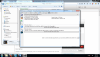If neither of those of work for you, you can donate any amount by clicking here. |
-
Posts
587 -
Joined
-
Last visited
-
Days Won
2
Everything posted by uberpubert69
-
It's a device that's sold from a bunch of different companies, mine specifically is Star Tech's SVID2USB2. Best thing I can use this thing for is VHS ripping. XD
-
damn that's awesome, but way too expensive. I wish I could get that.
-
Oh man, how come I didn't get any love on my birthday tthurman? lol jk but yeah happy birthday jedah!
-
The capture dongle I have is ass. Anybody know of a decent DVD player that can record also? And when I say decent I mean cheap in price but not cheap in quality. I tried to search for some on amazon but I'd like to know your opinions on any particular product you may use or recommend before I commit to a purchase. If anybody is even using dvd recorders nowadays.... lol
-
Good stuff man, looking forward to seeing this progress Much love for 1920x1080 resolutions in GameEx
-
I'm glad everything worked out for ya. If I had the money to throw away I would definitely get one. But I don't, so this will have to do for now. Its just good to know I can have the same experience with stuff I already own.
-
Mayflash Dolphin bar is more convenient because it automatically connects your wiimotes to your PC with 1 button and also has 3 other modes for using your various wiimotes and adapters like the classic controller as a dinput device and your mouse as well as a multimedia remote. I got one and I don't regret it. Only gripe is the short cord but I have like 5 usb extenders. As for calibration I remember the D Pad on the Wiimote moving the target around for better centering. Not sure if its the same for Mayflash, I've yet to do hardcore testing with light gun games on it.
-

[RESOLVED] Problems With My Preview Videos After Codec Installation
uberpubert69 replied to uberpubert69's topic in General
It is very long in terms of time-length. :/ I know. I tried to convert my file before actually, and it maxed out my HDD space. I have even less space since my old HDD crashed. I had extracted the audio from the video I was editing to clean up the VCR tape white noise and then I tried editing the audio back in and it got to 20+GB after only 30 minutes of a 90 minute movie then I ran out of space. Completely forgot how terrible that was lol. -

[RESOLVED] Problems With My Preview Videos After Codec Installation
uberpubert69 replied to uberpubert69's topic in General
Yes, but I had already fixed that problem on my own. But, my solution had caused the problem with my preview snaps and is what started this thread to begin with. If I do whatever it is I did again to fix my problem I will surely have the problem with my Video Snaps return. Which will most likely result in another thread or more requests for help. A poop loop if you will. But I kinda want my Video Snaps to be intact more than I want my editor to work, so I'll end this loop before it starts, I'll just have to convert my video formats before editing I guess... unless u-man has something up his sleeve. -

[RESOLVED] Problems With My Preview Videos After Codec Installation
uberpubert69 replied to uberpubert69's topic in General
-

[RESOLVED] Problems With My Preview Videos After Codec Installation
uberpubert69 replied to uberpubert69's topic in General
Thanks man lol but seriously what setting should I mess with? I'm looking at the AVI settings and the only thing I see is different types of splitters to choose from. Which are Microsoft's, Gabest's, Haali's, and LAV's. -

[RESOLVED] Problems With My Preview Videos After Codec Installation
uberpubert69 replied to uberpubert69's topic in General
Well, I get an error when I try to open AVI files in Vegas again... Shark is not doing me right apparently. -

[RESOLVED] Problems With My Preview Videos After Codec Installation
uberpubert69 replied to uberpubert69's topic in General
I really appreciate all the responses, I ended up uninstalling all my codecs and installing the advanced codecs pack from Shark. The fast forwarding issue is gone now. It's just a matter of if my Vegas can open my .avi files still. Trying my hand at a video review of Bleeders aka Hemoglobin(terrible horror film). I didn't even know shark existed so thank you all for pointing me in the right direction! -

[RESOLVED] Problems With My Preview Videos After Codec Installation
uberpubert69 replied to uberpubert69's topic in General
But Sony Vegas needs certain codecs for videos I've been editing. Is the Shark codec pack gonna do me right? -

[RESOLVED] Problems With My Preview Videos After Codec Installation
uberpubert69 replied to uberpubert69's topic in General
Well of course, but I'm not sure exactly... heres what I've installed recently. Heres a quick video I made showing my problem. http://youtu.be/NCUTQvwlofM -
I have this problem now where the first 10 seconds or so of most of my preview videos are fast forwarded when I'm scrolling through my games, no matter the system. I'm 99.999% sure it has to do with some Codecs I've recently installed. They messed with my Audio and Video Decoder (LAV?) settings. Any help on messing how to get things back to normal would be helpful as I have never had to mess with this sort of thing. Theres this new thing called Haali Media Splitter thats never been in my system tray thats never been there before either and I can't find it in my Programs list to uninstall it.
-
I don't recall as I'm not on 8.1 anymore but if you look through them I'm sure you'll see them. I think all of them had sizing issues on 8.1 but that might have been because I had my DPI increased. Text on my tv is way too damn small lol.
-
I got a MayFlash Dolphin Bar for Christmas yesterday (Merry belated Christmas!) and I just wanted to let you guys know this thing rocks. I can connect my Wiimotes to my PC with the push of "A" button as well as use all my Wiimotes/nunchuck/classic controllers as DInput devices including mouse(Lightgun)/keyboard emulation. The only thing I tried that doesn't work is my Les Paul Wii Guitar at least in DInput mode. I can use it in Dolphin perfectly fine. Compared to just using a regular bluetooth dongle this thing is magic especially if you use Dolphin a lot or want to use your wiimote as an inexpensive lightgun. For 18 bucks you cant go wrong either. Also, I emailed the contact support on Mayflash's website asking them to include support for the Wii Guitar/Drumset to have DInput support so you can play the PC versions or Rock Band/Guitar Hero/Frets on Fire with your Wii Guitar or Drumset and they responded very quickly saying that they'd try and add that support in a firmware update.
-
Yeah I use the classic shell too, but again the fact that anything needs fixing makes me not want it. 8.1 is god awful without the classic start menu. and I've personally had no problems with Direct Draw on 7. Man the metro interface was implemented so crappy. I have noticed some things are a bit faster on windows 8.1 but not much faster.
-
np man. Yeah everything works in 8.1 but like I said there is a sizing issue with the window for some plugins and the custom menu window. Like when you try to choose the logo you want 90% of the drop box is off screen even when maximized. Yeah I know its able to be fixed, but imo the fact it needs fixing is very shady to me. What else needs fixing that I don't know about? The average user might not know the difference in behavior of how something runs on 8.1 compared to 7 unless you know by experience or research beforehand. I personally just changed to Windows 7 from 8.1. My HDD died and I had to grab a spare I had and reinstall windows and everything back onto it. I grew used to 8.1 but I'm so glad I went back to 7. START MENU!!!!!
-
A few emulators don't like 8.1. There's a problem with Fusion for instance where your FPS is stuck at 30 instead of 60 because of some Direct Draw issues. Same for FCEUltra. Also the plugins menu and the custom menu windows stretch out inside itself that you can't see a few things properly. Windows 7 don't have these issues.
-
Being someone with multiple systems installed, I've had to tidy things up on more than 1 occasion to get GameEx looking and working properly. For your Wii/GameCube games you should download a couple pieces of software called Wii Backup Manager: http://www.wiibackupmanager.co.uk/downloads.htmland google GCM utility. Wii Backup Manager can compress your Wii games to .wbfs format so all your Wii Games will be .wbfs. The GCM Utility allows you to shrink your GameCube ISOs, which usually changes the file type to .gcm. Apparently though you can just change your GC iso file type manually. For example rename Super Smash Bros Melee.iso to Super Smash Bros. Melee.gcm and it will work fine still. Having the bonus of shrinking your image is a plus though. For your PS1, you should mount any ISO that isn't in bin/cue format manually using Daemon Tools Lite and then opening up something like IMGBurn and Rip your mounted .iso/.img/.mdf or whatever into a .bin format and delete your old image. This is something I actually need to do. My list for PS1 is a little whacky lookin from having bin/cue and cue files with img files as well, (my rom filter is *.cue;*.mds;*.img;*.iso;) so there are a couple duplicates in my list. Also look up Bulk Rename Utility to rename multiple files at once. I use it to get rid of release numbers at the beginning of my filenames. As for your confusion with what you're left with after extracting your rom/iso from the multi-split RARs, you're just going to need to familiarize yourself with the filetypes of your games. multiple RAR files exist merely to piss people off and to apparently "save space" as it compresses the file inside it and splits it up into separate parts. I have over 30 systems installed onto my setup, with all different file types and formats. It can be overwhelming at first but once you get into this hobby it gets much easier as you go. Your BIOS files don't need to be in the same directory as your ROMs/ISOs btw just make a separate folder for your bios and point your emulator to that folder. Hope I've been of help!
-

[RESOLVED] Can't play any games after updating to GameEx 14
uberpubert69 replied to uberpubert69's topic in General
No idea how I got 2 posts in my thread... Anyways, it turns out something was wrong with my HDD (locked itself or something) So replugging it into my USB port fixed the issue. GameEx.ini log.txt -
I just updated and now all of my emulators/game lists wont allow me to play anything. I can go to my menu that contains my emulators and it says I have games in each emulator list still I just can't go into the game list the text is all greyed out. So I deleted my old map/db files for each EMU_ and still nothing. But I can play videos. My settings and my custom menu should still be valid and I checked them and they are. GameEx.ini log.txt