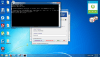If neither of those of work for you, you can donate any amount by clicking here. |
-
Posts
587 -
Joined
-
Last visited
-
Days Won
2
Everything posted by uberpubert69
-
I first disabled Quick Launch, and was able to get 1 game to mount and then it stopped working after that. I then disabled the GameInfo plugin and now it mounts and unmounts my Saturn ISOs. Now I need to get my NEC TG-CD/PC-CD games to mount. My commands are pce [DTLoader-SCSI] and in vdl I got -mount scsi, "[RomPathFull]". Daemon tools loads up and then I hear a error sound and PCE loads up with no game. dtloader.rar GameEx.ini log.txt runit.bat: runitgame.bat: EDIT: I've also tried the commands at the end of this topic http://www.gameex.info/forums/topic/10838-good-working-config-for-pc-enginetg-16-cd-using-magic-engine/and it used to work for me but no longer does. (Probably because of DT updating) What needs to be changed to make it work again?
-
Thank you for the help man, but it seems to be behaving the same. I see it pause in debug but nothing happens still. I think it has something to do with the commands either [DTLoader] does not work (in the GameEx config) or -Mount "[RomPathFull]" does not work (In VDL Plugin). Because VDL doesn't even recognize that it even tried to do any sort of mounting/unmounting command (The Launch Bat file button is greyed out and says last run: no data yet). GameEx.ini log.txt dtloader.rar Here's what my runit.bat says: Here is my Runitgame.bat: I looked here http://daemon-help.com/en/additionally/command_line to try and understand the DT commands better. Don't know if you've already looked at that or not, or if that'd help at all.
-

Feature & Enhancement Requests
uberpubert69 replied to Tom Speirs's topic in FAQs, Guides, & Other Useful Information
How about you have it so you can have your current GameEx.ini and log available from your game card. That way if someone on the forum has an issue, people trying to help (or admins/mods/etc) can click their gamer card and get their GameEx.ini and log without needing to ask for it and that way people who constantly have problems with GameEx don't have to keep reuploading their GameEx.ini and Log every time. When you got a lot of different systems set up there's much more chances of something going wrong. I don't see this being hard since everything else is available via GameEx Online. -

[RESOLVED] Minor issue with latest version - video jukebox
uberpubert69 replied to troy's topic in General
log.txtGameEx.ini -
log.txt GameEx.ini
-
I have a problem with Video Snaps not playing for games unless there are every other type of thing in my Assets folder. Example: My PS2 games won't play their Video Snaps (Yes they're perfectly named) because the only other media I have for them is their Box art. My N64 games play (for the most part) because nearly every N64 game I have has all the different types of snaps (title, snap, box, cartridges). Why do I need to have those for my Videos to play???? I should just need the video file to be in its appropriate path with its appropriate name. EDIT: Apparently it doesn't matter what snaps I have. I have some games that have nothing but the box cover and it plays the video snap. So I have no idea why some of my games play the video snaps and some don't.
-

[RESOLVED] Minor issue with latest version - video jukebox
uberpubert69 replied to troy's topic in General
I have the same thing going on. Never really use GameEx for videos so I never knew it was a problem. -
After fooling around with all the different commands in and out of GameEx and trying out that batch (like I've said before I suck at stuff like commands/command line stuff) and seeing that my Daemon Tools can accept commands (and the right ones), I feel pretty confident you'll find a solution and even if you can't figure it out I'm really grateful that you tried.
-
That GameEx.ini is from post 29. Its the most recent.
-
-
So do you have any idea what I'm doing wrong? My commands and paths and everything are correct... With Mount as: -mount dt, "[RomPathFull]"And Unmount as: -unmount E or -unmount_all It does absolutely nothing now. Not even errors. My Runitgame.bat looks like this : chcp 65001Q:CD "Q:\Emulators\SSF"@echo.@echo@echo.@echo.@echo ssf.exe [DTLoader]@echo.@echo@echo.PAUSEssf.exe [DTLoader]My dtlog looks like this: (That's after running astal from GameEx) VDL wont let me run the bat so I can see what it's doing. Here's my GameEx.ini:GameEx.ini I just made a batch file to mount my ISO outside of GameEx using this command and it mounts the ISO. I think its your VDL that isn't working right. Only difference from my batch and GameEx is my ISO is un7zipped already and I'm not using VDL. start /d "C:\Program Files (x86)\DAEMON Tools Lite" DTLite.exe -mount dt, E, "Q:\Roms\Sega Saturn\Roms\Astal (U)(Saturn)\Astal (U).mdf"
-
I'm sorry man, I'm all over the place. I'm currently using the VDL for my Sega Saturn games. I was using the launch before and launch after advanced settings for my TG-CD and PC-CD to mount and unmount with Daemon Tools Lite. All of this used to work perfectly when I had the old Daemon Tools and before you made changes to accept the new version in your plugin. At current my Saturn games and my TG-CD and PC-CD games do not mount nor dismount. it just loads the emulator on ssf and say disk tray open and it gives a disk read error on pce. So neither the plugin or direct commands work anymore. When I hit esc to return to GameEx, it trys the unmount command returning a "unmount switch syntax error" because nothing is mounted I assume. My commands are on post 18 that I'm using.
-
well dang
-
This is my command line for my Saturn emu config ssf.exe [DTLoader] (nothing is in the advanced config) and my VDL commands are Mount: -mount dt, "[RomPathFull]" UnMount: -unmount_all Do I need to have it like Mount: DTLite -mount dt, "[RomPathFull]" UnMount: DTLite.exe -unmount_all ?
-
That was extremely helpful for me to understand what's going on here. Why would they do that to their users changing the whole structure of their command line? It worked perfectly before afaik. unmount switch syntax error is what I was getting when unmounting before. But those commands are already in my VDL plugin and they don't work. So it's either DT or something in the plugin. It should be working idk whats wrong.
-
Yes, but as soon as I found that out I did a reinstall and put it in the x86 flolder. I'm on DTL 5.0.1.0407. If you could give me the exact commands to use so I can copy/paste then in my launch before/after section that would help a bit. Commands make my head hurt
-
I've been using both the plugin for the command (for my saturn) My TG-CD and PC-CD games wouldn't mount without the command "pce.exe -cd:E" and the launch before and launch after with mount and unmount commands in the advanced emu setup. Paths are correct I can manually mount an ISO, but I cannot get gameex to do it. My CD drive is E in my Saturn emu. ""C:\Program Files (x86)\DAEMON Tools Lite\DTLite.exe" -mount scsi, 0,"[RomPath]\[RomFile]"" "C:\Program Files (x86)\DAEMON Tools Lite\DTLite.exe" -unmount scsi, 0
-
Be more descriptive please so we both can resolve this issue.
-
Yeah for some reason those commands aren't working for me. I also had my TG-CD games set up with the launch before and launch after commands in the advanced emu setup and they don't work anymore either. When it goes to mount theres no message but when unmounting it says "Unidentified Syntax error" or something like that
-
Ok so my DT was installed in my Programs folder not my x86 Programs folder for some reason. I think thats the source of it not working. Also, am I supposed to put that dtlite command in the VDL plugin? I'll need the unmount command as well if so. EDIT: After reinstalling DTL the ISO still will not mount and its saying SCSI when my Drive is a regular DT (which is why I want to change my VD from DT to SCSI) My paths are correct now. I've tried loading it through GameEx with the new settings (to reset the bat) and the Bat from the plugin dtloader.7z GameEx.ini
-
It must be something I'm doing wrong then. I have the command as that but nothing gets mounted. The way the new DT works confuses me, I cant make a virtual disk until the moment I mount an ISO and it gets deleted as soon as the ISO is unmounted. So I can't point SSF to a disk because its not there. I mounted an image and then point to that virtual disk and save but it still doesn't work. :S Also theres no way to change it from a DT drive to a SCSI drive, so I think thats my problem.
-
Ok so I used to have my setup running perfect but one thing led to another and I had to redo my setup again which included updating my Daemon Tools Lite which has no option for multiple virtual disks. Anyways I can't get my Saturn games to unmount and I've done the test to see if it would dismount and it doesn't I was told my commands were correct as well but since doing a reinstall of my entire system the settings are now gone. They were something along the lines of "ssf.exe [DTLOADER-SCSI]" and whatever my settings were in VDL is gone now too.
-
You're. The. Best! Lag is completely gone! Now to make a new thread about using the new DT and any changes there are in using it with GameEx.
-
VDL was making it slow, I guess Quick Launch was making it worse. Whatever you did to VDL definitely helped, but with just Quick Launch enabled there is still some really bad lag.
-
it doesn't matter if its on or off on the new install. But I'll see if it gets screwed by my old setup in any way. I copied and pasted my old setup and the lag is back. Don't even know what to do at this point. Its the QuickLaunch that's causing the lag. QuickLaunch.7z