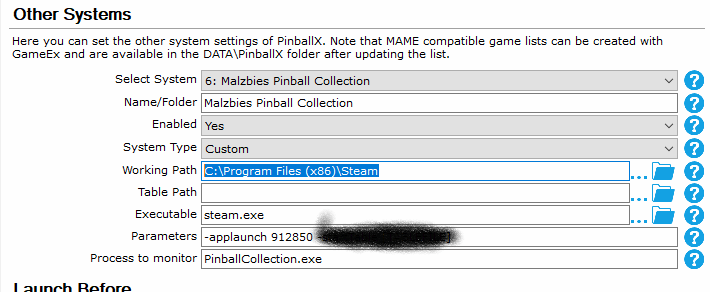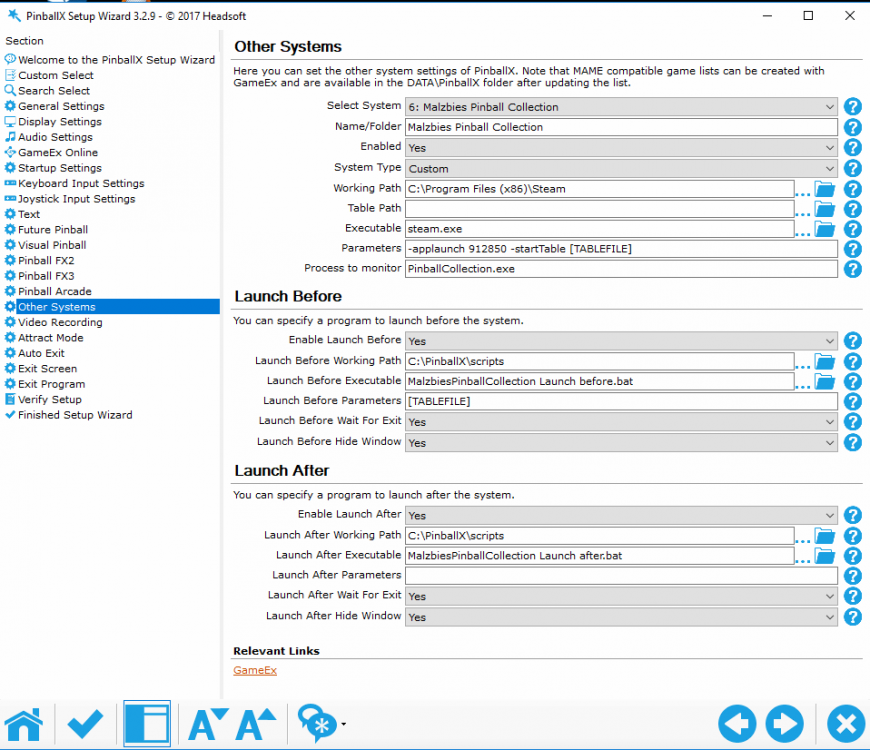-
Posts
798 -
Joined
-
Last visited
-
Days Won
60
Content Type
Profiles
Forums
Events
Downloads
Store
Articles
Everything posted by joyrider3774
-
Good to hear its fixed and an old ahk version was the cause, couldn't wrap my around it initially as what was causing it. I must be using some new features not compatble with the version you had installed. I know what i was using whats probably causing the incompatibility with older ahk versions. I use A_Args array for detecting commandline parameters and that probably did not exist in previous versions. If arguments are empty (because in old ahk version it would detect it as a empty variable) it would just start single player
-
@Outhere could you compare against this auto hot key script: LaunchPinballWicked.ahk the version you downloaded ? you can use beyond compare or something similar online if it exists (or verify manually) it should be the same unless there's an old version floating around somewhere. Another thing that comes to mind is which version of autohotkey are you using ? is it fairly recent ? I compile using autohotkey version 1.1.30.01 (you can look up your version in control panel in the listing in the software section, where you'd normally uninstall a program) If it fails i'll try to create a few versions with the seconds you requested and you can see if it still works
-
@Outhere, thats kinda weird and you do not press any button when the game is launching not even on the 1st screen where it's says press A to continue ? As the script assumes you don't press any button not even to skip menu's faster until the table had launched. I had just tried it with me and seems to be working fine even if i recompile. Another thing you could check if you are not pressing any buttons until the table has started is to see the launchers ini still contains the needed parameters to specify multiplayer options. Like so. It could be they got lost but i wonder how it would happen then. [BUTTON_ONE] TEXT=1 Player (Pure) ENABLED=1 PARAM=1 [BUTTON_TWO] TEXT=2 Players (Pure) ENABLED=1 PARAM=2 [BUTTON_THREE] TEXT=3 Players (Pure) ENABLED=1 PARAM=3 [BUTTON_FOUR] TEXT=4 Players (Pure) ENABLED=1 PARAM=4 [BUTTON_FIVE] TEXT=1 Player (Action) ENABLED=1 PARAM=1 Action [BUTTON_SIX] TEXT=2 Players (Action) ENABLED=1 PARAM=2 Action [BUTTON_SEVEN] TEXT=3 Players (Action) ENABLED=1 PARAM=3 Action [BUTTON_EIGHT] TEXT=4 Players (Action) ENABLED=1 PARAM=4 Action
-
I think pinballx hides the taskbar when a game is started (can be done in code) and shows it again when the table has finished at least that seems to be whats happening if i observe behaviour on my end but i'm not 100% certain. So if that would be the case and you kill pinballx while it had locked up (during a game / table being played) the taskbar is and will stay hidden as you noticed. Edit: just tested it when playing a game and by killing pinballx so its probably hiding the taskbar and thats why you would not see it if pinballx might crash when a table / game is playing or you kill it using taskmanager as it could not run the code to show the taskbar again. So basically what i said above. Another trick would be to just start pinballx again and start a game and close it then the taskbar reappears (you can still bring up part of the startmenu by pressing windows button) so you can start pinballx if you got a shortcut or place a shortcut on your desktop (unless you want to keep it clean) I can understand why pinballx is doing that as it could popup when people are running windowed full screen games / visual pinball .. so i think it's intended to do that but just not that it locks up or you having to kill it Just an idea but does your version of malzbies pinball collection have an option to run the game windowed (fullscreen/borderless) instead of fullscreen ? if so you could give that a shot and see if it still gives you that problem of locking up
-
I'm sorry i was unaware of a physical release i could not find any information about that. You could also ask the author how you can update the physical release.. You could try contacting him on steam or using facebook https://www.facebook.com/malzbiegames latest steam version is Version 1.6.4.4 (12/29/2018)- The Game now remembers the last used camera position of each table. https://steamcommunity.com/app/729580/discussions/0/1697175413668515976/ So it does indeed seem you got some older version which does not have the command line parameters. the command line parameters got added in this version: Version 1.6.4.3 (12/27/2018)- Added a direct load of a table by using the command line argumet -startTable following by the table name I can send you my initial script which navigated the menu's but it's slower than command line and i'm not sure it would work with the physical release ... would save you from buying it again ? It was what i used in my initial video But i'll have to modify the parameters first so it can use the same tablenames as the one the author is using in the steam version and you would need to modify it a bit as well to reflect your installation path to launch pinballcollection.Exe as it currently tries to run the steam version
-
Which version of the game do you have then ? i'm not aware of any other version available then on steam. It could be the version you have does not have the required changes to run with commandline parameters as the author only added them in (on steam version) like a day or 2 ago? Or is the game available on some other platform ? it's not a pirated version is it because then your on your own i do not support that. All games dlc together is less than 5 euro so there's no excuse for pirating it if that was the case Could you try running from a cmd prompt while first cd'ing into your F:\games\malzbies pinball collection directory and then running without quotes to see if it runs the starts the time to fight back table ? so something like run cmd when doing window key +r then typing each line below and pressing enter after each line and check if F:\games\malzbies pinball collection is still the correct one f: cd F:\games\malzbies pinball collection PinballCollection.exe -startTable ttfb If not it could be your game is not updated to have the commandline parameters. I still have my original AHK script to select tables using the menu's so you could use that if you want to but it needs modifcations as i did not use the same parameters as the author used (but i can modify) and i first want to make sure your not running a pirated version before i would supply that script Also if the loading screen / blackscreen stays it could mean a number of things Your launch before scripts hang meaning you did not use start parameter in batch files to run certain things or if your using irotate it does not quit and you had set wait before launch before script executed but thats needed anyway because you need to make sure your playfield screen is rotated before you start the game (so that's the reason why i don't use start parameter on irotate and let it exit immediatly using /exit after it has rotated the screen). or you use another programs in launch before script which do not quit and pinballx is waiting for them to quit before going further It could also mean the game crashes or is hanging (see if pinballcollection.exe is running or not in windows taskmanager) or you supplied wrong parameters or you did use steam version but are trying to run exe directly (which normally should work as i think it would start steam anyway then due to included. I just tested it myselve from cmd prompt it seems it does not start the steam client with me so it's indeed possible to launch using exe directly. if you did buy steam version but run exe directly did the cmd command work ? if not its either your launch before script, the game hanging or something else also did you add "-starttable [TABLEFILE]" without parameters to your parametes sections of the exe and did you make sure to update the game recently through steam (for example if you run your cab offline)? or show me your pinballx settings / ini file again so i can check the setup myselve
-

Malzbie's Pinball Collection - On my cabinet
joyrider3774 replied to joyrider3774's topic in User Projects
I have uploaded & overwritten my old backglasses (which were bad quality) on the ftp with the backglasses the author provided. Also about the camera saving. It won't save your camera position if you do it using the commandline options well actually through pinballx it may still do it if you use the games quit menu instead of pinballx ways to quit the game. You need to set your windows in portrait mode then launch the game and start each table manually, change the camera (c key) depending on the table (sometimes you need to press it once, sometimes twice to get best view for cabinet). Exit table start new one and repeat until you did all camera positions. Then cleanly exit the game using the menu's and your camera postion is saved. When you start from pinballx it will immediatly go to that view you had setup during normal play. I also tested my joystick problem unfortunatly it's not fixed but you can go around it and it does not affect anything during gameplay (when launched from pinballx) only when setting up things and you might not even encounter the problem. @GAH1068 did you have the same problem in the menu's when launching the game normally on your cabinet ? You especially notice it in the options menu but also on the main menu. Normally all menu buttons (play / options etc) should be the same width / size when the game is first launched and you don't press / touch anything. If they are not something is constantly activating the menu and i can't use my mouse nor my keyboard correctly in that case. You also notice it when going to the options menu it seems settings are changing randomly when moving the mouse then Also this is the dmdext command i use with a virtual dmd placed on my backglass screen. My playfield screen is 1600x900 my backglass screen 1024x768 but because playfield screen is rotated dimensions become 900x1600 (it's important todo the calculations). On 900x1600 the dmd position is in my case (without borders) at 323,14 and is 253 pixels wide and 103 pixels in height. I show it on my backglass monitor scaled to a width of 630x175 (yes i know i don't maintain aspect ratio) so 1024 (from backglass monitor) - 630 = 394. so that's the space left the dmd does not use on the backglass monitor then to do the center calculation you do 394 / 2 = 197 and 900 (from rotated playfield screen) + 197 = 1097 to make the dmd appear center in the backglass monitor. The height you can choose just make sure it says within backglass height if you add up y position of dmd + scaled dmd height (in my case i took 584 -> 768 (my backglass monitor height) - 175 (scaled dmd height) = 593 - 9 pixels (to have a space between lower border of backglass screen) = 584. To find out dmd position ingame take a screenshot using steam (f12) key while you play using the same settings as when running from pinballx (so rotated screen etc). then zoom in & using mouse find out position & width and height of dmd in some image editing program (gimp which is free for example) I also increase default virtual dmd dot size (being 0.8) to 1.1 to make it be better visible on my backglass (bigger dots) and i set it to stay on top because my image monitor view tool is also on top (so make sure to run dmdext after running the image monitor view tool if you display both on same monitor) start "" /min dmdext.exe mirror --source=screen --position=323 14 253 103 --destination=virtual --virtual-stay-on-top --virtual-hide-grip --virtual-position=1097 584 630 175 --virtual-dotsize=1.1 Final video of my setup and yes i finally speak in a video (which i don't like doing) -

Malzbie's Pinball Collection - On my cabinet
joyrider3774 replied to joyrider3774's topic in User Projects
Hey guys, more great news, the author was kind enough to release a high resolution blackglass media pack. https://steamcommunity.com/app/729580/discussions/0/1744480967013716715/ Also the update where the camera positions are remembered should be live, as well as an attempt to fix the joystick problem i had but i have yet to test it, currently at the pub -
Hey carny_priest, I don't think i'll be able to run this in my cabinet as i don't have enough buttons its also something i don't think i'd play much so i have not tried and it's still around 9.99€ with the 50% reduction so i think i'll pass for now
-

[RESOLVED via WORKAROUND] Pinball FX3 Randomly exiting fullscreen
joyrider3774 replied to joyrider3774's topic in General
Instead of fighting to stay fullscreen i choose to be running borderless windowed now and that works great now don't have a problem anymore. The only downside is i run at a lower resolution now (1600x900) because my windows playfield screen is set at lower resolution but i'm fine with that still looks good and everything playable so i tested around 10-15 table launches including my launcher (where i did had to change the forceforegroundwindow option to bring my launcher once to the foreground at startup otherwise it would sometimes not receive input). So i'm fine with this it's no solution for the problem but a workaround it works fine for my cabinet -
@simbamame the xml is the game database so you put it in the databases folder in a folder you defined when setting up your system (see 2nd entry in your screenshot). However you will not need my xml if you want to run the main game only and select tables manually (ingame instead through pinballx) What you need to do is keep your settings, but i would run it through steam using same parameters i used. It's possible it will run using the exe as well. What you need to do next is add a bogus game table through game manager and call it "Launch Malzbies pinball collection" with a made up gamename. Then it will just start the game if you choose that (bogus) table. You might wanna add a groups xml as well so you can select it from the lists menu like this one "Malzbies Pinball Collection.xml" place it in databases / Groups and just create one bogus game for it using game manager. You will however have problems with the game if your playfield is not running in portrait mode and you might have problems with menu's if you encounter the joystick problem i have and had described in the other topic. On a side note the author is going to release a backglass media pack to get higher resolution screens of the backglass and he's also going to release (normally today) a new version of the game where it should remember the last used camera per table plus the joystick bug might be fixed but will need to be tested first. He added a deadzone for the joysticks before reacting to it. If the problem was a no deadzone setting it should be fixed if the problem was the zaxis of the plunger it will probably not be fixed and you might have problems navigating the menu's Basically the only thing you were missing was a bogus table / game to launch it
-

Malzbie's Pinball Collection - On my cabinet
joyrider3774 replied to joyrider3774's topic in User Projects
Ok i just tested using commandline parameters and its working without a problem and since we skip menu's i don't have the joystick problem either so i don't have to disable it before launch i only have to disable the joystick hid devices if i want to change the game options. If you notice the game menu's acting weird i would start by disabling your joystick hid input device in windows device manager and start the game set everything up (like your keys / graphic settings etc). and once done enable it again and only launch using pinballx with commandline parameters then you don't have the problem. You'll quickly notice it if the menu is acting weird. The author is going to try and fix it but if you want to play already it's not needed to disable the joystick device then and it has no impact during game play. if you are using a joystick encoder instead of keyboard encoder you might have problems getting your buttons setup if you have the problem but once you manage to set it up it wont interfere during game play when launched from pinballx So first things first you'll still need irotate / powershell or some other commandline tool to rotate your screen before launching the game in a launch before script and rotate to orginal position in a launch after script (where you wait till the rotations is done) given your playfield is in landscape mode for portrait mode you actually don't have to do all this. That's all thats needed but you can expand if you want backglass shown during game play or even dmd mirrored using dmdext. https://www.entechtaiwan.com/util/irotate.shtm These are the settings i have in pinballx (edit: the games appid is 729580 not 912850, 912850 is actually the appid for the dlc content of the playground table But it seems to work to launch the game as well.) this is the game database : Malzbies Pinball Collection.xml in the launch before and launch after script you need to call irotate to make windows sit in portrait mode before starting the game thats why i wait for the launch before & after script to finish. launch before to rotate screen 1 90°: powershell -Command "Start-Process 'irotate.exe' '/1:rotate=90 /exit' -Verb runAs -WorkingDirectory 'C:\Program Files (x86)\iRotate\'" Launch after to rotate screen 1 back to original: powershell -Command "Start-Process 'irotate.exe' '/1:rotate=0 /exit' -Verb runAs -WorkingDirectory 'C:\Program Files (x86)\iRotate\'" the only reason i'm using powershell to start it is because of the "-Verb RunAs" option wich will run irotate with elevated rights (i also have uac prompts disabled in windows settings) as irotate requires elevated rights If you want to show a backglass during play you can use my Image_Monitor_View.zip tool. it accepts 2 parameters the first one the 0 based monitor index (so monitor 1 = 0 , 2 = 1 etc) to where the backglass should be displayed and the 2nd parameter the full path to a jpg, gif, png or bmp filename . Do note this is only needed if your playfield screen is setup in landscape mode and because of irotate clearing the backglass screen of pinballx. if you already run in portrait mode you can set hide backglass to false and let pinballx show the backglass it will not clear the screen to black then and works just as good. I only have to use this tool because i rotate the screen & the backglass from pinballx becomes black then (which is all normal as it should not play video's / draw anything while a game is playing to not waste cpu power on things you normally don't see) As you notice i pass the [TABLEFILE] parameter also to the batch file i do this so it can display the correct backglass per table. I do this like so: start Image_Monitor_View.exe 1 "C:\PinballX\Media\Malzbies Pinball Collection\Backglass Images\%1.png" Monitor 1 (is the 2nd monitor (remember 0 based) which is my backglass monitor) and the %1 part is what will be replaced with the tablename parameter i let pinballx pass to the batch file. and in the launch after you need to kill the app: taskkill /IM Image_Monitor_View.exe And that's basically it. although you could still use dmdext to mirror the dmd on the backglass or dmd monitor The wheels / backglass (which are very low quality as they have been taken from ingame screenshots of the ingame backglass) and table video's are uploaded to the ftp under "/-PinballX-/Other Uploads/Joyrider3774/Malzbies Pinball Collection/" here you can see the files (but not download) http://ftpbrowse.gameex.com/-PinballX-/Other Uploads/Joyrider3774/Malzbies Pinball Collection/ i also uploaded the gimp xcf file for the wheel images i created just in case anyone want to reuse the images but with different logo's or so For the moment the games does not remember camera postion on the tables so you would need to have a button mapped on your cab to change the camera or use a real keyboard until it has been implemented -

Malzbie's Pinball Collection - On my cabinet
joyrider3774 replied to joyrider3774's topic in User Projects
Hi draco, i'm not sure about that, i did not request that. Adding commandline parameters usually does not take a lot of work as the game normally already has a function to launch a table directly from within the menu. So adding commandline parameters to start a table usually is not that much work just mapping a command line parameter to the launch table function call with a certain parameter for the table. I'm still talking to him on steam forums trying to get the weird menu behaviour fixed. Its either due to the tilting sensor or the Zaxis (used for the plunger) not being centered. I can go around that by disabling the joystick used by my cabinet to show x & y & z values from the tilting sensor and analogue plunger but this will not work if people are actually using joystick as input for their cabinets. It could also be this problem might be solved when direct launching the tables as it skips the menu's. Anyway what i was trying to say is that adding support for commandline parameters is easy and usually does not involve many changes but adding 2 monitor (or even 3) and dmd repositiong requires more work and is not always so simple. So i have not asked about it. I'm already happy with the commandline parameters (i still have to try them out though) -

Malzbie's Pinball Collection - On my cabinet
joyrider3774 replied to joyrider3774's topic in User Projects
Hey an ahk script might not be needed anymore very soon. The author of the game has implemented command line options to start a table directly and when quiting the table it will quit the game. The only thing is the camera position per table to be remembered but the author said he will implement that in a next update so then i don't see any need for a ahk script anymore. I'll be sure to test it out and see how it works and do modifications or remove my ahk script as well as rename all my media parameters to match the ones the author chose -startTable ttfb-startTable Carnival-startTable garden-startTable sheriff-startTable ghosthouse-startTable mudrace-startTable playground see topic here https://steamcommunity.com/app/729580/discussions/0/1742225999457571167/ -
Hi, I Had bought some more pinball games during steam wintersale like worms pinball, pinball hd collection, retro pinball but none of these are good for cabinet. I'm not saying the games are bad some are good but they got some quirkcs that make it difficult to use in a cabinet. For example forced high score name input using keyboard and not flipper buttons and no way to cancel it decently or no options for portrait mode or relying heavily on mouse input and no keyboard support to make selections (make's it difficult for an ahk script as it needs changing depending on the resolution used). However i did find one (free to play) game with optional buyable DLC tables that did have everything to make it work in a cabinet and it's Malzbie's Pinball Collection. https://store.steampowered.com/app/729580/Malzbies_Pinball_Collection/ while the game did work perfectly on my main pc it did not on my pinball cabinet. For some reason it had problems with the joystick it detected from my tilting / nudging system that made the menu's freak out and not usable. Luckily i eventually found the problem and the solution was to disable the joystick hid input device before launching the game and reenable it after quiting the game. I used http://www.nirsoft.net/utils/device_manager_view.html to accomplish this. When i'll release / finish everything for this game i'll make sure to explain how you can detect this problem and disable / enable the joystick device(s). for the rest it was creating a little AHK script to launch the game, select the table and change the view of the table as it's not remembered per table and some tables need a different amount of keypresses for changing view that fit's a cabinet. I also used my little image viewer tool again to show the backglass during gameplay after i have rotated the screen using irotate. For the rest it was creating table video's, for the backglass images i took a screenshot of the backlgass shown when the table starts it was very low res so these are not of the greatest quality but it works. For the wheel image i took a screenshot of the table and created the text logo's online using a site where you could create these (once posted here in another thread flamingtext or something). It's working fine currently and i don't need mouse or keyboard for this game to work. It even has "flipper button" input for inputting your name if you have a highscore which is a big plus if you ask me. The only thing i might still try is to mirror the dmd using dmdext on my backglass monitor. but i have not verified if the game always postions the dmd on the same position per table, if not i'll have to specify different coordinates per table used which i think is doable as i pass the table name to the launch before batch file (it's needed to display the correct backglass image using my tool). I'll update / change this initial post once i got all the instructions and have it finished so other can try as well and the great thing is you can try out the tables first before deciding to buy them as dlc but imo the game is not expensive only 99 cent per table dlc and i think the author is working on more tables. I requested on the steam forums for support for commandline parameters to launch the tables but i'm not sure he'll implement it. Someone already asked it before me but did not explain everything so the author of the game had no clue what was requested. Here's a preview video
-

[RESOLVED via WORKAROUND] Pinball FX3 Randomly exiting fullscreen
joyrider3774 replied to joyrider3774's topic in General
Yup got teamviewer also installed on my main pc. I'll try uninstalling it and test again it's the last thing i can think about that might have an impact I had already created a topic about it as well on steam discutions about the game but no responses. I do know i'm not the only one having the problem. Another person on pfx3 facebook group has the same problem -
yeah it was trying to load those image while it could not find them and then give error but immediatly exited the app. Thanks for finding my mistake i did not see it as i had the pinballfx3 launcher in the same directory (it's same binary launcher except with diffrent ini file and uses same image files) I should have at least tested it once in a seperate directory. I did not do it because then the default ini would have changed / contained the other values required after starting once which i do not want to include in the default ini
-
@Outhere found the culprit i had forgotten to include the images needed for the launcher. They are the same ones as the pinballfx3 launcher one. I have updated the zip in the 1st post so that includes those images now. extract everything again. I still need to update the google link but the one attached to first thread of post should be updated and included background.png, selection.png and noselection.png edit: google drive link version is also updated in first post.
-
Did you place the ini file from the zip file in the same directory as pinballwickedlauncher.exe before launching it ? You need to do that so it keeps the original settings i provided to launch it not just copy the exe. You need to run it once manually then and press alt + F4 so it adds the extra ini settings. It seems to me you only copied the exe or did not extract everything and ran the executable already once. If you did not do this please explain how you managed to get that ini you showed. Did you edit manually did it get generated or overwritten ? Compare this intial settings ini ( PinballWickedLauncher.ini ) and change where it's different in your ini also don't forget to setup your keys or joysticks as per the documentation of the launcher. If you launch it again afterwards does it result in the same ini file as you showed me before ? As it could be a bug but could also be you did not have the launchers exe or started manually. It should normally not erase the path settings etc as in the default one i provided. The default one does not contain all settings but running it once and pressing alt+f4 should populate the mssing settings so you can alter them afterwards in the ini. LaunchPinballWicked.exe might need to exist in same directory as well edit: just tested i can make it happen also the problem i'll investigate to see what the problem is
-
@Outhere i modifed first post the include all needed files & launchers as well as some information about it all. It really is not that hard but it will not work out of the box if you want to use dmd mirror etc. (it looks harder than it is when you look at all the text i posted just give it a shot or only use the launcher itselve) You could however just use the launch script (without extra launcher to select multiplayer, action / pure mode) to launch your game always in single player pure mode. and use irotate & my img monitor view tool to show backglass. only the launching script is available here but it's also available in the pinbaclwicked.Zip in first post LaunchPinballWicked.ahk Final video of how its all working together / looking in edited first post as well
-
Hey, I've got a verry irritating problem where the Pinball FX3 game will exit fullscreen mode randomly. I've seen it happen once or twice on my main pc when just launching the game directly from steam. I also have it happen on my pinball cabinet so i had disabled any launchers, any launch before & after script and any kind of extra tools in pinballx (so using default settings for it). It still happend. Then to exclude pinballX itselve i started running the game from commandline like so (if you got cabinet mode) and sure enough the game still exited fullscreen on the last launch of sorcerers lair so it's not pinballx as it happens without pinballx as well. So either something windows / drivers related or even the game itselve C:\Program Files (x86)\Steam>steam -applaunch 442120 -table_Mars C:\Program Files (x86)\Steam>steam -applaunch 442120 -table_Citadel C:\Program Files (x86)\Steam>steam -applaunch 442120 -table_Archer C:\Program Files (x86)\Steam>steam -applaunch 442120 -table_Citadel I also tried updating video drivers, i reattached my two screens so they are all attached to my nvidia card and disabled onboard video (from cpu) in bios. I have tried with full screen optimasations option disabled on the exe, have tried with running the game as administrator (elevated). I have game mode / game dvr disabled through policies and am currently running windows 10 professional 1803 on my cabinet (not 1809 yet) The weird part is, that when the loading screen appears the game is running fullscreen without a problem but when it happens it always happens just before the table itselve is fully loaded / about to be displayed or when that messages comes up asking if you want to start a new game or continue. This problem is starting to anoy me and i can't find a definitive solution for it. I'm not running anything fancy in the background that might steal focus from pinball fx3 that could cause this. I do have teamviewer installed but it happens also when nobody is connected to the cab / pc and i'm not sure if teamviewer can be the cause when nobody is connected (have not tried uninstalling it) Does anyone else have this problem ? I always have to have a keyboard & mouse attached to my cabinet just in case it happens i can alt+tab back.
-
released a new version with joystick support that might work with cabinets not using keyboard encoders but where a joypad is simulated. I also added a new FORCEFOREGROUNDWINDOW where you can specify how the app forces its window to the foreground. In the initial version it was pushing it always to the foreground every x milliseconds (= value 1), but now will default to not forcing it to the foreground at all (value = 0) and you can also specify a value 2 where it will force the window only once to the foreground at startup and never again. So if you want previous settings change value to 1 after starting the new version once. https://github.com/joyrider3774/PinballX_Launcher_app/releases/tag/v2.0 Be sure to read updated readme to find out more info related to joystick / joypad setup https://github.com/joyrider3774/PinballX_Launcher_app/
-
@Carny_Priest i just got bigscore working with dmdext... I basically rotate my screen first using irotate, use my little tool to display the backglass, used a modifed / trimmed down version of your launcher script (that also did the fake borderless window and removed input mappings / ffmpeg stuff.) but what i had forgotten initially was the windowed parameter inside the cfg otherwise it kept running fullscreen and that was making the ffmpeg system not work. since now my windows was running in portrait mode before i launched the game and maximized it (windowed) i needed new camera settings so i added a new cam setting for this mode where i don't use the ingame portrait mode ($ARCADE2 0 -15 200, i'm not sure this works on all resolutions my playfield runs at 1600x900 or 900x1600 in portrait mode currently) otherwise i saw the table wrong. i also added in the cfg my portrait mode resultions (width & height swapped) as i could not choose that ingame. Then all what was needed whas running dmdext and it works by just mirroring. It could be i can run the game fullscreen again now with the dmdext option but i have not tried it yet. Btw it is indeed a good table, but you need to be able to get it all working Edit: fullscreen does not work has side effects, well it works for dmdext, but dmdext window gets hidden when launching the game & activating it again & going back to big score pinball does make it work but left flippers keeps being pressed in then. In pinball wicked it also produces problems so i kept pinball wicked at borderless fullscreen to make dmdext work correctly
-
@Outhere i'll try to make a detailed guide / release all needed scripts next week. My ahk script can take parameters to select multiplayer and works in tandem with my launcher executable i made for pinball fx3 with a changed ini to be able to select multiplayer options. But i need to release my updated pinball fx3 launcher first
-
@GAH1068 got the dmdext thing working so much simpler and no more latency that i can notice. I'm goana modify the bigscore pinball scripts i use to make my playfield screen rotate and also use dmdext instead of ffmpeg + ffplay. I can swap easily to test things as i had the ffmpeg part in seperate script. Thanks for letting me know about dmdext virtual dmd