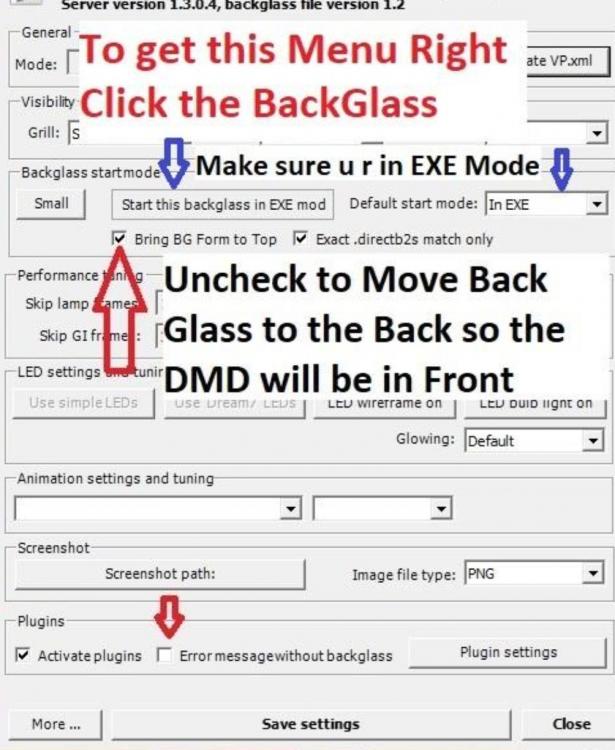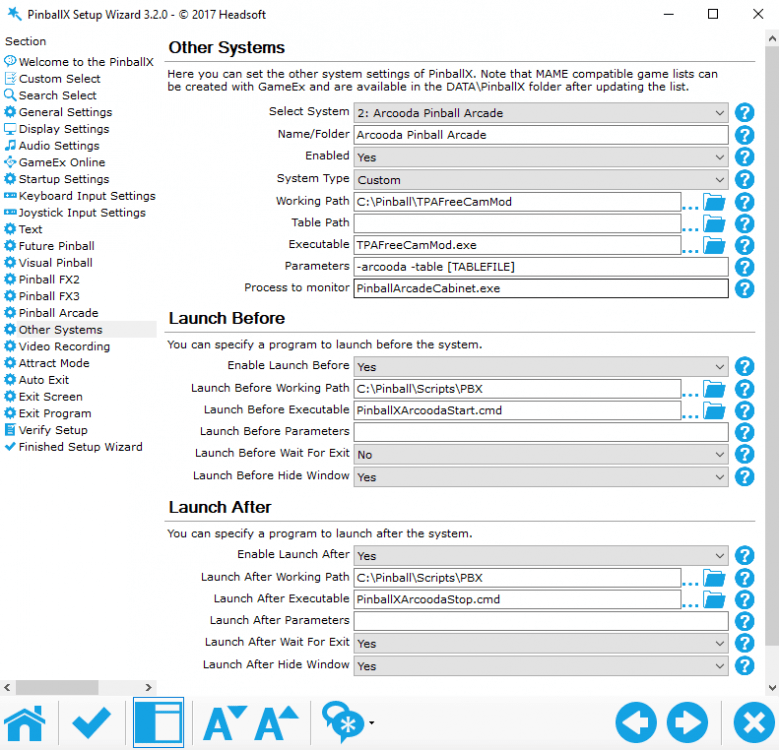-
Posts
3361 -
Joined
-
Last visited
-
Days Won
198
Content Type
Profiles
Forums
Events
Downloads
Store
Articles
Everything posted by Mike_da_Spike
-
Hey @Tom Speirs accessing FTP this morning results in : Status: Resolving address of ftp.gameex.com Status: Connection attempt failed with "EAI_NONAME - Neither nodename nor servname provided, or not known". Error: Could not connect to server Status: Waiting to retry...
-
The run ffmpeg.txt has somewhere an issue, but cannot identify it. I asume it errors with the the message Does it creates the mp4 file ? The run of the program checks the return code of ffmpeg. If this is 0 the videos should be created without an issue. Can you post one of the created MP4's, to check if it is not a codec issue ?
- 53 replies
-
- application
- loading videos
-
(and 1 more)
Tagged with:
-
Now your table path need to start and end with double quetis. Your path contains spaces. Like "[TABLEPATH]\[TABLEFILE]" Maybe try it on a command prompt m how you can start an individual rom
-
Change your executable from V:\Stella\Stella.exe to stella.exe Because you have your working directory, it makes: V:\Stella\V:\Stella\Stella.exe of it and thats an incorrect path
-
Your absolutely right @scutters. It must be [TABLEPATH]\[TABLEFILE] for pbx
-
Is the program now working for you ?
- 53 replies
-
- application
- loading videos
-
(and 1 more)
Tagged with:
-
Thank @joyrider3774 for supporting why I was in hibernate mode , but think you should go in hybernate too . This option was already in there. When detecting a NVDIA card , ffmpeg will use the nvenc codec (much faster). I never realized that people could/should use an old version of ffmpeg. I'm in progress to rewrite the tool in vb.ner i stead of vbscript (because the vbscript is shown as a virus). I will do a check if nvenc is supported
- 53 replies
-
- application
- loading videos
-
(and 1 more)
Tagged with:
-
Sorry, I dont have FP on my cabinet. Can't you record the videos woth gamemanager or Database manager ?
-
@dewo I checked the command line with a .f4v file and that is working for me. So that's not the issue. Can you open a command prompt and run the next command : C:\PinballX\ffmpeg.exe -y -i "C:\PinballX\Media\Visual Pinball\Table Videos\Xenon (Bally 1980).f4v" -r 12.8 -thread_queue_size 512 -i "C:\PinballX\Media\Overlay\T2%03d.png" -filter_complex "[0:v]scale=1920:1080[scaled];[scaled][1:v]overlay=(main_w-overlay_w)/2:(main_h-overlay_h)/2,fps=fps=30,vflip,hflip" -ss 00:00:00 -t 00:00:05 -an -vcodec:a h264_nvenc -b:v 5M -f MP4 "C:\PinballX\Media\\Loading Videos\Xenon (Bally 1980).MP4" Just want to know if this is creating the video or that you get an error can you post the output ?
- 53 replies
-
- application
- loading videos
-
(and 1 more)
Tagged with:
-
Not sure what you exactly mean, but my programs are for free and support is free too. So any site that asking money for my program or support is not good. Because I'm not a developer, I only ask patience to sort things out if there is an issue.
- 53 replies
-
- application
- loading videos
-
(and 1 more)
Tagged with:
-
@dewo I will look into your issue. My first thought when looking into your issue it is caused by the f4v playfields you have. I only tested it with mp4 playfields, so not sure. Let me get back to you in a few hours
- 53 replies
-
- application
- loading videos
-
(and 1 more)
Tagged with:
-

311 Megadocklets Visual Pinball Pack 2017
Mike_da_Spike replied to PcTeknic's topic in PinballX Media Projects
Sounds like mrs Da Spike when her laptop is not working :"No really, I didn't do anything..." -

311 Megadocklets Visual Pinball Pack 2017
Mike_da_Spike replied to PcTeknic's topic in PinballX Media Projects
Nice website @PcTeknic. Too bad it is all in Spanish (and my mobile phone doesn't want to translate it ) I'm Dutch, so hope I say the following right, without people get angry at me (not want I want): I see a lot of people wants to use software for free and expects also full support. although they maybe have a netflix account, an amazon prime, spotify etc. But still doesn't want to pay for software that they use daily (or weekly). I have a big respect for people who are doing a lot for the community. Even the people for other frontends, websites etc. But as Tom mentioned, those websites needs to be maintained and paid. And not mentioned the time that people put in to create the software/update software/ maintain website etc. I really appreciate the hard work for the admins, forum modurators, contributors, members etc that makes this community to what it is now. I'm just in this community for a couple of years, so just newbie compared to others. Just wanted to say : for everyone that wants to support the community, do a donation or become a member ! -

311 Megadocklets Visual Pinball Pack 2017
Mike_da_Spike replied to PcTeknic's topic in PinballX Media Projects
Yes. Option is to subscribe yourself with a year or lifetime account. The file is above the limit for the free basic members to download. -
Can you post your log file to after you exit a table ?
-
why not ? Do you get an error when launching settings.exe ? Maybe you have pbx load on startup ? Pbx not set to run on compatibility mode ? Does it just don't launch, or give an error ? How about Database manager ? Is that loading ? Not sure if a cleaner will help. As far I'm aware is that pbx just save some registry keys for gameex online. Not for running the program itself. Most is setup via pinballx.ini and the xml's as databases. There is a togglestartatwindows.exe in the pbx dir. Doesn't show anything, but think that adds pinballx.exe to run or startup. Please post your logfiles and pinballx.ini to check if all is fine. If program is freezing, do you see any eventlog message ?
-
Will this be added to the PBX installatin as well ? Edit : nevermind. I see it is added in 4.31 ! Thanks @Tom Speirs and @Dna Disturber Also thanks @scutters to woke up Dna Disturber !
-
If you play it via right mouse click. Is it opening in Windows Media player ? What kind of video files doesn't play ? Can you post an example ?
- 369 replies
-
- mikedaspike
- scutters
-
(and 1 more)
Tagged with:
-
Do you have your backglass set : bting to front ? This wil also set the backglass over the DMD (sorry, im using a real dmd, so not displayed on my backglass)
-
here is my setup in settings.exe : The launch before and launch after script is just to create a 3rd screen where I mirror the screen to my realDMD @Echo off c:\windows\system32\reg.exe import C:\Pinball\DisplayTools\DC2\monitor_100dpi.reg C:\Pinball\DisplayTools\DC2\dc2.exe -configure=C:\Pinball\DisplayTools\DC2\4kDisplay_Arcooda.xml start "" /min C:\Pinball\DMDext\dmdext.exe mirror --source=screen --position 4080 0 1920 530 --no-virtual -d pindmdv3 @echo off C:\Pinball\DisplayTools\DC2\dc2.exe -configure=C:\Pinball\DisplayTools\DC2\4kdisplay_landscape_60p.xml taskkill /im dmdext.exe /f taskkill /im cmd.exe /f You don't need them, but just wanted to show it The next is the settings.ini I use for Freecammod : [Settings] ; Auto launch the game when the mod starts. LaunchGame=0 ; Path to the game executable. GamePath=C:\Pinball\Steam\SteamApps\common\Pinball Arcade\PinballArcadeCabinet.exe ;GamePathC:\Pinball\Steam\SteamApps\common\Pinball Arcade\PinballArcade11.exe ; Overlay is hidden when the game starts. StartHidden=1 ; Opacity of the overlay (0 -> 1.0 / 0.1 range). Opacity=1 ; Enable/disable the mod. FreeCameraMode=0 ; Auto hide the ingame HUD when you click START button. AutoHideHUD=0 ; The cam values are applied to the sliders when you click START button, otherwise sliders value are applied to the cam. AutoCamToSliders=1 ; Check if a *.cam file exists for the current table and automatically loads it. AutoLoadCamFile=1 ; Enable/disable Hotkeys. HotKeys=0 ; The key (constant) defined in the game to manually hide the ingame HUD (default key: H) ; Keyboard scan code constants list: http://goo.gl/rvrMS9 ; Take the hex value in the table (0x48) and convert it to an integer (72); HideHUDKey=72 AutoRotateScreen=1 PFMonitor=1 [Cabinet] ; Enable cabinet mode, dual monitor display with backglass & DMD. CabinetMode=1 ; Backglass monitor number (as displayed in Windows/Nvidia/Ati display settings). BGMonitor=2 ; Enable/disable 4K resolution support. HighRes4K=1 [DMD] ; ### DMD Settings (position is ignored when a table specific DMD file exists) ### ; DMD monitor number (as displayed in Windows/Nvidia/Ati display settings). DMDMonitor=0 ; DMD Default X Position. DMDXPos=0 ; DMD Default Y Position. DMDYPos=0 ; DMD always on top of all windows. DMDTopMost=0 ; DMD position is locked by default. DMDLockedPos=0 ; DMD size is locked by default. DMDLockedSize=0 ; ############################# HOTKEYS NOTE ############################### ; # For a complete list of usable keys, please visit: http://goo.gl/0blPF6 # ; # NumLock key should be ON to use NumPad keys. # ; # 'PageUp' key is also known as 'Prior' for backwards compatibility. # ; # 'PageDown' key is also known as 'Next' for backwards compatibility. # ; ########################################################################## [HotKeys] HideShowOverlay=NumPad0 XTranslation+=Right XTranslation-=Left YTranslation+=Up YTranslation-=Down ZTranslation+=Home ZTranslation-=End XRotation+=NumPad2 XRotation-=NumPad5 YRotation+=Numpad6 YRotation-=Numpad4 ZRotation+=NumPad1 ZRotation-=NumPad3 FOV+=Insert FOV-=Delete CamSpeed+=Add CamSpeed-=Subtract SetCamView1=F1 SetCamView2=F2 SetCamView3=F3 CycleViews=F4 Adjust the gamepath to your steam path, because I installed Steam under my C:\Pinball dir (c:\pinball is fully backuped, so in case of issues I can restore it) I hope this make sense and is working for you
-
I will create tomorrow some screenshots (if I have time ) from my own cabinet and the settings in fcm.
-
Freecammod is the easiest tool to jump directly to a table, because NoEx read memory addresses and select the correct table. PinballX has grid positions too (see gamemanager). I never used it, but think it works with key stroke. If Adamsfamily is the first table the grid wil be 1x1. The table below 1x2, and the table next to adamsfamily is 2x1. Etc Give it a try with some tables, before setting all tables
-
@vothar. Glad all worked out for you. And always a good feeling when people are happy
- 369 replies
-
- mikedaspike
- scutters
-
(and 1 more)
Tagged with:
-
Ok. It costs me more than 2 hours. It is not a DBM issue, but a user issue All your favorite table name description starts with vpx_ But if you have wheels image you don't see the difference between those names, only you see the wheel images I could reproduce this issue on my test system by adding tables to my favorites only with names starting with the same character So I added al lot of tables starting with a B , and I have the same. It can even crash PBX (by pressing multiple times the page-up, and down keys). The crash should not happen, but you cannot scroll because all starts for PBX with the same character I renamed you XML and removed the VPX- and also renamed all in statistics.ini and than it works like a charm This is the zip file from above, but than working (and with all "vpx- " renamed) Let me know if this is working for you Databases.zip @Tom Speirs Tom, Is this something you can fix in PBX ? It is also happening with gamemanager entries. Just add only tables with starting the same characters (and more that it should scroll) When I go to Favorites, It shows all the tables. I can scroll through them, but if I hit the page-up key, PBX is crashing (see attached log) log.txt PinballX.ini Visual Pinball.xml Statistics.ini
- 369 replies
-
- 2
-

-

-
- mikedaspike
- scutters
-
(and 1 more)
Tagged with: