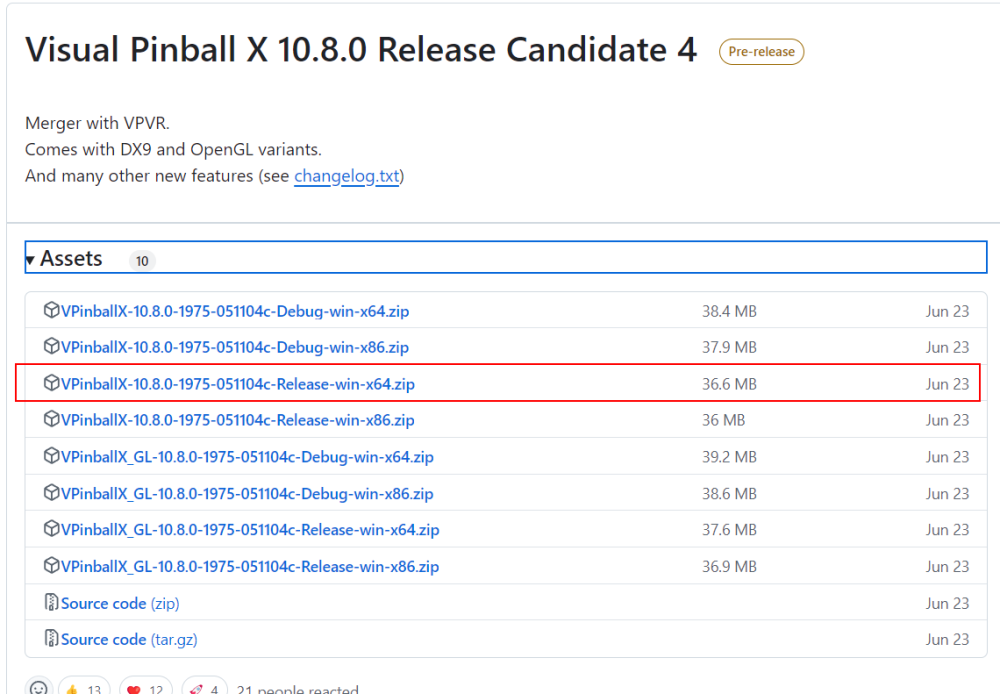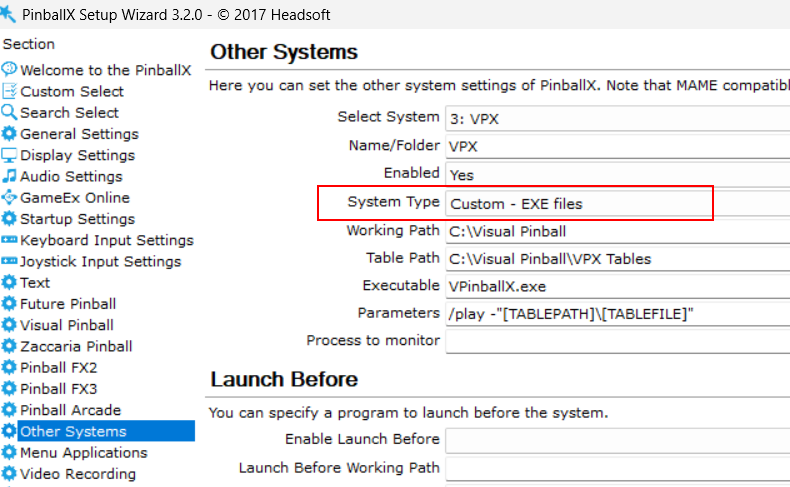If neither of those of work for you, you can donate any amount by clicking here. |
-
Posts
1962 -
Joined
-
Last visited
-
Days Won
169
Everything posted by scutters
-
It looks like the DMD screen isn't enabled in PinballX settings (under display settings). Enable it there and then restart DBM. Yellow indicates that a screen isn't enabled, green for enabled and media found, red for enabled but no media. If that isn't it please attach your Pinballx.ini file.
-
Version 1.1.0
60 downloads
Animated Pinball FX wheel images based on @DDH's animated backglass files (https://github.com/DOFLinx/B2S-Back-Glasses). The images here are compressed apngs for reduced file size and overhead in use (the source uncompressed files are available at https://github.com/DOFLinx/AnimatedFXWheelImages) For more information on the backglass files see https://www.vpforums.org/index.php?showtopic=53500&hl= Big thanks to @DDH! These images are similar to the visual pinball wheel images (https://forums.gameex.com/forums/files/file/2521-visual-pinball-wheel-images-animated-backglass-style/) except that these are in apng format rather than gif (but are sized the same, 800x600). See that post for a video of how they look in use and for an underlay to use in PinballX in cabinet mode. Wheel images are included here for the following FX tables; 0 FX Logo 1 Civil War 2 Star Wars Masters of the Force 4 South Park Super Sweet 5 Fear Itself 6 Star Wars Starfighter Assault 7 Thor 10 Star Wars Han Solo 12 Star Wars A New Hope 17 The Avengers 20 Excalibur 21 Ghost Rider 22 Deadpool 23 Pasha 24 Star Wars Return of the Jedi 27 Biolab 28 Star Was Darth Vader 29 Adventure Land 30 Doctor Strange 31 Rome 33 Sorcerers Lair 36 Super League Football 38 Fantastic Four 40 CastleStorm 43 Star Wars Episode The Empire Strikes Back 45 Blade 46 Spider-Man 47 Star Wars The Clone Wars 48 Captain America 49 Moon Knight 50 Guardians of the Galaxy 53 Boba Fett 55 South Park Butters Very Own 56 World War Hulk 58 Star Wars Droids 59 X-Men 60 The Infinity Gauntlet 65 Iron Man 66 Secrets of the Deep 67 Epic Quest 71 Wolverine 73 Venom 75 Wild West Rampage 77 Star Wars Rebels 78 Avengers Age of Ultron 79 Ant-Man 80 Son Of Zeus 87 Alien IsolationPinball 88 Star Wars The Force Awakens 89 Star Wars Might of the First Order 93 Women of Power A Force 94 Women of Power Champions 95 Jaws 96 ET 97 Back To The Future 98 Star Wars Rogue One 100 Jurassic Park 101 Jurassic World 102 Jurassic Park Mayhem 103 Star Wars Last Jedi 104 Star Wars Ahch To Island 105 Star Wars Solo 106 Star Wars Calrissian Chronicles 107 Star Wars Battle Of Mimban 108 Fish Tales 109 Medieval Madness 110 Junk Yard 111 Getaway 112 Curse of the Mummy 113 Sky Pirates 117 Theatre Of Magic 118 Black Rose 119 Attack From Mars 120 Party Zone 121 The Champion Pub 122 Safe Cracker 123 Pinball Noir 124 White Water 125 Red And Ted RoadShow 126 Hurricane 127 Cirqus Voltaire 127 World Cup Soccer 128 No Good Gofers 129 Space Station 130 Monster Bash 131 Creature from the Black Lagoon 132 Tales of the Arabian Nights 133 Indiana Jones 134 FunHouse 135 Dr Dude 136 Star Wars The Mandalorian 137 Star Wars Classic Collectibles 138 My Little Pony 139 Kung Fu Panda 140 Trolls 141 How to Train Your Dragon 145 Garfield 146 Peanuts Snoopy 147 Wrath of the Elder Gods 148 Bride of PinBot 149 Swords of Fury 150 Homeworld Journey to Hiigara 151 Brothers in Arms 152 Borderlands Vault Hunter 153 Kong 154 World War Z 155 Grimm Tales 156 Addams Family 158 Godzilla 160 Godzilla vs Kong 161 Crypt of the Necrodancer 162 Twilight Zone 163 Star Trek the Next Generation 164 Vernes Mysterious Island 165 Samiurais Vengence 166 Star Trek Kelvin Timeline 167 Xena 168 Whirlwind 169 Star Trek Discovery 170 Battlestar Galactica 172 Star Trek Deep Space Nine 173 Terraforming Mars 177 Knight Rider 178 Exploding Kittens 179 Gloomhaven 181 Charlie Brown Christmas 184 Princess Bride 186 Pacific Rim 187 Goat Simulator 188 Banzai Run 189 EarthShaker 190 Black Knight 2000-
- wheel
- animated wheel
-
(and 2 more)
Tagged with:
-
Pinball FX Wheels - Animated Backglass Style View File Animated Pinball FX wheel images based on @DDH's animated backglass files (https://github.com/DOFLinx/B2S-Back-Glasses). The images here are compressed apngs for reduced file size and overhead in use (the source uncompressed files are available at https://github.com/DOFLinx/AnimatedFXWheelImages) For more information on the backglass files see https://www.vpforums.org/index.php?showtopic=53500&hl= Big thanks to @DDH! These images are similar to the visual pinball wheel images (https://forums.gameex.com/forums/files/file/2521-visual-pinball-wheel-images-animated-backglass-style/) except that these are in apng format rather than gif (but are sized the same, 800x600). See that post for a video of how they look in use and for an underlay to use in PinballX in cabinet mode. Wheel images are included here for the following FX tables; 0 FX Logo 1 Civil War 2 Star Wars Masters of the Force 4 South Park Super Sweet 5 Fear Itself 6 Star Wars Starfighter Assault 7 Thor 10 Star Wars Han Solo 12 Star Wars A New Hope 17 The Avengers 20 Excalibur 21 Ghost Rider 22 Deadpool 23 Pasha 24 Star Wars Return of the Jedi 27 Biolab 28 Star Was Darth Vader 29 Adventure Land 30 Doctor Strange 31 Rome 33 Sorcerers Lair 36 Super League Football 38 Fantastic Four 40 CastleStorm 43 Star Wars Episode The Empire Strikes Back 45 Blade 46 Spider-Man 47 Star Wars The Clone Wars 48 Captain America 49 Moon Knight 50 Guardians of the Galaxy 53 Boba Fett 55 South Park Butters Very Own 56 World War Hulk 58 Star Wars Droids 59 X-Men 60 The Infinity Gauntlet 65 Iron Man 66 Secrets of the Deep 67 Epic Quest 71 Wolverine 73 Venom 75 Wild West Rampage 77 Star Wars Rebels 78 Avengers Age of Ultron 79 Ant-Man 80 Son Of Zeus 87 Alien IsolationPinball 88 Star Wars The Force Awakens 89 Star Wars Might of the First Order 93 Women of Power A Force 94 Women of Power Champions 95 Jaws 96 ET 97 Back To The Future 98 Star Wars Rogue One 100 Jurassic Park 101 Jurassic World 102 Jurassic Park Mayhem 103 Star Wars Last Jedi 104 Star Wars Ahch To Island 105 Star Wars Solo 106 Star Wars Calrissian Chronicles 107 Star Wars Battle Of Mimban 108 Fish Tales 109 Medieval Madness 110 Junk Yard 111 Getaway 112 Curse of the Mummy 113 Sky Pirates 117 Theatre Of Magic 118 Black Rose 119 Attack From Mars 120 Party Zone 121 The Champion Pub 122 Safe Cracker 123 Pinball Noir 124 White Water 125 Red And Ted RoadShow 126 Hurricane 127 Cirqus Voltaire 127 World Cup Soccer 128 No Good Gofers 129 Space Station 130 Monster Bash 131 Creature from the Black Lagoon 132 Tales of the Arabian Nights 133 Indiana Jones 134 FunHouse 135 Dr Dude 136 Star Wars The Mandalorian 137 Star Wars Classic Collectibles 138 My Little Pony 139 Kung Fu Panda 140 Trolls 141 How to Train Your Dragon 145 Garfield 146 Peanuts Snoopy 147 Wrath of the Elder Gods 148 Bride of PinBot 149 Swords of Fury 150 Homeworld Journey to Hiigara 151 Brothers in Arms 152 Borderlands Vault Hunter 153 Kong 154 World War Z 155 Grimm Tales 156 Addams Family 158 Godzilla 160 Godzilla vs Kong 161 Crypt of the Necrodancer 162 Twilight Zone 163 Star Trek the Next Generation 164 Vernes Mysterious Island 165 Samiurais Vengence 166 Star Trek Kelvin Timeline 167 Xena 168 Whirlwind 169 Star Trek Discovery 170 Battlestar Galactica 172 Star Trek Deep Space Nine 173 Terraforming Mars 177 Knight Rider 178 Exploding Kittens 179 Gloomhaven 181 Charlie Brown Christmas 184 Princess Bride 186 Pacific Rim 187 Goat Simulator Submitter scutters Submitted 11/14/24 Category Wheel Images
-
- 1
-

-
- wheel
- animated wheel
-
(and 2 more)
Tagged with:
-
For the GPU the main factor will be what refresh rate and resolution the screens are running (for the backglass anything more than 60hz HD/1080p is probably a waste but the playfield could be HD, 2k or 4k, 60hz or 120hz +). My advice would be work out the GPU needed and then work back from there to the CPU using something like a bottleneck calculator (https://pc-builds.com/bottleneck-calculator/).. but that all depends on the screen refresh rates and resolutions you're going to be running. For VPX i'd say current minimum GPU's; RTX3070ti for 4k/120hz (RTX3080 for anything higher than 120hz refresh rate) RTX3060ti for 4k/60hz RTX3060 for 2k/60hz RTX3050 for anything lower Change the 3's to 4's in those cards for the later 40 series cards which will give you a good bit of future wriggle room with the performance. Not sure when the next generation 50 series cards are out but when they are you may be able to bag a bargain on previous generation cards. Nice looking setup anyway! 👍
-
The gameex api can i think already spit your most played tables out as text (json or xml) as well as being able to view them on a webpage, so it probably has that covered as well.
- 96 replies
-
- plugin
- statistics
-
(and 5 more)
Tagged with:
-
Just a late thought on this, but you can probably get what you want using the gameex online API - GameEx Online, and then view your most played tables from there. (note - you will need to have Gameex online details set up with your details in PinballX settings as well)
- 96 replies
-
- 1
-

-
- plugin
- statistics
-
(and 5 more)
Tagged with:
-
@Itchigo from the vpinball.log it looks like you're running the opengl version of VPX (v10.8.0 Beta (Rev. 1975 (051104c), windows OpenGL 64bits) Is there any chance you grabbed the debug version rather than the release version (think that would affect the load times). Suggest trying the non GL (so DX9) release version as that might be a factor in the screenshots / image capture. This one;
-
It should be pointed at the main PinballX folder - e.g. C:\PinballX not Pinballx/databases/VPX or the pbx recorder folder (C:\Users\Itchiogo-Cab\Desktop\PBXRecorder_x64 as shown in your log) It is but works for image capture too, just deselect the video capture options when you run it and select the image captures you want. That is strange. Are you running VPX 10.8 in fullscreen?, if so that might be the same issue as https://forums.gameex.com/forums/topic/30044-pbx-wont-exit-freezes/ Suggest you leave the system type as visual pinball and change the path for pbxrecorder and see if you can get that to work, then worry about the pbx issue (investigate or change system type back to custom)
-
@Itchigo Ahh, i think you're using pbx recorder V1.6 as well. Can you try V2.1 from this post - https://forums.gameex.com/forums/topic/28516-pbx-recorder-captures-playfield-backglass-and-dmd-videos-and-images/page/3/#comment-219011
-
Please attach fresh copies of the pinballx.ini and log.txt files for the new issue. Also, confirm what media do you have in the PinballX\Media\Visual Pinball\Backglass Images and PinballX\Media\Visual Pinball\Backglass Videos folders?
-
Did you enable system #2?, Ini file shows it as disabled. The VPX systems #3 is still not set as a Visual Pinball systemtype as well [System_2] Name=Visual Pinball 9.21 WorkingPath=C:\Visual Pinball TablePath=C:\Visual Pinball\Tables Executable=VPinball921.exe Parameters=/play -"[TABLEPATH]\[TABLEFILE]" Enabled=False SystemType=1 [System_3] Name=VPX WorkingPath=C:\Visual Pinball TablePath=C:\Visual Pinball\VPX Tables Executable=VPinballX.exe Parameters=/play -"[TABLEPATH]\[TABLEFILE]" Enabled=True SystemType=4 The main / inbuilt VP system is enabled though (using VPinball995) What version of VPX are you running (10.7 or 10.8, DX or GL)
-
I think that's because your VPX system type isn't set as Visual Pinball - change that in PinballX settings and then try. The core(s) maxing out is probably the cause of the longer load times. As far as i'm aware PinballX already lowers it's CPU priority when a game is launched so not much can be done there. The only thing i can suggest is change the VPX launch parameters to -minimized /play -"[TABLEPATH]\[TABLEFILE]" So VP is minimised while launching.. but tbh i can't see that making any more than a miniscule difference. That might be the table script. Check the Table1_Exit routine - does it have a Controller.Stop line?
-

PinballX Enhancements/Features Requests
scutters replied to Draco1962's topic in FAQs, Guides, & Other Useful Information
Bit of an old bugbear of mine which i guess is by design rather than a bug. When exiting a system there seems to be an inbuilt 5 or so seconds delay of black screen before returning to the wheel. This is still present when the 'Enable game exit images' is set to No. When set to Yes the exit image will only appear after the same seconds of delay / black screen. Suggestions, either; If the delay is for safety after closing the 'system' using a Sleep type function to ensure a clean exit completes then remove the game exit images as an option and always show the exit image - but do this before the system is closed to avoid the black screen, then wait for the system to exit before returning to the wheel. Or, remove any sleep / waits from code and instead disable user input for a few seconds (if needed). So the wheel is shown immediately while the system cleanly exits in the background -
Sorry, looks like this got buried. Is it still an issue? Assuming it is can you check the event log to see if anything is logged there at the time of the hangs. This might seem a strange suggestion as it's really for VR users but could you also try with the VPXontop app running (https://vpuniverse.com/files/file/15657-vpxontop/) as a test just to see if it helps. Easy enough to remove or disable after. One other thing to try would be running VPX GL non fullscreen, but in windowed mode (under video prefs) with size 1 pixel less then screen width/height - actually, try this first.. i'm fairly hopeful that running VPX non fullscreen will get round issue
-
Is the table loading normally but just behind PinballX initially (i.e. you can see the DMD running a while before the playfield shows) and is exclusive fullscreen checked in VPX video settings? Edit - if that's not it it's probably worth raising a new issue for the slow loading of tables (not that i have any other ideas if cpu/ram/gpu usage isn't very high either)
-
Nice You've had a fun week with all that!!
-
More info from the thread on vpf (https://www.vpforums.org/index.php?showtopic=54204&p=540217) the vpinmame error code is "c0000005" which is a memory access violation. @Itchigo Not sure if that error is on the win7 or win10 (or both?), or if vpinmame is the only app affected. It does hint at deeper trouble which could be software or hardware related. Lots of suggestions in google to try but i'd start with a system file check (sfc /scannow see Use the System File Checker tool to repair missing or corrupted system files - Microsoft Support) and a memory diagnostic check (Diagnose memory problems on your PC (microsoft.com)) as well as running dxdiag. Does that problem relate to the PinballX issue, or even the DP problem?... sorry no idea
-
Please attach the PBXrecorder.log file (should be in the same location as the pbxrecorder executable). Can you also advise if you've used previous versions of pbxrecorder before without issue (so we know if this is something new introduced with v2.1), it should definitely close each table after recording it.
-
If you are having vpinmame issues as well that could be related as you are using vpinmame in PinballX. Also try changing the 'Use Pinmame in front end' setting to No in Display Settings. Then attach the new log and ini files. (not sure if you tried the installing the current framework version of PinballX or not, but you did try v2.06 which was probably framework only at that time so probably achieved the same thing anyway [and didn't work ]) Edit - there was one actual error in one of the log files posted previously; HRESULT: [0x8876086C], Module: [Unknown], ApiCode: [Unknown/Unknown], Message: Unknown Which hints at a direct x problem so please also run dxdiag and check for any problems reported on any of the tabs. It'd be a bit strange if you have the same directx problem on both a win7 and a win10 install.. but worth a check.
-
I meant install the PinballX .net framework version (not the actual .net 4 runtime). The PinballX installer includes .net core and .net framework versions, the default install is .net core but if you change the compatibility mode of the PinballX installer it can install the framework version of PinballX instead (which has the same version number and updates as the core version). The PinballX log file will indicate on the first line which flavour is installed.
-
Think he still has the black screen in PinballX issue with just the 1050 (but no black screen in Windows) The log file is showing the same old loop ... 18:24:34.99 10/1/2024: Main display running full screen windowed. 18:24:35.21 10/1/2024: Created DirectX BackGlass Window 18:24:35.48 10/1/2024: Main display running full screen windowed. 18:24:35.71 10/1/2024: Created DirectX BackGlass Window ... and then finishes with an error. Not sure how old your PinballX install was before the upgrade so please try with the legacy .net 4 version of the latest PinballX instead (doesn't use .net core) As https://forums.gameex.com/forums/topic/28684-news-pinballx-590/ "To force the .net 4 install on 64 bit Windows 7 or newer set the compatibility to Windows XP or Vista." (i.e. change the compatibility mode of the installer exe before running it)
-
@Itchigo This is about the best i can find for black screen issues, see first post here and links - https://forums.evga.com/Comprehensive-Windows-10-Black-Screen-Trouble-shooting-Guide-m3131813.aspx Lists a lot more than i could suggest anyway!... Hopefully something on there is the answer. Like @Draco1962 i'm pretty sure once the BG DP issue is resolved on the 3060ti PinballX will just work.
-
I assume this one? https://nvidia.custhelp.com/app/answers/detail/a_id/5233/?linkId=100000076816300 @Itchigo please confirm Edit - just saw your post above, not that one then! - might be worth a shot with this one. And yes, agree sort out the issue with the 3060 first. And a few more question for @Itchigo.. On the win 10 OS with just the 3060 ti ; Are Windows and Nvidia drivers updated (think 561.09 for Nvidia - GeForce Game Ready Driver | 561.09 | Windows 11 | NVIDIA) In Device Manager -> Display Adapters is the 3060ti shown or some form of generic adapter name When the 1050 ti was used on its own was the BG connected via HDMI or DP? (asking mainly because I have had an issue before where I actually had to enable DP 1.2 in monitor settings for DP to work correctly at higher resolutions - but I guess if the monitor worked ok with DP on the 1050 then that's probably not it)