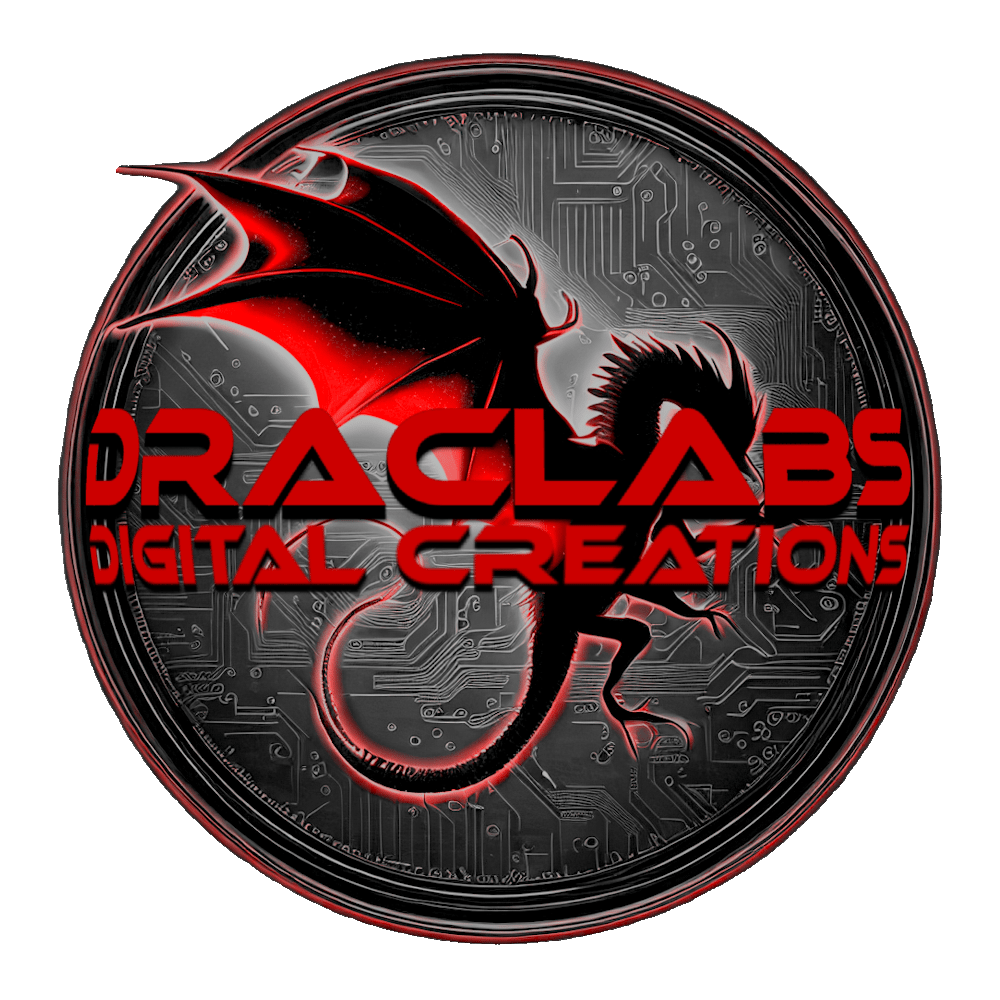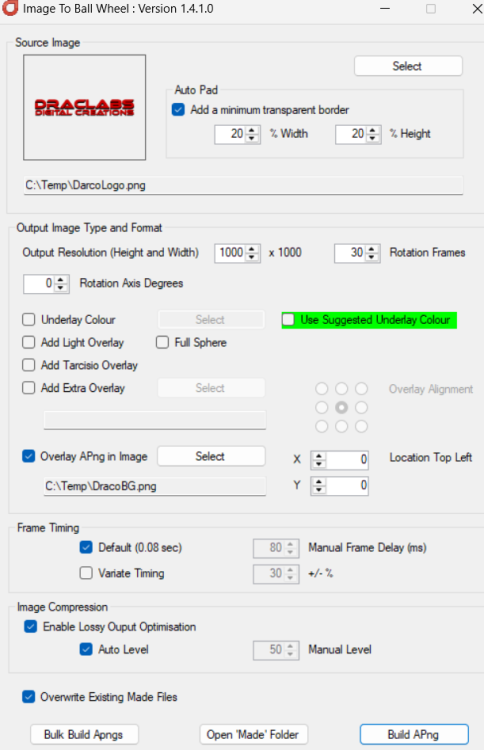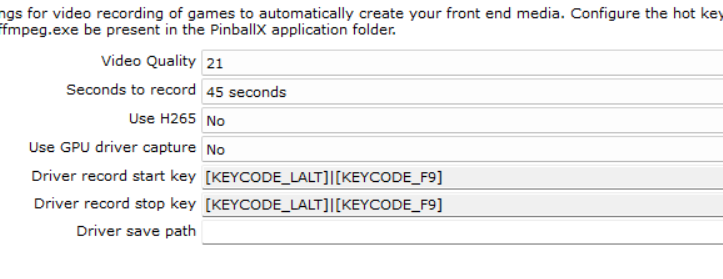If neither of those of work for you, you can donate any amount by clicking here. |
-
Posts
1961 -
Joined
-
Last visited
-
Days Won
169
Everything posted by scutters
-
No problem. The one thing it won't do is show the reverse of the spinning logo if you use a background image where the non transparent area is smaller than the spinning logos diameter. That would be tricky to do and involve adding a new layer to the processing, or checking pixel argb values before drawing the spinning logo on top of them (or not for the logo 'reverse').. or something like that, and i'd guess the image processing would be a lot slower as a result too.
-
Yeah, it's a bit tricky to get the sizing right for the background.. but the 'Overlay apng in image' can just about do it! I resized and changed the centring of the logo image to; And then used these settings; (Note - the background / logo image would need resizing again if using the Tarcisio overlay - but you can try with different sizes [add more transparent border / shrink the logo down] and then use the frame images in the app Temp folder to dial in the exact size & location you want, it's maybe not ideal but it will work)
-
Can you give more info... you might be able to do something like that now, select an image to spin that has transparency, don't select a background colour, and then select 'Overlay apng in image' (set at pos 0,0 and use an image sized at 1000x1000) - is that what you mean, or did you want the background image sphere'ised as well but just not rotating?
-

MegaBalls Wheel Images for Pinball FX2 / FX3 / FX / M
scutters replied to PcTeknic's topic in PinballX Media Projects
Might be worth messaging @PcTeknic, he hasn't been on for a bit but he might see an email notification for a msg and reupload? -
Also let us know what version of VPX you're using (DX or GL). GL is slow to exit for me but i think that's because i installed ReShade against the DX version of VPX and somehow that also affects the GL version (so i don't use GL version anymore).
-
The Indy close; 13:24:25.92 2/15/2025: Exit System Control Pressed 13:24:26.25 2/15/2025: Found Visual Pinball editor window 13:24:26.59 2/15/2025: Process Closed Note that it closed quickly. I think on your slower table exits PinballX is hitting an internal timeout after around 8 or 9 seconds after asking VPX to close and then kills it when it finds it's still running (again would need @Tom Speirs to confirm). So the cause of the issue is probably that VPX is now exiting slower than it was before and those couple of extra seconds delay now is enough to push it over that timeout limit. I'd be tempted to try the DX version to see if that exits quicker for you if you're not using GL specific functionality (or just use the taskkill workaround to kill pinup as a launch after)
-
From your log it looks like PinballX is resorting to killing VPX rather than a clean close (and that's probably why pinup doesn't exit); 20:04:16.12 2/5/2025: Visual Pinball Foreground Timeout: 32 20:06:03.74 2/5/2025: Exit System Control Pressed 20:06:04.56 2/5/2025: Found Visual Pinball editor window 20:06:12.75 2/5/2025: Killing process 20:06:12.75 2/5/2025: Process Closed Can you launch a few non pinup tables and attach a log file after that (just to see if they exit cleanly) as i expect the log to show something more like; 10:19:00.72 15/02/2025: Visual Pinball Player window foreground: 9 10:19:02.45 15/02/2025: Exit System Control Pressed 10:19:10.58 15/02/2025: Found Visual Pinball editor window 10:19:10.64 15/02/2025: Process Closed It seems that for pup tables (at least) on your setup for some reason PinballX isn't finding the Visual Pinball Player window. Why that would suddenly start happening i have no idea 😕, maybe @Tom Speirs does (or if i'm even on the right track here!)
-
It might happen with the DX version too now (i'm sure it never used to!). You could try turning fullscreen exclusive off in VPX, but then performance in game might suffer... so you may have to just live with it.
-
Is that before or after the loading media? Fullscreen exclusive with the VPX GL version can produce a momentary black screen as the game appears on screen, or if it's a delay before the loading media appears then it might be due to media in use (file size etc).
-
Are you seeing a black screen or the visual pinball editor instead of the loading image/video while the table is loading? Try adding the -minimized flag to the Visual Pinball launch parameters on one of your VP systems and see if that helps if it's the VP editor. E.g. Current launch parameters; /play -"[TABLEPATH]\[TABLEFILE]" Suggested launch parameters; -minimized -play "[TABLEPATH]\[TABLEFILE]"
-
Strange that it's only one table not exiting correctly. There's an old workaround to kill pinupplayer here https://forums.gameex.com/forums/topic/25060-resolved-pinuup-player-not-closing/ as a launch after script in PinballX (you'd only need the pinupplayer.exe line in that script) (the normal suspect for pinupplayer not closing on exit for one table is not having controller.stop in the table_exit routine of the tables script, but that's probably not the case with a VPW table!)
-
Not that i know of, i think you'll have to have the 'Hide Mouse Cursor' set to No and then just move the cursor to the side of screen when a system is launched where it's not used
-

[RESOLVED] Few VPX tables not working after update PBX 6.57
scutters replied to Re-Creator600's topic in General
That i can't explain, but good find! -

[RESOLVED] Few VPX tables not working after update PBX 6.57
scutters replied to Re-Creator600's topic in General
Please try the Register flexdmd to be used instead of UltraDMD option (bottom right button in your screenshot), UltraDMD uses XDMD so an issue with XDMD could be the cause and using FlexDMD instead may resolve it -

[RESOLVED] Few VPX tables not working after update PBX 6.57
scutters replied to Re-Creator600's topic in General
The only pattern to tables that you are having issues with is that i think they all use FlexDMD (or XDMD if flexdmd isn't installed). Do you have FlexDMD installed? (https://github.com/vbousquet/flexdmd/releases), install instructions are here If you do have flexdmd installed in your c:\visual pinball\vpinmame folder can you run flexdmdui.exe and post a screenshot of what that shows? (it's strange that the tables open ok outside pinballx , but it's possible not having flexdmd installed and registered is the underlying issue) -

[RESOLVED] PBX 6.56 crashes when launching new Metallica table...
scutters replied to tabascoman77's topic in General
Good find.. not sure if the loading videos is a symptom or a cause. The renamed files (with .bu.Mp4) is normal while PinballX is active and they should get renamed back on a clean exit of PinballX (by the loading video plugin) Can you post a copy of PBXLoadingImage_log.txt from the plugins folder after a crash has occurred, there might be more clues there. Maybe one loading video is corrupted in some way, depending on how many you have that might be tricky to locate though. -

[RESOLVED] PBX 6.56 crashes when launching new Metallica table...
scutters replied to tabascoman77's topic in General
Think it'll need @Tom Speirs to investigate but can you confirm if you're running the GL or the DX version of VPX 10.8 RC7? (it might be worth trying the alternate x64 version to see it the if that helps) -
Happy new year to all!
-
One method would be to change this section in dmddevice.ini (in visual pinball\vpinmame folder) ; a DMD that renders with nice dots on a computer monitor [virtualdmd] enabled = true so that enabled = false. Then freezy's dmd shouldn't open. Might do as a quick fix workaround? Would probably need to see the pbx recorder log file and ini to see what's going on. But hopefully progress will be made with the native pbx recording option in the other thread.
-
@wrd1972 What VPX version are you using (OpenGL or DirectX)? Not sure if that is a factor or not. I think these are the default video record settings anyway; .. so not wildly different to what you have. You can actually make the recording shorter by manually editing the the PinballX ini file (find the [VideoCapture] section and change Seconds value below it). It may be worth trying 5 second videos just to see if that having smaller files to process helps. Sorry, i don't have much else to suggest at the moment - except to maybe check the videos from the last failed recording attempt to see if they're present (they may not be as one is a temporary file anyway) but if they are, are they valid videos files that you can open? (c:\users\pinball\appdata\local\temp\tmpa8fb38194112011.mp4 & C:\PinballX\MEDIA\Visual Pinball\Table Videos\Blue Note (Gottlieb 1979)a.mp4)
-
Yeah, i think that was one of the issues Tom fixed in the recent changes for VPX10.8. Update to the latest PinballX and let us know if that fixes it (new log file if it doesn't!)
-

[PLUGIN] PinballX Loading Video & Image Changer (de-randomiser) V2
scutters replied to scutters's topic in User Projects
Sorry, not as part of this plugin. The control for the use of still image & gif or just loading video (and the file location) are controlled by PinballX so it would need a feature request and change there. One option that might be of interest would be to use a loading video with gif incorporated into it, i did an app a while ago that should be able to do that (it's a while since i used it with a gif overlay though), see;- 42 replies
-
- plugin
- loading video
-
(and 2 more)
Tagged with:
-
@Tom Speirs Think this is the same issue as https://forums.gameex.com/forums/topic/30739-resolved-version-of-pinballx-past-607-fail-on-my-system/ and https://forums.gameex.com/forums/topic/30642-installed-pinball-x-620-stuck-on-title-screen/ Workaround appears to be to copy dmddevice .dll & .ini to the PinballX folder.