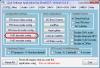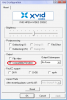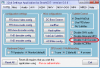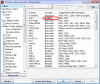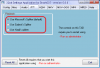-
Posts
5120 -
Joined
-
Last visited
-
Days Won
37
Content Type
Profiles
Forums
Events
Downloads
Store
Articles
Everything posted by headkaze
-
Well it is a low spec PC isn't it? I wouldn't expect miracles. Do you have the correct video driver installed?
-
Since this emulator is written by Aaron Giles it wouldn't suprise me if he's using Raw Input to read the keys. If this is the case then no key re-mapping app will work with it. I do have some code I've written a long time back that can inject and block keys for a game using Raw Input. It's an API hijack method and a bit of a hack. I will hopefully get around to polishing it up and getting it to work with any game (currently only works with MAME) and do a release. We may even be able to integrate it directly into GameEx at some time.
-
It would really be nice to get this project finished. Can I rely on a mod to take over this by editing the first post? Once we have all the entries done I'll write a little app to add these into the profiles.
-
Sweet. Also updated CPW so you can export a single layout now.
-
Under Edit->Options, Layout tab, untick "Enable" under "Color Images". I should add an export for the current layout, that's a good idea.
-
Wouldn't be too hard to code something to do that, I'm just a bit busy lately unfortunately. In the meantime you can check out my WebCamSnap application which is designed for a camera built into a cab running GameEx
-
Read the first post for info on how to enter the draw to win a promo code.
-
Jungool v1.1 is now available on the App Store and we have reduced the price! Whatâ??s new in Jungool 1.1 - Bug fixes - Level selection screen shows gems left in a level - Hint for the first level - Improved Game Center and Open Feint integration
-
Looks like a bug in the boards. It's been reported so it should likely be fixed in the next update.
-
Also if you are looking for a version of MAME that has better stretching in Direct3D check out CabMAME and its CleanStretch function.
-
Okay so you want to check out Jungool for free? Here are some promo codes! Please leave a nice review on iTunes and reply here with the code taken so people know which ones have been redeemed. NW7PEEJWHEPH JEYL6EF3RPKA 3EEAFPNNRNEN H9FRKF93NAF6 ELLY7YA4HXN6
-
Check out ZincCab it allows you to launch via the command line using the number or ROM name.
-
'Jungool' a physics based platform adventure with a touch of puzzle solving If you are familiar with the classic iOS game Rolando you may be mistaken into thinking that 'Jungool' is the same sort of game repackaged and set in the jungle. While it does use physics as an important element of the gameplay style, the similarities end there. You play the role of a rolling ball shaped critter named 'Wagga' and start out at your home village where the Shaman foretells of a darkness looming over the jungle. Something is polluting the plants and animals and the 'young ones' have gone missing, along with the sacret masks. The 'young ones' are the cute and vocal children of the tribe and you must set them free in selected levels. After the Shaman explains the situation you make your way through a portal and into a training level that has you collecting 'tea herbs' for the Shaman. This is for making a brew that helps him guide you on your mission. The first level has you crossing a bridge that is blocked by a flame throwing Troll. Some levels require you to pick up a mask to wear that give you special powers like lifting heavy rocks or scaring enemies into a pit. The first mask turns the main character into a goat which is also a clue on how to complete it. Every level is unique in both its design, graphics and tasks required to finish it. It features 30 levels (5 of which are unlocked by collecting gems) and the difficulty can vary based on how far you are into the game. A few levels turn the game into a pinball simulator which is a welcome variation on the gameplay. This gives the game replay value and the bonus levels have leaderboards that allow you to compete online. So if you're looking for an original gaming experience with some variation then Jungool is definately worth it. It is written by an Indie developer that has created several distiguished Nintendo DS homebrew titles such as 'Manic Miner in the Lost Levels' and 'Warhawk DS'. Over a year in development, 'Jungool' is a universal app that recently had a price drop and is currently selling for $3.99 on the App Store. Features: * 30 gorgeous levels and locations * Thought provoking quests and puzzles to solve * Several unique obstables and enemies to avoid - beware of the Hunters! * Gamepad style controls * Gems to collect and bonus levels to unlock * OpenFeint and Game Center support * Objectives, achievements and leaderboards * Amazing graphics and animation * Pumping jungle inspired soundtrack * Retina support Device Requirements: * iPhone, iPod touch, and iPad * Requires iOS 3.1 or later * 132 MB Pricing and Availability: Jungool 1.1 has reduced it's price to $3.99 US exclusively through the App Store in the Games category. Ben Baker, one of the developers of Jungool and CEO of Headsoft, is available for comment. Promo Codes: A) Reply to this thread B ) Retweet the tweet @ http://twitter.com/#!/Jungool C) Don't forget to rate the game if you get a code Terms and Conditions: We have a limited supply of promo codes and we reserve the right to decide who recieves one. Jungool 1.1: http://jungool.com/ Download From iTunes: http://itunes.apple....08261?mt=8&ls=1 Screenshots: http://jungool.com/gallery/ App Icon: http://jungool.com/g..._icon_small.png Press Kit (zip): http://jungool.com/j...ressrelease.zip [url=http://www.youtube.com/watch?v=740AS8uZDXw]http://www.youtube.com/watch?v=740AS8uZDXw
-
You might want to try PleasureExtractor
-
Check out http://www.brandsoftheworld.com/
-
Check out http://icons.mameworld.info/
-
I think the main problem is Managed DirectX. It can crash in various circumstances. Tom may have to consider moving to SlimDX, XNA or Tao.
-
What codec are the videos using? Do you have the latest Shark codecs? Have you tried running the Shark007 Settings Application? You can find out what codec a video uses by playing the file in Media Player and selecting File->Properties. Say your videos are in Xvid format you can try different settings in the "XviD decoder config" such as "Compatibility Renderer". You can also turn off the official Xvid codec in the Settings Application. Or you can go into the "FFDshow Video Codec" settings and set Xvid to "libavcodec" (which is the FFDshow codec lib). By default it uses the official codec. Another thing to try is changing the splitter it you're using an AVI container format (which can also be Xvid). Anyway this is all under the assumption they are in Xvid format. There are other options for other codecs available in the Shark007 Settings Application.
-
Thanks for the feedback guys. To all mods' and admins' feel free to update the first post to add more ratings. I'm a bit busy right now but will update it later if not done already.
-
Part of the original GameEx Emulator Project I wanted to add ratings to emulators to help people decide which ones are considered the best for each system. Every emulator profile has a "Rating" entry, but currently it is left blank. So I think it's about time we got together and worked this out so it can help others decide which emulator to install for each system. Here are the values I thought were best for this entry: Poor - This means the emulator is of poor quality Average - This means the emu is of average quality Good - This means the emulator is good but not quite the best Best - This is the best emulator for this particular system Here is a list of all the emultors GameEx currently supports. So as people post what they think is the best entry for each system I will update this first post. If you disagree with someone's entry then debate it out so we can come to a consensus. [Arcade] Arcade (CPS-3) [Arcade] Arcade (FB Alpha) [Arcade] Arcade (MAME) - Best [Arcade] Arcade (Mjolnir) [Arcade] Arcade (Nebula) [Arcade] Arcade (Raine) [Arcade] Arcade (WinKawaks) [Arcade] Arcade (ZiNc) - Best [Console] Amiga CD32 (WinUAE) - Best [Console] Atari 2600 (MESS) - Good [Console] Atari 2600 (Stella) - Best [Console] Atari 2600 (Z26) [Console] Atari 5200 (Atari++) [Console] Atari 5200 (Jum's A5200) [Console] Atari 5200 (MESS) - Good [Console] Atari 7800 (MESS) - Good [Console] Atari 7800 (ProSystem) [Console] Atari Jaguar (Virtual Jaguar) [Console] Bally Astrocade (MESS) [Console] Coleco Vision (ColEm) [Console] Coleco Vision (Meka) [Console] Coleco Vision (MESS) - Good [Console] Coleco Vision (Virtual Colecovision) [Console] Commodore Amiga CD32 (WinUAE) - Best [Console] Emerson Arcadia 2001 (WinArcadia) [Console] Fairchild Channel F (MESS) [Console] Fujitsu FM-Towns Marty (UNZ) [Console] GCE Vectrex (MESS) [Console] Magnavox Odyssey (ODYEmu) [Console] Magnavox Odyssey 2 (02EM) [Console] Mattel Intellivision (Bliss) [Console] Mattel Intellivision (Nostalgia) [Console] Microsoft Xbox (Cxbx) [Console] NEC PC-FX (MagicFX) [Console] NEC PC-FX (Mednafen) [Console] NEC SuperGrafx (Mednafen) [Console] NEC TurboGrafx 16 (MagicEngine) - Best [Console] NEC TurboGrafx 16 (Mednafen) [Console] NEC TurboGrafx 16 (Ootake) [Console] NEC TurboGrafx CD (MagicEngine) - Best [Console] NEC TurboGrafx CD (Mednafen) [Console] NEC TurboGrafx CD (Ootake) [Console] Nintendo GameCube (Dolphin) - Best [Console] Nintendo N64 (1964) [Console] Nintendo N64 (Project64) - Best [Console] Nintendo NES (FCE Ultra) [Console] Nintendo NES (Jnes) [Console] Nintendo NES (Mednafen) [Console] Nintendo NES (MESS) [Console] Nintendo NES (Nessie) [Console] Nintendo NES (Nestopia) - Best [Console] Nintendo NES (RockNES) [Console] Nintendo NES (VirtuaNES) [Console] Nintendo SNES (BSNES) [Console] Nintendo SNES (MESS) [Console] Nintendo SNES (SNEeSe) [Console] Nintendo SNES (Snes9x) - Best [Console] Nintendo SNES (SNESGT) [Console] Nintendo SNES (ZSNES) - Best [Console] Nintendo Wii (Dolphin) - Best [Console] Sega 32x (Fusion) [Console] Sega 32x (GENS+) [Console] Sega CD (Fusion) - Best [Console] Sega CD (GENS+) [Console] Sega Dreamcast (nullDC) - Best [Console] Sega Genesis (Fusion) - Best [Console] Sega Genesis (GENS+) [Console] Sega Genesis (Gens32 Surreal) [Console] Sega Master System (Dega) [Console] Sega Master System (Fusion) - Best [Console] Sega Master System (GENS+) [Console] Sega Master System (Meka) [Console] Sega Saturn (SSF) - Best [Console] Sega Saturn (Yabause) [Console] SNK Neo-Geo (Nebula) [Console] SNK Neo-Geo (WinKawaks) [Console] SNK Neo-Geo CD (Nebula) [Console] SNK Neo-Geo CD (neocd) [Console] SNK Neo-Geo CD (NeoGeo CDZ) [Console] SNK Neo-Geo CD (NEOGEOCD) [Console] SNK Neo-Geo CD (NeoRaine) [Console] Sony Playstation (ePSXe) - Good [Console] Sony Playstation (pSX) - Best [Console] Sony PlayStation 2 (PCSX2) [Fruit] BFM - Best [Fruit] MFME - Best [HandHeld] Atari Lynx (Handy) - Good [HandHeld] Atari Lynx (Mednafen) [HandHeld] Bandai WonderSwan (Mednafen) [HandHeld] Bandai WonderSwan Color (Mednafen) [HandHeld] Bandai WonderSwan Color (Oswan) [HandHeld] Entex Adventure Vision (MESS) [HandHeld] Nintendo DS (DeSmuME) [HandHeld] Nintendo Game Boy (BGB) [HandHeld] Nintendo Game Boy (Mednafen) [HandHeld] Nintendo Game Boy (VisualBoyAdvance) [HandHeld] Nintendo Game Boy Advance (Mednafen) [HandHeld] Nintendo Game Boy Advance (VisualBoyAdvance) - Best [HandHeld] Nintendo Game Boy Color (BGB) [HandHeld] Nintendo Game Boy Color (Mednafen) [HandHeld] Nintendo Game Boy Color (VisualBoyAdvance) - Best [HandHeld] Nintendo Super Game Boy (BGB) [HandHeld] Nintendo Virtual Boy (Reality Boy) [HandHeld] Nintendo Virtual Boy (Red Dragon) - Best [HandHeld] Sega Game Gear (Dega) [HandHeld] Sega Game Gear (Fusion) - Best [HandHeld] Sega Game Gear (GENS+) [HandHeld] Sega Game Gear (Meka) [HandHeld] Sega Game Gear (MESS) [HandHeld] SNK Neo-Geo Pocket (Mednafen) [HandHeld] SNK Neo-Geo Pocket (NeoPop) [HandHeld] SNK Neo-Geo Pocket Color (Mednafen) [HandHeld] Sony PSP (JPCSP) [HandHeld] Sony PSP (PCSP) [PC] Apple IIc (MESS) [PC] Commodore 128 (WinVice) [PC] Commodore 64 (CCS64) - Best [PC] Commodore 64 (WinVice) - Good [PC] Commodore Amiga (DemoBase) [PC] Commodore Amiga (GameBase) [PC] Commodore Amiga (SPS) [PC] Commodore Amiga (WHDLoad) [PC] Commodore Amiga (WinUAE) - Best [PC] Commodore CBM-II (WinVice) [PC] Commodore PET (WinVice) - Best [PC] Commodore PLUS4 (WinVice) - Best [PC] Commodore VIC20 (WinVice) - Best [PC] MGT Sam Coupe (SimCoupe) [PC] Microsoft DOS (DOSBox) - Best [PC] Microsoft MSX (blueMSX) - Best [PC] Microsoft MSX (MESS) - Good [PC] Microsoft Windows [PC] SAM Coupe (SimCoupe) - Best [PC] Sinclair Spectrum (RealSpec) [PC] Sinclair ZX81 (Eighty0ne) [PC] ScummVM - Best [Pinball] Future Pinball - Best [Pinball] Visual Pinball - Best [Pinball] Visual PinMAME - Best
-
This post gives me an idea... but I think I will make a new post for it.
-
CPWizard can generate CP images for your MAME games so that should also work if you don't want to run CPWizard in the background.
-
You can't customize the built in GameEx CP image. To have a customized CP you'd need to use CPW or something equivalent. GameEx supports launching CPW before a game, type 'CPWizard' into the SetupWizard's search to find the options.
-
Yes unfortunately this is a side effect of the old rendering system which used color keying for pure black. The new system supports a proper alpha channel but unfortunately backward compatibility means pure black is still keyed out. It would be nice if Tom added an option in the Theme.ini to turn of color keying so people could use pure black in their themes.