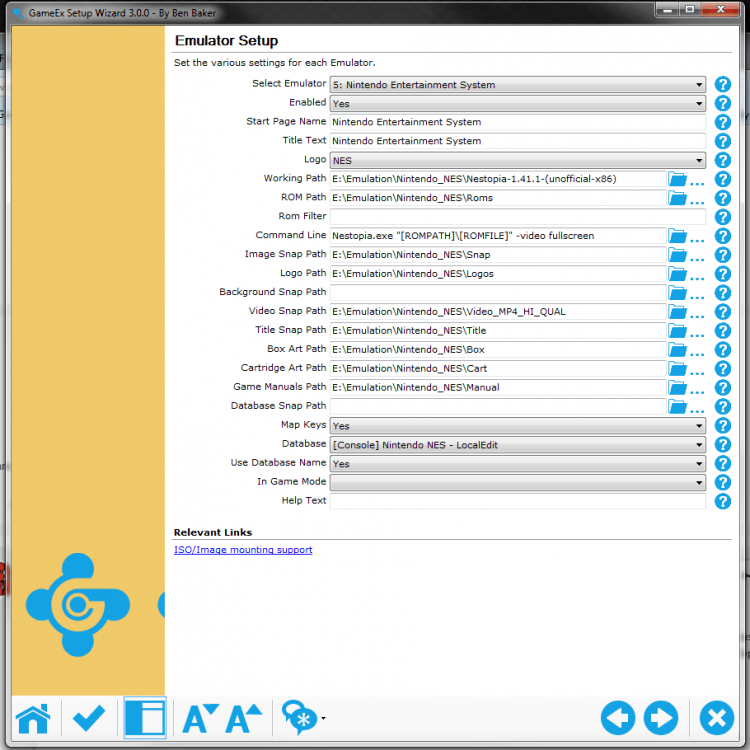-
Posts
1260 -
Joined
-
Last visited
-
Days Won
59
Content Type
Profiles
Forums
Events
Downloads
Store
Articles
Everything posted by RedDog
-
#1: Put quotes around [ROMPATH]\[ROMFILE] in the command line #2: Change the Zip/7-Zip/Good/Merge/RAR parameter under Advanced Emulator Setup to No #3: I strongly agree with @Draco1962 that placing any assets in a user folder is not a good idea If it is still not working, please repost another GameEx.ini and log.txt after the attempt.
-
@zeck73 You can also change it in the Setup Wizard in the Tweaks/Performance section. Good catch by @Draco1962. @Draco1962 I think clearing the Mame cache so the files rebuild themselves would not be a bad idea too, but I do not recall which files those are. Do you know off-hand? EME_1000? or EMU_1002?
-
Making sure you have image files with matching names (and that you know how that works) is the most obvious thing to check. Some of the more obscure games may not have image files...so, we have that one out of the way. I see that you are running an older machine (Dual core P4 3.0Ghz, 2GB Ram, and Windows XP). There is no graphic card listed i the log file, so I am also guessing that you are using onboard video. The next thing to consider is whether the machine can keep up with the graphic demands, even at 640x480. I've not tested a low res setup like that myself, so I am not sure what type of performance you might be able to expect (maybe one of the other guys with an arcade monitor will see this and chime in). So, a few new questions: When snaps and marquees are not displayed, is it always the same ones that are 'missing' or do they come and go? Is the issue worse after the machine ahs run for awhile? Does rebooting the machine make things better for a time? If the issue is ALWAYS with the same graphic files (such as 4in1 NEVER showing up), I suggest backing up those files and then copy over files from a different game and renaming them, just for testing. It is unlikely to be something like this, but you never know. Just because one program can use a file does not mean there isn't an incompatibility with another program. It really means that a faulty file is less likely.\
-
Hey Ragnar, Without the GameEx.ini, troubleshooting is a lot more difficult. The file is pretty easy to find if you know where GameEx was installed and if Windows is not hiding is, so please try again. Find where GameEx was installed to on your PC. Inside the GameEx folder is a CONFIG folder. Inside thge CONFIG folder, you will find the GameEx.ini file. Depending on how your PC is set to display files, it may be simply called "GameEx". If you still cannot see it, do a little searching on the internet on how to make files on your PC visible. If you do not have a GameEx.ini file to offer for the time being, take a snapshot of the nes configuration in GameEx (like below). A snapshot won't be anywhere as helpful, but maybe we can get you pointed in the right direction. Then, once you have Nestopia running in GameEx, hopefully it will give you what you need to get some of your other emulators working. Also, we would still need to confirm the directory paths to nestopia and the roms so we cna be sure you have configured GameEx correctly (as I had commented above). Lastly, the log shows GameEx trying to extract something from "C:\Emulation\Emulators\Nestopia\Fullset roms\.rar". Your roms aren't archived into a single rar file, are they? For example, this is a snapshot from my nestopia for page 1 of the Emulator Setup:
-
Hi Ragnar, Please post your GameEx.ini and log.txt files (attachments would be preferred). They can be found in the GameEx/CONFIG and GameEx/LOG directories. I use nestopia and it works just dandy. The first thing to check is that your GameEx config matches the pathing and file names of the emulator and roms. Please also post the paths to your Nestopia executable and roms. For example: E:\Emulation\Nintendo_NES\Nestopia-1.41.1-(unofficial-x86)\nestopia.exe E:\Emulation\Nintendo_NES\Roms Next, what format are your rom files in (ie are the extensions .nes or .zip)?
-
Well, right now it's pretty kick a**! Of course, in 6 months...
-
I started tinkering with the Theme editor about a year and a half ago completely from scratch. It turned out better than I had hoped it would, so I did post it here (shameless little plug). I admit that a guide would have been nice, but with the forum threads, asking questions, and a bit of time working with it, you can get a handle on it. What I did was grab a theme I liked, loaded it up in the editor, and then started poking around to see what was what. After that, I started altering images to see what effects I could do. One bit of knowledge that will be helpful is to know that there are two different theme versions that can be created: Version 2 and Version 4. Version 4 has a bit more stuff. Off the top of my head, the things that come to mind are the inclusion of the title image (v2 only has the snap image), more menu options, and I believe popup descriptions and game ratings. Of course, the editor supports both and when you create a brand new theme, you will be prompted to choose. You can determine what version a theme uses by opening the Theme.ini file in a text editor. The version will be listed at the top. Also, themes can be created with one background that is used for every page in GameEx or you can use customized background for almost everything. Note that a few pages (like steam) do share backgrounds with other pages. I do not recall which ones those are at the moment, but there aren't many. Another bit of knowledge that is helpful to know is that png files allow for transparency while jpg do not (in case you are new to image editing). And another thing I did when I decided to to the theme was to create a thread in the GameEx Media Project section of the forum. That way I could get feedback on what I was doing and ask questions that related to what I was trying to do. The feedback was really helpful. Even if you don't plan on releasing the theme to the world, you might consider tdoing something similar. Anyway, hope it helps.
-
Hey zeck73, So, your gameEx.ini says that: ...the Mame snaps are located in E:\MAME\snap. ...the Mame marquees are located in E:\MAME\marquees. The name of the 4 in 1 game rom is 4in1.zip. In order for a graphic to appear, it must have the same name as the rom (except for the extension, of course). If I recall correctly, GameEx only supports jpg or png for image files. Check your snap and marquee folders to see if there is a graphic file called 4in1.jpg or 4in1.png. If they are named differently, do not exist, or are in a different format, you have found out why they do not appear. Lastly, keep in mind that the theme does come into play here. It tells which assets are displayed on the screen and where they are displayed. Your theme appears to be straight forward with the snap in the upper left and marquee in the bottom left. Hopefully this helps. Let us know what you find.
-
I am still struggling with this one. Any help is appreciated.
-
It's all about price points. I never got into 3D because I did not want to pony out the money. I have a feeling this round VR for Games will probably also go that route...unless they can bring the prices down. I'm keeping my fingers crossed for holodecks!!!
-
My knowledge of Model2 is pretty limited, but I knoiw that you have to have the 'XInput' parameter in the EMULATOR.INI file set to 1 to allow for Xbox360 compatible devices. I do not know if this is set to 1 by default, so you might check that. I set up my XBoxOne controller and was able to assign analog stick and buttons for a game. It also appears that there is no global config files for the controls, so each game will have to be configured separately. Anyway, hope it helps. That's about as much as I know.
-
Hi Jonas, Welcome to the forums. I looked over my setup and found that at least some of the games that use the Model2 emulator are being displayed in the Mame list (I did not take the time to hunt them all down). I also activated the option to show the Sega Model 2 Games sublist in the Mame section and 30+ games were displayed there. I am running the latest GameEx and Mame 161. I suggest rechecking your Mame settings regarding rom visibility and then retrigger GameEx to build the list fresh. Then, check to see if some or all of the model2 games are not being displayed. If this does not resolve the problem, please post your GameEx.ini and log.txt file. Also, please specify if you are trying to use the Sega Model 2 Games sublist, the All MAME Games sublist, or both. Even though the model2 emulator is configured to RUN the game, I believe that the list validattion is based on your Mame. If there are version mismatches between the rom and mame, the rom could be excluded from the list. Of course, you could always add the games back in as an exception under the Don't Filter These Roms parameter.
-
added above.
-
@the_greeze Yes, it is Rrrrrrrridge Rrrrrracerrrrrrrr! The next quote is yours. Not sure you to embed a link to a particular time in a you tube video. Click the link ablve to go to the 1 minute 5 second mark.
-
@Adultery Sorry, no raiding happening here.
-
@stigzler That's a negatory
-
Happy B-day!!! I'z late too.
-
"Wow! What a start! This is just what I wanted to see!"
-
Well, obviously Han knows this one. It's The Last of Us...the only video game I know with a character named Joel. I believe that Tess is the one saying the line.
-
Good deal. Nice to see that one fixed.
-
I am trying to get Karaoke working for the first time in GameEx and cannot get them to play. This Karaoke stuff is pretty new to me so I may be missing something obvious. I was not sure if I had installed the Karaoke files originally, so I went ahead and installed a new copy of GameEx over the existing copy and did include the files that time. I currently have karaoke configured to automatically play when a song is selected (instead of queueing). When I click the song name, the screen looks like it is transitioning to the song, but then goes black, and then goes back to the song list. The log.txt says: Unable to open video If I recall correctly, GameEx uses Windows Media Player for audio and video files. I did test the cdg and mp3 files with Windows Media Player and the mp3s played fine, but the cdg would not. I tested the files in VLC and they do work there (but then again, VLC plays everything - I think it would play a sandwich if I shoved it into the DVD drive; but at least I can assume the song files are valid). After searching online, I learned that in order for Windows Media Player to play Karaoke files, an add-on called Karaoke for DirectX is needed. I next installed that using the instructions here. The cdg files still will not play in GameEx or WMP, so I am looking for some help. In the log I attached, I tried to play La Bamba. Evindentally, that song it is public domain when no artist is attached to it, so I can also include the cdg and mp3 files if needed. GameEx.ini log.txt La_Bamba_-_Richie_Valens.mp3 La Bamba - Richie Valens.cdg EDIT:
-
Well, why didn't you tell us that!?!?!?!?! Just kidding. Troubleshooting is a process. At least you have been able to narrow down the issue somewhat.
-
@jukker You might try the GameEX Function Logger plugin. Switch everything on and see what happens. Maybe it will capture something that will help. I know of no other debugging in GameEx other than for troubleshooting emulators...and we are not doing htat here. I still think it is video related. I am doubting that the integrated graphics can keep up with the graphic needs. If you have the option (assuming it is a desktop PC) to purchase a video card to 'troubleshoot' the problem, you might consider doing so. If nothing changes, then I am out of ideas...but if it fixes the issue, you may need to go with a card. Personally, I would not run a box without an isolated card of some sort.
-
So, my girl recently told me that if we just happened to have Karaoke on our media box in the livingroom, it would be SO awesome...so, I guess I am figuring out the world of karaoke... The very first thing I am unsure of is if it matters how I organize the music and cdg files. I have a small sampling of files to start experimenting now, but before the collection grows, I would like to figure out organization. Should I worry about folders for artists, albums, genres, etc? I will be starting out using the GameEx karaoke functionality, but if I do come across a more feature-rich karaoke program for a good price, I may switch over to it. The second question is about naming conventions. I have seen some sites that say to be consistant with file naming. One suggested "DiscID-SongNumber - Song Title - Artist Name". Is there a 'best' naming convention to go with? Also, if anyone has a suggestion on a good affordable or free karaoke song management program, I would be interested.