-
Posts
1260 -
Joined
-
Last visited
-
Days Won
59
Content Type
Profiles
Forums
Events
Downloads
Store
Articles
Everything posted by RedDog
-
@meshflesh So I did some testing with my two controllers and found some unexpected behavior when they are plugged and unplugged. Since I am on Windows 7 and you are on Windows 10, you may want to do some of the same tests as well. My bet is that they will act the same, but who knows. Either way, maybe it will explain some things for you. I plugged my Blue controller in first and tested it with GameEx and Mame161 and in both cases it called it Controller1. I then plugged in the Green controller and tested it in both and it registered as Controller2. I then unplugged the Blue(Controller1) while in GameEx and retested Green. It was now acting as Controller1. I did the same test in Mame and and it did the same thing. The Green changed from Controller2 to Controller1 as soon as Blue was unplugged...but of course, the key assignments set to Controller2 in Mame were unchanged. I am not sure how to prove it, but I would think that Windows7 is doing the reassigning and GameEx is just allowing whatever Windows does. Then, after removing the Blue controller and letting GameEx/Mame change the remaining controller from Controller1 to Controller2, I plugged Blue back in and tested. GameEx handled it just fine. The Green controller went back to being Controller2 and Blue became Controller1 again. However, Mame did not recognize Blue being plugged back in, so nothing changed. So, you must have your controllers plugged in before launching Mame. Your Global Exit is similar to mine. Mine is pressing both sticks and both shoulder buttons. Again, I did not find any problems testing it. One thing I was not able to replicate was GameEx losing it's input config (ie custominput.ini). Even if you manually delete custominput.ini, GamEx will only create a new file when one or more keys/buttons are set up...and it is not the same as the original default file as the file remarks are missing in the new file. The only thing I could think of was that it might be due to unplugging and plugging in gamepads, but I still cannot think of how GameEx would be impacted to do this. Perhaps you can do some testing on your own to see if you can come up with some steps to replicate the issue with the config resetting...or you maybe you can give some further feedback on things that you may have done just before the gamepads stopped working (such as moving gamepads port ot port, setting up software, GameEX update, etc, etc). Hopefully some of what I learned will help in some way. I found it helpful since I tend to unplug controllers when they are not in use. Oh, and by the way, I did check the Microsoft website and the Xbox One controllers are supported for Windows 7 and above.
-
I have two Xbox One Controlers that I use with the wireless receiver on a Windows 7 machine and use corded on another Windows 7 machine. There have only been a few times where both were used at the same time on the wireless machine, but they worked fine once they were set up. I have my global exit set to a 6 button combination and it has always worked as well. Overall, I have been pretty happy with them inside and outside GameEx. I do recall an issue a while back where the Xbox One drivers were not working so fantastic. You might want to see if you can find a manual installation or check if your Windows install is up to date. That may help your Player 1/Player 2 issue you mentioned in the other thread. Like the oh-so-wise tthurman mentioned, being able to see your gameex.ini and log.txt file for discussing GameEx would be helpful. It is a bit odd that part of the GameEx.ini file is defaulting back.
-
When I was just a tyke, my real love was RPG games on the PC...especially Wizardry and Bard's Tale. Oh so many hours spent mapping every little corner of the world and killing everything that moved. In my budding arcade life, I bopped around a lot between games, but I suppose my first go-to game was Galaga. I found I could do a pretty quick double-tap for those key moments when throwing out some rapid shots was important. But the first game I knew I was good at was Joust. I would usually end up with 8 to 10 people standing behind me watching. If I remember correctly, my high score was around 500,000 around stage 23 (this is without pterodactyl-killing-shenanigans). My reflexes aren't quite the same as back then, but I have been thinking of trying to climb the boards with this one. Then there was Excitebike. For some reason, I never could pass up playing at least one game when I walked by. This is probably my all time favorite. Then, Street Fighter II came along. For many years after, it was all about fighting games: Street Fighter, Samurai Showdown, or Soul Edge. And I can't forget side scroller fighters like Golden Axe, Alien vs Predetor, and Dungeons & Dragons: Tower of Doom... Oh wait, Spy Hunter...love me that sit-down Spy Hunter cab... ...and then there was...
-
You cannot remove the options in the Menu using the Theme Editor. You can hide some of the options when you set up GameEx using the Setup Wizard (such as Hide Change View, Hide Exit, or Hide Create Snaps), but most of the options in the Menu are hard coded and cannot be changed. It would certainly be nice if we could pick and choose every option that we wanted to show, but I have a feeling that would take quite a bit of work on the theme editor. With time being put into the next version of GameEx (ie Evolution), I am hoping that these options may make there way into that editor. ( hint, hint dev team )
-
-
In the editor, go to Edit > Options > Settings > Display Title Text The Title object remains displayed in the editor, but it will not be displayed when GameEx is running. If you do not like seeing it while editing, set the size of the object to something small like 1x1 and place it off to the side. Good luck with the Theme building!
-
@shroud Cool, glad it helped. Would you do me a couple of favors: 1) Please edit the first post and put a [RESOLVED] at the start of the title 2) Would you post your GameEx.ini file so stigzler can get the config information for Higan for the wiki? You will find it in the GameEx\CONFIG folder.
-
Hi shroud, I had not heard of Higan before today, but I did find a copy of v93 and did some testing. I was able to set up my XboxOne via usb for GBA, but I did not try wireless. My XboxOne controller did not show up in the controller menu, but it worked anyway. All I had to do was double click on the key config option (up, down, left, etc) and then press something on the gamepad. Of course, I did find out that the config is system based. So I found it easier to load up a game, which in turn loaded a system, and then when I configured the gamepad it was configured for that system. I do have a wireless module for the XboxOne controller, but before I take the time to do that... What controllers are you trying to use? If your controllers support a usb connection, do they work when connected in that way? What OS are you running? v93 has three executables (accuracy, balanced, performance). If v92 has the same options, which are you using? Did any of the 'stuff' above help in any way? I found very little documentation on Higan command line functionality. My guess is that it is pretty basic. I don't know of any emulator that has command line options related to gamepads/joysticks, so I very much doubt there is such a thing with Higan. Also, I did test v93's command line functionality to make sure v93 was reasonably compatible with v92 (since I could not find v92).
-

Join me in wishing Tthurman "Shuwatch!" on his birthday
RedDog replied to stigzler's topic in Social Club
@stigzler Lov the pic. It sure made me giggle. Happy birthday tthurman! -
Well done guys. Thanks for being such a great help to the community!
-
If you wish to take the time to check, by all means...but most likely the result will be the same. Also be aware that Tom can be a pretty busy guy at times, but he is darn good about investigating and implementing fixes. Even though he may not have posted here, you can bet that he's taken notice of the thread.
-
I do not recall seeing any keyboard-specific options in the editor for any of that. I have a feeling it is all hard-coded, although I am fairly sure the font of the keyboard itself is tied to the title font. I am really hoping that Evolution pulls out all the stops as far as being able to place and size any object and choose any font.
-
OK. Best of luck. Hopefully you will be able to make that bad boy party-ready!
-
@top1percent The v172 to v173 update has 404 files, so your romset is still primarily v172. I suggest sorting your rom folder by date and pulling those out. Just place them in a separate folder for now. Then set up MameUI64 v172 in GameEx again and see how it validates....assuming you have not done any other copy-upgrades in the past. As for the roms you pulled out, there are likely some that were overwritten. Sadly, I do not have a suggestion on how to determine which ones to easily get them back. However, if you want to try to update the set properly later, you have them to do that. I agree that CLRMamePro is not simple. I have also made several attempts to try and learn it and have always given up. In the end, I have gone a different route for upgrading (if you know what I mean). I have heard that romcenter is easier, but I have not tried it.
-
Hey top1percent, Would you please post your GameEx.ini and log.txt files? When you say you upgraded your rom set from 172 to 173, how did you go about it? Did you copy the updated roms over or did you use a program like CLRMamePro? When you tested MameUI outside of GameEx, did you do this through a command line or MameUI GUI?
-
@td_slaine Thanks for confirming your neogeo.zip version. As long as GameEx has the right files to do it's validation AND the issue is occurring, I think that is enough to ask Tom to take a look. Would you be so kinda as to edit the first post in this thread and add [Attn: Tom] to the front of the title?
-
I just found this on mamedev.org as well and was going to post about it. Ninja'd @td_slaine @RIP-Felix It looks like a different version of neogeo.zip also needs to be used with .172 and above. Perhaps one of you two guys should confirm if you have the latest file and revalidate if necessary.
-
Really the only way to start looking at this is for someone with a Mame .177 romset and Mame to say whether they are getting the same behavior. As this is the latest Mame version, it may take some time before that happens. I currently have v.161 as well and my Neo-Geo section is properly populated.
-
-
Well, I almost didn't want to post my very sad score...but it will probably make Han feel like he has some skills. That's right...6,450! You know...I played Zazzon every so often and remember it being pretty fun...I just don't remember these older games being as challenging as they feel today. I am pretty sure it isn't me...
-

[RESOLVED] Mame crashes now that I'm connected to LED Tv
RedDog replied to MegaChundler's topic in General
Like you suggested, it sounds like a video problem. The only advice I can think of giving would be to try try updating your video drivers if there is a newer version or revert to an older version if they are already up to date. Beyond that, someone else here may have a suggestion or you could try posting in a mame-related forum (like Mameworld). Knowing your PC hardware, OS, Mame version, Mame switches, roms you tested with, and any error messages may be helpful to know. This is some of the information that those files usually contain. Perhaps when you have it up and running again, you might post those specifics. Also, I assume that you are using a VGA cable that is VGA on both ends (ie no adaptors on either end), correct? -

[RESOLVED] Mame crashes now that I'm connected to LED Tv
RedDog replied to MegaChundler's topic in General
Hey Mega, Would you please post your GameEx.ini and log.txt file so we can look at your setup? Also, If you have not done so, please test Mame outside GameEx and let us know if it crashes or not. -
Good point tthurman. I've also used both of those at different times when troubleshooting connection problems.








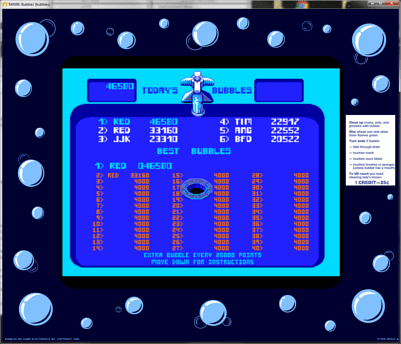
zaxxonb.png.7c6c2a99358169628b497d32fe4d7142.png)