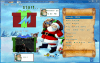If neither of those of work for you, you can donate any amount by clicking here. |
-
Posts
275 -
Joined
-
Last visited
-
Days Won
9
Everything posted by thurmansevolution
-
Thanks Tom!!
-
Lol one thing I learned about building my cab - the work and fun never really ends . There is always something to add, etc to it. As for KI2, I have it running flawlessly in (i think) v103 - I'm not 100% sure if that's the right version, but I'll let ya know in a few hours or so when I get home . The MK4, like the reason why NFL Blitz doesn't work correctly as nullPointer explained, is a game that hasn't been fully emulated through mame yet. I'm sure though that in due time, these games will be more than likely working 100% in future releases of mame. It's good though to use a couple versions of mame if you have quite a number of games. One example is mwalk (Michael Jackson's Moonwalker)...in the main version of mame I have in my cab, mwalk looks grainy, discolored, and a little choppy. I have the mapping magician "telling" GameEx to open mwalk through the newer version of mame, where the game looks much, much better lol
- 18 replies
-
- 1
-

-
- killer instinct
- street fighter III
-
(and 1 more)
Tagged with:
-
Thanks Tom!!!
-
Thanks!! Good Update!!
-
Thanks!!!
-
Are ya talking about Killer Instinct in the MAME menu? ....if so, as long as the rom file "kinst.zip" is playable through .103, then after ya use the Mame Mapping Magician, it should work in the regular mame menu. What Mame Mapping Magician does is "tells" GameEx open the rom using whichever version of mame you tell it to. In other words, if you set up "kinst" to use v.103 - When you go into your MAME menu and start up Killer Instinct, GameEx will use v.103 instead of v.146 to run the game.
- 18 replies
-
- killer instinct
- street fighter III
-
(and 1 more)
Tagged with:
-
Awesome! As for the Killer Instinct, it sounds as though the .chd file is not supported, or the wrong version. Ya can try it with mame v.103 and please let me know how it goes. (I have it working in .103)
- 18 replies
-
- killer instinct
- street fighter III
-
(and 1 more)
Tagged with:
-
Pretty much. There is something I learned pretty early about mame....just becuase they come out with a new version, does not always mean its a better version - a game that works well with an older version of mame is not guarenteed to work with the most recent version of mame. That's why sometimes, if you are building a cab that will have many games, more than one version of mame is a good idea - that way, if a rom does not work with one version, you can always get GameEx to point out that rom to work with another version via the Mame Mapping Magician. This is what I would do (and this is how I have my cab set up). Depending on the amount of games you have, I would download and use the version of mame that will support as many roms that you have stored. I would use this version as the main mame version (have GameEx point to this under "mame settings"). Then find a second version of mame that will support any rom that the first one will not support. Set it up, test any roms that wasn't working in the other version, and then have GameEx to use that version of mame as an emulator (under emulator settings). Then, after using the Mame Mapping Magician, it should automatically work - unless a clone (e.g. for "killer instinct" - kinstua, kinsteu) is the only one that will work, then ya gotta use the filter (as celly stated above ) .
- 18 replies
-
- 1
-

-
- killer instinct
- street fighter III
-
(and 1 more)
Tagged with:
-
Hola! I'm gonna help a brotha out (I had this problem before when I was first setting up my cab) Assuming that everything is setup in the setup wizard correctly, what's going on is the version of mame you are using doesn't support the rom files you have. It will show in GameEx that you have the game, and it will try to open it through Mame, but will error out and will return to the front end. The best way to solve this - and it will take a little bit of "elbow grease", is to download one or two "alternative" (older/different) versions of mame. The one I use for Killer Instinct is 0.103 and I'm not too sure about Street Fighter III 2nd Impact, but with 3rd strike, v0.146 works well. After downloading and setting up the games through the other versions of mame, you will have to set the other versions of mame as emulators in GameEx setup wizard and then use the Mame Mapping Magician to "tell" GameEx which rom files to open with which version of mame. It should work well after that - Oh, and if the name of the rom file is a little different....e.g. (hypothetically) if kinst.zip doesn't work through the different version of mame, but kinstua.zip does, you will have to use the setup wizard to filter out the kinst.zip, and then add in (include) the kinstua.zip and then update the list in GameEx. Lol, it really is an easy thing to do - just can take time depending on how many games ya want working that doesn't work in the "main" version of mame you wish to use. To help your search a little for the different versions of mame, this link should take ya where ya need to go: http://www.progettosnaps.net/mameui_en Hope this helps!! LC
- 18 replies
-
- 1
-

-
- killer instinct
- street fighter III
-
(and 1 more)
Tagged with:
-

My cab so far 11.12.2012 part 1 :)
thurmansevolution replied to thurmansevolution's topic in Social Club
Thanks! I first found out about using the smart power strip in a forum I read months ago. They ususally run around $20 or so, but I lucked out and found one on ebay for about $5 - It comes in handy -
[media=] My mame cab so far - lol, its like my extra kid . It still needs a little more work (tee-moulding, marquee) I made this to post on my facebook page, and thought I would share part 1 here...I realized after uploading to youtube, I made a little "boo-boo" - when talking about the smart surge protector, I said the word "constant" instead of "controlled"...ya will know what I'm talking about when ya see it lol. And I apologize for the jitterness in this - I'm not really good at making videos ....stage fright Anyway, enjoy!
-
Hmmm...is instantsheller set to run as administrator? ....if not, try that by exiting out of GameEx, start task manager, and run instantsheller as administrator LC
-
Hello I've did a little test run through task manager (but will definitely use a second application to monitor the usage for a duration of time) - and these are the results so far. First, here are my specs... - Dell Inspiron 531s with Windows 7 - 2.0 Ghz AMD processor - 3 Gigs of ram - NVIDIA GeForce 6150SE nForce 430 I opened GameEx in a window, moved it to a side of the screen, and then opened task manager and moved to the other side. Then I went through GameEx and took notes of what the task manager displayed - CPU Usage - Primarily stayed around 30% when running screensaver. There were sometimes though, that when I was out of the screensaver and "in" the more detailed section of choosing a game (where the marquee, cabinet, snaps, etc are) that the CPU Usage would be 90%-100% Memory Usage - during the whole time inside of GameEx, even the screensaver, I never used more than 1.3 Gigs for the whole computer. During the screensaver, GameEx would use around 160M - 175M. LC
- 15 replies
-
- GameEx
- Screensaver
-
(and 4 more)
Tagged with:
-
Thanks for the quick replies! @nullPointer - Thanks for the clearification! It does make sense - the thing I'm stummped with now is that all the videos the screensaver had trouble finding (in the log) were there and would play fine through windows media player. @Tom - Thanks! I'll give it a shot . Lol, I'm still kinda a noo-b about this - would I run GameEx and open the task manager to find the memory usage? And also, what would be the limit before this problem would occur, as far as memory usage for GameEx? Thanks! LC
- 15 replies
-
- GameEx
- Screensaver
-
(and 4 more)
Tagged with:
-
To all those effected by the aftermath of Hurricane Sandy, I want to take a moment to dedicate this post to you. Speaking on behalf of the GameEx community, we wish you a full and speedy recovery during these times. As someone who survived Katrina, I can personally understand the hardship that occurs after the storm. The road to recovery may have it's obstacles, but you will always have the ability to rise above any challenge and to face any obstacle - for the spirit of humanity will never be broken. May you, your family, and your community perservere in these trying times. God bless, LC
-
I hadn't seen this until a few minutes ago lol... Thanks for all the birthday wishes everyone! It went well - even though I had to go to work, my fiance had given my a really awesome gift....it was a collection of The Walking Dead comics - complete with all the covers of the 100th issue (even the rare one ) ...God, I'm such a nerd lol.... Lol, I can't reveal the exact location of my nice collection of my "books of womarns", but I can say that I keep them in the same spot I keep my spiderman undies - makes for an interesting Saturday night
-
Hello and good morning/afternoon/evening to all! To anyone experiencing any "blackout" problems with using videos for the screensaver (please refer to this link for example: http://www.gameex.info/forums/topic/11456-resolved-has-anyone-else-had-this-problem/'>http://www.gameex.in...d-this-problem/), I think I may have found a possible fix for it, or at least made a huge step forward toward fixing the problem. The main problem was that, after leaving the screensaver running overnight (and I use the .mp4 video snaps from emumovies), I would find a black screen in the morning, with music still continuing to play. And when I try to "wake" up the system, an error would occur which would sometimes shutdown GameEx. (When using .avi files, it would do the same thing but instead, it would not go into an error - just returns to GameEx and it would seem like there is some kind of performance issues until you exit and return to GameEx.) I'm not sure which one of the following fixed the "blackout" issue, but after making a few adjustments and leaving my cab in screensaver all night - I returned to it this morning, and there was no black screen. 1) Under the Display Settings in the Setup Wizard, I chose to set the resolution below to the same resolution of the video snaps - which was 320x240. 2) In HTPC/Multimedia Settings in the Setup Wizard, I set both "Change Display Frequency" and "Change Display Resolution" to "Yes". The reason why I said it was a possible fix, or at least a big step forward, because in the log file, there were several errors that still matched the errors that would occur before - only this time, there was no screen "blackout". In the log file, the error looked somewhat like this: 23:35:35.0 11/5/2012: Playing: H:\Users\BoxOAwesome\Documents\Screensavervids\Solitaire Funpak (USA, Europe).mp4 23:36:08.1 11/5/2012: Object reference not set to an instance of an object. 23:36:08.1 11/5/2012: Failed Opening Video: h:\users\boxoawesome\documents\screensavervids\cachat.mp4 23:36:08.1 11/5/2012: Error playing attract mode video 23:36:11.7 11/5/2012: Returning From Attract Mode 23:40:14.8 11/5/2012: Starting Attract Mode 23:40:15.0 11/5/2012: Shutting down display 23:40:15.8 11/5/2012: Playing: H:\Users\BoxOAwesome\Documents\Screensavervids\Power Drive (E) (M5) [!].mp4 There were several of these errors like this, but luckily this time there was no screen blackout after making those adjustments. The question that I have, is that what does it mean by "Object reference not set to an instance of an object"? Thanks! LC Oh, and I'm attaching the log file and GameEx.ini file just in case. log.txt GameEx.ini
- 15 replies
-
- GameEx
- Screensaver
-
(and 4 more)
Tagged with:
-

[THEME] GameEx Christmas
thurmansevolution replied to thurmansevolution's topic in GameEx Media Projects
Hola! Sorry that it's been awhile. I just came back from the sandy beaches of Sandestin, FL - went on a nice, long awaited, well deserved vacation and now getting back into the swing of things lol. I will soon have the Christmas theme available after making the tweaks this weekend. Thanks for all the comments and suggestions! LC -

[RESOLVED] MP4 Files with Shark007 running through GameEx
thurmansevolution replied to thurmansevolution's topic in General
I have finally found out what was going on with the MP4 video snaps. It turned out to be a codec issue (or what seems to be one). I'm not sure what exactly happened, but I ended up updated shark007 and switched the MP4 playback to Haaili's splitter. Seemed to work fine after that -

[THEME] GameEx Christmas
thurmansevolution replied to thurmansevolution's topic in GameEx Media Projects
Thanks! I'm gonna tweak it up a bit, and it will hopefully be ready to distribute by the end of the week. Lol, I'm getting to be a big fan of the theme editor - already started another theme today LC -
Hello! I hope I can help ya sort this out - or at least help ya in the right direction. From first hand experience, GameEx is easy to set up and configure...if ya have a lot of emulators and games, it can be a bit time consuming lol. 1) Try setting "Verify Roms" to false...and then add any extra roms you wish to add (that will not be there after updating your list) in "Don't Filter These Roms" box in the setup wizard. The way you do this is typing all of the names of the roms you wish to add, that is not displayed in GameEx, and then open up GameEx and update game list. One thing to point out also, you can download a different version of MAME, as an alternative version, and use the mapping magician to map out any mame roms that will not work with the main one to work with the alternative one. (this is a really awesome feature of using GameEx ) Also, please refer to this thread for the issue concerning the 2 and 4 sim catagories in GameEx: http://www.gameex.in...update/ (you gotta make sure that the controls.ini file is set under the MAME config in setup wizard) 2) Not too sure on this one...it might take a few, but I'll look around for you 3)If there are any errors in the verify section of the setup wizard - technically, that is really nothing to worry about. Like an example using "daphne", you would have to just delete the paths (image, snaps, etc) even after you set enabled to "no". Be careful though what you clear out....do not clear out the controls.ini in mame...I can not point that out enough lol. Basincally the most useful reason for the verify feature in the setup wizard is if you want to verify that the paths are correct after making any adjustments (directing GameEx to see artwork, etc folders) I hope any of this helps, and if you have any questions, please feel free to ask!! LC
- 1 reply
-
- 1
-

-

[THEME] GameEx Christmas
thurmansevolution replied to thurmansevolution's topic in GameEx Media Projects
Thanks! Lol, yeah, there is not much of a "winter" here...just jumps from spring to fall I think I'm about finished - I also made a "Version 2" - christmas in another flavor ya could say Here is a screenshot - LC -

[THEME] GameEx Christmas
thurmansevolution replied to thurmansevolution's topic in GameEx Media Projects
Thanks! Greemshot is a good app - much better than the standard windows 7 snipping tool lol I've been working on the holiday theme for the past few hours... I have a pic of what it looks like so far...I still have a little ways to go - but hopefully it will be ready soon LC -

[THEME] GameEx Christmas
thurmansevolution replied to thurmansevolution's topic in GameEx Media Projects
Thanks!! Just to play "devil's advovate" - and outta curiousity, (I liked what I seen through PicPick and Greenshot), but how do they compare against the snipping tool offered through windows? ....do the pics turn out with better resolution? -

[THEME] GameEx Christmas
thurmansevolution replied to thurmansevolution's topic in GameEx Media Projects
Cool! Thanks Draco! I tried to upload it here and the theme was too big lol...I'll upload it to mediafire this afternoon and will send ya the link. LC