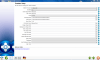If neither of those of work for you, you can donate any amount by clicking here. |
-
Posts
275 -
Joined
-
Last visited
-
Days Won
9
Everything posted by thurmansevolution
-
My (now ex) wife never really approved of any kind of arcade - as you can clearly see though, she is now "ex wife" lol . I'm just glad, and lucky, that my gf is in full support and loves the arcade project I'm working on - she's into nerds, which is totally cool by me...she is into the arcade so much that I joke with her sometimes that if me an her ever split, we would have to treat the arcade machine like a custody issue - I will have primary custody, she will have it every other weekend, two weeks during the summer, etc.. lol Anyway, here is a link that I think may help with different plans. I was unable to find my old blueprints for the cocktail cabinet, but this is the site that I got them from: http://arcadecontrols.com/arcade_cabinet_plans.shtml This site also has plans for the original LuSiD's design - if you are wanting a smaller version of an upright arcade, you can customize it a little to fit your needs. I would recommend the cocktail cabinet though - as mentioned above, it will allow you to use it also as a table top, beer holder, etc. The important thing to remember is that when building an arcade, you have the freedom to customize it however you would like to suit your needs .
-
You can try to build a cocktail cab. It was one of the first cabs that I was going to build, but later settled for the four player standard "jumbo" sized arcade monster when I gained more room lol. One of the good things about a cocktail cab is that you can also use it as a table or a "conversational piece" lol . I think I still have the schematics for the cocktail cabinet somewhere - if you are interested, please let me know and I'll send ya the plans.
-

[RESOLVED] Has anyone else had this problem?
thurmansevolution replied to thurmansevolution's topic in General
Hello Yes, I have the Shark007's codec pack installed. Lol, I actually kinda forgot about it being installed - I went to look for it, and when I opened it, it said that my version was outdated, so I went ahead and downloaded the new version. I'm gonna give it another try and see if that fixes the problem. Last night, I reconfigured everything to where the MAME would run as the attract/screensaver instead of playing videos. I noticed when I woke up that; 1. It did not do the same thing that it did with playing the videos (give the blank screen and error out), and 2. It would randomly start a game through mame and then after a little time, return to GameEx on it's own. I'm going to have to head to work in a few - It's finally my "FRIDAY" , and gonna have to keep the drunk's at bay lol. I'll post the .ini file up in the origional post at the top of the screen, and also will test the new codecs out and let y'all know how it plays out . Thanks again for all the help!- 17 replies
-
- GameEx
- Screensaver
-
(and 2 more)
Tagged with:
-

[RESOLVED] Has anyone else had this problem?
thurmansevolution replied to thurmansevolution's topic in General
Hello! I apologize for the delay in getting back with y'all....just came home from work and its been a long night lol. @Tempest - Thanks! @ Draco - Where would the gameex.ini file be located at? I searched the GameEx folder, but was unable to locate it. @ Tom - Are ya talking about the codecs for Windows Media Player? If it helps any, I am using the .mp4 video files that were downloaded from emumovies for the attract/screensaver (they give full screen, and go really well with the music ) I have them located in the GameEx/Demo folder. I'm not sure if it does the same thing if I use the "Play playlist and run mame without sound" option, but I will give it a try and see what it does, to narrow the field down a little. Thanks again for all the help! I have no idea where a noo-b like me would be at without the support from y'all!- 17 replies
-
- GameEx
- Screensaver
-
(and 2 more)
Tagged with:
-
Hello and Good Morning/Afternoon to all! I was wondering if anyone else had this problem, and if so, how to fix this. *When I leave GameEx on overnight, and its on the screensaver/attract mode, when I return in the morning the screen will be blank, but the music from my media will continue to play. When I press a button to try to wake it up, it exits GameEx and leaves me with an error. I checked my computer's settings to make sure that the power save is off. Attached is the log file. Thanks in advance!! LC log.txt GameEx.ini
- 17 replies
-
- GameEx
- Screensaver
-
(and 2 more)
Tagged with:
-
Thanks a million for all the help with the joystick remapping using CFG Magician!! Worked like a charm!! Also, I've figured out part II of the last question I made (involving the pushbuttons on player 1 and 2 sometimes stop responding). After I reconfigured all of the keys on the i-pac to all different keys, it seemed to somehow clear it up with mame....weird, but works well now! Thank you again, and keep up the excellent work with GameEx! (The best front-end around!!)
-
Thanks for the help! I'll set it up sometime this week if I get some free time. I just finished helping my gf move, and snuck in a little time to wire my control panel, and I gotta say, that I am inpressed with the i-pac 4 ...but I have a couple of questions about it (if anyone gets a minute ) ^ I can't seem to program Player 3 and Player 4 to recognize more than four pushbuttons - does anyone know how to get around this, or why this is? (if not, its cool - I noticed that 3 and 4 player games don't use that many buttons...maybe 2 or 3 at the most. [uPDATE: I used a little elbow grease and some process of elimination and figured out out to program the i-pac for all the pushbuttons for third and fourth players ...I couldn't believed I missed that - how easy it was to do lol.] *Sometimes when playing a figting game, or any other games where multiple buttons are pressed at the same time, it seems that there is period of time where the pushbuttions on Player 1 and Player 2 stop responding at random times. I'm thinking it may be a version of mame, or the usb to ps2 short adapter that I am using to plug into the computer. Does or did anyone else have this problem? Thanks again in advance!!
-
Hello and good morning/afternoon to all!! The way I have my mame arcade control planel set up is four four players with the first play area on the far left and the fourth play area on the far right. This is what I would like to do: *During the games that call for 1 to 2 players, I would like to have the play areas on the control panel to be layed out as: "3rd Player"------"1st Player"------"2nd Player"------"4th Player" And during the games that call for 3 or 4 players, I would like to have the play areas on the control planel to be layed out as: "1st Player"------"2nd Player"------"3rd Player"------"4th Player" - I am also using a 4 player iPac to set up the control panel. Here is my question --- If this type of configuration is possible, is there any way I can set this up using GameEx, or even through two different versions of MAME? The reasoning behind this is for when there are one or two players playing a game for up to two players, both people playing will be standing centered in front of the arcade machine. When there are four players, of course, it will be spread out a little more evenly. Thank you all in advance for all your help and hard work!! LC
-
It works!! Thanks man! I'll be happy to jump in the deep end of the GameEx pool, as long as I don't have to syncronize swim!! lol Oh, and Happy Father's Day to all of you who are dads!!
-
Thanks for all the help from everyone so far!! Without you all, I would be sooooo stuck! lol @nullPointer - I checked through all the steps you provided, and it is javaw.exe that starts in the process tab in the task manager. And the way you explained it makes a lot of sense. Ya learn something new everyday!
-
Hello and good evening! The Minecraft shortcut does work out of GameEx, and I have tried to set the "show desktop" to both yes and no, and tried with each, both with the same results - GameEx will exit to launch Minecraft, but it will return shortly, leaving Minecraft in the background.
-
Thanks for the help! But I've done followed the instructions you gave me - it will show Minecraft, and will launch it, but it will go automatically back into GameEx within a couple of seconds.
-
I still can't seem to get it to work. When I go into the Emulators section, it will show Minecraft, but after choosing it, it will not show any "games" to choose from in the next menu. I have tried using *.ink in the rom filter, as well as leaving it blank. I am going to attach a snip of how I have it set up now, and if you get any free time, please look over it and let me know what I'm doing wrong. Also note that "H:\" is my drive on the computer instead of "C:\". Thanks!
-

[RESOLVED] Having trouble with album art
thurmansevolution replied to thurmansevolution's topic in General
Thanks a million Tom!! You da man! -
Thanks! But I'm still having a little trouble. Which path do I show for "working path". I've done everything else which gave me an error. After I tried to add a working path, it showed the Minecraft file, but still would not launch.
-

Feature & Enhancement Requests
thurmansevolution replied to Tom Speirs's topic in FAQs, Guides, & Other Useful Information
Oh, and one more thing - just thought about lol....if it would be possible, would you be able to add a feature in the MAME game options (where the "play game", "cabinet", etc list is displayed), where you can go into the game's settings to where you can adjust the volume, number of coins/credits, etc instead of loading the rom and then pressing F2 to get into the settings. I've noticed that the rom's settings are saved even after you exit the game. Thanks again! And keep up the excellent work! EDIT - Oops, I've noticed a couple of things that I want to take a moment ot clerify lol - When I was talking about the game's settings where you can "adjust the volume, number of coins/credits", I was meaning "virtual credits", not actual coins - I do not support, in any way, charging anyone to play games. Also, just to add (about the Youtube Videos being as an option for a screensaver), if there was a way that the track list could be shuffled. I've noticed when I would select the "Play all in Youtube" option in the Jukebox, that it would build the same list everytime. Thanks again!! -

Feature & Enhancement Requests
thurmansevolution replied to Tom Speirs's topic in FAQs, Guides, & Other Useful Information
Hello to all! ...And a big thanks and full support for GameEx team members so far!! Y'all have been doing an outstanding job!! When I started looking at front end loaders during planning for the arcade machine I'm building, I was highly impressed with GameEx and quickly chose it above all others. I'm proud to be a registered user, and keep up the good work! One thing I would like to see added, if possible, is an option to play Youtube (music) vidoes, from files in jukebox, as a screensaver. Also, to split the external application list into two - one being the external applications, and the other external games not being loaded by emulators. -
Hello and good day to all! I'm having a bit of some trouble involving album art - I'm using WMP to tag the audio, and have updated all the album art within it. I've also got META data using GameEx. (when I tried to figure out how to fix this issue) For some reason, the playlist will play correctly, but the album art never changes - always stays on one album. I've tried deleting all the album art in the GameEx foulder, and re downloaded everything, but it did basically the same - showed a different album cover instead, but does not change when a new song starts playing. Any help will be greatly appricated, and thank you in advance for all your hard work so far!!
-
I'm getting it to load from the .exe file. How would I install it to may games as an .ink shortcut? Thanks!
-
Nevermind about the mapping, I used a little elbow grease and my "mad scientist experements" to kinda figure it out .. ...if anyone can help me with the Minecraft issue, I will greatly appriciate it! Thank you in advance! GameEx is the shiz-nit!! lol
-
Hello to all! I am kinda new to this. I'm working on building a 4 player mame arcade cabinet, and now I'm hitting a bit of a "speed bump". I've tried to look up as much as I can about this (which isn't really much to a noo-b lol). Here is the problem: There is one rom that works well with a version of MAME32, but not at all with the other version of MAME32. ** I am trying to get GameEx to run the rom in the correct version of MAME32, with all the other roms running of the other version of MAME32. I am still trying to figure out the Mapping Magician that came with GameEx. So here is my question - How do I do this (**) in noo-b "english" by using the Mapping Magician? (Almost like a more simple step by step version) How would I get GameEx to recognize two different versions of MAME32? ... And on a seperate subject (to keep from starting a new post...) - Is there a way to adjust or customize the "launch time" during when GameEx exits to launch a specific game? I am having trouble when launching Minecraft through GameEx. It does launch, but it takes a little longer than most other programs, which leads GameEx to return and leave Minecraft in the "background". Thanks in advance!!