-
Posts
514 -
Joined
-
Last visited
-
Days Won
9
Content Type
Profiles
Forums
Events
Downloads
Store
Articles
Everything posted by MNMax21
-
I may have missed this, but I didn't see the Trackball support yes/no in the setup wizard. I usually use my trackball to scroll up and down through games in the original GameEx, but it keep activating my mouse pointer in Evolution. Can you edit more detail in the .ini then you can in the setup wizard?
-
I have seen all the awesome wheel artwork in the demo videos. I don't have that in my system yet, but I'd like to get there. Meaning the Moon Patrol movement artwork in the background etc. I have an EmuMovies lifetime membership and I have GameEx set to auto download artwork. Is this enough and will it be placed into the correct folder for that dynamic artwork? Also, where does this artwork file sit on the file tree or is this a dynamic theme thing that needs higher editing? I'd like to get this working in the arcade version and then Evo. Thanks in advance.
-
It was pretty much the same as the original GameEx in regards to the Setup Wizard. You just need to point it in the right direction.
-
Luckily I kept it. I had done this awhile back too when I did too much tinkering for my own good. I remembered to keep the registry key from that time. Haha. I installed the Evolution and Arcade versions last night too. I like the arcade piece, but I need to figure out how to do all the HyperSpin looking artwork and what not.
-
This can be closed or deleted. I had my key still. However, I wish I would've remembered to keep my .ini from my old GameEx before I did the fresh install. Doh!
-
Hi guys, I did this myself, but I would like to fix it prior to going to Evolution. I had quite a few extras and built my own theme. Everything worked great for awhile, but it's getting a little buggy. This was not an issue until I did the theme. Also, it stalls on occasion at the start of games when it plays the CPWiz piece. Long story short... I am looking at doing a fresh install of GameEx and staring over in some ways. I just want to know if anyone has any input on making this process easy. Also, can I pull my GameEx key from my old install and place it into my new?
-
I like those. I'm in a pickle though, as my space is like 35"x8"
-
Yeah, I'll maybe just stick with the old school marquee I have now. Sent from my iPhone using Tapatalk
-
Thanks Tom. I compiled my own MAME awhile back. Can I take the .ini from my MAME and replace it with this one? Also, will this have hiscore compatibility built into the MAME build? Sorry for the MAME 101 questions, just pondering what I may have lying ahead in setup. Thanks for the quick reply!! Sent from my iPhone using Tapatalk
-
Ok, so I apologize if this is off pudding. It's not my intent. I want very badly to install Evolution and start using it on my cabinet. I also love the look of the new GameEx Arcade version. However, with the current younger ages of my kids, it has been impossible to find time to work on the arcade. (I still find time to play the games though!) I am wondering if anyone has a guess as to the amount of time required to get it working at its current state. Meaning, install and file movements, etc. I understand this question is somewhat relative and dependent on the users experience. I would say I am a novice in some ways, but I feel like I have a pretty good handle on the original GameEx. Thanks in advance!
-
I built my arcade a long time ago, before I knew about the marquee switching capabilities for each selected game. I am wondering if anyone knows of a monitor that you can fit into a marquee area of an arcade. It's a pretty standard sized marquee currently in my cab, but it is a little longer than normal, as I have a 32" LCD TV inside. Thanks for any information!
-
I kind of forgot to check into this. I noticed mine was not working too. I wonder if something is wrong with the link where the scores are held. I can*not recall who was housing that on here. You may want to post something over in the high score forum. Not sure everyone will know what you're talking about. I'll let you know if I find anything out.
-
I had been doing the same with a volume dial for the surround system built into my cabinet. Now I just turn the dial all the way up and then control the volume from the computer, via the joystick. It's awesome and allows me to hide that dial.
-
Without looking at much, I would suggest a few things. You said things appear accurately placed. I would just verify your snap file locations are entered correctly. I'd use the GameEx Wizard and just make sure all the file locations are accurate. I had a similar problem with a theme and ended up just having to use a different theme. In regards to the background issues. I'm not sure what happened, but it appeared to corrupt the theme file. There is also an area in the wizard where you can choose what to show in the background. I believe this is in the GameEx.ini file too, but I prefer changing things in the wizard.
-
@RedDog You may even be able to download the software and trial it a little without even purchasing the iPac. I'm not sure on it's functionality without the device, but you could at least take a look. I originally had solely 8 way joysticks for all 4 of my players on the panel. I quickly realized that the 8 way would send left/up, right/up, etc. at certain points during a game. A game like Pac Man does not seem to comprehend these diagonal options and just stalls Pac Man in a corner. This sucks when you have Inky, Blinky, Pinky and Clyde on your arse... It seems to play a little better for me with the 4 and 8 way switch. Trust me, I need all the help I can get! They even have joysticks that do the switch automatically, based on the game you're playing. Those are a bit pricey though. @Kustom Kid You should totally assign volume to your player 2 joystick. It's sweet. I play a little Mortal Kombat and the audio is always way different in that game than the rest. (I believe it's a dump error on the overall build of that one). This makes it nice to be able to quickly adjust volume in game.
-
You would not need to add any additional buttons to accomplish this with the newer iPac models. You just need to program a shift key. So, you would make one button on your panel the shift key by designating it that way in the software. Then you would press that button, plus another button to do a COIN input, etc.
-
The iPac is very easy to program. It has it's own windows program you can download from www.ultimarc.com and run. This program allows you to assign key functions to whatever port you want on the board. You just click the port on the screen and assign a key in the drop down (Post 2015 models). The tedious part is the wiring. You can add many more than just the 56 inputs on the iPac, as you can make the Start 1 button the shift key (or any other button) and then assign a secondary key to any button. Meaning, Player 1 Start + Player 1 Button 1 could be the Esc. key. That gets you out of GameEx or the game. I also have Player 1 Start + Player 1 Up and Player 1 Start + Player 1 Down controlling my volume for the computer. It's beautiful. Highly recommended it. FYI for all, I've heard it can be somewhat difficult with Raspberry Pi though. I would strongly suggest paying a little extra to get a joystick that can switch from 4 way to 8 way. You'll love PacMan much more with this capability. I have a couple of Mag-Stik Pluses from Ultimarc, but you can probably find something a little cheaper.
-
That worked! Awesome. Thanks for the help.
- 4 replies
-
- 1
-

-
- windows 10
- plug and play
-
(and 1 more)
Tagged with:
-
Sweet! I hope it's that easy! Thanks tthurman, I'll take a look tonight.
- 4 replies
-
- windows 10
- plug and play
-
(and 1 more)
Tagged with:
-
Hey all, I am hoping I might be able to get a little assistance with an issue I've come across in Windows 10, that is unrelated to GameEx. I have an iPac 4, which I use to power my arcade control panel. It's a PS/2 connector on the board and then USB 2.0 to the computer. About 2 months ago (I think), I upgraded to Windows 10. Everything was working just fine, then I went down there last night and Windows 10 could not properly recognize the iPac 4 board. It was listed in device manager, but unknown. It should work like a plug and play keyboard device. It says "Unknown USB Device (Invalid Device Descriptor)" in device manager. I contacted Andy over at Ultimarc and he says everything should work fine in Windows 10. He said I could ship it to him and he'd check it out. That'll be shipping from USA to England though. I'd like to try and troubleshoot a bit first, so I am looking for ideas. I have tried to uninstall the software and then reinstall. That did not work. I cannot locate a driver for the device anywhere on the internet. I plan on trying to connect it to my MacBook tonight. If it works on the MacBook, I know to look more into the Windows computer. Also, I have unplugged and plugged back in a few times to see if it would register differently. Also, can anyone recommend a good location for information on Windows 10? I have it connected to my Gmail account and it asks for my password every time on startup. I thought this would be cool at first, but now I am losing it. Also, I'd like to look into disabling quite a bit of stuff. For instance, turning off OneDrive sync, OneDrive opening on startup and notifications. Maybe just a good tutorial. It seems like things are in different places. Thanks,
- 4 replies
-
- windows 10
- plug and play
-
(and 1 more)
Tagged with:
-
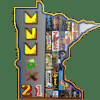
PinKadia! The Ultimate virtual Pinball / Arcade / PC combo cabinet!
MNMax21 replied to TerryRed's topic in Gamer Rigs
I have never worked with carbon fiber before. It looks great. I also like the idea to make the pinball cabinet morph into an arcade cabinet. The TV layout will be great for pac man, donkey kong, etc. I was wondering how the carbon fiber cuts? Is it a pain or simple? -
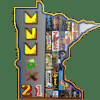
Banning from Xbox Live if watching a legit backup movie?
MNMax21 replied to hansolo77's topic in Social Club
Yes, Xbox One does work as a DLNA for a server with videos stored on it. I use it. Only down side, the file selecting area only shows a thumbnail image. -
Congrats RedDog Sent from my iPhone using Tapatalk
-
You may want to remove your added MAME emulator too. You'll like the regular MAME much better...
-
(Below applicable If it occurs both within Gameex and outside of Gameex when using MAME) I cut and pasted this from MAMEWORLD, so it may not be accurate. You will most likely have to edit your settings in the MAME.ini (like Tom said above) file which should be in your MAME64 file within emulators. You'll want to look for trackball. (I'd say just do a CRTL+F and search for it). You will either need a 1 instead of 0, to make MAME know you have it or if you see below, it says keyboard. I think you would have to change it to mouse, as it knows it as a mouse. I'll check my own mame.ini file tonight, as my trackball works just fine. There is also a use trackball or don't use trackball option within the GameEx wizard you may want to look at. # CORE INPUT AUTOMATIC ENABLE OPTIONS # paddle_device keyboard adstick_device keyboard pedal_device keyboard dial_device keyboard trackball_device keyboard lightgun_device keyboard positional_device keyboard mouse_device mouse





