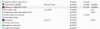8trek
GameEx Lifetime Member-
Posts
227 -
Joined
-
Last visited
-
Days Won
1
Content Type
Profiles
Forums
Events
Downloads
Store
Articles
Everything posted by 8trek
-
zeenon, hey there, any thoughts, appears i'm not the only one having this problem. draco... curious... if you don't use the software why are you on these forums?
-
zeenon, attempted your idea # 1 and answer to idea # 2 is no, also turned off aero. Still getting same behavior. yes, first time only after a computer restart this happens, after second and consecutive pinballx startups no problem.... i guess i'll have to write a stupid startup batch file to start pinballx once, kill it, then startup again. Looks like i'm not the only one... according to delta6014. anyone else? regardless.... thanks for the response zeenon... if, that is, your real name? :=)
-
see attached. not using the startup option... problem happens first time i run from shortcut or executable. PinballX.ini
-
Have you had a chance to look at this yet? thanks.
-
ini file attached as well as list of codecs added os is win7pro, log file below.. 14:48:58.7 12/6/2013: PinballX - Version 1.7014:48:58.7 12/6/2013: Loading Settings14:48:58.8 12/6/2013: Initialize Component14:48:58.8 12/6/2013: Initialize Display14:48:58.8 12/6/2013: Loading PlugIns14:48:59.1 12/6/2013: Created DirectX BackGlass Window14:48:59.2 12/6/2013: Hiding Cursor14:48:59.2 12/6/2013: Hiding Taskbar14:48:59.2 12/6/2013: Load Game List14:48:59.2 12/6/2013: Loading Database: Visual Pinball14:48:59.2 12/6/2013: Finding and matching artwork and videos14:48:59.4 12/6/2013: Loading Game Statistics and Scores14:49:01.1 12/6/2013: Initialize Audio14:49:01.1 12/6/2013: Set Keyboard Controls14:49:01.1 12/6/2013: Initialize Joystick14:49:01.2 12/6/2013: No Joysticks Attached14:49:01.2 12/6/2013: Started14:49:20.2 12/6/2013: Launch System14:49:20.2 12/6/2013: Waiting for threads14:49:20.4 12/6/2013: Disposing display14:49:22.2 12/6/2013: C:\ARCADE\Visual Pinball\VPinball915.exe /play -"C:\ARCADE\Visual Pinball\Tables\Champion Pub, The (DB2S).vpt"14:49:22.2 12/6/2013: C:\ARCADE\PinballX\vpauto.exe 14:49:30.1 12/6/2013: Found PinMAME ROM: cp_16.nv14:49:52.5 12/6/2013: Exit System Control Pressed14:49:58.4 12/6/2013: C:\ARCADE\Visual Pinball\pinDMD-CLR.exe 14:49:58.5 12/6/2013: Created DirectX BackGlass Window14:50:04.2 12/6/2013: Exiting14:50:04.4 12/6/2013: Showing Taskbar14:50:04.6 12/6/2013: Unhiding Mouse Cursor14:50:04.6 12/6/2013: Disposing Plugins14:50:04.6 12/6/2013: Saving SettingsPinballX.ini
-
I've installed pinballx on a couple machines now and using latest and greatest version on both. For some reason on one machine the program minimizes about 5 seconds after initial startup. Any ideas?
-
nevermind..... cursor does disapperar after game starts, my bad.
-
thanks, yea i suspected that might be the case too. I was contemplating doing what you mentioned but ended disabling the pinballx.bat in msconfig and using the pinballx.exe in startup and downgraded to a few earlier versions... working right now so don't want to rock the boat. Very odd problem.
-
happening to me too.... any solution to this yet? pinballx has stopped working, if you choose view problem details says event name: APPCRASH fault mod name ntdll.dll
-
using latest and greatest pinballx, mouse cursor will not disappear... please help!
-
When starting vpinball games i get a blank screen. Any ideas? works fine outside of gameex, just happens when launching within gameex.
-
I am going to assume cpwizard will not do what i want above. Okay, so guess I'll just use it under single screen mode which is still better than without the customized cpanels. Next question... trying to understand the rotation settings. Under display tab there is "rotation" section and "auto rotation" section. I'm running auto rotation on mame with a screen that I physically rotate mounted on wall. Everything within mame and gameex works fine but would like the cpwizard screen to adjust accordingly. Again have tried varying these settings and cannot understand how these settings work nor get what would be the obvious desired result. Can you please explain these settings and/or tell how i should set them in order to have the cpanel within cpwizard adjust accordingly to vertical or horizontal game? thanks.
-
Thanks but i'm still having issues or should say not getting the results I'd like but not sure if it's even possible. Just changed the top line which you've mentioned. Now getting this: 1. start game on monitor 2 in gameex 2. cpanel from cpwizard shows up on monitor 2 for a few seconds then disappears 3. game comes on monitor 2 then disappears after a few seconds 4. cpanel from cpwizard reappears on monitor 1 and stays on this time 5. game comes back on monitor 2. What'd i'd like to see happen is this: 1. start game on monitor 2 in gameex 2. game comes on monitor 2 3. cpanel from cpwizard comes on monitor 1 and stays there. possible?
-
Okay, but just so i understand, this current thread is active and my question is hopefully being looked at by someone in the know?
-
2 attached.... thx. GameEx.ini log.txt
-
For some reason the topic i started last month is locked so i have to start a new one, ref old topic http://www.gameex.info/forums/topic/11592-resolved-cpwizard-modify-text-displayed-in-control-panel/page__hl__cpwizard__st__60 Okay, so after stepping away from this and coming back after a few weeks and running nearly same setup on a different machine I'm about to lose what's left of my mind trying to figure out how in the h*ll I ever got this to work before. Unfortunately I made the mistake of not copying and saving out my configuration file for cpwizard. I should have just punted by now but it's become more of a battle i'd like to win and I have spent embarassing hours trying every combination of settings I can try but nothing works as hoped. I have 2 monitors, monitor "2" is default". When I start a game on monitor 2 within gameex i want the control panel from cpwizard to appear on monitor 1 and stay there until i quit the game. Sounds simple right? I'm attaching my current desperate attempt at making this work, hopefully someone can give me a simple explanation for why it's not working. With this current config I experience the following: 1. start game on monitor 2 2. cpanel from cpwizard shows up on monitor 1 for a few seconds then disappears 3. game comes back on monitor 2 then disappears after a few seconds 4. cpanel from cpsizard reappears on mointor 1 for a few seconds then disappears 5. game comes back on monitor 2. Thanks in advance to whomever, hopefully headkaze, can once more help me with this. I promise to save the config file next time around and copy to a secure location. Also, if anyone reading this is currently successfully using cpwizard the way they'd like and wouldn't mind explaining their setup and attaching the .ini file, might be helpful. CPWizard.ini
-
Just loaded the latest and greatest and unfortunately the nag screen showed up so won't be able to test this to see if my problem goes away by upgrading. I bought the year subscription about 18 months ago or thereabouts I think.
-
Have been having regular crashes happen when exiting visual pinball games. Someone please check out this log and let me know what you think. Thanks much.
-
Just discovered turning on autostart on mame solves the problem.
-
Happening everytime..... any ideas?
-
I appreciate the responses. The BIG question at the moment is what is the option for as I've stated does nothing based on my testing and the "next option" it refers to appears to have nothing to do with this.
-
i'm confused..... i thought you've indicated gameex has to run on the default monitor but yet you're saying this option allows you to run it on a non-default monitor???
-
nope, not utilizing the 3rd party app at the moment and still not seeing any difference whether which choice made under "run gameex on second monitor" is made.
-
just curious to know what the "run on secondary monitor" options is for.... it says "If you have a dual display setup the next option allows you to run GameEx on the Secondary Display. Default is false." I've tried it and does nothing. also worth noting the "next option" it refers to doesn't seem to be right.
-
Feature & Enhancement Requests
8trek replied to Tom Speirs's topic in FAQs, Guides, & Other Useful Information
Would like to have the option of setting a non-default display show the gameex interface. Example, laptop with additional monitor connected. Additional monitor connected is set as default display but in this situation would like the display on the laptop to show the gameex interface.