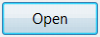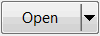-
Posts
4199 -
Joined
-
Last visited
-
Days Won
75
Content Type
Profiles
Forums
Events
Downloads
Store
Articles
Everything posted by nullPointer
-
I wondered the same thing, but I think it's dictated by the default layout of the forum itself (which I'm sure that in turn is controlled by a set of CSS style sheets behind the scenes). So this sort of ties into my previous comment about not being able to explicitly apply CSS styles to BBCode. I'm pretty sure we're locked into one style of table insofar as posting goes.
-
Heh, In all honesty I'm inclined to agree with you. Call me a control freak, but I like to write my own scripts so that I know exactly what's going on, I can tweak them at my leisure, and if something goes wrong I only have myself to blame. If you're interested in taking an alternate approach that's something like a happy medium between full automation and granular level of control you could also give Adultery's Virtual Drive Loader a try. It's a brilliant piece of kit.
-
Yes, you simply need to post the image as a link (Using the Image button in the posting controls), rather than as an attachment to the post. When you post an image in this fashion it will display the image in the original dimensions (You'll notice that's what I did in the post above) This is actually a very good habit to get into in the interest of being a good custodian of the forums. Occasionally IPB gets a bit cross with us when we exceed, or come close to exceeding, our allowable disc space allotment. If you ever attempt to access the forums and get the, "This account has been temporarily suspended" message (I think that's the gist of it), that's usually what's going on.
-
Not that I know of, but I've not experimented excessively. Remember that BBCode is simply a means to generate raw HTML code behind the scenes, and that HTML tables themselves only take up the amount of space necessary to display the data contained within. Sure there are width and height table cell attributes available for use within HTML tables, but those attributes are deprecated and considered "bad form" in this day and age, which leads me to believe that they would not be implemented in BBCode. These days the accepted convention is that one should use CSS for all formatting on a web page, and as far as I know there's not a way to explicitly apply CSS styles to BBCode. I suppose you could try an old trick used to prevent empty HTML table rows from collapsing which would be to use non-breaking spaces - but in this case you would use spaces to control the width of a column (which would also be considered exceedingly bad form in terms of conventions, but hey - when you're working with tinker toys it ain't like you're gonna be constructing the Eiffel Tower). Long story short - experiment to see if you come up with something acceptable to you. If that still doesn't work, learn to like what you can create.
-
You shouldn't have to do anything with GameEx since it seems that Nestopia was the application missing a DirectX dependency. When you updated DirectX it should hopefully have placed d3dx9_43.dll in the proper directory, Try running Nestopia again and see if you get different results.
- 23 replies
-
Hi repetto74 Out of curiosity what version of XP are you using (Home, Pro, some weird nLited concoction)? The reason I ask is that if you’re using XP Pro or some variant of that you can also try using taskkill rather than tskill as your kill command. Taskkill was only available in XP Pro and above, and it’s a slightly more powerful version of tskill. If taskkill is available to you I would try replacing the first line of your batch file with: taskkill /f /IM explorer.exe You could also try replacing the second line of your script with: %windir%\explorer.exe I'm not sure that last bit would make a difference, but it would be worth a shot. Good luck man!
-
Regarding your MAME issue, it appears that you've got MAME set up as a standard generic emulator. In the Setup Wizard you'll find that MAME actually has its own dedicated MAME Settings section for configuration. You'll want to configure MAME through the dedicated section rather than as a standard emulator. It is possible to configure MAME as a standard emulator through GameEx, but you'll want to avoid that if at all possible since GameEx has quite a number of special features dedicated to MAME that are only available through the dedicated MAME Settings section (plus it's just much less of a headache this way ). Edit: I meant to mention it before, but definitely follow fReq's advice regarding the DirectX update (his advice is gospel 'round these parts). You can do that right here: DirectX End-User Runtime Web Installer. Let us know how everything is going Doug!
- 23 replies
-
Yep, you'd add an image to a table cell in the same way that you would to any other post: [table=Here's Your Table Name][tr][th]Column Header 1[/th][th]Column Header 2[/th][th]Column Header 3[/th][/tr][tr][td=0][img=http://www.gameex.info/forums/uploads/av-7172.gif?_r=0][/td][td=0][img=http://www.gameex.info/forums/uploads/av-7172.gif?_r=0][/td][td=0][img=http://www.gameex.info/forums/uploads/av-7172.gif?_r=0][/td][/tr][/table]Here's Your Table NameColumn Header 1Column Header 2Column Header 3Please note that once again I removed all carriage returns from the table BBCode to preserve proper table formatting.
-
I'd definitely be happy to take a look at your log and your config to see if I can find a bug related to GameEx regaining focus and/or Ctrl+V not working as expected. I can say with some certainty that I've not made any changes that would effect either of those aspects in the newest build (actually I think the focus thing could be resolved using the next build but only insofar as applying additional functionality rather than any changes to existing functionality). So in other words if those things are causing issues right now, it's likely that they will be there in the next build too. But as far as getting nullDC switching discs, I don't see it happening with the current build. Sorry about that. Even when I manually change discs I've only found one method of changing discs that works for reliably for nullDC due to the necessity of utilizing the Default Image from the nullDC config. All of that will be fixed for the next build though.
-
Regarding the Advanced Config, I'm just using the standard nullDC advanced config included with GameEx. No changes. Are you running with the nullDC console enabled? I've always run it with the console visible, so maybe that's what's keeping the process running for me? It's certainly a possibility. [CONTROL, VK_V] should work OK for pasting the contents of the clipboard. That's actually how I used to manage the Open File dialog. Turns out that Windows can be a bit finicky about relinquishing control of the clipboard via programmatic means, which is why I went with full-on UI Automation instead. The problem wan't pasting from the clipboard though, it was programmatically copying to the clipboard that turned out to be a bit buggy. I notice you've got a space between CONTROL and the comma in the key combo above. That might cause an issue, but I'd have to double check as to whether I'm trimming commands before running (it's entirely likely that I'm not, since I'm really shooting for performance during that step and String operations are notoriously inefficient, and it's assumed that send key operations are built using the Send Keys builder). At any rate I'm hoping with the implementation of a new UI automation library it will be less of an issue to begin with.
-
Ah yes, I see what you mean, and you're right Merge Sets will merge across regions and revisions where the naming convention is the same, but not where the naming convention is different. This functionality is not currently available in GameEx. It does come very close to describing a 'Multiple Playlist' feature request that's been made on a few occasions in the Feature and Enhancement Request thread. It certainly couldn't hurt adding your request to what's basically a petition at this point.
-
Hi GC Try the following BBCode (You may need to flick the lightswitch for BBCode mode and enter this manually). It's pretty similar to HTML if you're familiar with that. [table=Here's Your Table Name][tr][th]Column Header 1[/th][th]Column Header 2[/th][th]Column Header 3[/th][/tr][tr][td=0]Cell 1[/td][td=0]Cell 2[/td][td=0]Cell 3[/td][/tr][/table]So when I let that fly as actual BBCode here are the results: Here's Your Table NameColumn Header 1Column Header 2Column Header 3Cell 1Cell 2Cell 3In order to alleviate spacing issues I actually had to remove all the carriage returns from the above BBCode, so that's something to be aware of. Also please be warned the IPB has a hard limit as to how many rows a table can have before the whole thing disintegrates into the raw BBCode. It's a pretty high number of rows (not sure the exact number), but don't plan on building anything massive (or else plan on splitting it up into multiple posts)
-
So long as we're talking about different versions of the same game on a single platform, I believe the Merge Sets feature will grant the functionality you're looking for.
-
If your disc images are still archived you'll need to apply the games in zips/7zips feature, so that GameEx knows to unpack the games prior to attempting to mount the image(s). In order to get a full picture of what's happening here the best plan will probably be to upload a copy of the emulator config your using for XEBRA, along with your log in the event of an issue, and your runitgame.bat so we can have a look at the exact order of operations in which the game is being loaded. Please refer to the How to Ask For Help thread for details. Thanks stigzler! I'm pretty sure we can get you on your feet, we just need to have a full understanding of your operating parameters before we can do so in a way that is both effective and efficient.
-
Sorry for bumping. As I look at it, this actually seems right, but it's your multiplier that's being listed as variable (6-9). Your clock speed is determined by multiplying your Bus Speed * your Mutliplier. So while 266.67 * 6 = 1600.02 Once you bump up the multiplier to the max listed rating 266.67 * 9 = 2400.03 which would coincide with your expected speed I believe. On Clarkdale the variable multiplier is related to enabling turbo boost. Depending on your BIOS you can probably lock the multiplier in to a certain value (I suppose that would be 9 if your shooting for the 2.4GHz range), and rest peacefully in the assurance that your CPU will always be running at your expected speed (but with the caveat that you won't be saving power while in idle modes). Edit: OTOH, I'd be willing to bet that your multiplier actually does ramp up when your CPU is under load. Ultimately it's your call as to whether you'd like to lock it in to a certain speed or not.
-
Hmm ... Does that speed remain consistent? If it doesn't it may be that there are power saving features enabled for your processor that are ramping up or easing off the juice depending on what's going on with your system at any given time. OTOH I only began experimenting with overclocking endeavors starting with the Wolfdale and Clarkdale lines, so I'm not as familiar with the features available in the Conroe family. They certainly have the reputation of being very overclockable though.
-
Dudes. Go to Google Image search and enter Atari Breakout as your search term (you'll need to have JavaScript enabled to get the full effect). You're welcome. (Actually I wouldn't be a bit surprised if you guys already knew about this).
-
Here's all the news that's fit to print regarding my current nullDC setup for SwitchDisc. GameEx Emulator Confg: SwitchDisc nullDC Config (Disc Sets Ommitted): And last but not least my nullDC Configuration: So there are a couple of noteworthy items here (and some of this may be retreading what you already know). In order to run nullDC from the command line you need to set nullDC up to leverage the Default Image. So in your nullDC config (the one in the same directory as the emulator) you need the following (excerpt) That way your command line for GameEx just swaps out the default image upon loading: ... But that means that SwitchDisc needs to swap out the default image upon changing discs. The above SwitchDisc command should work (it works if you follow the same steps in a manual fashion), but as I mentioned the UI Automation API I selected doesn't seem to up to the task of managing that split button appearing on the nullDC Open File dialog window. So that's bad news. Improvements are on the way though. The SwitchDisc command I'm using here may be using more slots than the current release build of SwitchDisc allows. That's one of the minor enhancements in the new build. It's very likely that you could reduce the number of pauses and have it work just fine (all except for the Open File Dialog operation).
-
So here are the recommended system specs for PCSX2 taken from their Getting Started guide. I would even go so far as to say that their recommended specs are actually much closer to being the minimum specs, but as with everything in emulation YMMV. PCSX2 is definitely a power hungry beast, but also a total blast once running and configured properly.
-
Howdy Doug, and welcome to the GameEx forums! So it sounds like we’ve got some work to do here, so let’s get the most important order of business out of the way first. In order to better assist you we’re going to need to know more about your setup. The How to Ask For Help thread will be your best friend insofar as how to access the requested information (Wow - you just got here and you already have a best friend!) Regarding you MAME problem it would be good to see your GameEx.ini, your GameEx log (after attempting to run a problematic game through MAME), and your runitgame.bat (attempting to run a problematic game through MAME) For the Nestopia issue it would be good to upload your emulator config for Nestopia, your GameEx log (attempting to run a problematic game through Nestopia), and your runitgame.bat (attempting to run a problematic game through Nestopia). As a final note GameEx doesn’t come preloaded with any ROMs. It does come with videos and artwork for DK, Smash TV, Tempest, etc which serve as something of a tech demo for the frontend. All the games are necessarily supplied by you. I look forward to hearing from you Doug, so we can dive into some troubleshooting!
- 23 replies
-
You may be pleasantly surprised at just how far PCSX2 has progressed in terms of PS2 emulation. I find their compatibility list to be fairly reliable (and even slightly behind sometimes). The only issue is that it requires a thoroughly modern, somewhat beefy system in order to run well (heavily dependent upon processor speed). It's definitely worth checking it out if it's been a while since you've looked (and your system is up to the task).
-
Welcome back to the fold Felix! I’m extremely sorry to hear that your job may slowly evaporate from underneath you. I don’t know the nature of your work, but I do know that you’re extremely dedicated and hard working when push comes to shove. If your employer fails to see that it truly is their loss. The flip side of that equation is that you’re using the opportunity to go back to school. That’s awesome! I’m glad to hear that you’re seizing the opportunity. So it’s high time that I provide you with an update on the status of SwitchDisc (as well as anyone else who may have some interest in the project). By all appearances I’ve been letting SwithDisc languish, but it’s not entirely true. I’ve got an updated build of SwitchDisc sitting on my hard drive at home which addresses many of the functional and visual enhancements you and I have discussed from time to time. But that’s where the content of your previous post becomes very topical to what exactly the holdup has been. In order to properly change discs via SwitchDisc in nullDC you need to use the special Open File Dialog operation (even if you're using a virtaul drive as near as I can tell). But the nullDC Open File Dialog uses a slightly special button for the purposes of … uh ... opening files which is not just a button, but a dropdown list as well (known as a SplitButton) Standard Button: Split Button: So what’s the big deal with this split button? Well it all boils down to my choice of APIs. The Open File Dialog was something of an experimental feature for SwitchDisc in that it was an opportunity to play around with some simple UI Automation tools. (Dirty secret: SwitchDisc itself was my excuse to refresh some of my meager skills in .NET, WPF, and other MS framework stuff since I’m much more of a Java dude IRL ). So I went with White UI Automation API since it seemed like a slick API that was both easily accessible and easy to use. For the most part it’s been awesome, except … try as I might, be it through force, finesse, or begging I can’t get the White API to recognize that damned split button as a valid control (It doesn't 'see' it at all). So changing discs in nullDC becomes extremely problematic as the open file dialog seems to be the ‘gate-keeper’ of the process as it were. So what’s the hold-up? Well I need to back the White framework out of the project and utilize a different API for the Open File Dialog operation. Luckily that’s the only portion of SwitchDisc that utilizes the White API, but it still requires a bit of extraction. But more than that, I need to learn the ropes of the alternate API before I can effectively apply the necessary changes (I’m fairly certain I’m running with bog standard Windows UI Automation at this point) ... and that’s where I’ve stalled for the moment. Work has been brutally demanding lately and I just haven’t had a good opportunity to extract the White framework and learn the ropes of the new one enough to accomplish what needs to happen. I’ll get there, it’s just a WIP at the moment. I think I have some suggestions on manually changing discs in nullDC though, since there are a couple of ways that seem right. I’ve only had any degree of reliable success in doing so following a certain order of steps. I’m away from my emulation rig at the moment, but I can likely provide more details after I have an opportunity to double check my memory. (Based on the contents of your edit, it seems like you may have already nailed this part?)
-
You're running Windows 7 right? Click the Start menu and type cmd into the search box. You'll see cmd.exe in the search results. Open that up. For running the command directly from the command line, I'd make a small alteration to Han's suggestion. Try this: C: C:\Emulators GameEx\MAME\mame.exe mmancp2u -rompath C:\Roms\MAME -nowindow -joy -skip_gameinfo This will help to determine if this problem is specifically related to GameEx, or something else on your system.
-
Howdy Han, fReq has you covered as far as the various map files you might want for Demul. I seriously don't know what we'd do without that guy! If it continues to be a headache, the usual advice applies. Post your emulator config, runitgame.bat, log, and we'll have a look. Thanks man. Good luck!
-
Hi RIP-Felix! Long time no see. Glad to see ya around! So I believe the answer to this question will depend on the video plugin you're using for Project64. I have two different versions of Project64 using two different graphics plugins. Jabo's Direct3D8 1.7.053 Go to: Options > Configure Graphics Plugin On the Settings tab and select the appropriate Full Screen Resolution (as your likely aware the system originally ran at 640x480). Glide64 'Napalm' Public Release 1.22 Go to: Options > Configure Graphics Plugin On the Config tab select the appropriate Resolution Click the Wrapper Settings button Select the appropriate Full Screen Resolution (Note that this one also gives you the opportunity to select the refresh rate, I go with 60Hz) Good luck Felix. Hopefully the one of the above covers your scenario, but if not it will most likely be some similar derivation of the above.