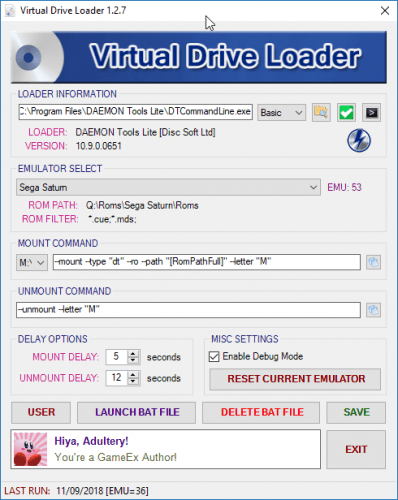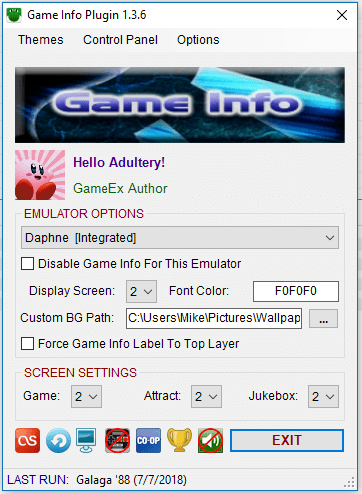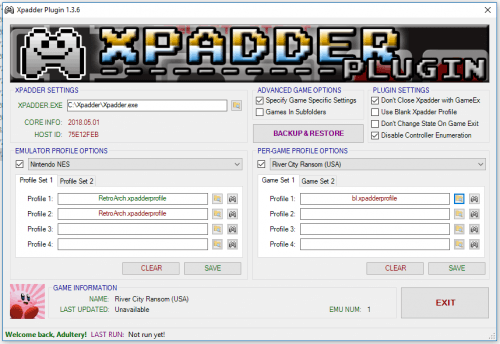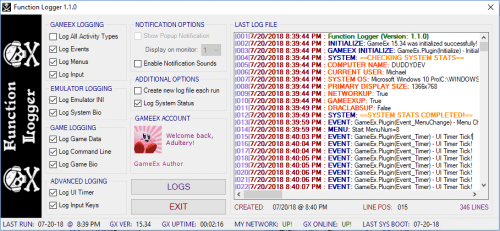If neither of those of work for you, you can donate any amount by clicking here. |
-
Posts
4199 -
Joined
-
Last visited
-
Days Won
75
Everything posted by nullPointer
-
You may also want to see if the same thing is happening in the default theme (just to rule it out as a theme issue). I also noticed that you're running an AMD video card. A while back AMD made some changes to their Catalyst Software Suite and their Raptr client that caused issues for both GameEx and PinballX. You may want to further verify that these software components aren't the source of your issues. Good luck man!
-
In order to accomplish this you would need to use custom menus. You may want to have a look at the Custom Menus Guide created a while back by @DazzleHP
-
You'll want to refer to the Enable / Disable Features screen in the Setup wizard where you'll find the Show Game Information setting.
-
That's somewhat helpful. Assuming that this hypothesis is correct SSF should run properly if you start it using Run Last Game. So as a test attempt to start SSF through GameEx (sounds like it will probably crash). Now exit SSF (or whatever) and exit GameEx. Now go to your start menu and do the following: Start > All Programs > GameEx > Utilities > Run Last Game This completely divorces GameEx from the process and only executes the commands GameEx is using to run SSF. If this works then it probably is an indication that GameEx is somehow intercepting SSF at runtime. If it doesn't work, then it's likely that you still have some issues with the way you have SSF configured in GameEx. On a completely unrelated note, have you tried toggling the Show Desktop setting on the Advanced Emulator Setup screen?
-

Exiting a game takes you straight to desktop ( help )!
nullPointer replied to congoman's topic in General
It's kinda one of those things in which Google is your friend. It's a Windows feature that (among other things) makes your open windows look "fancy". You can trun it off by changing from an Aero enabled theme to a basic theme. Just right click on an open area of your desktop and select Personalize. Then you'll see two varieties of themes Aero Themes and Basic and High Contrast Themes. If you change to one of the latter, it amounts to disabling Aero. Good luck man! -
This might be a worthwhile feature request if you felt so inclined.
-
Bon Anniversaire GC! Here's hoping it was a day filled with bacchanalian delights! ... Or you know, hopefully you at least got the opportunity to play some games. ... p.s. I think Han just called you a commode.
-
Thanks for this contribution FallenWyvern! It's always great to see motivated community members getting out there and sharing their creations. This really does look like a neat utility. I'd be remiss in my duties if I didn't mention that GameEx already has integrated functionality to handle a lot of this (auto importing of the Steam library, scraping media, scraping game info, and launching games without need for additional configuration). But this is not without an occasional hiccup (some games require an additional custom script to launch properly particularly those that have their own integrated launcher, sometimes media scraping fails to negotiate an age verification screen, etc.). Having said that, it's always nice to have alternatives, and sometimes these projects grow and blossom into the preferred means to an end (see Virtual Drive Loader as one example). Does your utility handle the anomalous items I mentioned above (i.e. negotiating game launchers, and media scraping for games that have age verification screens)? I'm not currently in a place I can test, and with the way my week is going it might be a while until I have the opportunity. Thanks again man.
- 12 replies
-