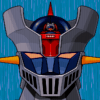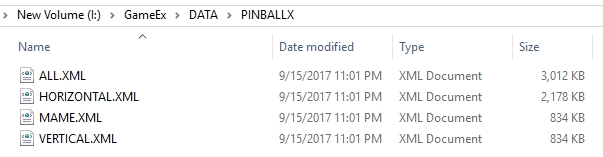-
Posts
339 -
Joined
-
Last visited
-
Days Won
10
Content Type
Profiles
Forums
Events
Downloads
Store
Articles
Everything posted by B2K24
-
Did you grab the new GameEX Arcade Install that got updated yesterday? Please grab that and after installing, double check that all paths are set correctly in the Setup Wizard. Keep in mind you can copy and paste the paths in there as you browse them locally. After that's done then preform an Update List in GameEX Arcade Edition itself. After I fixed some minor problems from not running the Arcade Edition for a long time, I've noticed my log doesn't use -verifysets anymore. This isn't something you can enable or disable as tthurman pointed out. You just need to be sure your paths are correct in setup wizard as well as rompath option in mame.ini MAME has it's own internal UI that you can preform a test with to see if it works and launches games without errors without GameEX being involved. To have a successful GameEX experience you obviously want MAME to work without throwing any errors. Double click mame64.exe and type the name of a game you want to run in the search. If you can run a few games without MAME complaining then we need to figure out the issue with GameEX Arcade edition itself. Here's my latest log after my paths are set correctly and I installed the latest. You'll notice -verifysets isn't used and what it sends to MAME is MAME approved. log.txt
-
It seems to have fixed itself. Thanks!
-
@spiffo I was able to reproduce your problem when my rompath was set wrong in the GameEX AE Setup Wizard. Once I corrected that then the games show as they should based on my settings. Here's a log of my last run but am unsure if it will actually help you. log.txt
-
I'm having a look at Arcade Edition right now in an attempt to figure it out. I searched your posted gameEX.ini and didn't find it in there so it's not making sense to me at the moment. Will keep looking to try and figure it out for you if no one else beats me to it
-
I looked at your log.txt after I posted and you insert an unknown option -verifysets Running: C: C:\Emulation\Emulators\MAME\mame64.exe -verifysets -rompath "C:\Emulation\ROMs\MAME" > C:\Users\User1\AppData\Local\Temp\verify.dat This needs to be corrected. I run MAME from my J:\ drive and my command-line argument is valid for MAME usage. Running: cmd.exe /c J: J:\MAME\mame64.exe xexexj -rompath J:\MAME ROMs (T7Z-Merged);J:\MAME CHDs;J:\SOFTWARE LIST ROMs;L:\MAME SOFTWARE LIST CHDs
-
With your GameEX closed download the full install and manually install it to the same location that you already use. It won't wipe out or delete anything important. Doing this might fix your issues and then you can make the appropriate adjustments in setup wizard then preform an update list.
-
Is your machine fully updated with Windows Updates and the optional ones? You might need some Microsoft Visual C++ or framework packages.
-
In addition to the other suggestions, it's easy to test with MAME itself either by attempting to launch the same games with command-line or MAME's own built-in UI. Sometimes what happens is you can be kicked back to the GameEX menu if MAME itself throws an error about missing files/devices/bioses or other issues like conflicting nvram/diff files which need to be deleted.
-
This is why I prefer to just run the latest version of MAME with the latest ROMs and update the support files myself with custom path to root of my mame folder. I don't have GameEX verify my roms because I can do that manually with a rom manager like ClrMamePro. I never have any problems with games not showing up or lists being empty.
-
Is the GameTagger site down or is it a problem on my end? I was changing themes in GameEX and then noticed it wasn't updating anymore..
-
If you use GameEX with the latest MAME it can auto create XML files for use with PBX based upon options you have set in the MAME part of setup wizard like no clones, filters, etc. Looking forward to someday having a full set of videos + artwork for all the vertical games. I'm still enjoying these very much with the latest MAME running -video bgfx with my custom hlsl.json I just have to figure out what I can have PBX show in place of the marquee backglass when I'm actually playing a game because the display goes black when you're not cycling through different games. HLSL stuff.zip
-
GameEX and webpage are working for me as of right now.
-
I just realized Tom originally made the MAME PinCab videos. I thought it was Circo. I know Tom probably has a million and one projects all going on simultaneously, but if an update happens someday, I'll be really really happy https://emumovies.com/forums/topic/8050-upscaled-mame-pincab-videos-on-ftp/?tab=comments#comment-16199
-
Thank You so much Tom for adding this. It's very fun and convenient to jump back and forth from playing some Pinball and playing some MAME all using PBX Now if someone could kick Circo into gear with getting */Official/Other/MAME Upscaled PinCab Vids* updated I will be a very happy man I have to figure out now what can show on my 2nd backglass display while I'm playing a MAME game with PBX and what shows when I'm flipping though different games before launching. Thank You again Tom
-
I believe that option is what GameEX runs at and you can always maximize into full screen. It has nothing to do with MAME or how it launches games.
-
In your GameEX.ini find options it's sending to MAME MameOptions=-skip_gameinfo -priority 1 -numprocessors 8 I'd remove all of that and see if it helps anything. By default -numprocessors is set to auto in mame.ini and default option for priority is already 1 Also, I notice you have nothing listed for X/Y resolution Xresolution= Yresolution= Mine is set to 800X600 I prefer to have all the .dat and .ini stuff dumped in the same location as mame64.exe J:\MAME inside MAME folder listinfo.dat history.dat mameinfo.dat all the ini files ...
-
I'm not seeing anything wrong using GameEX with MAME 0.188 I got almost 10K games in my listing, but I favor showing the clones. Categories and everything else is working as it should.
-
Nice discussion and progress that's taking place here An idea to consider here is if a user creates there own file by copying and pasting sets from Categori.ini (similar to map files but without description) then some kind of software or plugin scans/parses this file and creates a compatible PBX XML that can be used to generate a game listing. So lets say a user wants all the Shooter / Flying Vertical as well as the Fighter / Vertical in their PBX setup. It only takes seconds to C&P such a list but then it would be nice for a super simple way to get everything in the created listing to PBX XML format
-
I hope Diablo2 gets the Remaster treatment next
-
I've been using Setup Wizard a lot on Windows 10 Pro X64 over the last few days and don't get any crashes with GameEX and GameEX AE
-
I just did a test setting up Nintendo and pointing it to nes.xml. It showed over 4100 on the listing. It's working great here now that I figured out the command line Do other lists give you the same result JanGunheD?
-
I can try and fool around a bit, but I think it's as tthurman says. There's no official support and so what you get is what you get until development/progress can be made.
-
They're in the hash folder if you download MAME from mamedev.org They can also be viewed here --> https://github.com/mamedev/mame/tree/master/hash Softlists are removable media for consoles, computers, etc. Launching them is basically the same as Arcade games you just need to specify the machine first (mame64 nes smb1) or (mame64 genesis sonic), (mame64 snes ctrigger) The hash files have the set name MAME expects plus other information. What you're proposing is the way people use stand-alone emulators with no intro romsets or goodsets which is not what the OP is doing.