-
Posts
339 -
Joined
-
Last visited
-
Days Won
10
Content Type
Profiles
Forums
Events
Downloads
Store
Articles
Everything posted by B2K24
-
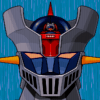
[Visual Enhancements] -video d3d raster.ini (HLSL)
B2K24 replied to B2K24's topic in FAQs, Guides, & Other Useful Information
There's none that I know of but I'll try and find/create something. -
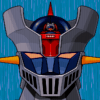
[Visual Enhancements] -video d3d raster.ini (HLSL)
B2K24 replied to B2K24's topic in FAQs, Guides, & Other Useful Information
Thanks for testing it @tthurman -
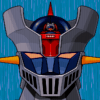
[Visual Enhancements] -video d3d raster.ini (HLSL)
B2K24 replied to B2K24's topic in FAQs, Guides, & Other Useful Information
I decided to tweak further and I'm really liking the improvements made. If you guys can tell me if this one is better, I'll consider it a worthy upgrade raster.zip -
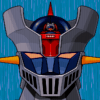
[Visual Enhancements] -video d3d raster.ini (HLSL)
B2K24 replied to B2K24's topic in FAQs, Guides, & Other Useful Information
Sounds great. Thanks! -
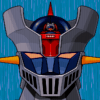
[Visual Enhancements] -video d3d raster.ini (HLSL)
B2K24 replied to B2K24's topic in FAQs, Guides, & Other Useful Information
Here ya go https://imgur.com/a/GONCRze -
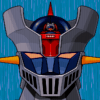
[Visual Enhancements] -video d3d raster.ini (HLSL)
B2K24 replied to B2K24's topic in FAQs, Guides, & Other Useful Information
@tthurman you've activated service mode in the Dip Switch settings. With MAME running access the Dip menu and turn service mode off then select reset -
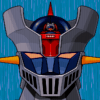
[Visual Enhancements] -video d3d raster.ini (HLSL)
B2K24 replied to B2K24's topic in FAQs, Guides, & Other Useful Information
I didn't tweak it myself. It was shared by another user on another forum. It will take effect and apply only to video vector games and these games don't display a resolution on MAME's information screen. Certain Arcade games and vector display-based video game console e.g. *mame64 vectrex armora* (there's a software list for it) -
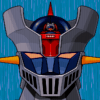
[Visual Enhancements] -video d3d raster.ini (HLSL)
B2K24 replied to B2K24's topic in FAQs, Guides, & Other Useful Information
This seems pretty good. As the same with the raster.ini I recommend to extract to both the ini folder and ini\presets just to be sure that it takes effect. vector.zip -
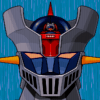
[Visual Enhancements] -video d3d raster.ini (HLSL)
B2K24 replied to B2K24's topic in FAQs, Guides, & Other Useful Information
I can try to add a couple, but your millage will vary based on your display and it's extremely fast for you to chuck a few files and run some games -
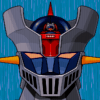
[Visual Enhancements] -video d3d raster.ini (HLSL)
B2K24 replied to B2K24's topic in FAQs, Guides, & Other Useful Information
I decided to try and improve my raster.ini while my kids played on my GM + CRT setup. I feel like this looks really good and it's very close to heading in the right direction. I just need to figure out how to give it some "vector pop" even though we're talking about raster games here. For those that try it, tell me what ya think I recommend to extract to both the ini folder and ini\presets just to be sure that it takes effect. raster.zip -
Sorry to bother again but my gamer tag hasn't updated in about 3 weeks. Is it a problem on my end only? I can't seem to find anything wrong. GameTagger.log 6/28/2018 10:27:45 PM : GameTagger Plugin (Version: 1.1.4) 6/28/2018 10:27:45 PM : Loading XML... 6/28/2018 10:27:45 PM : Getting user data... 6/28/2018 10:27:45 PM : 15.34 INITIALIZED OK!: GameEx 6/28/2018 10:27:45 PM : Checking for network connectivity... 6/28/2018 10:27:45 PM : DracLabs server was found! Initializing plugin! 6/28/2018 10:27:46 PM : Starting user authentication... 6/28/2018 10:27:46 PM : AUTH: User account located! 6/28/2018 10:27:46 PM : AUTH: Password verified successfully! 6/28/2018 10:27:46 PM : AUTH: User account is verified! 6/28/2018 10:27:46 PM : AUTH: Plugin version is valid! 6/28/2018 10:27:46 PM : AUTH: Verification was completed successfully! 6/28/2018 10:27:46 PM : AUTH [GX]: Verifying GameEx user account...
-
What o/s and video card are you using? update your DirectX end-user redistributable from Microsoft's site. http://www.microsoft.com/download/en/details.aspx?displaylang=en&id=35
-
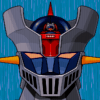
[Visual Enhancements] -video d3d raster.ini (HLSL)
B2K24 replied to B2K24's topic in FAQs, Guides, & Other Useful Information
I forget exactly. Maybe 0.180 or so. I recommend for anyone to simply use the latest version to avoid problems and conflicts. 158 is 3 years old and it's even before MAME/MESS even merged. You're missing out on so many newly added games, protos, bugfixes, etc. Read the last 3 years of posts by Haze on his blog and ask yourself if you're willing to give up so much progress by sticking with an inferior outdated version of MAME https://mamedev.emulab.it/haze/ -
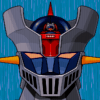
[Visual Enhancements] -video d3d raster.ini (HLSL)
B2K24 replied to B2K24's topic in FAQs, Guides, & Other Useful Information
Sure. For those that have extracted official or a recent MAME build you'll notice files in location MAME\ini\presets These files take effect when running -video d3d -hlsl_enable from command-line or having video d3d hlsl_enable 1 in mame.ini For those that want to try my modified raster.ini just chuck it in locations MAME\ini and MAME\ini\presets overwriting the one there. (I put it in both locations to make sure it takes effect) What this does is it gives you a really nice HLSL look upon launching any raster game (which is the majority of them) because MAME prioritizes what's in these ini files over what's set in mame.ini -
I've been enjoying the look of this the last couple of days I've worked on tweaking settings. It might be too dark for some but on my display it looks really good depending on game chosen. Feedback, opinions, insults, welcome Enjoy! raster.zip
-
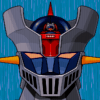
Feature & Enhancement Requests
B2K24 replied to Tom Speirs's topic in FAQs, Guides, & Other Useful Information
For GameEX Arcade and even GameEX it would be cool if they can incorporate Wheel Sounds like HyperSpin does. These Wheel Sounds HyperSpin uses are 321 different MP3s in a folder. Every time you arrow up or arrow down on the game listing it plays a random one. It would also be nice if a random one was played when selecting a game or viewing something like flyers, marquee, etc. In GameEX Arcade. I played a lot of GameEX Arcade last night and it grew repetitive always hearing the same Galaga sound when picking a game. GameEX already supports and can play the Arcade Ambiance which is nice, but a random cycle of Arcade sounds when pressing keys on the game listing whould make GameEX Arcade even better Wheel Sounds NEW.zip -
Very impressive work, Tom. The update process is totally fast and looks like it's top-notch now. I'm really appreciating this updates. Would love to read how you changed this to be much faster and much more efficient. Thanks again, Tom
-
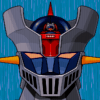
Gameex and mame INI files...issue loading custom configurations
B2K24 replied to laggerific's topic in General
I don't like using the artwork and have it turned off the majority of the time. Be sure you're using video d3d with hlsl enabled. I'll attach my ini folder to this post with settings I really enjoy. ini.zip A big display shouldn't matter as long as you're keeping proper aspect ratio and not stretching to fill the entire screen. mame.ini ini.zip -
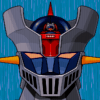
Gameex and mame INI files...issue loading custom configurations
B2K24 replied to laggerific's topic in General
In the GameEX setup wizard there's a section called MameOptions where GameEX will send command line parameters to MAME upon launching. As of right now you seem to be sending: MameOptions=-nowindow -joy -skip_gameinfo -readconfig I would try removing all of that then fire up GameEX and give a random game a run to see if that fixes your issue. If it does not then I would have to recommend getting the latest official binary from mamedev.org (baseline, command line version), and setting that up to your GameEX rather than using a MAMEUI. Many many bugfixes have been applied to critical things like UI handling and such, so it's critical that people update the build that they use. Since GameEX is your UI so to speak it's not necessary to use MAMEUI when you can use a more stable official release build. It helps to know your way around the mame.ini and simply set what you want there rather than trying to do it through clunky MAMEUI tabs. -
This is the exact reason why I run GameEX for horizontal games only and you can hook MAME into PinballX for those vertical games. Tom has added a wonderful feature where GameEX creates XMLs for use with PinballX. Check location GameEx\DATA\PINBALLX
-
I agree man. Thank You gStAv for all your work and everything you've contributed.
- 841 replies
-
- 2
-

-
- browsing
- table sound
-
(and 5 more)
Tagged with:
-
One thing is MAME has dropped ddraw which ArcadeVGA depends on for the custom resolutions and refresh rates that it can support. Another thing is ArcadeVGA only supports fixed resolutions and refresh rates as listed here Many games exist in MAME that run at non fixed or decimal values. 60.606061 Hz or 54.706840 Hz GroovyMAME is just the all-around better option with the proper hardware.
-
Sorry that this post doesn't offer you a solution or answer your question, but ArcadeVGA is rather obsolete now. Recent changes in MAME have also made it obsolete as well. The better option is GroovyMAME w/ switchres and or CRT Emudriver. I'd have to suggest getting GroovyMAME working and pointing GameEX to that. I'm willing to bet that it will dramatically improve your mame experience. You can always try it in an empty folder so it doesn't mess with what you already have working.
-
If the option forces your -video to gdi then -switchres option won't work. -switchres doesn't work with -video gdi
-
Oh wow, I didn't even know about that feature either. Glad you got it all sorted.






