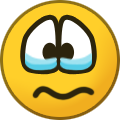-
Posts
313 -
Joined
-
Last visited
-
Days Won
11
Content Type
Profiles
Forums
Events
Downloads
Store
Articles
Everything posted by MrGrynch
-
Alright, FINE!! I mapped the center and now it works as expected! Thanks guys!
- 369 replies
-
- 2
-

-
- mikedaspike
- scutters
-
(and 1 more)
Tagged with:
-
It’s really not a problem. I could use EQAPO to map center to l/r, but as long as I can just right click and play, that’s fine. I was just reporting what I thought was a bug with new version. Just coincidence I updated right after finishing my SSF uograde
- 369 replies
-
- 2
-

-
- mikedaspike
- scutters
-
(and 1 more)
Tagged with:
-
Sorry for the delay. I confirmed that DBM is using my VLC to play the file, which works fine. I then tried it with WMP and observed the same problem I reported. So it seems the mono files are having an issue for me. This is likely due to my SSF. VLC must map mono signals automatrically to L/R whereas WMP is expecting a middle channel. I am not mapping the center channel to my L/R because it hasn't been necessary, and frankly, still isn't. Now that I know why its not working, I can deal with it. It works fine in PBX and I have no other table audio issues. Thanks!
- 369 replies
-
- mikedaspike
- scutters
-
(and 1 more)
Tagged with:
-
Hi MIke. If I open the file from DBM, it plays fine.. just not in preview Hi Scutters! I've attached the files. In this example, the table audio works in preview, but the launch audio does not. As I mentioned previously, both work fine in PBX tron_legacy.7z
- 369 replies
-
- mikedaspike
- scutters
-
(and 1 more)
Tagged with:
-
@Mike_da_SpikeWith the latest upgrade I am noticing that some Table/Launch audio files are not playing in preview mode in DBM. If I select them, there is no sound, but if I run PBX they play fine
- 369 replies
-
- mikedaspike
- scutters
-
(and 1 more)
Tagged with:
-
Its super easy. In your C:\PinUPSystem folder: Make a copy of PinUpPlayer.ini Run PinUpPlayerConfigDisplays.bat Select Backglass Drag it to the DMD area Select Fullscreen When it complains about bleedover, let it correct for you Save configuration Exit app Copy the new PinUpPlayer.ini file into the folder of your PuP Pack (for example Attack From Mars: C:\PinUPSystem\PUPVideos\afm_113b) Resrtore your original copy of PinUpPlayer.ini Enjoy! If you make a folder to store some of these common operations, then you can skip all of this and copy the needed template to the desired folder.
-
Now that we know the solution, any idea why the problem occurred in the first place? If these same videos worked before without conversion, something changed.
-
Yup that was going to be my guess.. I had the same issue when I upgraded to 120hz. I forgot to change my VPX resolution to use the 120hz version of the 4K res
-
While not quite a "project", my next task is adding colorized DMDs! I think my next upgrade will be addressable LEDs. I need to replenish my funds though. The back-to-back projects have depleted my hobby fund!
-
My HDN-8s finally arrived and I've installed them in the cab. I'm in the process of tweaking the tables now, but WOW! What a difference! Best upgrade yet! I'm installing thump now to see what the hype is about.
-
Yeah, I can change it per-table, but not suppress it completely. Ah well...
-
I recently added Future Pinball/BAM to my setup. When I load tables, it displays its own loading screen, but I'd like to use my own loading video for consistency with my Visual Pinball setup. Is this possible? I created a loading video to see if it would simply trump the one from FP. It displayed very briefly but was quickly replaced by the FP loading screen. I appreciate any assistance!
-
Yup! I remember those!
-
I agree this is the way to go, but it doesnt work. The hotkey I've assigned for recording does not work when Future Pinball is running. I haven't looked into why yet, could be a key assignment clash, siimilar to the ALT+F9 issue with NVidia and FP I always use the GPU for screen recording, but as I mentioned I cannot manually trigger recording while in Future Pinball.
- 369 replies
-
- 1
-

-
- mikedaspike
- scutters
-
(and 1 more)
Tagged with:
-
MrGrynch's Table and Loading Audio Project
MrGrynch replied to MrGrynch's topic in PinballX Media Projects
I just uploaded TABLE and LAUNCH audio for Future Pinball Junkyard Cats. It's available from Game Manager and Game Database Manager -
Open-air speakers don't seem to make sense in an enclosed cabinet. The exciters are cool since you can feel the sound through the table. I don't think I will be adding actual force feedback hardware to my table, so the exciters will be a cheap compromise. Of course this could be a case of "famous last words"
-
@Mike_da_Spike I have a feature request. When recording videos, It would be nice to have an option to specify how long to wait for the table to load before recording? Some tables take longer to initialize than others and the resulting table videos are less than ideal for an attract mode. For example, Star Wars Death Star Assault (Future Pinball) loads completely and the recording starts, but the playfield doesn't start animating right away. Being able to specify a delay (similar to PBX Recorder) would be useful in such cases. I realize I could use my GPU to record the video on demand, but then I have the added steps to remove the audio and rotate the video.
- 369 replies
-
- mikedaspike
- scutters
-
(and 1 more)
Tagged with:
-
UPDATE: HDN-8's have been pushed back another week.
-
@Draco1962you can close this one.. nothing actionable here. Thanks!
-
Hi @Tom Speirs. I understand what you are saying. Not sure how PBX recorder is doing it. Since we know the video recording works, one possibility is to treat screen capture as a single frame video. Thats probably not worth doing In any case, I did find something that worked, after a little manually tweaking of the code. Thanks again!
-
I'm marking this as resolved. I modified the 1.9 version of PbxRecorder to use a local version of screenres.txt and was able to capture the necessary images. I'm considering formalizing it into a version 2.0 of the app
-
MrGrynch's Table and Loading Audio Project
MrGrynch replied to MrGrynch's topic in PinballX Media Projects
I just uploaded TABLE and LAUNCH audio for JP Salas and ScottyWic's Diablo Pinball. It's available from Game Manager and Game Database Manager -
My PinballX is all set to handle the FullDMD specs. I managed to modify the AHK script to look for a local screenres.txt file first. If not found, it looks in the table folder. If not found it uses the existing defaults. This allowed me to specify my exact DMD specifications without impacting my tables, and now all of the screen grabs look perfect!
-
In my keyboard settings, I have keycode_s set as the screengrab key. When I press it, it crashed PinballX. I've attached the log and my .ini file PinballX.ini log.txt