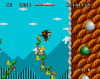If neither of those of work for you, you can donate any amount by clicking here. |
-
Posts
3078 -
Joined
-
Last visited
-
Days Won
72
Everything posted by DazzleHP
-
Hear hear - the stumbling blocks and constant tinkering to find solutions is a major part of the allure or appeal for me! If all this was as easy as 1-2-3 i doubt i would be anywhere near into it as i am Glad you sussed it and sniffed this one out yourself JCGamer - good job!
-
haha you knows that! dam i would do that with every system i possibly could if i won the lottery! man i'm such a geek
-
You're most welcome. Anything else, don't hesitate to ask!
-
Hi! The games you are seeing at the top of your list are "Last/Most Played". To switch it off go to Advanced Emulator Setup using the setup wizard and change to: Show last played = No Alternatively manually edit your GameEx.ini and File>Save.
-
Congratulations - Sir! Surely this news must have given you something... you know... what is the phrase i'm looking for... oh yeah: A warm fuzzy feeling! Most deserving indeed
-
Hi zeenon! This would be one of them bridges nullPointer was talking about. Don't worry though - your original goal is still very much achievable. It's just going to take a little more effort I'm going to throw a couple of options your way: Option 1 - Add your games to Steam. This is another quick and easy way to add PC games to GameEx and will make most games "just work". The (rather technical) reason for this is, (AFAIK) GE will wait for the Steam overlay to exit before trying to regain focus, which will always be present if a game is launched through steam. Option 2 - Setup each game individually in it's own emulator slot as one PC game. Why? Well this will make it able for you to create an Advanced Emulator Config for each game. There are many advantages going this route, a couple being that you have much more control over how each game is exited and you won't need to login to Steam each time. However like anything worth doing, it takes time. FYI the Advanced Emulator Config app can be located here: Programs>GameEx>Configuration There may well be other opions but i'll let the more experienced chime in on that if so Good luck and as always - report back should you need aany assistance
-
Yeah i actually tested quite a bit yesterday too and meant to post my findings. I'm a bit rough atm though so fell asleep Rayman works amazingly well, as does Zool 2! As you said KRC, AvP is still terrible - i was getting 10-15fps on a 2nd gen i3 Others, such as Power Drive Rally i couldn't get past the title screen (black-screen-o-death) and some were a mixed bag - Tempest for example ran fine once you finally got the actual level loaded, but the menus preceding were giving me 5-12fps! All in all this is a huge step compared to when i last tried Finally! I've been waiting years for Jag emulation to wake up ~ thanks for bringing it to our attention KRC Some screenies ~ just, because!
-
Sweet! What is the state of Jag emulation these days? i've not tried in around 4 years as back then it was way off playable. I'd be well happy to play Rayman again! infact it may almost give me a semi, eh KRC
-
Hi, i can't really add any input to this other than let you know i have both Genesis/Megadrive and MS/GameGear running fine using Fusion through GameEx on XP-SP3. Are you using the Official 360 Driver or a third party one? Im using the official. Also which version of Fusion are you using? Mine is v3.64. Can you confirm in your Fusion.ini that your settings really are sticking? The 2 relevant lines from my Fusion.ini: Player1Buttons=34,35,32,33,2,0,1,7,3,4,5,6,8,9,10,11 Player1MSButtons=34,35,32,33,0,1,7,0 Lots of 0's here would indicate not. The only other thing i can think of - is your controller a genuine Microsoft 360 Controller? Or is it a third party one that "tricks" windows into thinking it is one? Some such controllers are known to not be detected correctly in some situations.
-
i think null's post is a guide in itself - very descriptive, nicely formatted - certainly makes my post look shoddy!
-
Hi zeenon! Absolutely! The easiest (and most common) way to setup PC games is to create a folder with shortcuts to all your PC games, then in the setup wizard select a new emulator slot and choose the option "[PC] Microsoft Windows". Then in the emulator setup portion point "Working Path" & "ROM Path" to where you created your shortcuts. You may want to add *.lnk in the ROM Filter section to make sure only shortcuts are listed Good luck and report back should you need any further assistance!
-
Hi JCGamer, Try changing to compiler or interpeter - there is a known problem with P64 and the Glide Plugin as outlined in this post by a P64 admin You may need to upgrade to 1.7 but it seemed to work for them.
-
Agree with null - XBMC does what it does very well indeed! But make no mistake XBMC and GameEx are two very different animals indeed. Infact it's XBMC's lack of the gaming side of things that caused me to seek out GE Well, actually i tried a couple other front-ends that we will not mention before coming to the absolute conclusion that GE is the BOB (best of the best). So it is that time of year again it takes me about a week to get everything back to how i like it what with all the custom menu's and launchers and backgrounds and fanarts... there'll probably be new KB commands too so will have make a new xpadder.profile... Ever feel like your hobby is a job?
-

[NEWS] January 2013 Member of the Month: DazzleHP
DazzleHP replied to nullPointer's topic in General
HOLY PO-TAT-OES! I was just skimming the site, seeing if i could inject any wisdom, i even replied to a couple of posts before i noticed this in the recent topics! lol Wow guys seriously i am humbled and would never have ever expected to get a MoM award! I don't feel i have even started here yet! I would like to take this opportunity to thank everyone here who makes this community what it is - you always make newbies feel welcome - you never put others down because they are not software genius's - you make others feel that their voices and opinions matter - you are all just a good pleasant bunch of chaps all of which is why i am here! And here i hope to stay! Imma have a beer... -
Thanks for the encouragement Tom! That has definately swayed it a little more to the "hell, i'm gonna do it!" side hehe Yeah this is why i have never tried one of the blogging sites - you got to get the traffic otherwise you're just writing to yourself something i don't need to do as i have debates with myself all day in my head That's exactly what i was thinking! I'm a gamer through and through, it's a passion! And i'm assuming most people who regular these parts are gamers too - and some may be just as passionate as me about them. With a blog feature built right into the forum and no one really using it i thought why not? seeing as i've made myself a little home here ...I can't believe you guys called me out on this! lol I may well just give it a shot you know... keep an eye out
-

Individual emus work, nothing launches from GameEx inc. MAME games
DazzleHP replied to pHreaksYcle's topic in General
+1 to Xpadder! I would just like to mention, for your information, that the Guide button can't currently be programmed for anything, in otherwords it is useless when using on a PC, however using Xpadder you can very easily set up your own custom key combo's to exit emulators. And as Draco said - many many of us use it here so the help is there should you need it. -
Hi all! So, I'm a bit shy, but i have lots of things to say - some may consider them valid, others may not. But i see the GE forum has a blog feature - and the only blog is Adultery displaying a rather humorous convo with Tom ^^ My question ultimately is: If i start a blog will it be there for the long haul? Because i don't think i would say much if it wasn't, in my opinion, worth saying. I've wanted to blog bout things since the beginning of time (for most of us about 5 years ago) but i'm not terribley sociable, i'm not into facebook n twitter etc. Could an old school enthusiast keep a blog going? -EDIT- Would anyone even be interested in some heated rants from a frustrated old school gamer?!
-
On topic - I can see why though ~ they are bang on the money as always sweet man.
-
If, like me you have been an Elder Scrolls fan for many years then you have probably pondered what an online, MMO version will be like. Well - it is happening! Whether this is news to you or you have been following already it can't hurt to let you all know that beta sign-up has begun - so you may want to get your entry in sharpish! Elder Scrolls Online Beta Signup Here is a rather beautiful cinematic trailer: http://youtu.be/uq1o2VG1ogY Good luck on getting in and i hope to be there too
-
+1 to everything you just said, intended to say, and may well say again in the future! (i can guess at most of it because i feel i probably want to say it too). With the theme thang i had a lengthy conversation with a M$ support guy regarding as such and after about 2 hours of debate he eventually gave in and actually said to me something along the lines of "you bought it, you screwed up, don't buy anymore" lol! Like you i bought like 8 "themes" which were rendered useless after said DB update. And such is the practice of M$ in general - not just on xbox. We gotta get on some chat someday Hans, coz i got a feeling we could bitch-into-the-night
-
Good find Krakerman - i'm eager to try this out as it promises less resource hogging than Fraps but alas i am still on XP. Yeh still hanging on to it lol If anyone who uses Fraps and tries this i would appreciate any feedback - i will grab W7 soon most likely now W8 is out ^^
-
Hi Evilforces, Try adding some text in the Game Filter section of MAME setup. In your GameEx.ini there is no entry for the Game Filter: [General] Xresolution=1024 Yresolution=768 DisplayOnSecondary=False MAMEPath=I:\Mame MAMEEXE=MameUI64.exe ROMPath=I:\Mame\roms StartWait=False USeAdvanceMame=False AdvanceMAMEEXE=advmame.exe AdvanceMAMEPATH=C:\Emulators\AdvanceMAME ADVANCEMAMEOptions=-device_video_output fullscreen -quiet -dir_rom "C:\Emulators\Mame32\roms" UseZinc=False ZincEXE=zinc.exe ZincPATH=C:\Emulators\ZiNc ZincOptions=--renderer=.\renderer.znc Font=Arial TitleText=MAME Games OnlyWorking=True AllowImperfect=True VerifyRoms=True OnlyRoms=True NoGameInfo=True GameFilter=<ADD SOME RANDOM TEXT HERE> GameFilterOn=True NoAdult=False NoClones=True On a default installation GE has some basic filters already assigned, however it appears yours is blank which may be causing the little glitch Tom mentioned Either manually edit your gameex.ini and file>save or use the setup wizard. it is in the "Advance MAME" section below main MAME settings. And as mentioned - don't forget to update list afterwards
-
Hi there! Please verify the following: 1) Your romset matches the version of MAME you are using. I see it is 0.145 2) Your roms and MAME itself are in the locations specified: RomPath=C:\Roms\MAME\Roms SnapPath=C:\Assets\MAME\Snaps TitlePath=C:\Assets\MAME\Titles BoxPath=C:\Assets\MAME\Boxes CartPath=C:\Assets\MAME\Cartridges ManualPath=C:\Assets\MAME\Manuals ControlPanelPath=C:\Assets\MAME\Controls WorkingPath=C:\Emulators\MAME if not either move them to these locations, or point GameEx to the correct locations. Once you are 100% sure of the above, load GE, go to MAME, scroll all the way down and click on "Update List" Don't hesitate to report back good luck!
-
Yeah great share null - and a great nostalgic subject. Also being british i obviously never experienced the whole ameri-cade scene, nonetheless i grew up with (british) arcades and they are a huge part of my childhood memories. The local cummunity center would cycle a new machine every 3 months of which my cousin and i would spend EVERY single weekend playing, atleast a few hours if not whole days sometimes! Also every few months my dad would take my brother, friends and i to Southsea - a mini beach resort of sorts which had 3 HUUUGE Arcade halls! I remember it now - the deafening noise, the BO from sweaty teens trying to beat the hell out of each other on SFII, the Dads with their cigs in-mouth, racing on multiplayer Virtua Racing. Very fond memories indeed We went back 4 years ago for a nostalgia trip only to find to our horror that all 3 Arcades were now full tyo the brim with penny-slots and machine Poker i felt a cloud over my stomache that day - and even a little now as i type... Long live the (memory) of the great Arcade!!
-
Absolutely, i have no qualms about paying for genuinely new or extra content Yeh this sickens me, also releasing games with half the content, then having half the game content on Marketplace on the day of launch at around the same cost of the actual game itself! Forza anyone?? But i was (beginning to, and trying hard not to) rant about DLC that is free on Steam, free on PSN, yet M$ charges 1200 points for that exact same content! Left for Dead is a prime example of this. Not only that, if said (free for everyone else) DLC is not given the go ahead to make Profit for M$ by the games publisher then M$ will just refuse to make the DLC available to the customer - Portal 2 M$ always was and always will be a ruthless organisation and they simply don't care about the consumer. If they gain nothing from it- they simply won't do it. Sorry for the hijack guys, sometimes you just need to let it all out!