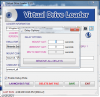-
Posts
10152 -
Joined
-
Last visited
-
Days Won
159
Content Type
Profiles
Forums
Events
Downloads
Store
Articles
Everything posted by Adultery
-

Anyone else having problems with the new Daemon Tools Lite?
Adultery replied to stigzler's topic in Social Club
Both of which my plugin supports btw /end shameless plug- 14 replies
-
- 2
-

-
- DTLite
- daemon tools
-
(and 1 more)
Tagged with:
-
Bwahahaha! Man are you gonna be bummin when Hillary wins! Don't get me wrong, I'm more than happy to give up Scott Walker.
-
Lololol! Neither does Drac.
-
Sorry about that Tom. I just put out the update yesterday.
-

[RESOLVED] XPadder Plugin not working on Game-Ex menus
Adultery replied to Chaos.Tiki's topic in General
Okay you're not following me. The error in the log is not an error. It is what is displayed in the log when there is no game specific profile. That is expected if you aren't setting up a profile specifically for that game and does not do any harm. I am changing the log entry wording for next release to avoid confusion. I repeat, this is NORMAL OPERATION if there is NO GAME SPECIFIC PROFILE set up. If you have an error message taking focus from GameEx I need a snapshot of it because it is not related to the 'errors' in the log. Chances are that you either moved Xpadder.exe and that message is telling you to put it back where it was initially or something is wrong with a profile path that you may have changed and not updated in the plugin configuration. You need to help me help you here, so I will ask yet again: Open the plugin configuration Navigate to the GameEx Interface or the emulator with your profile Click the Xpadder button (the button with the Xpadder icon on it) next to EACH PROFILE, one at a time to make sure they are properly loading. Repeat for all your integrations. If you are using blank profiles for each, Xpadder should open and show the blank profile each time. Then post your Xpadder plugin settings.xml in GameEx > Plugins > Xpadder Thanks. -
He said Saturn mounts and unmounts which meant to me that it's resolved, but whatevs. My plugin is working, I verified it's working on my machine, and he said it's working on his. So if that's not the case then I guess we're back at square one.
-

[RESOLVED] Mounting Issues AGAIN... (MagicEngine)
Adultery replied to uberpubert69's topic in General
Not to mention developers who endlessly look at code and then determine it's more of a PICNIC then a code error. I wish I could help out, but I need to set up mounting for this emulator still. Which I will. And PS: $20 back in 2k6 was a small price to pay, this emulator was the only choice back then and I certainly got the $20 out of it. -
Yeah, this thread should probably be closed and marked resolved. Which I will now do.
-
If Pinball Arcade keeps putting out these $30 season passes, I swear! I'm gonna... Keep buying them! Lol!
-
Fixed, new version is now available from the link on the first page, the DracLabs Plugin Downloader utility, and in the downloads section.
- 203 replies
-
- 3
-

-
Ahhh Jax!!! Dude, have fun! It's pretty epic from what I've heard!
-

[RESOLVED] XPadder Plugin not working on Game-Ex menus
Adultery replied to Chaos.Tiki's topic in General
Wait a sec. What error steals focus? The errors in the logs aren't errors. You didn't say anything about focus loss? -
That's great news! Thank you for sharing your results.
-

[RESOLVED] XPadder Plugin not working on Game-Ex menus
Adultery replied to Chaos.Tiki's topic in General
The errors aren't errors, that just indicates you don't have gabe specific profiles for that game. It also appears you don't have a profile in place for the GameEx Interface. Can you please provide the settings.ini for the plugin? -
Crap. Well WTH. I must not have updated the zip. I'll fix this in a bit.
- 203 replies
-
- 1
-

-

PinballX Enhancements/Features Requests
Adultery replied to Draco1962's topic in FAQs, Guides, & Other Useful Information
Great suggestion! This will be done in a launcher in the same manner GameEx has this feature. -
Updated to 1.1.9: Added support for MagicISO and MagicDiskUse [MagicISO] or [MagicDisk] to use these loadersAdded delay options for loaders, press the clock button in the plugin config to specify your own mount and unmount delaysAdded a [DTools] and [DTools-SCSI] flag for Daemon ToolsAdded a 30 second minimum wait between detection and loading DT SCSI drives in concurrent instances to fix the new "feature" they addedAdded some logos for cosmetics to the setup window Get it here: http://www.gameex.info/forums/files/file/15-virtual-drive-loader/
- 203 replies
-
- 3
-

-
Updated to 1.2.9 which fixes some bugs. Get it here: http://www.gameex.info/forums/files/file/17-xpadder-plugin/
-

[RESOLVED] XPadder Plugin not working on Game-Ex menus
Adultery replied to Chaos.Tiki's topic in General
Here you go Tiki. http://www.gameex.info/forums/files/file/17-xpadder-plugin/ -

[RESOLVED] XPadder Plugin not working on Game-Ex menus
Adultery replied to Chaos.Tiki's topic in General
I'm down with that. I didn't realize I didn't put it out yet! That would explain why it's working fine for me. I'll put it out officially later tonight. Thanks for the heads up Dazz!! -

[RESOLVED] XPadder Plugin not working on Game-Ex menus
Adultery replied to Chaos.Tiki's topic in General
You're right, my release threads are way behind, sorry. The latest version is in the GameEx installer (1.2.8) As null pointed out, I'll need to see your Xpadder log for the plugin. You may also need to set up your profiles again if you haven't, I made a change a while back that required everyone to set up again as to allow multiple emulators that use the same name and your old version may have been outdated for a good while if you hadn't updated since before then. -

[RESOLVED] Mounting Issues AGAIN... (MagicEngine)
Adultery replied to uberpubert69's topic in General
/side note: it's worth the $20. So then, everything is working fine except the TG16 emulator, right? And you tried it with the dtloader-scsi switch in the command line? I only have pc-e games running atm, so I can't really test that in my current environment. Can you post the dtloader log after you try one? -

[RESOLVED] XPadder Plugin not working on Game-Ex menus
Adultery replied to Chaos.Tiki's topic in General
Also, you can click the little Xpadder icon in the plugin next to a profile and see if it loads and if the buttons are being picked up. -

[RESOLVED] Mounting Issues AGAIN... (MagicEngine)
Adultery replied to uberpubert69's topic in General
Do you have to use an scsi drive? Try using a non-SCSI drive instead and see if it works. Also does re-enabling QuickLaunch not still prevent loading or is it specifically Game Info causing the error?