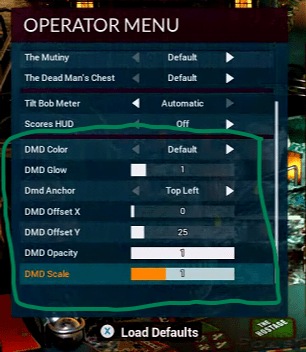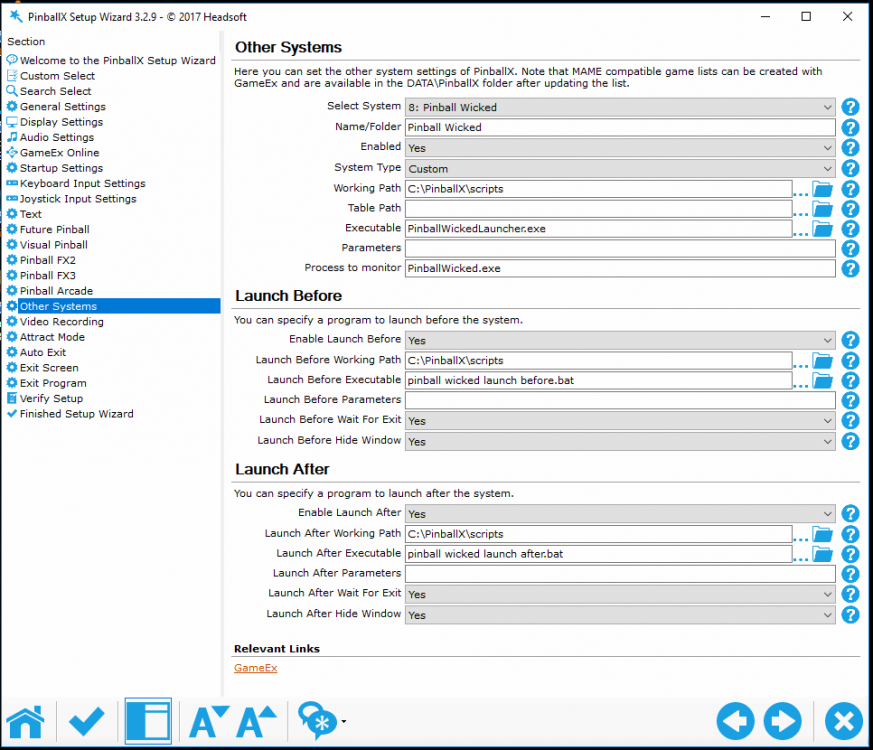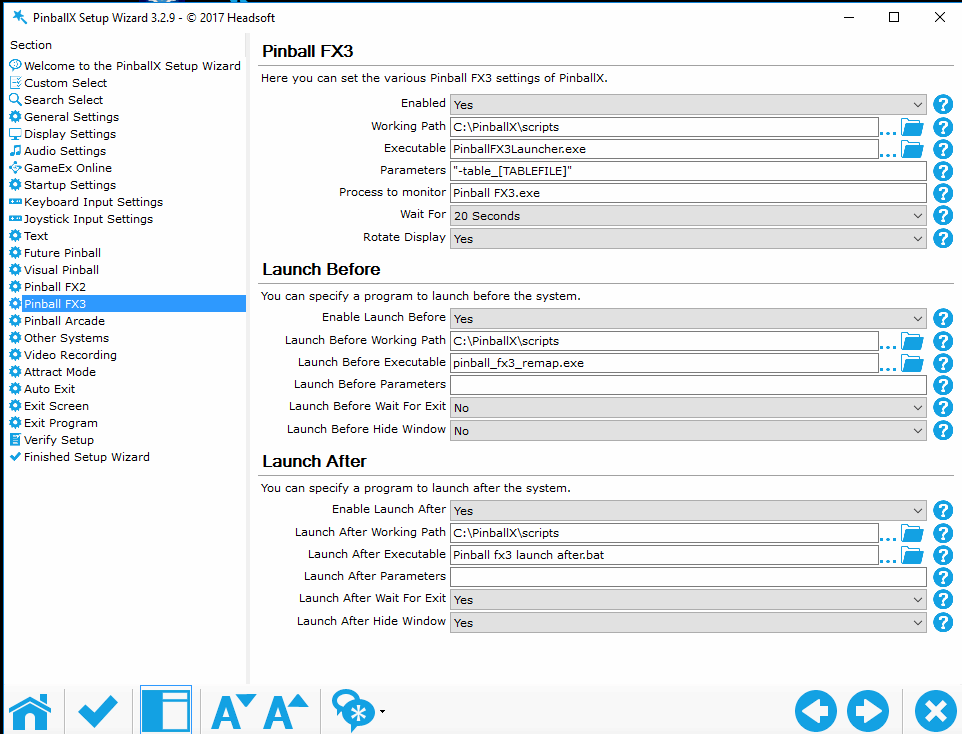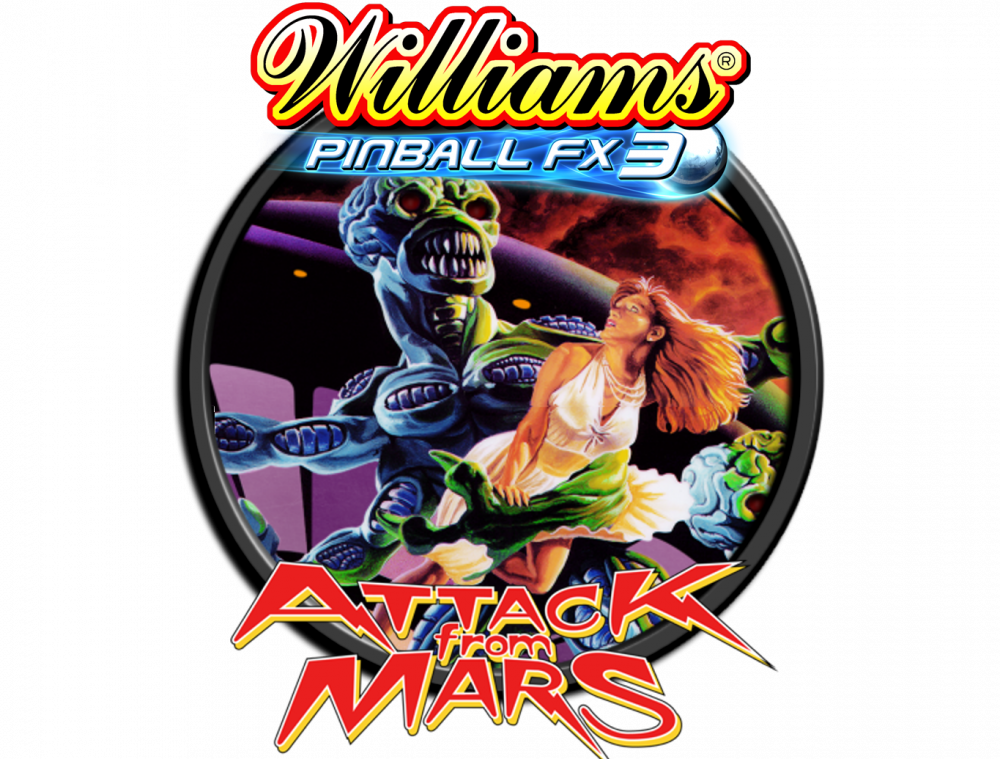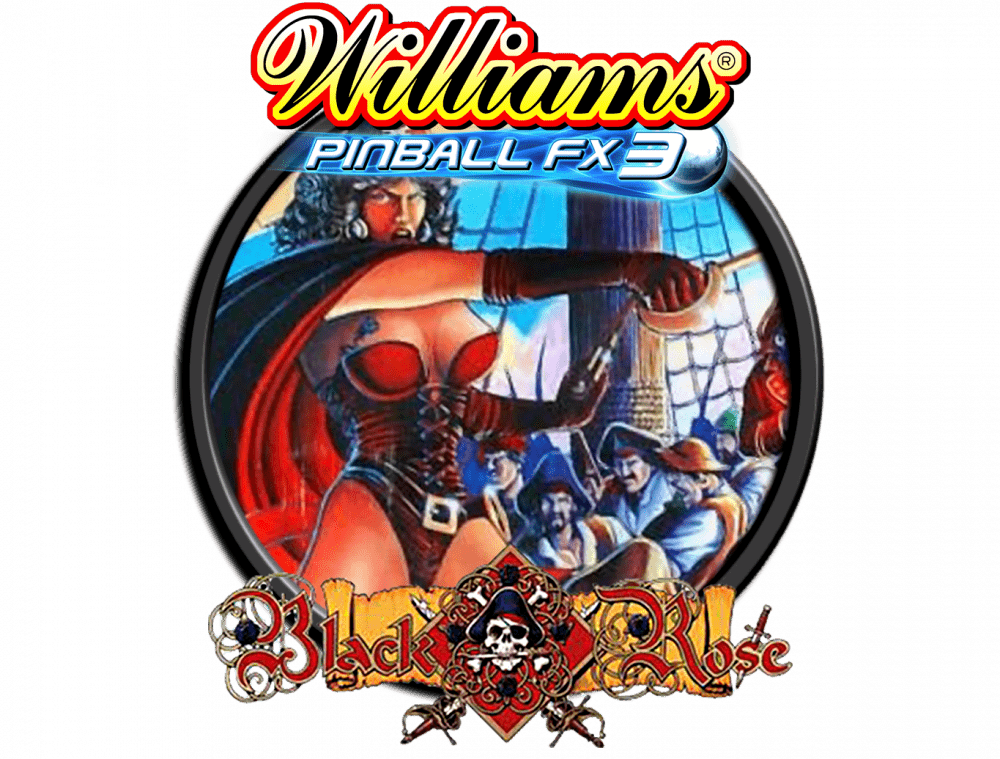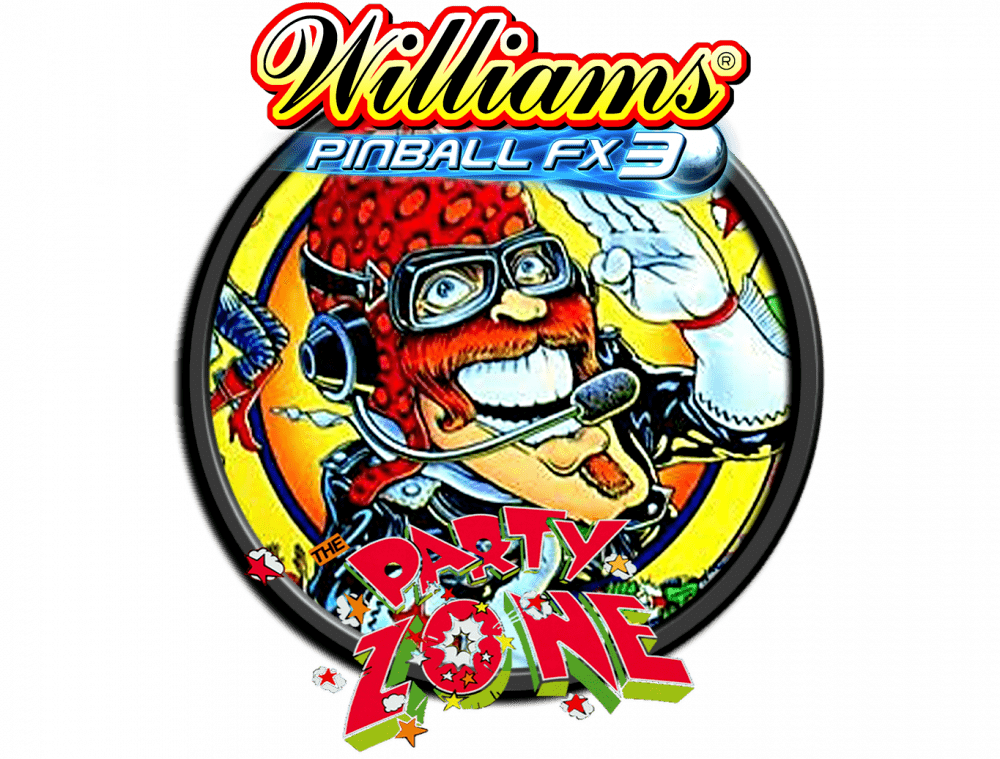-
Posts
798 -
Joined
-
Last visited
-
Days Won
60
Content Type
Profiles
Forums
Events
Downloads
Store
Articles
Everything posted by joyrider3774
-
Nice one ! I could not find a simple one either, thats why i created one myselve it was only like 5 lines of code and some form I'll make sure to upload the source to github eventually
-
Ah will need to try that out and see how it goes but not sure it'll work, the windows needs to be placed always on top as i display the backglass image also always on top. Btw make sure to do the call to image_monitor after your screen has fully rotated at least thats what i do
-
@GAH1068 I don't have a real dmd screen unfortunatly i use a 2 monitor setup. However i'm using a modified / adapted version of the script @Carny_Priest used for big score pinball to mirror the dmd on my backglass monitor. It works but there is latency as you can notice in the video below as well. I also have fixed the no backglass problem that occurs due to rotating the screen and pinballx not redrawing it anymore. I basically created a small delphi program that can display a png, jpg, bmp or gif (don't think animated have not tried) full screen, always on top on a certain monitor. I'll supply you the little program you can use it to fix your backglass problem as well. I've attached it as an attachment to this thread: (edit: use version from zip in 1st post, this version was outdated not the same) there is not much help in the program and you'll need to figure out the monitor nr you need to use but basically the program works like this: Image_Monitor_View.exe [0-based monitor nr] [image filename] like for example to display the image on my backglass monitor (nr 2 in monitor i supply the following command): start Image_Monitor_View.exe 1 "C:\PinballX\Media\Pinball Wicked\Backglass Images\Black_Flaggers.png" The monitor nr is 0 based, so it starts counting from 0 till monitor nr count -1. i don't know if it follows windows monitor positioning order but you can test it out from command line and try 0 1 2 etc as nr. Do watch out as it shows it strechted so make sure the image your using is same resolution as your monitor or it might look weird. And supply invalid monitor nr will make it use the first monitor it finds in the monitors array (delphi object). I added it in my launch before batch script and used the start batch command so the batch file does not wait for the program to end to go on with things and i kill it using taskkill.exe in the launch after script so i can see pinball x backglass back
-
@Carny_Priest i got the mirroring using ffpmpeg & ffplay working and positioning on correct location but i got another problem well i had two. If i hide the ffplay cmd window as was done in the original ahk script, the video playback window of ffplay never shows, so i removed the hide parameter and then it shows & play however it only plays if the ffplay window is activated and if its activated the big score pinball game does not react to input. So i actvate big score pinball window again but then the ffplay window is not playing the dmd anymore so you see the loop problem here. I'm not sure why it does that maybe because the game is running in fullscreen (have not found out how to let it run windowed or fullscreen windowed) or maybe because of ffplay.exe version where something changed as the topic was from 2016 or perhaps due to my windows 10 and / or windows 10 build. Which version of ffplay.exe do you use ? i tried latest as well as version from 2017 and which version of windows + build nr ? or maybe i'm missing something to be able to run the game windowed. Haven't been able to figure this problem out yet. I did split up the script into 3 parts, the dmd mirror part, launching part & key remap part. but all works fine except above mentioned focussing problems. The reason i splitted up the script is because i wanted to add command line parameters for scaling, positioning etc basically make it generic so i could use it perhaps with pinball wicked as well if i got it working. Btw i do notice the small delay in playback as well it's minor but noticeable Edit: nvm, i just read through your original post again. The problem is indeed the full screen mode and in your original post you said how to change to windowed. The option is not available ingame edit2: starting ffplay with -noborder option hide's title bar and borders so there's no need for the gui window and draw a black bar i placed the -noborder as first option and seems to work fine so i removed the gui part
-
Hey @Carny_Priest, This is what i found out related to the backglass showing ingame... If i rotate my screen (even only the playfield screen) the backglass window gets blackened and erases the backglass picture and pinballx does not seem to redraw the backglass anymore while a game is running, which i think is normal as it would just eat cpu / gpu for nothing if it kept redrawing. So it seems using irotate to rotate the screen makes it black, probably because it does not get redrawn after rotation. I then tested by not using irotate and never rotating any screen and then the backglass picture from pinballx did indeed stay visible all the time during gameplay but the game would be running in landscape mode then as that's how my orentation of the playfield screen is setup in pinballx. So i see only 2 solutions one is to make my playfield screen be running in portrait mode in windows so i don't have to rotate anything but then visual pinball is behaving badly and dmd's (from vpinmame) are not positioned right, that can be fixed but i rather not go down that rabbit hole. I did not setup the visual pinball myselve i've gotten it preconfigured. The other solution would be to find an image displaying program that supports parameters and can be run fullscreen immediatly on a certain monitor and just put a command in my launchbefore script, after the screen has rotated to show this (backglass) picture using such program on my backglass monitor. I have not looked yet if such programs exist, one that comes to mind is infranview but have not checked yet what kind of parameters it allows. Do you run your playfield screen in windows in portrait or landscape mode ? about media for pinball wicked on their press page they have a good picture for backglass and also the text "back flaggers pinball" i used that and created a wheel docklet image out of it all as well. I can share my pictures on ftp if needed http://pinballwicked.com/presskit/ btw i bought SlamIt: Big Score Pinbal 0.99 cent is indeed not much but have not looked at it yet, i don't think i'll need the ffmpeg part to mirror dmd as i don't have a 3rd monitor i only have a 2 monitor setup. Unless it can be used to mirror play the dmd on my 2nd screen, then it might be even usefull for pinball wicked as well to grab the dmd from main playfield and display (scaled) on my 2nd monitor as well somewhere. Edit: Went with option 2, but created a very simple application myselve in delphi that just displays and image full screen always on top on a certain monitor which i pass in the commandline parameter as well as image filename. I use the same image as the backglass used in pinballx. Start it in my launch before command & kill it in launch after. The programs is like 5 lines of code (in delphi) and its working great
-
what i did was create a very simple AHK script to map the key my launch button is assigned to (1), to the return / enter key and let it launch when i start a game using launch before option and use taskkill in a batch file to kill the remap script on launcher after. that way you can press the launc button to press enter / return on the "play" button. Such AHK script is really simple only this: #noenv 1::Enter this ahk scripts maps my "1" key to "enter" key. the 1 key is what my launch button normally is using but in zaccaria it will use enter key then and you can use it to for the "play" button but also when a game is finished on the "restart" button
- 239 replies
-
- 1
-

-
Please read this post on how to set everything up the post below describes the old method before pinball wicked had cabinet support --------------------------------------------------------- OLD WAY ---------------------------------------- Update 27/12/2018: i had forgotten to include some image files in the zip please redownload the zip ... Pinball_wicked.zip and start over / overwrite ini file again I run in 1600x900 my playfield screen and my backglass in 1024x768 and i have a 2 monitor setup so i display using dmdext a mirrored backglass over my backglass picture. you can do the same with 3 monitor setup but you'll need to change settings and postions of dmdext. You can even use pindmd to do this. I also don't know if dmd positions ingame will be the same at higher resolutions than 1600x900 if not take a screenshot of the game running and showing dmd and find out and change the dmd positions HOWTO: 1) download and install irotate https://www.entechtaiwan.com/util/irotate.shtm 2) if not running windows 10 download powershell (i use it to run irotate with elevated rights and i have disabled uac prompts for the user i'm logged in with in windows) 3) download and place dmdext files somewhere if you are not using it already i placed it in my scripts folder if it's installed in other location you will need to change parameters in batch files calling dmdext you'll also need to change it if you are using pindmd and not a virtual dmd like i do. https://github.com/freezy/dmd-extensions/ check the readme for parameters for pindmd etc 4)download Pinball wicked.zip it contains everything (launcher script, extra launcher, launch before / after commands backglass etc) except the playfield video (playfield video is available on ftp here /-PinballX-/Other Uploads/Joyrider3774/Pinball Wicked ) or use this file with included table video : https://drive.google.com/file/d/1foqCcH1M2n5vuNOw3KKa6rTbgOdVu1g2/view?usp=sharing 5) start pinball wicked from steam and set it up to use windowed full screen borderless also set up the dmd settings exactly like this (using other settings will need to make you find out the values for dmd positoning) for dmext. Also set camera used to 8 so you see the table full screen. 6) Launch PinballWickedLauncher.exe once and press alt+f4 to exit. It will fill in extra required settings in PinballWickedLauncher.ini then edit the ini file to use your keyboard or joystick just like it was done for pinball fx3 launcher. It's just a copy of that launcher with different ini file. all info here https://github.com/joyrider3774/PinballX_Launcher_app This is only needed if you want to be able to select multiplayer and pure or action mode you can also use LaunchPinballWicked.exe directly to start single player pure mode without the extra launcher executable with multiplayer options (you'll also need to change pinballx settings then to use LaunchPinballWicked.exe directly instead of my launcher app) 7) Edit and recompile LaunchPinballWicked.ahk. (download and install autohotkey for this, edit ahk file using notepad then rightclick & choose compile) - check if 10 seconds on this value is enough for your system to show the pinball wicked menu: WaitForMenu = 10000. If the menu loads faster decrease the value, if the menu loads slower increase the value its the value used to wait for the menu to be visible ingame - IMPORTANT change the key used to exit the game to the same key that is assigned in pinballx / you use to exit normally. Default is mapped to ESC change it to your key if you are not using the ESC key ; Exit Table ; pinball wicked does not seem to react well on the quit game key from pinball x ; so change the ESC key below to the key you have set in pinballx as quit game key ; info about keys can be found here : https://autohotkey.com/docs/KeyList.htm ; in my cab i use the esc key Esc:: ;<----- change HERE Gosub killApp Return 8) use my Image_Monitor_View.exe to test displaying the image file on the backglass it uses 0 based monitor index so first monitor is value 0, 2nd value 1 etc. I don't know if it follows windows monitor positioning but you can find out by testing first. You can close the backglass using taskmanager/ rightclick on icon on taskbar and choose exit and perhaps alt + tab to to form and then press alt + f4. There is no other way. In my case my backglass is on 2nd monitor and i had to use 1 then to display it there. It will display the image stretched to full screen on it. start Image_Monitor_View.exe 1 "C:\PinballX\Media\Pinball Wicked\Backglass Images\Black_Flaggers.png" if it's a different screen or value change "1" value also verify the media folder if it's the same with you 9) edit Launch before bat file using notepad and check if your playfield monitor is monitor 1 to rotate. If you are not running in landscape in windows but already in portrait mode you don't need irotate to rotate your screen so remove it from launch before & launche after script. If you run landscape you can change the rotate parameters in this value "powershell -Command "Start-Process 'irotate.exe' '/1:rotate=90 /exit' -Verb runAs -WorkingDirectory 'C:\Program Files (x86)\iRotate\'"" 10) if you don't have a 2 monitor setup but a 3 monitor setup or even use pindmd you'll need to change the dmdext parameters position. I'll explain the values here but you all will probably need to change the values needed for your setup except perhaps the postion of the dmd ingame (if it does not change on higher resolutions): The command i used for dmdext was the following in the launchbefore script : start "" /min dmdext.exe mirror --source=screen --position=93 46 328 83 --destination=virtual --virtual-stay-on-top --virtual-hide-grip --virtual-position=1084 530 656 166 --position=93 46 328 83: defines ingame dmd position to copy and mirror it could be you don't need to change this if it stays the same on other resolutions than mine if it's not correct take a screenshot ingame using steam (f12 is default button) when game is launched using the launcher etc of course (so screen is rotated) and then using gimp or other image drawing program find out dmd offset the x=93,y=46 and 328 = width, 83= height --virtual-stay-on-top <- is needed because i display the virtual dmd over the backglass my Image_Monitor_View.exe is drawing (after screen was rotated) it's needed because my imagemonitor view is also displaying on top --virtual-position=1084 530 656 166 <- X,Y, Width, HEight of the position of the virtual dmd you will definatly need to change this for your backglass / dmd monitor as you can see i double the original width and heifht of the dmd to be mirrored the 1084 and 530 are the x and y value where it needs to be placed. you need to add up any previous monitor sizes (remember playfield is roated so take that into account) + a value to center the dmd. 11) you need to have ENTER mapped to your plunger Launch / button, if you don't do this you can not confirm player ready screen in multiplayer so i used simple ahk script to map my &/1 key to enter you need to do something similar if your launch button does not use ENTER by default. you can do that using pinball_wicked_remap.ahk script and you need to recompile the exe provided is setup for my system 12) use these pinballx settings: You need to make sure to wait for the launch before & launch after scripts are done so that the rotation if the screen is done using irotate alraedy before using the intermediate launcher or the direct launcher. Irotate is not called with start parameter so i'm sure it's executed all the rest is called with start command so batch file does not wait until the process is ended. otherwise it will get stuck if you don't use start with the wait for exit params set to true 13) launch after script uses taskkill.Exe to kill all started apps in launch before and rotate screen back to normal positioning LaunchPinballWicked.exe can also be used instead of pinballwickedlauncher.Exe to directly launch single player pure mode if you don't need multiplayer selections. LaunchPinballWicked.exe accepts as first parameter player nr (1 2 3 or 4) and as second parameter only "Action" if thats specified it will use action mode. If you don't provide any parameters it will launch single player pure mode. Examples: LaunchPinballWicked.exe <- launch 1 player pure mode LaunchPinballWicked.exe 1 Action <- launch 1 player action mode LaunchPinballWicked.exe 2 <- launch 2 player pure mode LaunchPinballWicked.exe 2 Action <- launch 2 player action mode etc.. Video of final version i'm using now
-

[RESOLVED] New fx3 tables...how to add to pinballx lists?
joyrider3774 replied to chip9399's topic in General
you need to add the games yourselve with the correct game names, so either edit the pinball fx3 database xml manually or use game manager to add a new game and copy exactly the game names as below (including correct capitalisation / case sensitivity) ..description etc you can choose anything for what you like. You'll also need to either find or record game play video's yourselve. I have created some already so will upload them somewhere externally as i only had them uploaded to gameex / pinballx ftp these are the game names needed: • BALLY_Attack_from_Mars • BALLY_BlackRose • BALLY_Party_Zone here are the video's that can be used with pinballx i have included both the original table view as the graphically enhanced ones (alternate you'll need to rename them if you want to use them to exact name as game name). and some dmd video's but they turned out too big as i had accidently let ffmpeg scale them (but pinballx does downscale them again so they can be used). The table video's are fine however (need to be placed in media folder for pinball fx3 under table videos). https://drive.google.com/file/d/1_B4pXzC7XvNbosz-aUovl1nDEImRstUh/view?fbclid=IwAR1j8JpbVXvo3lhHg7TZa5Z6ytS7nE66pD3Qxm-v9P7epnZX2si1rL12OMU in the future if new packs are released and you want to know the name to add in pinballx's game manager or xml's manually. Goto your pinball fx3 steam's game folder like in my case : E:\Games\Steam\steamapps\common\Pinball FX3\data\steam you'll see all kind of files with pxp extension. Look for newly added ones not in your pinball fx3, pinballx database and only those that seem to have a correct name for being a table. The table names are those filenames without pxp extension as you can see here https://imgur.com/a/omaMFJI you could also check this topic's xml and search for the above mentioned table names and copy the corresponding section to your xml. Also check the media section there are some wheels there for the new tables to be used -
thanks, I'll create new video and backglass screenshot for it, will append to same folder and tell here when i'm finished doing it and update the other thread as well as i just bought the table as well was only about 1 euro since i can rebuy platinum at 50% discount. Edit: video + 1600x1200 backglass + 1920x1080 backglass uploaded to /-PinballX-/Other Uploads/Joyrider3774/Zaccaria Pinball/ all named pchampion2018.XXX
- 239 replies
-
Thats why the first thing i did when receiving my cab was setting up an incremental backup system so i have snapshots of all file changes. I use duplicati for this with 1tb onedrive. Although you can also set it up with extra disks if you prefer your cab to be offline. It applies to all things on pc ... But always make sure to have backups... I dont know about all the extra addons as i'm not using them but i do know plugins like dll's might fail to load when mixing 32 and 64bit. But i can't tell well nobody can except you how your system was setup. But it could be the system restore might have broken more, i never use it and if i do it would only be as a last resort like if my windows would not boot but not for when software is not working as usually that can be fixed. Windows system restore also does not restore programs, well not if they are not from winows itselve, it's for the windows system but i do know it reverts registry changes. And vpinmame for example stores a lot of settings in the registry. There are valid reasons to still use 32bit versions of applications even though your windows is 64bit. Combatibility between programs and more specifically libraries (read dll) are one such thing. I know it does not help much now but try getting basic things started again like pinballx without extras and build it up again piece by piece for your cab and once its working start making backups even if its just files manually copied to external disks in foldernames with dates. It will not have backed up everything since some things are stored in windows registry and you would need a full system backup software for this like making images of partitions etc but its better than nothing when doing it frequently I hope you can get it all working again but do it one step at a time not all at once it might save you some trouble. Btw about has stopped working messages, windows event viewer should have created more details about the event like exception codes etc and also specifying program and or module sometimes (read dll) where it happened. A text like "CLR20r3" does not say much unless someone recognizes wich program it shows. But with program has stopped working message i've never seen such a thing usually the it's the exception code and related modules (binaries / dll's) that might give clues. but mixing 32 & 64 bit binaries might give windows messages about this program has stopped working. Basically it means a program has had an unhandled exception and "windows (program) error watchdog" has killed the app thats usually the cause but it could also happen due to system files being messed up. But upgrading pinballx does not cause such things mixing 32 & 64 *might* cause such messages poping up or registry corruptions etc
-
did you use 32 bit or 64bit version of pinballx before upgrading it ? try installing 32 bit version instead of 64 bit version.
-
just in case someone else wants to use xbox 360 ce with zaccaria pinball.exe couldn't get it working either initally (although i am online) what i did was the following: enabled xinput ingame disabled steam controller api ingame disabled controller profile in properties of the game in steam (not sure if this is needed) made xbox 360ce use xinput version 1.4. The game uses that version so you need to provide the same file in xbox 360ce by going to game options and selecting 1.4 checkbox as well (leave 1.3 intact, i kept getting errors trying to disable it) Xbox 360ce by default downloads / uses 1.3 it seems. If you select both 1.4 and 1.3 for zaccaria executable in xbox 360 ce and press sync button it will create the 1.4 version file. Now my plunger is working in both zaccaria pinball & pinball fx3 although i did had to use vjoy a virtual joypad and creating a little delphi program to feed correct axis data from the plunger based on the real axis data and fix the right thumbstick from pressing upwards all the time also had to make sure xbox 360ce was using the virtual joypad and not the real joypad axis. But this is all specific to my plunger and the data it shows on the axis'es at least i think so. If i did not do this on williams tables in pfx3 it kept looking at the backglass on the playfield when using my real joystick z axis (thumb stick was always pressing up in resting state)
- 239 replies
-
- 1
-

-
@halen, @roccodimarco have you tried disabling steam api in the controller settings and only enabling xinput as controller input when using xbox 360ce in the game settings ? Before i had a cab i was playing the game on my main pc using real xbox 360 controller and i had problems with it unless i disabled steam gamepad / control api and only enabled xinput (ingame settings) i also disabled my controller profile for this game specifically (steam game settings / not ingame) so i was sure it was using xinput and not steam controller api stuff. About the ahk script & 4k it should work but it could be you need to change the script for clicking on the main menu (the setcursor position part) so that you need to supply an x,y parameter so that mouse sits at the logo when it sends a mouse click
- 239 replies
-

FX3 Disable Continue last game (would you like to continue prompt)
joyrider3774 replied to bduncan's topic in General
I had the same problem and have found a workaround for this problem, since i can't seem to modify my keyboard encoder key output i have created a very simple autohotkey script that will remap my default left and right flippers (left shift / right shift) to key left and key right. You'd also need a remap for enter key if your launch button is not mapped by default to enter, which is also the case with me. if the message pops up i can now with my left and right flippers select which i want (continue or start new game) and using the launch button (which i mapped to return / enter) i can confirm it now This is the very simple autohotkey script, you need to change this to the keys your are using. Use google to find your key names in autohotkey as this is specific to my setup : #noenv &::Enter 1::Enter LShift::Left RShift::Right compile to an exe and let it run with the start before command in pinballx settings, set it up to not wait for the program to exit. (my compiled script is called Pinball_FX3_remap.Exe) You'll also need to edit pinball fx3 control settings ingame to now use the new buttons (left key for left flipper, right key for right flipper, enter key for launch) You also need to kill / exit the app when pinball fx3 gets closed so for that i created a batch (.bat) file which contains the following. You need to change the exe to the name you named your script (try to use no spaces then you don't have to worry about it being detected as a parameter) taskkill /IM pinball_fx3_remap.exe this works fine for me. Also if you happen to use my launcher to use select hotseat or classic mode, you need to edit the keys in the ini file as well to use enter for launcher / left /right key. [SETTINGS] LEFTKEY=37 RIGHTKEY=39 LAUNCHKEY=13 While this does not remove the message you can at least using this workaround select what you want using your flippers and the launch button. I had to do this as i only have a select few buttons and it might work until zen decides we can also select this using our flipper buttons in cabinet mode or have an option to ignore saved games. If you already have start before or launch after scripts, you'll either need to create batch files or ahk compiled scripts so you can run multiple programs or use plugins i think i saw one that existed to launch everything but i'm guessing you'll know how to do that if you got that already setup I just tried playing a game and i must say i did not notice any delay with the keyremaps although i really don't notice this usally myselve. At least it's something to work around the issue. edit: if you got 4 flipper buttons, 2 on each side it might be better to map the 2 extra buttons to left / right instead of the flipper buttons itselve, it might prevent latency / delay problems and then you just have to assign the nudge left / right instead of the flipper buttons. It might be safer, if you only got 2 flipper buttons you have no choise unless you got some extra buttons somewhere you could use. Do note when doing this you don't have to edit the ini file for my pfx3 launcher unless you want to select the options there using the extra 2 flipper buttons -

PinballX Enhancements/Features Requests
joyrider3774 replied to Draco1962's topic in FAQs, Guides, & Other Useful Information
@Carny_Priest thanks, i'll have a look at it. I did create my batch file already as i already had some of the dmd video's synced to my playfield (like the junkyard one) which i manually recorded using obs studio. So for the ones i have i used the batch file and it worked but for the ones i'm missing i'll modify your script and see what it gives. The thing is i'm doing most of my recording on my main pc, have not tried to see if my cab can handle it. My cab is slower than my main pc. But i'll try it out, should indeed not be too hard to do it. edit: got it working although am recording from my main pc and a virtual monitor using spacedesk. Pinball cabinet could not handle playing the game and recording using ffmpeg at the same time. The cpu is not that good. But simulated my setup on my main pc for recording. It does not loop correctly but then again i did not verify the video's i already merged using ffmpeg if they loop correctly and usually i would launch a game before the video ends. Thanks again -

PinballX Enhancements/Features Requests
joyrider3774 replied to Draco1962's topic in FAQs, Guides, & Other Useful Information
@Carny_Priest that would indeed be a workaround that should work. Thanks i did not think of that. Currently i disabled it again. There might be another way using a program to merge the picture backglass i'm using and the dmd video's edit: it seems ffmpeg.exe can do this my backglass is 1024x768 and thus my picture is the same size however my dmd video is not same size so i have to scale it and then put it on the postion where my dmd would be. so the command i used is this: where the png is my backglass image, wms_junkyard.mp4 is my dmd video the Scale:568:170 is to scale the video to the size of the dmd i want it to use and the overlay=228:590 the postion where the dmd video should come in the picture basically if defines the rectangle inside the picture where dmd should come. All i need to do now is create a simple batch script that loops over everything and does it all at once. I'll put the patch script here afterwards so people can use it -

PinballX Enhancements/Features Requests
joyrider3774 replied to Draco1962's topic in FAQs, Guides, & Other Useful Information
Hi, I'd like to be able to specify per system if dmd video's in pinballx should be visible / played. I have a 2 monitor setup and for pinball fx3 i'm using the same backglass images in pinballx as the ones i use ingame, but i left place there for the dmd. So when viewing a pinball fx3 game i would like to be able to view the dmd video as i have placed it on the same monitor as the backglass video. This seems to be working fine however i do not want any other system to show a dmd. From what i've seen i don't think this is currently possible. It seems the hidedmd option inside the xml / game manager is related to showing the dmd while playing a game or something along those lines but it's not related to hiding the dmd video per game / system as i had set hidedmd to true on some systems yet they still play the video. I also tried renaming the no dmd image / video in the hope it would not show but then it shows just a black rectangle on the place where it would normally show the dmd in pinballx. I have no idea's left to try and show a dmd video only for pinball fx3 games inside pinballx so i'm guessing it's currently not possible to do this hence the feature request. I currently disabled showing the dmd on same monitor as the backglass again as i can't specify it per system / game or at least i don't know how to do it if it is possible. Thanks -
@Draco1962 i uploaded my xcf files to /-PinballX-/Other Uploads/Joyrider3774/Pinball FX3/Wheel Images but the images from @BrandonLaw have better colors and the bally logo.
-
@Draco1962 i used brandon's psd template, i'll upload my xcf files for the 3 tables when i get home or tommorow. But i basically based everything of brandons psd. Currently at the pub so can not upload
-
@BrandonLaw thanks for the template. I've whipped these up for my cabinet for now, feel free to add your own if you want to, just needed something for my cab and they look ok there. ... I've gotten most of the things i needed from http://www.ministryofpinball.com and i reused the party zone text from visual pinball directory on the ftp. I don't know who created it initially. I still got the XCF gimp files if needed but not sure how usefull they'd be unless you want to replace the text below the image
-
Did you add the zaccaria pinball system and set it to enabled in the other emulators section (there's a screenshot somewhere in this thread to set it up in pinballx) ? Also make sure (but i did not verify if it's needed) that your game database is named the same as the system folder (or vice versa). but i'm not sure if it's a requirement. The folder name for the database you defined in the emualtor section (basically the system's) name should math the folder in the database folder of pinballx for zaccaria pinball. If you want it to show up in the lists section just create a group xml linking directly to the single zaccaria pinball games database that's what i did to be able to select zaccaria pinball tables only. Otherwise they show up in the all games sections
- 239 replies
-
It could be it happens because i'm forcing my app to be the foreground window every X Seconds. I'll make an option to be able to disable that functionality but i'm not certain that's the cause. I have no experience whatsoever using hyperspin so i'll have to make a similar setup to see if have the same problem. But I might pm you a link to a new version (for you to test only) with that option to force the foreground window in it so you can disable it and see if it makes a diffrence. My app does remain always on top until its closed but could be it's the foreground window pushing that does it. I'll keep you posted
-
I have not been able to install customn voices, i did find a page that have customn voices but they don't show up under the sapi control panel (they do in the other / settings speech settings), some do actually but windows tell me it can't be used. The zira womans one does sound a bit more robotisch, i'm currently using that eva mobile voice because of that
-
hey @BrandonLaw thanks for these do you have the template for these or even better only the williams pinball fx3 logo above the docklets used in a seperate png somewhere ? I'm missing the volume 2 pack ones and was going to try to create my own but want them to be in the same style as the ones you did