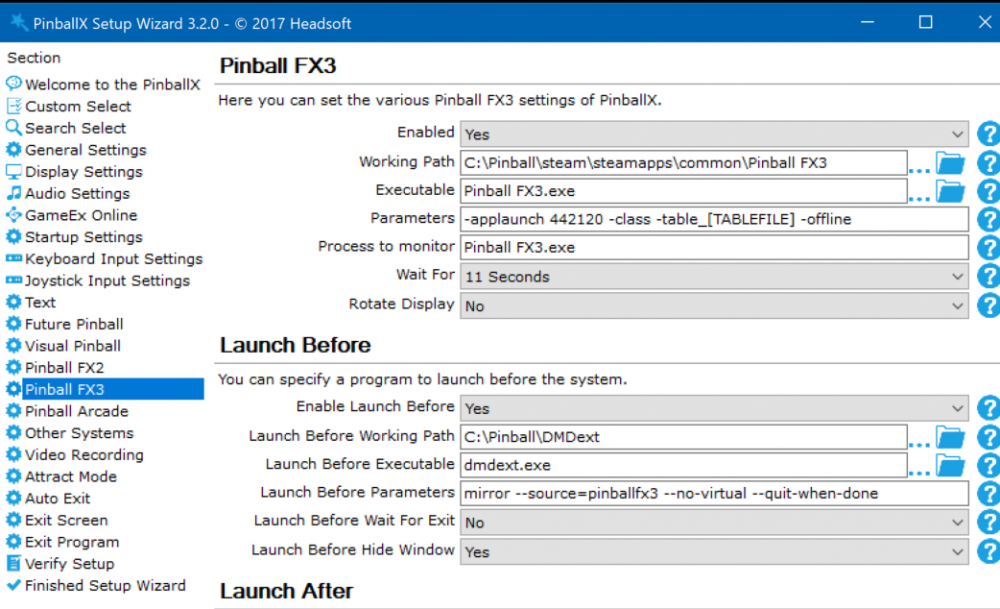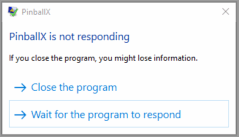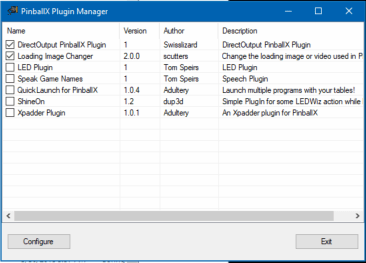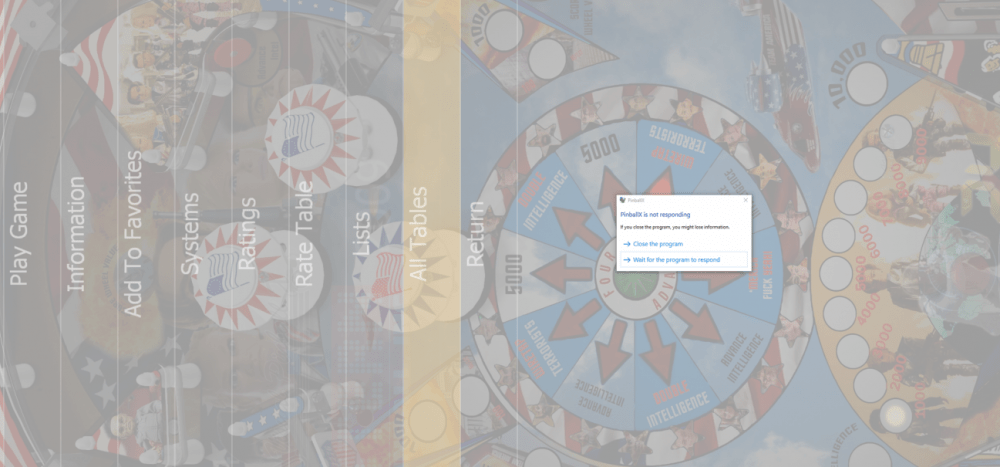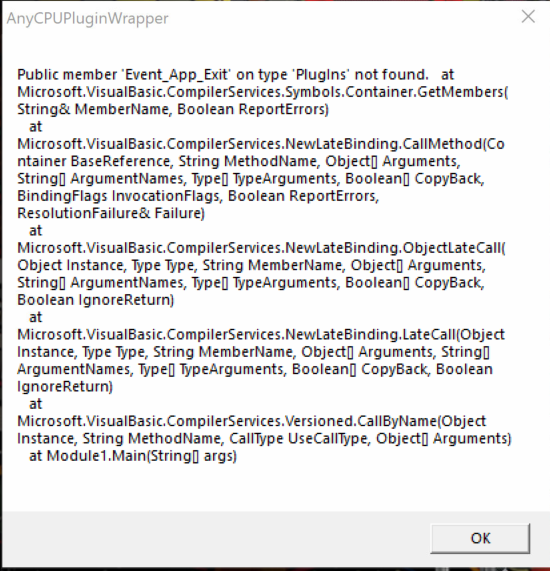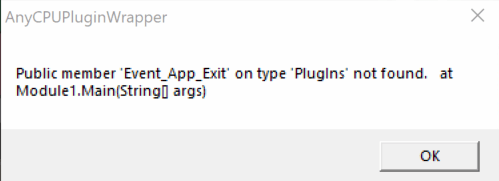-
Posts
3360 -
Joined
-
Last visited
-
Days Won
198
Content Type
Profiles
Forums
Events
Downloads
Store
Articles
Everything posted by Mike_da_Spike
-
Nais. This is what I had in mind too
-
Nais ! Will start tommorow(no rdp to my cab where I am now )
-
I will try to make something tomorrow. Or if 1 of you want to do it, it is fine too. But I have almost all the functions, only need to arrange and sort them
-
Awesome. Need to check it, but what a long string ! I use a pretty recent version of ffmpeg, but the Syntax is always magic for me. But with this I can create a script that will generate loading tables for 6 seconds from the playfield folder. Today not at my cab, but have some time tommorow. Thanks both of you guys !
-

[RESOLVED] FX3 switching Video results that Start script is showed
Mike_da_Spike replied to Mike_da_Spike's topic in General
Changing the loading video to a static loading png works as a charm -
thanks guys ! that would be a hell of a vacation for me (only creating video's )
-
Since I use Video's now, my FX3 launch is acting weird. Sme table that I launch , show for a short period the video, and video disappears quickly and I see the Fx3 splash screen and table is loaded. But a lot other tables in Fx3, Tte video will be played for about 10 seconds, in the meantime I see that DMDext is loaded and backglass. The video dissapears and the table is there. Only DMDext (that is launched as hidden startup screen) is on my screen This is my Log file : For example WMS_Roadshow is loaded everytime fine, but WMS_Medieval_Madness and Portal is having the issue (in the logfile) log.txtPinballX.ini Not sure if this is caused by the mp4 I use, but never had this in the past with just png files
-
nais. Thansk Scutters I played a bit arround to get a nice System loading for FX3 it's the default FX3 video I had ans put Joyriders loading with chroma key on top of it Pinball_FX3.MP4
-
Hey guys, I'm terrible in visual stuff ... But also played arround (And make some programs witg FFMpeg) Not sure if it is possible, but I want to know if we can create the following : Take Video from table folder - This can be done Make an overlay that makes something like this (only the black part) - Can be done, but I don't know how And with make another overlay with the loading video of @joyrider3774. - I hope this can be done Select only 5-10 seconds (that do-able) - This can be done If this can be done, I can write a nice program that will do this for missing tables
-
Started a new topic for this When browsing through the tables and systems, my DOF plugin stops working (all the Lights are in the last status) and at a sudden moment I get the following popup : In the log file I see that the plugin is causing an error and PBX wants to disable it (properly with no luck) Exception has been thrown by the target of an invocation. 07:01:00.7 9/6/2019: at System.RuntimeMethodHandle.InvokeMethod(Object target, Object[] arguments, Signature sig, Boolean constructor) 07:01:00.7 9/6/2019: at System.Reflection.RuntimeMethodInfo.UnsafeInvokeInternal(Object obj, Object[] parameters, Object[] arguments) 07:01:00.7 9/6/2019: at System.Reflection.RuntimeMethodInfo.Invoke(Object obj, BindingFlags invokeAttr, Binder binder, Object[] parameters, CultureInfo culture) 07:01:00.7 9/6/2019: at System.RuntimeType.InvokeMember(String name, BindingFlags bindingFlags, Binder binder, Object target, Object[] providedArgs, ParameterModifier[] modifiers, CultureInfo culture, String[] namedParams) 07:01:00.7 9/6/2019: at PinballX.PlugIns.InvokeMethod(Object obj, String sProperty, Object oValue) 07:01:00.7 9/6/2019: at PinballX.PlugIns.Event_GameSelect(PlugInInfo_1 gi) 07:01:00.7 9/6/2019: PlugIn caused an exception and is being disabled. These are mu logs : [SETTINGS].logPinballX DirectOutput Plugin.logXDMDlog.txtlog.txt This is my INI file : PinballX.ini Eventlog : The program PinballX.exe version 1.0.0.0 stopped interacting with Windows and was closed. To see if more information about the problem is available, check the problem history in the Security and Maintenance control panel. Process ID: 1fcc Start Time: 01d5646fe224e1bf Termination Time: 5 Application Path: C:\Pinball\PinballX\PinballX.exe Report Id: 73c1f3b0-af29-4f67-8a52-a739069d0cf1 Faulting package full name: Faulting package-relative application ID: Hang type: Unknown There are no crash dumps created. If I disable the "DirectOutput PinballX Plugin ", PBX is stable. Moving to 32bit also looks stable Something with the conversion of the 32bit plugin to the 64bit version of PBX ?
-

[RESOLVED] Error when Exit PBX 3.62 with Alt-F4
Mike_da_Spike replied to Mike_da_Spike's topic in General
Will do. Something completely different, but my passion wiil be pinball. Must have the key somewhere in my email -
We still call it the DLL hell. Every windows version promised it would be better. With .net it should get better .... but still Hell ! Only way to do it, is run every application in own sandbox/container. But little hard when pbx is isolated and cannot get to example vpx or fx3..... Are the 2 dll's registered in the registry, or just working as a libary ? Otherwise check your complete registry, find the guids of the dll and do a manual clean ...
-

[RESOLVED] Error when Exit PBX 3.62 with Alt-F4
Mike_da_Spike replied to Mike_da_Spike's topic in General
Lol. Next week i will start my adventure withGameEx.... Hope that it is even as easy as pbx -
I don't have the issue with 3.65
-

[RESOLVED] Error when Exit PBX 3.62 with Alt-F4
Mike_da_Spike replied to Mike_da_Spike's topic in General
I don't see plugins getting disabled. I have 2 plugins enabled (DOF and Scutters PBXLoadingVideo's) and both keep enabled. But only testing for 30 minutes ... -

[RESOLVED] Error when Exit PBX 3.62 with Alt-F4
Mike_da_Spike replied to Mike_da_Spike's topic in General
Thanks ! wow . And first check is that 3.64 is working fine for me. no hunging anymore. Will check further today -

[RESOLVED] Error when Exit PBX 3.62 with Alt-F4
Mike_da_Spike replied to Mike_da_Spike's topic in General
I booted multiple times. I tried all versions from 3.63 to the latest I used . And only 3.59 is working fine for me. Rest is all hunging Will try 3.64 now (Awesome support Tom ! I need such developers at my work !) -

[RESOLVED] Error when Exit PBX 3.62 with Alt-F4
Mike_da_Spike replied to Mike_da_Spike's topic in General
Also stopped with the same error if I go to other menu options. From the systems menu I selected my "Visual Pinball X", it loads and shows the table, but hungs after the wheel was hunging. EDIT: I revert back to 3.62, because hard to select tables for me now Hmmm .. having the same issue on 3.62 too -

[RESOLVED] Error when Exit PBX 3.62 with Alt-F4
Mike_da_Spike replied to Mike_da_Spike's topic in General
It's the DirectOutput PinballX Plugin.dll that is using it. I got another error with PBX 3.63 (Sorry tom). Not sure if I need to open a new post for it When I Go to list All TAbles, PBX is hunging and crashing It looks like the resolution is changes (in the font of the system list getting smaller) this is in the logfile as last entry 09:58:22.2 9/5/2019: PlugIn caused an exception and is being disabled. [SETTINGS].logXDMDlog.txtlog.txt here's my INI file PinballX.ini Also have the Dof log (must post it as ZIP, only have 7.8 MB max to post ): PinballX DirectOutput Plugin.zip -

[RESOLVED] Error when Exit PBX 3.62 with Alt-F4
Mike_da_Spike replied to Mike_da_Spike's topic in General
Yup . No error on closing with 3.63. Only ... The Teensy led's (Matrix and strips) , just stop and the leds that where on at the moment of exiting the programs, stays on, until PBS starts again It doesn't get a clear-reset after closing ... -
well ..... Just kidding !
-
Hey @scutters I Checked the crashdump : Looks like XDMDNative.dll is causing the issue : Or it is corrupt on your system (or the programmer has a wrong initialization for this DLL, but I doubt that ) : Key : CLR.System.BadImageFormatException._message Value: Could not load file or assembly 'XDMDNative.dll' or one of its dependencies. is not a valid Win32 application. (Exception from HRESULT: 0x800700C1) and PROCESS_NAME: PinballX.exe EXCEPTION_CODE: (HRESULT) 0x800700c1 (2147942593) - %1 is not a valid Win32 application. EXCEPTION_CODE_STR: 800700c1 maybe you have the DLL in another folder on your cab and registered an old version of it in the past ? I see that this DLL is compiled in PBX 3.62 on the 1st of september. So new version of it (Cannot install PBX 3.63, because my cab only give a black screen ... . looks dead ... ) Not sure if XDMD.dll also has to do with XDMDNative.dll You must look at that way. Maybe uninstall PBX and de-register all the DLL's and install again
-
Long time ago. Not at a pc now, but will try to check tomorrow.
-
when I exit PBX with ALt-F4 (I have the option disabled "exit to windows"in the menu, and via RDP I maintain my cab and exit PBX via alt-F4) it trows out 2 errors : Nothing in the logfile (just exit correctly) PinballX.inilog.txt But I have 2 events in the eventlog : Log Name: Application Source: .NET Runtime Date: 9/4/2019 6:04:36 PM Event ID: 1026 Task Category: None Level: Error Keywords: Classic User: N/A Computer: Pinball Description: Application: AnyCPUPluginWrapperx86.exe Framework Version: v4.0.30319 Description: The process was terminated due to an unhandled exception. Exception Info: System.MissingMemberException at Module1.Main(System.String[]) Log Name: Application Source: Application Error Date: 9/4/2019 6:04:36 PM Event ID: 1000 Task Category: (100) Level: Error Keywords: Classic User: N/A Computer: Pinball Description: Faulting application name: AnyCPUPluginWrapperx86.exe, version: 1.0.7185.39483, time stamp: 0x5d6ed367 Faulting module name: KERNELBASE.dll, version: 10.0.17763.652, time stamp: 0x57e2061a Exception code: 0xe0434352 Fault offset: 0x0011fd82 Faulting process id: 0x720 Faulting application start time: 0x01d5633a67d336d8 Faulting application path: C:\Pinball\PinballX\AnyCPUPluginWrapperx86.exe Faulting module path: C:\WINDOWS\System32\KERNELBASE.dll Report Id: b17fee3b-f7bf-4cce-a1a1-be77e28f39de Faulting package full name: Faulting package-relative application ID: Why is AnyCPUPluginWrapperx32.exe is used in the 64 bit version ? Should it not be AnyCPUPluginWrapperx64.exe ? EDIT 2: Tested : Renamed AnyCPUPluginWrapperx64.exe to AnyCPUPluginWrapperx32.exe and the error is gone .. EDIT 3: After renaming the exe I don't have the exit error, but DOF plugin won't launch ...
-
What version of Windows do you use @scutters? I will check my cab soon (just to check if I have the issue too, or that you alone with this issue) Edit: installed 3.62 64 bit. I guess because I already have a 32bit installed that the default option was not checked, but PBX is launching fine So must be something in your CAB scutters