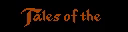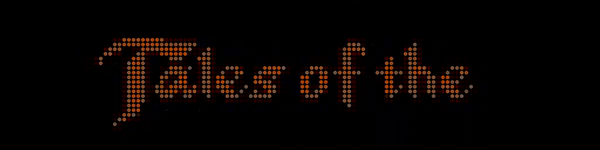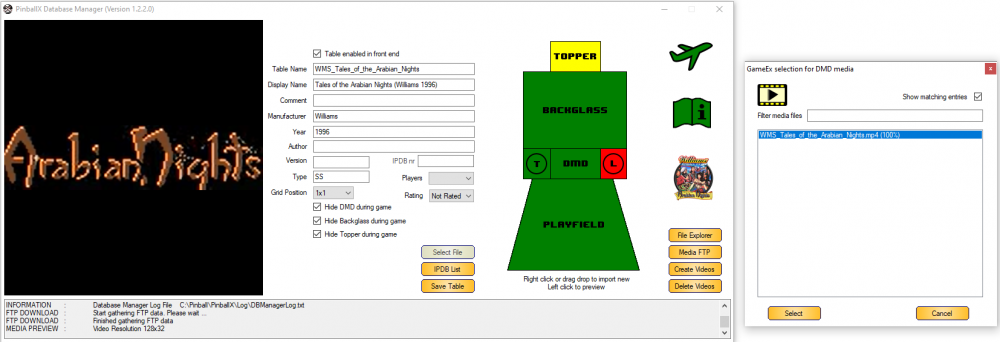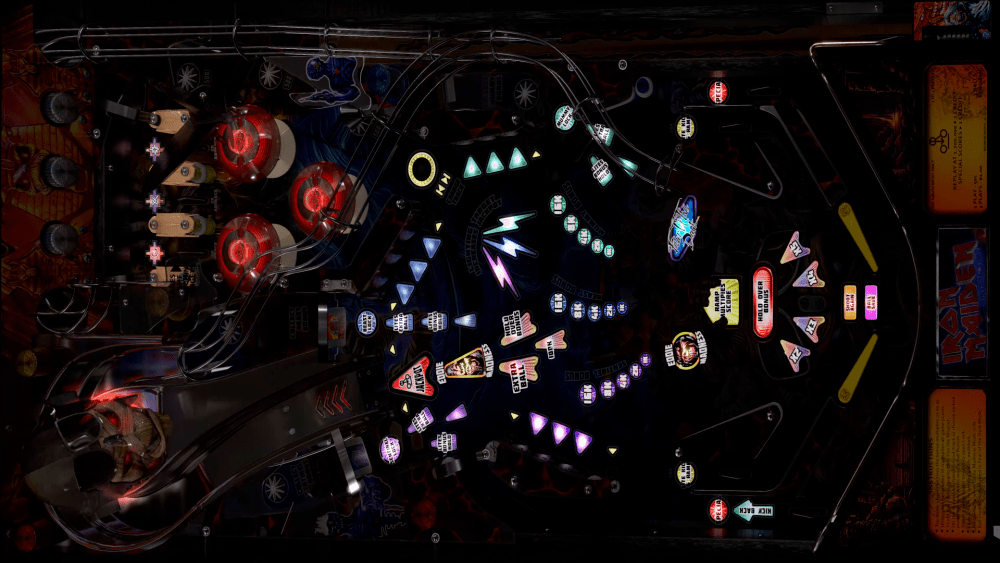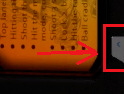-
Posts
3361 -
Joined
-
Last visited
-
Days Won
198
Content Type
Profiles
Forums
Events
Downloads
Store
Articles
Everything posted by Mike_da_Spike
-
Do you also have your logfile (where you do an exit from Zaccaria ?)
- 239 replies
-
Can you post your logfile and settingsfile as attachment?
-
Do you use the exit button in PinballX ? The process needs to be closed what you setup in pbx. You can also try to run PinballX in admin mode
- 239 replies
-
I know I'm very late with this. I dumped the frames in december, but didn't have time to sit a couple of hours to get all together, but .... This morning I did it. I finally finished the DMD video's for Pinball FX3 - Williams Pinball Volume 5 realDMD 128x32 : DMD 1280x320 (with DMD Overlay) RealDMD video's can be found on FTP : /-PinballX-/Other Uploads/MikeDaSpike/FX3/Real DMD Color Videos DMD video's can be found on FTP (Upscaled to 1280x3200 with @Scutters DMD overlay): /-PinballX-/Other Uploads/MikeDaSpike/FX3/DMD Videos I also put on FTP so it can be downloaded with GameManager/Database Manager not familiar with PinballX database manager ? Check the download section (or the link above)! Enjoy !
-
Updated to version 3.2 Extra overlays added. Also changed the manual as described in post 1 of this thread Download can be found in the download section :
- 75 replies
-
- app
- application
-
(and 1 more)
Tagged with:
-
Hi @kakawak I think this is in the wrong forum. this is for PinballX and not for arcade cabinets. But reading your post, it hasn't anything to do with a gameex product, but it is a regular question. Not sure what you did when cleaning up your harddrive, but looks like you removed the video drivers ? I think you front end is configured to use a certain monitor, and cannot find it when you plug in your other video card. XP is pretty old. I have a Arcade cabinet too with a pre-installed XP version. I added an extra SSD (unplugged the original drive) and installed win 10 on it. Maybe thats an option to check if your video output is not broken ?
-
I copy your work from your personal ftp to the pinballx dir, to have it available in gamemanager/database manager. But don't check it often to sync it. If I have time this week, I will sync it, so it is easier for others to download it
- 369 replies
-
- mikedaspike
- scutters
-
(and 1 more)
Tagged with:
-
The picture looks inverted than what we need to accomplish. The pixel in the middle should be transparant and the transparent part should be black. This overlay give you black dotted images.... Let me check modify the program and settings file to add a non pixelated version (no down scale) and see what you think about it. If you got a 512x128 overlay, we (you) can experiment with it too
- 75 replies
-
- app
- application
-
(and 1 more)
Tagged with:
-

Docklets Style Bingo Game Room Wheel Images
Mike_da_Spike replied to joyrider3774's topic in PinballX Media Projects
If yoy are lazy, you can use a vpx pack. They are out somewhere, but outdated. But best way (also for yourself)is to download vpx, backglass and rom. Check per table if it is ok, test it and add it to your system. I also try to setup for vpx tables the coin chutes, to work correctly. Left is 50 cent (1 game) and right is 1 euro (2 games). Every table is different, so a sport for me to figure out how to make it happen Tables/backglasses are frequently changed, so a pack is useless But, thats my opinion -
Thanks @scutters That's exactly what I mean, but didn't get it correctly on paper
- 75 replies
-
- app
- application
-
(and 1 more)
Tagged with:
-
Yeah. I could not find any frame to create a good DMD. I didn't crtae a good DMD video fro the last pack. But .. will work on it
-
I uploaded them, so all is accessible via GameManager and/or Pinball X Database Manager I uploaded your instructions for FX3 too. I hope your didn't mind. (I renamed some , so it is based on Filename and have a distinction between FX3 and other tables)
-
Awesome ! Could not find them. Thanks ! Now my FX3 is almost complete (beside 3 DMD videos I need to create). yeah .. runnign a bit behind with updating the cab Thanks mate !
-
@scutters made the previous overlay. If you want to use a overlay, the images need to be adjusted to match that (pixel wise etc). If you have a overlay with more dots, I can build it in. otherise it would be just a resize to the correct format of the images. Just let me know what you want
- 75 replies
-
- app
- application
-
(and 1 more)
Tagged with:
-
@joyrider3774 I have mixed wheel images now, but liked yours as the best ones. only I can't find the next wheel images with Williams on top and the wheel name at the bottom WMS_Fish_Tales WMS_Junkyard WMS_Medieval_Madness WMS_Getaway Are you willing to create those ?
-
I should prefer not use the overlay when not downscaling the images. If you have a video of (for example) 1280x320 and do the overlay on top, thats really ugly, because there are more colours per dot. Or you need an extra overlay that has more dots, and I can adjust that one (with down and upscaling). With the overlay, the goal is that there is 1 colour in 1 dot
- 75 replies
-
- app
- application
-
(and 1 more)
Tagged with:
-
I'm pretty busy with work. But will check if I have some time. So dmd will be 128x32 resolution. And if selected topper, it would have the option for downscaled pixellated, or just the original (not scaled) images ? That will be non pixelated. Is that what you want ?
- 75 replies
-
- app
- application
-
(and 1 more)
Tagged with:
-
he mentioned he tried it : I still think that you didn't fill in your userid in Settings.exe (or what @scutters said, you didn't enable it) Can you please post your pinballX log file and your settings.ini (as attachment, not as plain text) Can you check your registry ? \HKEY_CURRENT_USER\Software\PinballX Is there a key pass and a key U ? and where you able to download GameEx media via pinballX Database manager ? That has an option to download media too (per table, or per media type)
-
Hi, I'm Mike and I'm a pinball addict .... Living in the Netherlands next to Schiphol (that has a direct connection to UK, so hope that I can be in this club) Always had a passion for pinball machines and wanted a real one, but never had the space for it. When my kids moved out of the house, I bought a Arcade machine (completely build) with a lot of games on it. Started to build a virtual pinball with sizes of a real cabinet. It is never finished. Still have parts to build in or to connect and have more lights in it I'm totally not a programmer, but like to make life easy with automation. So tried to make some program to help myself easier to get the pinball in the way I want. My pall Scutters (which I found on this site), convinced me to look to Visual Studio and together we made the PinballX Database Manager. I stil have the idea to remove the PC from my Arcade cabinet and put a new in it, with GameEx evolution, but need time for it.
-
I found a simple solution for Teamviewer : On the cab I use the "Teamviewer Host" This has a service running (TeamViewer). Before I start the Video creation, I stop the Teamviewer service. This disconnects my session and the video's creating are good. when this is finished, I start the service again and i can continue (only need to reconnect)
-
I think you already found it, but for others : subscription can. Ben get at : https://www.gameex.info/forums/store/category/4-gameex-pinballx-and-spesoft-products/ Your now ablte to use FTP and download from it https://www.gameex.info/forums/ftp/ Setup in settings your userid and password and you can use gameex features in PinballX and in gamemanager to download automaticly content. Or use @scutters and @Mike_da_Spikealternative toll PinballX Database Manager to download content from the gamexonline servers
-
If you check settings.exe, is the Gamex online correctly filled in ? If you try PinballX Database Manager and you go to settings-> GameEx online Tab and fill in your userID and passwors, hit the test button. Is that working ?
-
Hey @Tom Speirs. I noticed since a couple of months that when I record a video through PinballX that the Teamviewer logo is on it. When launching PBX itself I don't see it. is it possible for you to put the emulator (Visual Pinball preferred) on top, so I don't have to close Team viewer ? On a 4k it is jus a small icon, but really annoying in videos . Hope you can help me with it
-
In your screenshot , you have a space in the directory name. Also use double quotes for exe in command line. Like this "D:\Visual Pinball\VPinball995.exe"
-
If you launch from the command line : D:\Visual Pinball\VPinball995.exe /play -"D:\Visual Pinball\Tables\SKRILLEX.vpt" is your table launcholaunching? if not, make sure you make it work from the commandline. i prefer to seperate the visual pinball 9 and 10 tables. (I also prefer visual 10 instead of visual pinball 9) the error you get looks like from visual pinball