If neither of those of work for you, you can donate any amount by clicking here. |
-
Posts
1929 -
Joined
-
Last visited
-
Days Won
166
Content Type
Profiles
Forums
Events
Downloads
Store
Articles
Everything posted by scutters
-
These are the parameters i used to use for FX3, worth a shot but might depend on version Parameters=-applaunch 442120 -class "-table_[TABLEFILE]" -offline
-
Log file shows; 18:14:03.7 02/03/2019: Hiding PinMAME Window My guess is the ini file setting; HidePinMAME=True Try False. That's if i'm reading the issue correctly of course. And if i'm reading it wrong other option to F1 is try setting up the rom settings in visual pinball\vpinmame\setup.exe -> Test, Game Options
-
Well, i think i've got an exit time i'm happy with! What did it? 5 secs saved by disabling the Show Exit Image in Display Settings 4 secs saved by removing an errant entry in the Other Systems settings, for some reason i had vpinballx.exe as a 'process to monitor' - probably a forgotten left over from a previous failed attempt to reduce exit table time 3 secs saved by removing the launch after script (regardless of wait for exit setting), i'd tested this before and noticed no change but it is having an effect now, guess i was looking for one thing to save me 10 secs rather than a combination of smaller things - but what i'm really happy about is the fact i don't need it anymore!. I fiddled with the run as admin settings during investigating the slow exit thinking maybe it was somehow related and found I don't need to use taskill on pinnupplayer, b2s or ultradmd exes anymore, they just close down with vpx, even after rebooting to confirm . For info, i have pinballx running as admin, but not vpx anymore, i'd definitely tried that combination before without success so i'm not entirely sure why, but i won't be touching those settings again if i can help it! i don't know why the exit image had such an impact on things, i imagine it doesn't for others as it's enabled by default but i'm happy to live without it for a quicker exit time. Bazinga!!
-
@joyrider3774 like the thinking, i had similar thoughts and went a step further i basically removed all media for all the tables in the system and launched to default pbx no media images. Tried the table again... not even 1 sec difference on exit!. I do have to do a purge on the media folder at some stage though, a lot of the 9GB is related to systems that are now disabled and unused (I've become a a visual pinball nazi it seems! ) @Mike_da_Spike thanks for the log info, rtx2070, very nice. Yep your table exit time is as expected with that compared to my gtx1060!
-
This is my system from settings.log; 01/03/2019 08:35:46: OS: Microsoft Windows 10 Pro 01/03/2019 08:35:46: Version: 10.0.17134 01/03/2019 08:35:46: Build: 17134 01/03/2019 08:35:46: RAM Total: 16344 MB 01/03/2019 08:35:46: RAM Used: 1346 MB 01/03/2019 08:35:46: CPU: Intel(R) Core(TM) i5-2500K CPU @ 3.30GHz 01/03/2019 08:35:46: Video Card: NVIDIA GeForce GTX 1060 6GB 01/03/2019 08:35:46: Video Driver: 24.21.13.9836 01/03/2019 08:35:46: Video RAM: 4095 MB 01/03/2019 08:35:46: Sound Card: ASUS Xonar DSX Audio Device 01/03/2019 08:35:46: .NET Framework 2.0 Installed 01/03/2019 08:35:46: .NET Framework 4.0 Installed 01/03/2019 08:35:46: .NET Framework 4.71 Installed What I've tried so far to reduce vpx table exit time; sfc /scannow - found some stuff, mainly folder ownership - no change disabled plugins - no change disabled all launch before & after activities - no change Looked at taskmanager performance during table exit - momentary spike on gpu 3d, nothing maxed out (inc individual cpu cores) - Nothing there of significance Media folder is 9GB - temporaily removed 4.5GB from it - no change Reinstall PBX after deleting all files in c:\pinballx , leaving subfolders in place for media & databases etc - no change Tried running pbx full screen windowed, and in plain windowed mode - no change Tried changing pbx process priority & affinity - no change Tried using vpx 10.5 exe instead of vpx 10.6 beta - no change Tweaked lav settings, tried hardware acceleration, unchecking / disabling for 8 bit - no change (except not showing video when 8bit options unchecked) Disabled Game Exit Images - This actually did something!! yay! well kind of.., exit image was set to show for 2 secs so maybe it should save 2 secs?... wrong, it saved me 5secs (?) Before Now So now my main delay on table exit now when compared to @joyrider3774 logs is something happening before the launch after bat file, after game exit. When i run pbx in windowed mode i can see vpx closes almost immediately, so what does pbx do after that before going to the launch after script? Am i stuck with an exit table time similar to the load time?, i hope not... but i'm pretty much out of ideas now. Nearest thing i could find in the forums was this, resolved in v2.12 (i tried the exe attached to the thread but it didn't even launch, not sure if we can download older pbx version installers anywhere) Anyone got any ideas? And no, i'm not going to reinstall windows! although i may consider hooking the cab up online for a windows update if someone has good reason to think it'll resolve this - without breaking something else
-
Thanks. Looks like i have a gremlin somewhere then.. weird that it rears its head on table exit, load time is a bit slower now but i think that's mainly VP10.6beta (which also seems a bit slower launching outside of pinballx), game play and wheel scrolling are all fine. I have a bit of time tomorrow so i'll have a dig around then..
-
Sadly the bat file has virtually no effect on time, tried disabling it and also as no wait for exit and the timings are still pretty much the same. Would be good to see your log for comparison! thanks
-

[OBSOLETE][PLUGIN] PinballX Loading Image Changer (de-randomiser)
scutters replied to scutters's topic in User Projects
Updated to V1.0.1 - attachment updated in first post -
This has bugged me for a while, i'm really not sure when it started happening, but from pressing exit in pinballx when playing a Visual Pinball X table it takes some time to get back to the wheel, anywhere 10-20secs... Is this normal with latest pinballx, or is it something to do with my system? Cab is offline so defender disabled and no antivirus installed, lav reinstalled but no difference, and SSD used not HD. My visual pinball tables are under 'Other Systems' (approx 200 total tables) but don't think that's a factor, i added one to the regular Visual Pinball list and that had the same slow exit, also the same with & without the launch after batch file. Bad (slow) exit example here; I've looked at some other log files in the forums and they too seem a bit slow around 10 secs, maybe not as slow as mine but still slower than i'd expect. So my questions... How long does it take on your system to exit back to the wheel from vpx? and any ideas what could be slowing me down (if indeed i am slow)? Thanks for your thoughts! log.txt PinballX.ini
-
@joyrider3774 Can't speak for all systems, but i did i few quick tests with visual pinball x, toggling admin on and off on vpx and on pbx. For me at least the one that seems to matter most is admin on visual pinball x, without admin on that the b2s and the ultradmd remain on screen after exiting the diablo table. As soon as i restore admin to that everything exits cleanly again. But as you have admin on that as well but still need to run taskkill scripts i'm a bit clueless as to why.. @Erzak Sorry for hijacking the thread a bit there.. but aat least you have a couple of things to try. Admin on vpinballx.exe, and if that still fails joyrider3774's scripts. One of them will work i'm sure! EDIT - Well this is crazy, after restoring admin on vpx & pbx and testing Diablo exiting properly ok yesterday... it now appears after a reboot it isn't anymore!. Diablo backglass & ultradmd stay on screen after table exit now despite the same admin permissions as before . Nothing else changed!... Aaargh... I'm now going to use bat file too until i can figure out what the flip is happening (don't hold your breath), my two lines in .bat file; TASKKILL /IM "UltraDMD.exe" /T /F TASKKILL /F /im "B2SBackglassServerEXE.exe" /T EDIT2 - Don't ask me how but i now have just pinballx running as admin, removed admin from vpx and ultra dmd and B2S are closing again on table exit without a launch after script. Try that and make sure you don't have admin on b2sserver exe in VP tables folder or ultradmd (probably in vp\vpinmame\xdmd folder. If that fails the launch after scripts will work.
-
@joyrider3774 @Erzak Out of interest are you running pbx and/or visual pinball as admin? Just trying to figure out why i don't need taskkill for ultradmd or b2s server for any VPX table.. Diablo being one of them. edit- may be related to a 64bit pinballx install rather than 32?
-
Strange, i'm also on win10 but don't need a launch after taskkill for ultradmd. I am running visual pinball & pbx exes as administrator though, but maybe a PinDMD3 thing as i use virtual? anyway this should do it C:\Windows\System32\Taskkill /IM “UltraDMD.exe” /F I'm sure @joyrider3774 will confirm if not..
-

New Loading Images - Ongoing Thread
scutters replied to RustyCardores's topic in PinballX Media Projects
Kind of following on from RustyCardores image theme, attached is the overlay i use on table images for use as loading images by table (using plugin) for visual pinball. The transition from table loading to being ready to play is pretty seamless and pretty darn cool if you use a table image matching your current POV settings. Even better if you don't select Hide Backglass for tables in xml/game manger (assuming no performance impact on your system and you're using a backglass image or video) so the backglass doesn't go to a black screen during load either Example loading image; If you're not sure how to create these here's a quick how to of one way; Use PBX Recorder to record the table images (Optional to reduce size), bulk upload images to Birme site to change to 1920*1080 (or whatever) Download zip and extract to working folder Select all in file explorer to rotate all images to portrait Open loading overlay in paint.net (gimp if you prefer) select all and copy. Open table images one at a time, add layer, paste the overlay, merge layer down and save (keep filename) (Optional to further reduce file size) bulk upload images to tinypng to compress images Copy resultant png files into pinballx\media\loading images folder. LoadingOverlay.zip -
Here's a pretty simple plugin for pinballx to control the loading image used, so that you can have custom loading images by table or by system name. What does it do? As pinballx selects a random .png image to use as the loading image from Pinballx\Media\Loading Images folder, the plugin on pinballx startup will rename all .png file extensions in loading images to .pbu (i used pbu to indicate PngBackUp). When you select a game it will rename one file back to a .png for pinballx to use based on matching criteria. If a file is found matching the table name then that is renamed to .png, if a file is found matching the system name then that is renamed to .png, otherwise it'll just rename the default Loading image to .png (so it does assume you have this file in place even if no others). Pinballx will then use the one renamed .png file as the loading image as no other .pngs are in the folder. Example I have 3 images in the Loading Images folder, Loading.png, Star Wars.png & Visual Pinball.png. On pinballx startup all files are changed to .pbu. If i then launch Star Wars the Star Wars.pbu is renamed back to Star Wars.png for use as the loading image. If i launch any other table under the system name Visual Pinball then the Visual Pinball image is renamed & used, and if I launch anything else the default Loading image is renamed and used as a catch all. Install Extract the contents of the zip file into your pinballx\plugins folder, unblock the dll file if required (https://www.limilabs.com/blog/unblock-dll-file) and then enable the Loading Image Changer plugin in plugin manager and you should be good to start adding png files to your loading images folder, named to match a table or system name (don't forget to leave a Loading.png file in place), table images,instruction cards, whatever.. Thanks to @chergaand @simbamame for help testing the plugin on their systems. Also thanks to @Tom Speirs and @Adultery for pinballx and the plugin template i used. Notes By default the plugin has logging enabled (log file in the plugins folder) once you're confident things are working you can disable it if you want. Please post the log file along with pinballx ini and log files if you do have issues. In the plugin config screen there is an Undo Changes button, this renames all the .pbu files in Loading Images back to .png. I could have done this on each pinballx exit, but this seemed cleaner. This can be used at anytime but most likely uses would be if you've created multiple new loading images and are about to copy them across, or are installing a new version of pinballx to prevent duplicates (the plugin will not work correctly if you have a Star Wars.png and a Star Wars.pbu in the same folder as the rename operation will fail) or if a future version of pinballx supports loading images by table/system name natively, or any other time you may want to disable the plugin and go back to random loading images. Plugin will also match files on table description to loading image file name. Order / hierarchy of matching is Table Name, Table Desc then System Name. 28/02/19 V1.0.1 Update Default now is to change all file extensions back (from pbu to png) on pinballx exit rather than via the button on config screen. As file extensions are being changed and no file copying taking place this shouldn't carry much overhead and reduces the chance of copying duplicate files into loading images. This can be disabled in config which will re-enable the manual undo button. Replace/Copy both files in the zip to your plugins folder and install as above. 29/04/19 V1.0.2 Update Support added for JPG format loading images following issue reported by @qcol in this thread. Loading images supported by the plugin are PNG, GIF and JPG. You can use a mixture of these formats, which will enable you to have up to three different loading images for one table or system (PinballX would then use one of the three randomly). Personally i'd stick to one format and one loading image per table / system.... but it's up to you!. Replace/Copy both files in the zip to your plugins folder and install as above. 05/09/2019 *** This plugin is for versions of PinballX up to V3.60 - Please use V2 for V3.60 and later *** https://www.gameex.info/forums/topic/23127-plugin-pinballx-loading-video-image-changer-de-randomiser-v2/ PBXLoadingImage.zip
-
If it's just FX3 then i'd try playing around with the Fullscreen settings in there
-
Somethings changed alright, for the worse... a lot less readable now
-

PinballX Enhancements/Features Requests
scutters replied to Draco1962's topic in FAQs, Guides, & Other Useful Information
@joyrider3774might already have you covered; -
Is it a black DMD rectangle (i.e. always no picture/video) and out of position?.. not at my cab to check but from memory a black rectangle is shown for dmd in pinballx on game launch when hide dmd is selected (same for backglass), so it might be correct but just out of position. My guess is the playfield screen is coming 'online' when booted via hdmi-cec too slowly and it's throwing positions out, it might be a total red herring - but i do know if i boot up before my backglass screen is fully powered up then windows picks a different (lower) native resolution for it and identifiies it as Digital Display rather than HDTV in nvidia contol panel. Does everything look ok in windows/nvidia display settings when you have the issue?
-
Have you tried changing this line in the ini file to False? HidePinMAME=True
-
Just checking, is it the pinballx dmd rather than an extra fx3 dmd on the playfield? If its FX3 rather than pinballx turn off the default DMD by navigating to: Options – UI/Streaming – Dot Matrix Size then set it to Off.
-
In the ini file try changing this to False HidePinMAME=True (i don't even have that entry in my ini file!)
-
I found this guide very usefull when i was 1st setting up http://docs.wixstatic.com/ugd/ba2917_ad2b870882264b7b9372a7a406fe21d3.pdf It's a little dated in places but should give you a start. Don't worry if a lot of it goes over your head initially!
-
VPX only here!!
-
Visual Pinball X is being used to launch vp9 .vpt files by the look of it... e.g. G:\visualpinball\VPinballX.exe /play -"G:\visualpinball\TABLES\AbraCaDabra (Gottlieb 1975).vpt" Or is that really a vpx file you renamed? Anyway, I can't see visual pinball x in the other Systems - is the ini file trimmed? (i can only see VPinball995.exe in the visual pinball system section) Edit - just seen your edit in 1st post- that'd be it!!






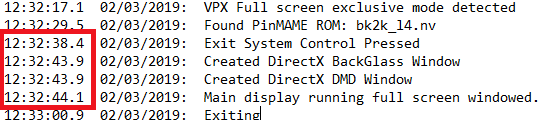

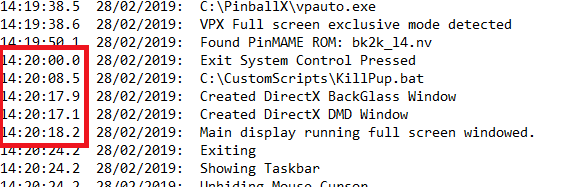
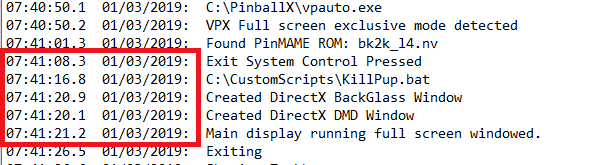
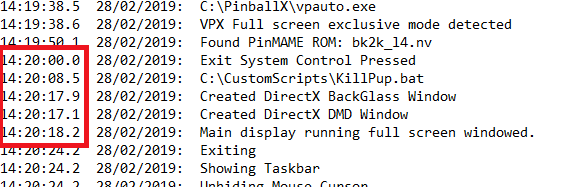
.thumb.png.f644171f171401868310ec906b0a5cd2.png)
