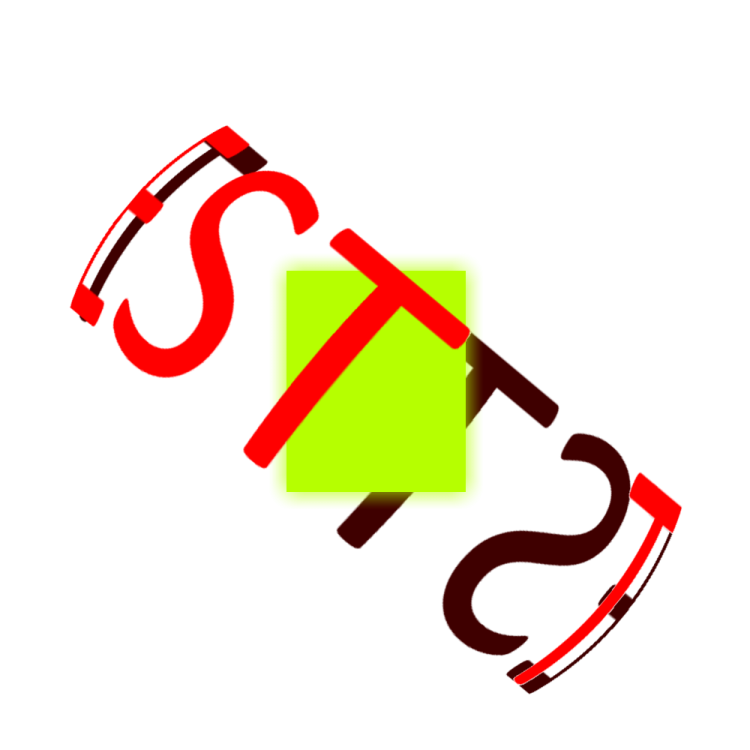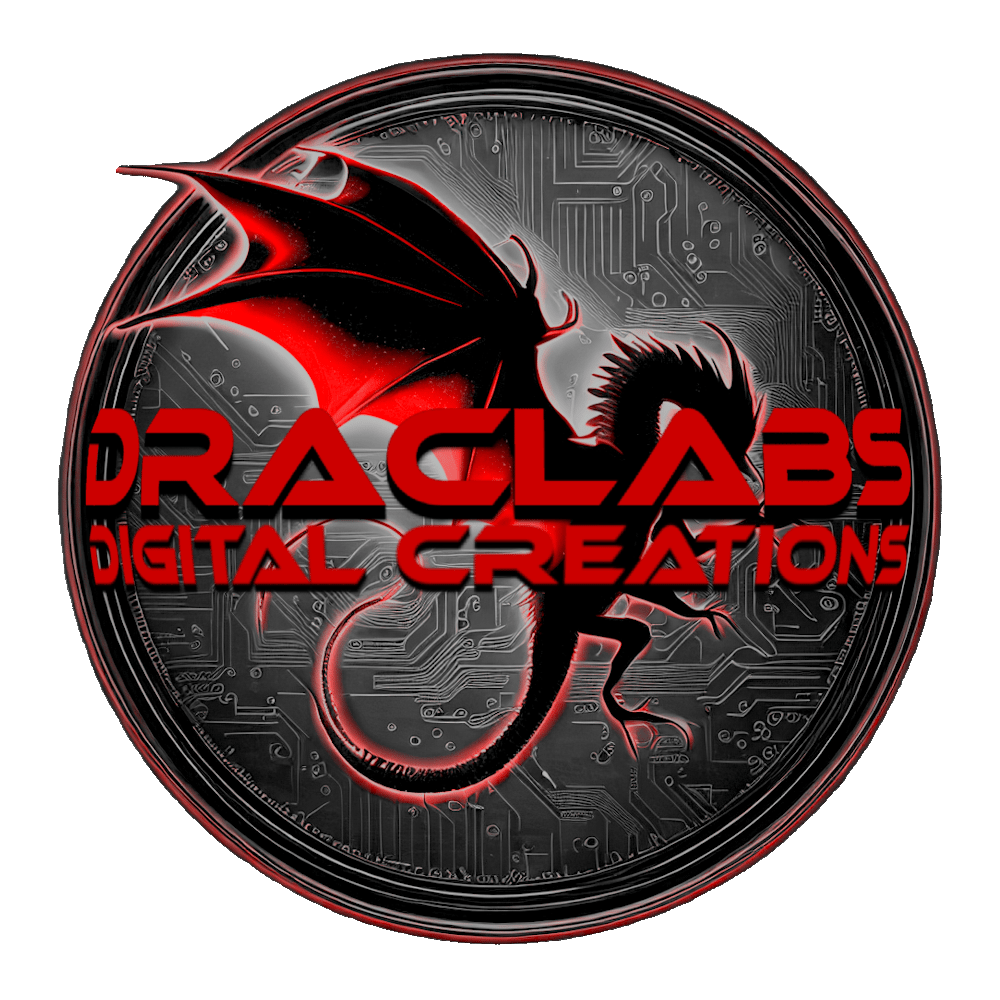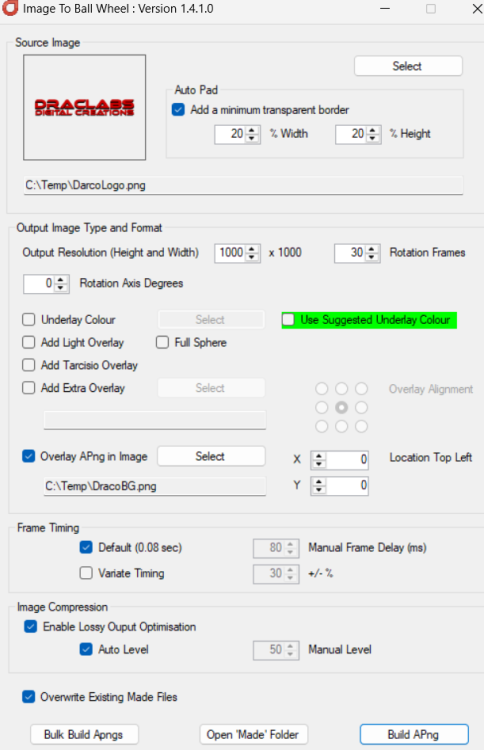If neither of those of work for you, you can donate any amount by clicking here. |
-
Posts
1952 -
Joined
-
Last visited
-
Days Won
169
Everything posted by scutters
-
Yep, or, depending on your artistic license remove the red circle from the logo? (in that case anyway)
-
Is that 'cyclindrical distortion'? (https://i.redd.it/mu7gtyz5835e1.jpeg) not sure i can do anything about that. The distortion is just more obvious with a circle drawn on a cylinder. From that link;
-
That is one option, how worthwhile it'd be depends how often you'd be changing between spheres and cylinders (i wasn't expecting it'd be that often!). But it would work, just have one spinball directory and one spinbarrel (? ) directory. And sorry, there's no plans at all for a full set of spinning D&D style dice options! It might be, but then i may as well just add the option to the gui instead (but i'm viewing the cylinder option as extended rather than core functionality for now - maybe i'll review if the cylinder option proves popular!)
-
No!. But i had another look and made some progress (i just had to remove a couple of sin multipliers ) New test version; ImageToSpinBall.zip Using my usual test images; New Options Draw Cylinder As this breaks some of the existing functionality (the resulting image isn't round - so the overlays won't work etc) i've made it an advanced option and it can only be enabled by editing the ini file rather than with a GUI option. To enable it in the Output section of the ini file (Config_ImageToSpinBall.ini) add DrawCylinder=True [Output] DrawCylinder=True Make sure any edits to the ini file are made when the app isn't running. Then with these settings; Will produce; (note that i also wouldn't recommend changing the rotation axis to anything other than 0,90,270,360 when using the cylinder output as the image can get trimmed) 3D Depth Adds depth to the spinning image (needs transparent areas in the source image so will not work if underlay colour is selected). Can be seen in cylinder apng above but with these settings (and the cylinder option in the ini set to False or removed); Will give;
-
Pretty tricky! All the pixels are drawn individually based on some clever maths to sphereise the image. It would need an entirely new algorithm for a cylinder.
-
Cool! I might see if i can come up with an optional 3D depth effect on the spinning logo - but i have no idea at the moment how i'd do that!
-
Thanks. The clue's in the log file; unable to open image 'D:\Spinball\Resources\TarcisioOverNoGlass.png': No such file or directory did you delete that file at some stage? Anyway, here's a copy, just extract and drop it in the resources folder. TarcisioOverNoGlass.zip
-
Yes, it's probably a combination of the light overlay and the image compression. Try with image compression turned off. That i can't reproduce. Can you post your settings and the Log_ImageToSpinBall.txt file.
-
No problem, my day or two wasn't really meant literally. I know you have other stuff on as well (as the cold!). Take your time, no rush.
-
Agree, darker solid is better than semi trans. For a multicoloured logo darker shades of the colours. Here's a test version (exe only, just copy over the top of your existing exe); ImageToSpinBall.zip There's two new options. 'Draw Full Spin' and 'Darken Factor (%)'. Use these to control if the 'rear' of the spinning is shown and what colour level is used (anywhere from black to no darkening). Here's my test settings; And my test images; Changing the 'Darken Factor' 100% 75% 50% 25% Think the animations will preview ok if you click on them (they're actual apng's, not converted to gifs) Hope that gives an idea of how it can work. Let me know if you get any issues, otherwise i'll post an official update in a day or two.
-
Just a note for anyone having issues with Pbx Recorder and/or the native PinballX media recording functions; PinballX Database Manager has it's own recording options built on windows media foundation rather than ffmpeg and you may want to try it as an alternative - see https://forums.gameex.com/forums/topic/23840-app-pinballx-database-manager-2503170-supports-touch-play-as-well/page/15/#findComment-223806
-
Actually, i can do it without too much overhead on the processing What colour would you expect/want the reverse side of the spinning graphic to be.. black, semi transparent or a darker version of whatever the RGB values are? Examples to consider with a red Test logo spinning around a green square. Note that there is a difference with transparency, it just doesn't show well on the forum background.
-
Gotcha. I'm a 3 screen user so i just have B2S set as on top all the time. The problem is probably due to the ordering of stuff opening on two screens on your set up with B2S set to stay on top (the DMD window opens before the backglass), it might be the order in the table script, or it might even be the size of the backglass file with smaller ones just opening quicker - so it is worth trying different backglass files. One other option would be leave B2S as set to on top and to use B2SWindowPunch (https://github.com/vpinball/b2s-backglass/wiki/B2SWindowPunch) that comes with B2S server as i guess the issue you have is exactly what it's for (but like i say, i'm a 3 screen user so i've never tried it)
-
My guess is that the backglass is running but just hidden behind the black pinballx backglass screen. To confirm can you try launching one of the tables from PinballX and pressing ALT+TAB - is the backglass window loaded? If that's the case the then right click on the B2S and select Stay on top (or similar) and save.
-
PinballX is totally muted? Bit of a long shot as 4 pc's are affected, but is there any chance you've muted PinballX in windows? (you can check in volume mixer from the system tray speaker, or use sndvol.exe from Run) - note to see PinballX in the apps listed it needs to be open and running.
-
No problem. The one thing it won't do is show the reverse of the spinning logo if you use a background image where the non transparent area is smaller than the spinning logos diameter. That would be tricky to do and involve adding a new layer to the processing, or checking pixel argb values before drawing the spinning logo on top of them (or not for the logo 'reverse').. or something like that, and i'd guess the image processing would be a lot slower as a result too.
-
Yeah, it's a bit tricky to get the sizing right for the background.. but the 'Overlay apng in image' can just about do it! I resized and changed the centring of the logo image to; And then used these settings; (Note - the background / logo image would need resizing again if using the Tarcisio overlay - but you can try with different sizes [add more transparent border / shrink the logo down] and then use the frame images in the app Temp folder to dial in the exact size & location you want, it's maybe not ideal but it will work)
-
Can you give more info... you might be able to do something like that now, select an image to spin that has transparency, don't select a background colour, and then select 'Overlay apng in image' (set at pos 0,0 and use an image sized at 1000x1000) - is that what you mean, or did you want the background image sphere'ised as well but just not rotating?
-

MegaBalls Wheel Images for Pinball FX2 / FX3 / FX / M
scutters replied to PcTeknic's topic in PinballX Media Projects
Might be worth messaging @PcTeknic, he hasn't been on for a bit but he might see an email notification for a msg and reupload? -
Also let us know what version of VPX you're using (DX or GL). GL is slow to exit for me but i think that's because i installed ReShade against the DX version of VPX and somehow that also affects the GL version (so i don't use GL version anymore).
-
The Indy close; 13:24:25.92 2/15/2025: Exit System Control Pressed 13:24:26.25 2/15/2025: Found Visual Pinball editor window 13:24:26.59 2/15/2025: Process Closed Note that it closed quickly. I think on your slower table exits PinballX is hitting an internal timeout after around 8 or 9 seconds after asking VPX to close and then kills it when it finds it's still running (again would need @Tom Speirs to confirm). So the cause of the issue is probably that VPX is now exiting slower than it was before and those couple of extra seconds delay now is enough to push it over that timeout limit. I'd be tempted to try the DX version to see if that exits quicker for you if you're not using GL specific functionality (or just use the taskkill workaround to kill pinup as a launch after)
-
From your log it looks like PinballX is resorting to killing VPX rather than a clean close (and that's probably why pinup doesn't exit); 20:04:16.12 2/5/2025: Visual Pinball Foreground Timeout: 32 20:06:03.74 2/5/2025: Exit System Control Pressed 20:06:04.56 2/5/2025: Found Visual Pinball editor window 20:06:12.75 2/5/2025: Killing process 20:06:12.75 2/5/2025: Process Closed Can you launch a few non pinup tables and attach a log file after that (just to see if they exit cleanly) as i expect the log to show something more like; 10:19:00.72 15/02/2025: Visual Pinball Player window foreground: 9 10:19:02.45 15/02/2025: Exit System Control Pressed 10:19:10.58 15/02/2025: Found Visual Pinball editor window 10:19:10.64 15/02/2025: Process Closed It seems that for pup tables (at least) on your setup for some reason PinballX isn't finding the Visual Pinball Player window. Why that would suddenly start happening i have no idea 😕, maybe @Tom Speirs does (or if i'm even on the right track here!)