If neither of those of work for you, you can donate any amount by clicking here. |
-
Posts
310 -
Joined
-
Last visited
-
Days Won
1
Content Type
Profiles
Forums
Events
Downloads
Store
Articles
Everything posted by jthompson
-
Oh yeah didn't see that option. Here are the commands mine spit out for dragons lair. daphne.exe lair vldp -framefile "C:\Daphne\framefile\dl_framefile.txt" -blank_searches -min_seek_delay 1000 -seek_frames_per_ms 20 -homedir . -fastboot -bank 0 11111001 -bank 1 00100111 -sound_buffer 2048 -x 640 -y 480 So for GameEx we only need to set -fastboot ? What are the bank 0 and bank 1 options for?
-
Yeah I thought the same thing but not sure about command line options for this version of daphne, specifically this feature. Do you know where to find documentation that specifies this command line option? Thanks Jay T
-
Hi Tom. Yes I had it set up and it was working in 7.09 I have about ten movies ripped to the C drive in a folder dubbed DVD images. When the setup wizard's verify setup came back and said no files found in c:\dvd images I tried to change the path to c:\dvd images\star wars a new hope to see if it would find the file that way. The verify setup in the setup wizard did not give me the file not found error but when I went into GameEx it said no files found. Basically I'm having the same problem that was posted by someone else about playing a dvd on disk and GameEx going to a black screen for about ten seconds. I then hear the GameEx chime sound and GameEx comes back on. I am using a codec from intervideo dvd software (not at home so I cant tell you the version) dated 2005. I know it worked before, otherwise I would have stopped ripping dvds after the first one didn't work. Like I said, I'm not at home tonight so I can't troubleshoot further but if you have any ideas I'll try it out tomorrow evening. Thanks in advance Jay T
-
I spent an hour or so last night trying to get DVDs on disk to work again after uprading to 7.58 from 7.09. The new setup wizard shows path not found to my dvds but gameex itself seems to see the folders they are in, it just won't play them. I have them setup in folders as seen below. C:\Dvd Images --------- Star Wars a New Hope --------- Video_TS Audio_TS Just wondering if anyone else is having this problem as well. Jay T
-
Nice app headkaze. Can't tell you how many times I've needed to use something like this (not with gameex though). Thanks for the tip. Jay T
-
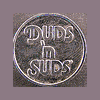
OT? whats yout favourite specific feature in gameex?
jthompson replied to slipstream19's topic in General
Ease of setup. Config tool, setup wizard and of course the GameEx forum. Jay T -
No Problem, I didn't even realize I was still using 10 as I mostly use Winamp. That fixed the problem for me, thanks. Jay T
-
Hey Headkaze, maybe you can help me out. I tried to check out your new theme and it kept crashing my system. I noticed that no video was playing in the background for the part of the theme I did see, I just heard music playing in the background so I suspected my video codecs. I checked out ffdshow and made sure I was using a good build. I read a post that Tom put up a while ago saying not to use the latest daily build as they were buggy so I used a build from a link you posted in one of the other threads. Now heres the deal, I can watch the vids from your OLD theme if I go and click on them in the theme folder. If I click on the vids bak and emubak.avi in the NEW theme folder they open and play a black video. Heres the twist though, if I click on the progress bar as the black video is playing, then the black goes away and I can see the video. I was doing some reseach on this searching the forums and ran across this thread http://www.gameex.info/forums/index.php?showtopic=2888 from firebrand x where he had trouble with the haali splitter and avi files. I downloaded the same cccp codec pack to see what would happen on my system and here are the results. With the haali splitter on and avi support enabled I could watch the avis from your OLD theme no problem. When I tried to watch the avis for your NEW theme however I got this error message (AVI: Stream has no index entries). I have no idea what is going on with my system that will not let me view these AVIs but I assume that it has something to do with the other problem I have with not being able to create mame vids which was a problem I just kind of gave up on a while back. (Mame vids create black video) I don't know what the hell is going on but I thought if anyone would have an idea it might be you or Tom. If you have any suggestions I'll give it a shot. BTW I do not have any other codecs installed that I know of, no dvix xvid or any of that. Thanks in advance Jay T
-
I'm sure its a comment you make in mess.c before you compile, much the same way you do it with mame but I'm not a programmer so I wouldn't know what to add or remove. Something in this area of MESS.c I believe. void showmessdisclaimer(void) { mame_printf_info( "MESS is an emulator: it reproduces, more or less faithfully, the behaviour of\n" "several computer and console systems. But hardware is useless without software\n" "so a file dump of the BIOS, cartridges, discs, and cassettes which run on that\n" "hardware is required. Such files, like any other commercial software, are\n" "copyrighted material and it is therefore illegal to use them if you don't own\n" "the original media from which the files are derived. Needless to say, these\n" "files are not distributed together with MESS. Distribution of MESS together\n" "with these files is a violation of copyright law and should be promptly\n" "reported to the authors so that appropriate legal action can be taken.\n\n"); } void showmessinfo(void) { mame_printf_info( "M.E.S.S. v%s\n" "Multiple Emulation Super System - Copyright © 1997-2004 by the MESS Team\n" "M.E.S.S. is based on the ever excellent M.A.M.E. Source code\n" "Copyright © 1997-2004 by Nicola Salmoria and the MAME Team\n\n", build_version); showmessdisclaimer(); Anyone have any ideas? Jay T
-
Sorry, can't help you there, mine looks grainy too. Jay T
-
Usually you would run a seektest to get the correct numbers for your frame file, however when you have multiple m2v files the seektest won't work (look here for documentation http://www.daphne-emu.com/wiki/index.php?page=RunSeektest ). Im assuming you have the same dragons lair that I have if you have multiple video files. Try the framefile I've included and see if it works for you. Jay T (EDIT) I don't know if it will help but it looks like there is also a new tool to help create framefiles - http://www.daphne-emu.com/download/Framefi...rdInstaller.exe dl_framefile.txt
-
Looks good man. Love the beer holders. Jay T
-
And one for me as well! She looks good Katuuuz. I'm anxious to see the whole thing also, so when lighting conditions are correct take some more shots and post them for us. Jay T
-
Make sure you put up some pics of your cab on the cabs running gameex thread. I'm excited to see what it looks like. Jay T Oops, nevermind. I see the thread. Jay T
-
Glad to hear you like the Mini Power Minder, Its works great for me as well. As for you Ipac you say you unplugged it, then fixed the errors. What errors? Did you re-wire the escape and credit buttons? I would re-examine the wiring and make sure you don't have a wire crossed somewhere. Beyond that I would try the driver uninstall software the others mentioned. Last but not least I would try different usb ports to make sure its not a bad port, ideally try the port it was originally plugged into, as many usb devices have to be reinstalled if plugged into a different port (odd as that is). Good luck. Jay T
-
I used the exact same method as the one headkaze has linked to here. Same dell switch and everything. Just used a normally open momentary switch from radio shack instead of an arcade switch. I put it out of the little guy's reach up high on the back of the cab. Jay T
-
Yeah Kat, use spystyles's method or solder directly to your pc's power button like I did. IMO this is the best way to go. The smartstrip as mentioned above is great also for powering everything else on, once the computer is going. Jay T
-
Try going into GameEx config in the Input settings section and set enable gamepad/joystick to yes. Jay T
-
Hey Kat, Long time, no Post. Here are a couple more vector libraries. http://arcadecollecting.com/caga/ http://vectorlib.free.fr/ Posters http://www.allposters.com/gallery.asp?aid=...game+posters%5D And of course you can check Ebay as there are tons of posters on there. Jay T
-
To be honest I'm not sure. Some games handle reloads differently. Jurrasic park for instance is unplayable with a light gun, do to the way the gun tracks. It also seems like a lot of games kind of took a dump after mame 105 or so, but I know the mame devs are still ironing some of the bugs from the new video system and whatever the major changes were. I found something on this page (http://wizardsworks.org/chod/gun/topgun.htm#install1) which may interest you though. "Does offscreen reloading work? Yes, with wingun or Guncon2mouse Mame notes: If offscreen_reload = 1 mame considers a mouse button 2 as reload. In wingun configuration you can set 'offscreen shot' to mouse button 2 (which should do it) Smog & EMS drivers don't know what to do with offscreen shots so they can't offscreen reload for mame. Notes for specific games: Lethal enforcers 1 may only reload if you point at the right down edge Lethal enforcers 2 you cannot reload Under Fire - must point to right-down corner to reload" I'm glad you got your gun to work and didn't give up on it. It really works well, I just wish there were more games to play with it. Jay T
-
You have to get rid of the ems drivers (gun2mouse) completely and install smogs guncon2 drivers. Since mame 105 or so the ems drivers don't work properly. The gun itself works pretty well once set up, but from my experience, the limited amount of games was not worth all the hassle and expense (for any gun). I also could not get Zsnes to work with it and downloaded snes9x and it works great. Jay T
-
Iggy's Reckin' Balls for the N64? Jay T
-
Megamania? I don't think the ship moves up and down in that one though, and the ship looks more like the Enterprise. Jay T
-
I was having problems with IE 6 so I downloaded IE 7. My only real complaint was the phishing filter really took way too long to let pages load (like...never). Since I turned the phishing filter off it seems to run at least as well as IE 6 did before I had problems with it. Firefox is great until you go to a site (like windows update) that needs IE. Jay T
-
Yes and my log is the same in the other post I linked to. Error 5. I also ran the update list in GameEx and tried to create videos again and still got the same error. 18:50:05.1 11/6/2006: GameEx: Version 7.02: Starting Log 18:50:05.1 11/6/2006: Operating System Platform: Win32NT 18:50:05.1 11/6/2006: Operating System Name: Windows XP 18:50:05.1 11/6/2006: Operating System Version: 5.1.2600 18:50:05.1 11/6/2006: Checking for versions of .net Framework installed 18:50:05.1 11/6/2006: .net Framework 1.1 Installed 18:50:05.1 11/6/2006: .net Framework 2.0 Installed 18:50:05.1 11/6/2006: Intel® Pentium® 4 CPU 2.00GHz 18:50:05.1 11/6/2006: 1.99Ghz 18:50:05.1 11/6/2006: Running Randomize() 18:50:05.1 11/6/2006: Checking for applications to Launch On Startup 18:50:05.1 11/6/2006: Initialising Video/MNG DLL's 18:50:05.1 11/6/2006: Running Misc startup tasks 18:50:05.1 11/6/2006: Setting Menu types 18:50:05.1 11/6/2006: Opening Configuration File 18:50:05.1 11/6/2006: Getting Configuration Values 18:50:05.1 11/6/2006: Hiding Taskbar 18:50:05.1 11/6/2006: Is Media Center running? 18:50:05.1 11/6/2006: Checking/Creating LCD Registry values 18:50:05.1 11/6/2006: Check Media Center Exit/Start Mode 18:50:05.1 11/6/2006: Media Center Mode 2 18:50:05.2 11/6/2006: Text/Language: English 18:50:05.2 11/6/2006: Applying Language/Text 18:50:05.2 11/6/2006: Custom Keyboard Input enabled: Getting custom codes 18:50:05.2 11/6/2006: Snap Delay set to: 1 18:50:05.2 11/6/2006: Get other settings 18:50:05.2 11/6/2006: Desktop set to Hide ICONS and set Background to Black 18:50:05.2 11/6/2006: Backing up Registry Wallpaper Settings 18:50:05.2 11/6/2006: Set: Find emulator artwork on best match basis 18:50:05.2 11/6/2006: Using DirectInput for keyboard input 18:50:05.2 11/6/2006: Start work for Form 18:50:05.2 11/6/2006: Getting Original Screen Size 18:50:05.2 11/6/2006: Loading ICON 18:50:05.3 11/6/2006: Initializing Component 18:50:05.3 11/6/2006: Initialising Bass Audio Library 18:50:05.5 11/6/2006: Loading default loading screen 18:50:05.6 11/6/2006: Loading Custom Emulators 18:50:05.6 11/6/2006: Loading Emulator 1: Nintendo 64 Games 18:50:05.6 11/6/2006: Loading Emulator 2: Nintendo SNES games 18:50:05.6 11/6/2006: Loading Emulator 3: Pinball Games 18:50:05.7 11/6/2006: Loading Emulator 4: Nintendo Games 18:50:05.7 11/6/2006: Loading Emulator 5: Atari 2600 Games 18:50:05.7 11/6/2006: Loading Emulator 6: PC Apps 18:50:05.8 11/6/2006: Loading Emulator 7: Sega Genesis Games 18:50:05.8 11/6/2006: Loading Emulator 8: Gameboy Advance Games 18:50:05.9 11/6/2006: Loading Emulator 9: Colecovision (MESS) 18:50:05.9 11/6/2006: Loading Emulator 10: Sega Dreamcast (Chankast) 18:50:06.0 11/6/2006: Using 2D Animations 18:50:06.0 11/6/2006: Using General Font: Trebuchet MS 18:50:06.0 11/6/2006: Using Title Font: Trebuchet MS 18:50:06.0 11/6/2006: Initialising DirectDraw 18:50:06.1 11/6/2006: Creating DirectDraw Device 18:50:06.3 11/6/2006: Creating DirectDraw Surfaces 18:50:06.3 11/6/2006: Creating Primary Surface - Windowed Mode 18:50:06.3 11/6/2006: Creating Back Buffer 18:50:06.3 11/6/2006: Loading graphic surfaces 18:50:06.3 11/6/2006: Creating Surfaces Misc and Dialogs 18:50:06.6 11/6/2006: Creating Surface Volume 18:50:06.6 11/6/2006: Creating Surfaces Arrows 18:50:06.6 11/6/2006: Creating Surfaces GameEXlogo Text 18:50:06.6 11/6/2006: Creating Surfaces Toolbar 18:50:06.6 11/6/2006: Creating Surfaces Backgrounds 18:50:06.9 11/6/2006: Creating Surfaces Toolbar Controls 18:50:06.9 11/6/2006: Creating Surfaces GameEx Logo 18:50:06.9 11/6/2006: Creating Surfaces Home & Exit 18:50:07.0 11/6/2006: Creating Surfaces Snaps 18:50:07.0 11/6/2006: Creating Surfaces Menu and List Bars 18:50:07.0 11/6/2006: Creating Fonts 18:50:07.0 11/6/2006: Creating Menu Font 18:50:07.1 11/6/2006: Creating Game Font 18:50:07.2 11/6/2006: Creating Font Black 18:50:07.4 11/6/2006: Creating Font Black Small 18:50:07.6 11/6/2006: Creating Game Font Faded 18:50:07.7 11/6/2006: Creating Title Font 18:50:08.4 11/6/2006: Fonts Created Succesfully 18:50:08.4 11/6/2006: Initialising Windows Media Player Component 18:50:08.4 11/6/2006: MAME Path is: c:\mame 18:50:08.4 11/6/2006: daphne Path is: c:\DAPHNE 18:50:08.4 11/6/2006: daphne EXE file is: Daphne.exe 18:50:08.4 11/6/2006: Use daphne on. Daphne.exe will launch games 18:50:08.4 11/6/2006: MAME EXE file is: mame.exe 18:50:08.4 11/6/2006: ROM Path is: c:\MAME\ROMS 18:50:08.4 11/6/2006: Catver.ini is located at: C:\Program Files\GameEx\DATA\catver.ini 18:50:08.4 11/6/2006: controls.ini is located at: C:\Program Files\GameEx\data\controls.ini 18:50:08.4 11/6/2006: History.dat is located at: C:\Program Files\GameEx\DATA\history.dat 18:50:08.4 11/6/2006: nplayers.ini is located at: C:\Program Files\GameEx\DATA\nplayers.ini 18:50:08.4 11/6/2006: MAMEinfo.dat is located at: C:\Program Files\GameEx\DATA\mameinfo.dat 18:50:08.5 11/6/2006: Loading Controls.ini map file 18:50:08.5 11/6/2006: Snap Path is: c:\Mame\snap 18:50:08.5 11/6/2006: AVI Snap Path is: c:\Mame\snap 18:50:08.5 11/6/2006: Flyer Path is: c:\Mame\snap 18:50:08.5 11/6/2006: Cabinet Path is: c:\Mame\snap 18:50:08.5 11/6/2006: Title Path is: c:\Mame\snap 18:50:08.5 11/6/2006: Panel Path is: c:\Mame\snap 18:50:08.5 11/6/2006: Icon Path is: c:\Mame\icons 18:50:08.5 11/6/2006: Marquee Path is: c:\Mame\snap 18:50:08.5 11/6/2006: MAME CMD options: -video d3d -noswitchres -prescale 2 -joy 18:50:08.5 11/6/2006: Attempting to load game list 18:50:08.7 11/6/2006: Error: 5 - Collection was modified; enumeration operation may not execute. 18:50:08.7 11/6/2006: ERRORS DETECTED: EXITING Jay T






