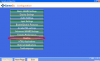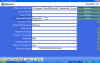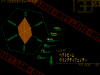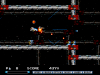-
Posts
310 -
Joined
-
Last visited
-
Days Won
1
Content Type
Profiles
Forums
Events
Downloads
Store
Articles
Everything posted by jthompson
-
I'm with nologic in the respect that I registered mainly to get rid of the nag screen. I think Gameex has been worth every penny and have also donated again since my initial registration. At first I was not too sure I liked the media center look of GameEx so I tried other frontends. The only other frontend I had success with was Game Launcher using a little tool called TS Game Launcher Tools, but I still was not completely happy with Game Launcher as it didn't do everything I wanted it to do, so I took another look at GameEx (the other frontend that actually worked when I configured it). It was then that I put 2 and 2 together and realized that the cat that wrote TS Game Launcher Tools also wrote GameEx, our very own Mr Tom Speirs. The notion that someone could make a frontend easy to figure out and configure was what sealed the deal for me. I've enjoyed every configuring minute of GameEx since registration. Jay Thompson
-
Now that, I'd like to see! Jay T
-
Yeah I had the same thing, EMS good in windows but no go in Mame. It has something to do with a mame update a while back that deals with multiple mice or something. Don't use EMS drivers, try the wingun guncon2 driver and see if it helps. Jay T
-
Yeah I use the wingun drivers too but I use them for the topgun. The ems drivers don't work. Jay T
-
I agree and would like this to be my second vote. Jay T
-
Congratulations! Jay T
-
Its an autohotkey script, you need to download autohotkey to use it. Enable the script or compiled exe in the launch on startup don't wait entry on the tweaks performance page of the config. You may also use a program called process.exe to close it when GameEx closes with this command, C:\Process.exe -k (script name here).exe or (script name here).ahk. Jay T
-
My mistake, you are obviously right, I'm sorry I couldn't help you. Jay T
-
Yeah its over at BYOAC. http://arcadecontrols.com/files/Utilities/KEYHOOK.ZIP Jay Thompson
-
I think what Brian Hoffman was referring to was you need to set up Daphne from the Daphne section of the config. Don't try to set it up as an emu as GameEx has special settings for Daphne just like it has special settings for Mame. Trying to set it up as an emu is a bitch, I've tried (before I saw the special Daphne section of the config) and had the same problems you are having. The roms/discs for daphne can each be tweaked in this section separately and turned on or off so to speak. I don't think you can set up GameEx to use daphneloader to launch games, at least I can't think of why you would want to. As for the shortcomings of other front ends, sorry can't help you there as this is not the place to discuss them. Jay Thompson daphne_config_cut_from_gameex_ini.txt
-
Well, after you've donated and used the nag free version for a while and get updates almost weekly, sometimes daily, you still have the option to donate as you see fit. Some of us on this forum have donated more than a few times just because we know how much time and effort go into this product, not to mention the great support that Tom gives. Or if you like, you can just use the free version and be happy with it and still get great support. In my opinion the donation wording gives Tom an incentive to keep improving his product. The more he improves on it, the more likely I am to donate more. Let your conscience be your guide. Jay T
-
Ability to launch Comic Book Reader (CDisplay) in an E-book reader section of the GameEx Menu and not having to launch it as an app or emulator. Jay T
-
Did you try my suggestions I posted earlier? If not, I'm not real sure what to tell you as I can't think of any thing else right off hand. DL2 works OK on my end. Jay T
-
Good to hear you got it sorted out, I just remembered something though, I don't think you will be able to scroll through the list like we were talking about since GameEx doesn't Scroll that way. With the up or down arrow you could scroll but the mouse will just point to a spot in the list, not scroll it. This would be and probably has been sugested as a feature request. I'm not sure how, but maybe your AHK script might work. This would be pretty cool to get working. Jay T
-
Hmmm, well no I don't remember doing anything like that, basically its just a hobbled mouse that only moves left and right when I turn the spinner knob. It moves in Windows and GameEx and Mame, not a big deal for me as most people reach for the trackball on my cab before anything else. When you go into MAME and hit tab key to set up controls (and I cant remember what setting its under, p1 controls, analog controls etc, you just have to dig around) you will see mouse X and Y settings. If you have more than one mouse device as I do, you will see mouse 1 mouse 2 etc. This is where you could set up say mouse 1 controls steering wheel 1 and mouse 2 controls steering wheel 2 and so on, but like I said I'm not sure exactly which setting its under. Lightgun settings are in here somewhere too. For my setup I like to play tempest for example with the spinner but I don't want anyone screwing with the trackball messing up my game as windows sees only one mouse, or should I say, it only uses one pointer for however many mice you have. Mame detects all the different mice you have and can use each one as a different controller which is really cool if you want a multiplayer driving game or whatever. My spinner BTW was made using the hard drive spinner hack from one of the links I sent you, I can get about 40 seconds of spin from it. This was the only real hack I used on my whole cab and I've really enjoyed using it. All this from a ten dollar mouse and the bearing from a dead hard-drive. You know, you could probably assign the Y coordinates to one steering wheel and the X coordinates to another one just using one mouse for both. But it sounds like my solution may not help you at all as I'm guessing you don't want any mouse input at all from your steering wheel unless in mame, But how cool would it be to scroll the list of games in GameEx with the wheel and select and start the game with the gas pedal. Just a thought. Jay T
-
I used the directions found here to build my spinner which doubles as a steering wheel if needed (haven't gotten around to a real steering wheel yet). It works really well for a hacked mouse and I don't get any weird up down scrolling issues. Mine is a PS2 mouse hack. I think Mame works just fine with it as it sees multiple mice and lets you select which one does what. It just takes a little experimentation. The only thing maybe different for me was that I used an older mouse without a scroll wheel. You should have had 2 light choppers and 2 opto interrupters on that ball mouse. Did you try setting it up on the other opto interrupter? You should have an up-down interrupter and a left-right interrupter. Maybe putting the light chopper between the other interrupter will make it work better. BTW, mine is set up on the left-right interrupter. I didn't go with this design but on this page is another spinner mouse hack that has good pictures that may help you. It will also explain to those of you that are wondering what the F*** I'm talking about. Jay T
-
-
Yeah man, I don't think any of them support 7zip, not without a frontend to do the unzipping for them.
-
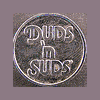
Other games (Non-emulated)
jthompson replied to Stu1983's topic in FAQs, Guides, & Other Useful Information
Heres a good pc game , its called Warning Forever. Japanese game, "where you pick apart a boss piece by piece, only to have it come back stronger the next round. The player is able to direct his shots and narrow or widen the stream of firepower". This one is kind of addictive. Another one I found that I like is called G-Type, which is a cross between R-type and Gradius. This is another Japanese game. Both of these games are Japanese and have Japanese installers but the gameplay is all in Engrish. You may have to use Autohotkey or something similar to remap the keys for GameEx. Warning Forever can be downloaded here http://www18.big.or.jp/~hikoza/Prod/dlcount.cgi?product=wf G-Type can be downloaded here. http://www.acid-play.com/download/g-type/ Someone may have already put a link up to this website so I won't take credit for it but a lot of PC shooters can be found at this website. shootthecore -
Actually I believe it has everything to do with GameEx as it is the program that does the control of the 7zip if you know what I mean. Look in the config for your NES EMU and you will see a 7zip/goodmerge enabled yes or no question. I think it has nothing to do with the emulator at all (unless its cd images or something funky like that). Jay T
-
I've heard you shouldn't use the latest "daily build" of ffdshow. Try an older version or download the one Headkaze suggests in the post I mentioned earlier. Jay T
-
I really don't remember what it was exactly but Tom or maybe it was Headkaze suggested that I download WMP 11 and my problem went away. I believe it was some AVIs that were encoded with a new program that wouldn't work until I downloaded WMP 11. I guess WMP 11 has a new codec that is slightly different than the old one for AVIs. Now that I think of it check out this thread and scroll down and you will see the problem I was having. Not nessessarily the same thing you are experiencing but nonetheless, you can never be too sure when it comes to these codecs, especially when you don't know how the vids in question are encoded. Jay T
-
Have you got ffdshow installed? Did you follow these directions? FFDShow FFDShow is a codec pack that provides codecs for video and audio playback in GameEx. It is recommended that you use this codec pack because it has been verified compatible with GameEx. If you experience video problems, it is recommended that you uninstall all other codec packs including XVid, DivX etc. and install FFDShow from here. Headkaze and Tom posted some stuff on ffdshow a while back in this thread. In fact if you search the forum for ffdshow you will likely come up with several hits on different video problems and how people fixed them. You are not the only one who has had problems with vids and video snaps, but it is a problem that usually comes back to ffdshow or other video codec issues. Another thing you might look at is if you have WMP 11 installed, as I didn't, and it caused a problem for me. Hope this helps you. Jay T
-
Have you got ffdshow installed? Did you follow these directions? FFDShow FFDShow is a codec pack that provides codecs for video and audio playback in GameEx. It is recommended that you use this codec pack because it has been verified compatible with GameEx. If you experience video problems, it is recommended that you uninstall all other codec packs including XVid, DivX etc. and install FFDShow from here. Headkaze and Tom posted some stuff on ffdshow a while back in this thread. In fact if you search the forum for ffdshow you will likely come up with several hits on different video problems and how people fixed them. You are not the only one who has had problems with vids and video snaps, but it is a problem that usually comes back to ffdshow or other video codec issues. Another thing you might look at is if you have WMP 11 installed, as I didn't, and it caused a problem for me. Hope this helps you. Jay T
-
I'm not certain but it looks like a .net error. Do you have the .net 2.0 framework installed? You need to get it at Microsoft update if not. I hope this helps, but like I said I'm not certain this is what it is. Jay T