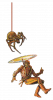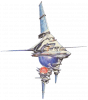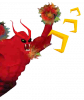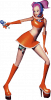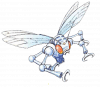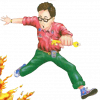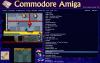-
Posts
1576 -
Joined
-
Last visited
-
Days Won
9
Content Type
Profiles
Forums
Events
Downloads
Store
Articles
Everything posted by greatflash
-

[OT]nullDC v1.0.3 (DreamCast Version) Released!
greatflash replied to Brian Hoffman's topic in General
I only tried a handfull of games. The sonic intro is still slow and there are still graphical problems on several titles, aerowings 2 intro for one. I could not notice any speed improvement on any title, even running at 1920x1200 it runs full speed by fps display - though never seems *smooth* at any res. I have not got round to trying the games that failed to work on earlier versions - I may well have a look tonight, there are well over 150 in my collection alone that never worked (all perfect dumps), so if a few of these work, that will make this a very worthwhile update. -

[OT]nullDC v1.0.3 (DreamCast Version) Released!
greatflash replied to Brian Hoffman's topic in General
Sorry, it does work.. Just a little bit of tinkering needed This is if you have an earlier version working already with gameex rename nulldc_noMMU to Nulldc (mmu cannot be seen in full screen from what i see) Run NullDC and do ya settings Open nulldc.cfg in notepad set Emulator.Autostart=1 Emulator.noconsole=1 Fullscreen.Enabled=1 loaddefaultimage=1 defaultimage=default.gdi (rename from "Defualt", not sure this even matters?) save... Should work ok. (I get a Vista error when exiting though) EDIT: I have to set nulldc.cfg to read only, otherwise when it crashes it sets the fullscreen to 0 -

[OT]nullDC v1.0.3 (DreamCast Version) Released!
greatflash replied to Brian Hoffman's topic in General
Sadly, I cannot get it to work with the imageloader like the other version? If anyone has it working please post your config! -
I'm am sorry you feel that way, But Bkenobi is right in saying that some of your questions are answered in the FAQ and it is always worth reading that first. Not just to answer your current questions, but you may also find things of use that you did not know was possible. This IS a friendly forum and we all do our best to help, but as you must also understand from your other active forums, it does get tiresome answering the same questions over and over when effort has been made to answer them previously in the forums (all 3 questions if brian has not deleted them ) and also in the FAQ. Just to add Bkenobi is a great help on the forum and i for one cannot see how you found his post upsetting. All he has done is state that you can find some of your answers in the FAQ???????? :/
-
I don't know, all this idle chatter....! Mr. Ultimate Guru
-
Certainly was worth mentioning. That could well become a very handy feature.
-
I must be going completely MAD (quiet at the back). In the V4 themes, how do I set a mame background? I know this was asked for about a decade ago, so - sorry for being silly, as I cannot for the life of me (what little that is left) find out how to use it? I go to mame in the editor and open my background and save. Nothing changes? The only workaround I can find is to use Bak.png to display in mame, but this is without my overlay/foreground? Any suggestions?
-

The GameEx Database Project
greatflash replied to headkaze's topic in FAQs, Guides, & Other Useful Information
Sadly, you may have a little bit of a wait, there is only the 2 of us working on the DB's at the moment (oh, and Tempest with his huge Fairchild Channel F db ). But, it will get there at some point, possible BBC model a/b first though. -
five stars for the "Electric Dreams" mention
-
Been having another play to utilise the overlays a little bit more and remove the other image from the centre - think i prefer it?
-
The videos are the large images.
-
I actually brigtened the background slightly as I was losing the dark consoles in the top left. I still thought it looked a bit too dark though! I am keeping templates for each backbround for easy editing, may darken the snap areas as yet... hmmm! Edit a few of them to increase the foreground slightly. The new VCS one is looking nice..
-
Nuts to the lot of ya! This is pistols a dawn stuff! ten paces... :)
-
(there's always one, isn't there)
-
I am really sorry, but i have not got a clue what you are talking about
-
No, sorry - i am afraid you can't do that! Tempest has got copyrights on off-topic posting. Im sure he would be quite cross!
-
Sorry Tempest, but you have made the easy mistake of showing the quite nancy and pretty colo(u)red "American Starbuckian Squirrel-Fish", I was of course refering to the much scarier "Europeon Footyobian Squirrel-Fish". I am sorry to point this mistake out, but thanks for your efforts in demystifying the art of night time squirrel fishing. :)
-

[THEME] HyperStyle emulator backgrounds for GameEx
greatflash replied to headkaze's topic in GameEx Media Projects
yes it is. The others are VCS (and others) - H.E.R.O. Jaguar - Tempest 2000 beast Dreamcast - U la la from Space Channel 5 C64 - Uridium Space Ship VCS - Bug from Yar's Revenge Saturn - Clockwork Knight, err Knight. LYNX - Chip from Chips Challenge. Hope that helps... Really HK, being a retro man yourself - I really thought you would know all them, dearly me - now! go and sit at the back of the class... -

The GameEx Database Project
greatflash replied to headkaze's topic in FAQs, Guides, & Other Useful Information
More people on the job would be great.. -
There are some already, in the colecovision one there are barrels overlaid on the snap area. They are really just incidental overlays, rather than full out ones that obscure. I like my themes to be tidy and functional, though I may go a little bit larger on some other emubaks..
-
I just don't understand it...? Headkaze post's info on HIS smashing and wonderful theme, and within seconds - some one has commented on it, writing praise and the suchlike... admittedly it was me, but that is not the point.... Huff!!! PS... English humor © 463 ad, rather flatulent Welshman from Southend.
-

[THEME] HyperStyle emulator backgrounds for GameEx
greatflash replied to headkaze's topic in GameEx Media Projects
not sure if these are any use to you HK, I know they are second hand now, but you would be using them much larger than I! -
working on a new theme for GameEx using the features of V4 themes. I have posted a selection of themes, so if anyone has any comments or suggestions then I am glad to hear them. The theme is designed to work at 1680x1050 (it is a hi-res theme, so not for cabinet use, HK is working on a great one for that) The theme is set at this resolution to enable upscaling for hd-tv resolution (1080p) to be nice an tidy. It also scales terrific to 1920x1200. If anyone has better suggestions for any artwork for the various systems, i would be glad to hear them. They have to be in high res to work with this theme though.
-
Not a full set, no! There are lots of snaps to find on the net, but no complete sets. But feel free to create them
-

The GameEx Database Project
greatflash replied to headkaze's topic in FAQs, Guides, & Other Useful Information
There is a tutorial on this topic to show you what is involved and how to create them. Read that and if you still feel confident in creating one, please pm HK.