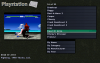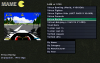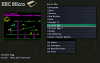-
Posts
1576 -
Joined
-
Last visited
-
Days Won
9
Content Type
Profiles
Forums
Events
Downloads
Store
Articles
Everything posted by greatflash
-
I wanted something that was not to loud as to detract from the theme and avisnaps. Believe it or not (just to keep it retro) the background was made using the texture on the case of a zx spectrum. The stippled black surface, lightened and slightly blended.
-
I will post it when finished in two versions.. 1920x1200 and 1024x768 It would not work as a 640x480 cab front end due to the large snap window
-
Creating a new theme to work at 1920x1200 resoulution only (at the moment) Thought i would post a few screens (Reduced to 1024x600) as I would appreciate any suggestions or artwork offers. Any comments from Tempest are highly encouraged (don't want to leave him out again!)
-

Completed Feature Requests (Moved)
greatflash replied to jr9770's topic in FAQs, Guides, & Other Useful Information
Um!!! Let me think... I know, I would like TRUE ratio corrected Vidsnaps... (look out - i'm off on one again) -
-
And other arcade emulators you may wish to add... And, and, and, there are others, um, um, that one that came out that no-one has ever heard of and that i did not make up! i think it was called the 'toshy fiction zx+ 6'.. Ah-ha, see - that's got ya! anyway.. The vectrex is such a lovelly machine and it WOULD be really nice to have the snaps displayed in the correct aspect.. honest.. I have found a work around. all i did was rotate all my snaps 90 degrees, and then all i have to do is to lay on the floor when browsing the front end, and just stand up when i wish to play a game... Works a treat! Oh well - PLEASE TOM, let me have my snaps correctly displayed, poor me is getting back ache from all this sitting/standing. Cheers!
-
Nice to hear from you tom.. I am using a horizontal screen, but the video snaps i need to display are vertical. These are video''s of the Vectrex system (remember that?). What happens is that the videos are quashed vertically. It makes no difference what resolution they are in, as long as the Y resolution is larger than the X. If this is the case then the Y resolution is reduced it is less than the X. If hope you follow. A really quick way to show this is to take a vertical mame snap from mame (1943.avi) and rename it to ANY existion snap in any emultor and place it in that emulators snap folder, when then viewed in Gameex the origonaly perfect snap is squashed. All the emus do this by default (as you stated) I would like the video snaps to retain the original ratio (or have a way of telling gameex what ratio they are in) The bribe is still on offer! Hope you followed all that - tried to make it shorter and i believe i failed Go Tom Go!
-
Well done tempest!
-
It could be a corruption of some kind. What is strange is that the theme has been working fine since the theme maker was released. I have only noticed this problem when i used the latest update. Tried what you suggested and all works again.. Will have to start work on the theme once more and see what happens. Hate having 1024x768 res backgrounds on a 1920x1200 res screen. shouldnt take too long.. Thanks for your help!!!!
-
It does seam like a lot of trouble for what is essentially only one emulator.. It would be ideal to have an option (default to Horizontal) that you could change to vertical on an emulator by emulator basis, or failing that - just to have the video preview maintain the original aspect ratio when scaled. This really should not be a difficult task as it only needs to check the x y dimensions and scale accordingly. This must also affect the other arcade based emulators that use the vertical orientation. It would make GameEx a more complete package it ratio was maintained by default. Can you please add a link to your script and i will investigate that option... Quick note to Tom - Donation on the way if you can sort this minor (but frustrating) problem It is a shame that this happens as it detracts from the overal presentation of the complete front end. As i'm sure all agree, it is so rewarding when you have all your emu's set up with video pre's and flick between them. Also great when you use the search function to look for a game (manic miner for example) and then look through the video snaps of the changes in the various formats - oh! that reminds me of another thing, if you then go to run a game from a search, your custom backgrounds are not shown, as in - it shows the same custom background in all emulators selected from the search results (this has prob. been mentioned before i'm sure)
-
Can i really be the only one with this problem?? Tom - help me! Save my sanity (what sanity)
-
Been looking in to this.. Please try to follow me here... There is an issue with rendering video snaps in user emulation in vertical orientation!!! Have been having lots of problems with vertically squashed Vectrex video snaps, so i have tried to find a solution to get them to display correctly (I failed.. <sniff>) I took Emumovies vertical 1943 avi and renamed it to bedlam.avi (still 360x480), and placed it in my Vectrex snap folder. In Gameex it plays Squashed just like all the other vectrex snaps.. I then took my original bedlam.avi file (424x566) renamed it to 1943.avi and placed it in the mame snaps directory - guess what? I renders perfectly????? Ok, next step.. I then thought i would try another angle.. I recorded an .mng file from bedlam on the vectrex (mess) and checked that in Gameex in the vectrex snap folder, It is still vertically squashed (in the mame snap folder it is again perfect.) So - Houston we have a problem... This shows that tom may be using 2 different ways of rendering videos. one for mame and one for all user emulators. the one in mame displays correctly and the other emus try to re-format all clips to 4:3.... (no help when they should be 3:4) Up untill tonight, I thought i must be doing something wrong - was getting myself all worked up, i stamped my feet a few times and had a little paddy! This affects all the custom emulators i have tried. (including wmv9, xvid, mng, and various ffdswow). It is not a codec issue otherwise they would also be squashed in the mame snap folder, and they are perfect.. Cant remember ever having this problem before, so i wonder if it has crept into the latest build? Hope there is an answer....... your turn now all you 'Gameex ultra guru's'
-
they are the snap previews for the games. The set i have is a vectrex set and the resolution is 424x566 no-bordered. they are stretched to a 4:3 ratio.. not the effect i wanted. is there anyway to get them to play in there native format?
-
Sorry - Full file follows
-
I know this is an old post, but i have the same problem. i.e. 1942 from emumovies is displayed long and thin vertically.. Was there ever and answere to this... or am i just dumb??
-
funny error that I don't understand.. If you use the database files to show manufacurer, year, description, etc in gameex, be carefull not to use the & symbol in the Description field of the access file. If you do, when you access the game in gameex, the description that usually follows the 'play game' 'add to favorites' screen, will fail to display any of the text from the '&' and onwards.. Just discovered it when typing game description for Chuckie Egg (A&F Software). This does not appear to affect any other fields. Am using Microsoft Access 2003. Has anyone else had this problem? or is it just me again
-
Sorry - should have include the log...
-
Having a strange problem.. Gameex works great in full-screen, but in window mode it crashed with a direct X error. When in window mode, gameex starts fine and the menu's can all be navigated. But... when you select an emulatior, the wait animation starts as it reads the rom directory, the window then goes black and withing 5 seconds it exits and enters the error screen. I believe it is a graphics issue somehow? I have the latest direct x drivers and the latest nvidia (non-beta) drivers. The graphics card is a 9800 gx2 in multi gpu mode - if that helps.. Has anyone had/solved this problem??? any help appreciated!
-
Any joy with what is slowing them down??
-
ps. website works, just keeps closing the contents list
-
Thank god for that - thought it was me Will send file in a few minutes - thanks for your help! There just must be a sweet spot for encoding? Tried encoding with ffdshow, just a bit too puzzling...
-
Ok.. To what email address? (cant get it from support as my browser just sends me back to home?? - strange)
-
I am not sure.. All i know is i was encoding in wmp9 and xvid at so many different bitrates with no real joy.. xvid seems to result in slightly better performance.
-
Has anyone had any prob with avi snapshots playing?? have encoded at 60fps (i like c64 video to run smooth) and they play great in media player no matter what else the computer is doing.. but, put them in gameex and they judder. The computer is of a high spec (core 2 quad) and even if i reduce the videos to 120x80, they still jerk... Is there a problem with Gameex playing 60fps video, or perhaps there is a better way to compress the avi? p.s. alpha blending is off and makes no difference.... can anybody HELP!
-
Hi, Have discovered a strange error when you set the resolution greater than 1024 pixels (I am trying to create a theme of 1920x1200) - the 'Start' font above the clock starts to lose characters? This only appears to happen under Vista to me. I run the theme on the laptop at work and all is fine? If i reduce the resolution back down to 1024x768 in Vista, the missing characters return. I have tried various fonts in the hope that one will sort it out - but no luck... This is not an error caused by the Theme Editor as the same thing happens when the resolution is typed into theme.ini on a fresh V2 theme? I have no idea if this is an error with just me and my vista install, or if the way vista renders fonts differs from xp. I hope there is a solution or work-around.. Cheers