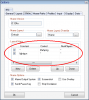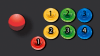-
Posts
5120 -
Joined
-
Last visited
-
Days Won
37
Content Type
Profiles
Forums
Events
Downloads
Store
Articles
Everything posted by headkaze
-
Well if you use GameEx's GameExtender feature you can have artwork rotating on you secondary display.
-
There probably are bugs in the joystick code as I wrote it from scratch and only tested it with my Rumble Pad 2 joysticks. I'm probably missing some sort of calibration or something. What I'll do is knock up a small test program that you can run and I'll see if I can figure out what's going on. Check back in the next few days and hopefully I'll have something by then.
-
There is a well known bug in XP that when you run a program that minimizes to icon tray, and when you exit that program, the icon can stay around. I still have that bug on all my XP machines. I notice it happens with the directshowlib filter icons, and I notice it with AutoIt scripts as well. To find out if the program has really exited, move your mouse over the icons and see if they disappear. If they do disappear the application has exited and the icon is lingering because of the bug, or if it stays there it hasn't exited. Just thought I'd let you know because there might not have been a problem with the wrapper exiting at all.
-
Tempest: The new Layout Map's feature has enhanced the way you can assign layouts to different controls. Not sure if you've checked it out, but I'm pretty sure it should solve the problem of having different layouts for different controls. Basically you can have Constant, Control, NumPlayers and Alternating variables and you can have them either set to "*" (match any) or a set value. They can also change order for priority over other layout maps. So I think it's much more powerful than the original way it was implemented.
-
Fair enough if you did it that way on purpose thats cool Anyway I posted your configs fixed for the way you had it, not sure if you realised the mistakes you made and fixed them already. I noticed you didn't download it so I'm assuming you figured it out already As for the rotary issue I'll see if I can come up with a fix.
-
You shouldn't have your working folder set to tables, only your rom folder. Here are my settings and they work. Enabled=True STARTPAGENAME=Pinball (Visual Pinball) TITLETEXT=Pinball StartPageLogo=VPin ROMFilter=*.vpt RomPath=C:\Emulators\Visual Pinball\Tables SnapPath=D:\Artwork\Visual Pinball\Snaps WorkingPath=C:\Emulators\Visual Pinball AlsoLaunch=vpauto.exe Command=VPinball.exe -play -"[ROMPATH]\[ROMFILE]" configFile=Visual Pinball V2 DATABASE=VISUALPINBALL
-
Your probably going to kick yourself if you've already wired up your CP, but this is how you should have set it up. And then you have an entry in default.cfg under "default" called "neogeo" with your new mappings for NeoGeo games This way rather than having to setup configs for *all* the non-neo geo games, you have one entry in default.cfg for "neogeo". Since all NeoGeo games have a parent of neogeo, you can have a single entry for all of them. Sounds like it would save some time doing it this way right?
-
What happened to the PC database the guys made from my AllGames scrape? Was it too big or something? I remember it being a huge.
-
Okay it has nothing to do with std.ini it's how you've setup your mappings. In your default.cfg you have Player 2 setup as follows P2_BUTTON1=JOYCODE_1_BUTTON12 P2_BUTTON2=JOYCODE_1_BUTTON13 P2_BUTTON3=JOYCODE_1_BUTTON14 P2_BUTTON4=JOYCODE_1_BUTTON15 P2_BUTTON5=JOYCODE_1_BUTTON16 P2_BUTTON6=JOYCODE_1_BUTTON16 P2_BUTTON7=JOYCODE_1_BUTTON17 But in CPWizard you have them set as follows: P2_BUTTON1=JOYCODE_1_BUTTON12 P2_BUTTON2=JOYCODE_1_BUTTON13 P2_BUTTON3=JOYCODE_1_BUTTON14 P2_BUTTON4=JOYCODE_1_BUTTON15 P2_BUTTON5=JOYCODE_1_BUTTON16 P2_BUTTON6=JOYCODE_1_BUTTON17 P2_BUTTON7=JOYCODE_1_BUTTON18 The reason the P1 controls aren't showing is because in your default.cfg you have P1_JOYSTICK_UP=JOYCODE_1_YAXIS_UP_SWITCH OR KEYCODE_UP P1_JOYSTICK_DOWN=JOYCODE_1_YAXIS_DOWN_SWITCH OR KEYCODE_DOWN P1_JOYSTICK_LEFT=JOYCODE_1_XAXIS_LEFT_SWITCH OR KEYCODE_LEFT P1_JOYSTICK_RIGHT=JOYCODE_1_XAXIS_RIGHT_SWITCH OR KEYCODE_RIGHT But in CPWizard you have P1_JOYSTICK_UP=JOYCODE_1_UP P1_JOYSTICK_DOWN=JOYCODE_1_DOWN P1_JOYSTICK_LEFT=JOYCODE_1_LEFT P1_JOYSTICK_RIGHT=JOYCODE_1_RIGHT If the keycodes don't match CPWizard won't show the labels correctly. Here is your sf2.cfg P1_BUTTON1=JOYCODE_1_BUTTON5 P1_BUTTON2=JOYCODE_1_BUTTON6 P1_BUTTON3=JOYCODE_1_BUTTON7 P1_BUTTON4=JOYCODE_1_BUTTON2 P1_BUTTON5=JOYCODE_1_BUTTON3 P1_BUTTON6=JOYCODE_1_BUTTON4 P2_BUTTON1=JOYCODE_1_BUTTON16 P2_BUTTON4=JOYCODE_1_BUTTON13 P2_BUTTON5=JOYCODE_1_BUTTON14 P2_BUTTON6=JOYCODE_1_BUTTON15 Your missing maps for P2_BUTTON2 and P2_BUTTON3. Fixing all those things above and SF2 displays the correct labels for me. Attached is a file containing the corrected mappings. BTW I don't think you should have your default layout set for NeoGeo. Most people have an entry for "neogeo" in their default.cfg and have the default layout set for 7 buttons in a row. This is because most people only use the bottom row for NeoGeo. It will save you a heap of time doing it that way. BKenobi.zip
-
Mine looks like this (I removed the unimportant stuff) Enabled=True STARTPAGENAME=Pinball (Visual Pinball) TITLETEXT=Pinball StartPageLogo=VPin ROMFilter=*.vpt RomPath=C:\Emulators\Visual Pinball\Tables SnapPath=D:\Artwork\Visual Pinball\Snaps WorkingPath=C:\Emulators\Visual Pinball AlsoLaunch=vpauto.exe Command=VPinball.exe -play -"[ROMPATH]\[ROMFILE]" configFile=Visual Pinball V2 DATABASE=VISUALPINBALL
-
Yes it is, I run it on my cab, but you will need to grab my hod3_launcher wrapper so it skips the menu system. Just copy it into the same folder as hod3launch.exe and then change the shortcut to run my wrapper instead.
-
I have both MameUI and regular command line Mame in the same folder. They don't interfere with each other at all. In fact the newer versions share the same ini file (mame.ini) so you can use MameUI's GUI to tweak your setup and the command line one for GameEx.
-
You could probably use that extra space for some artwork related to your cab maybe even instruction cards or as Tempest said extra room for bezels perhaps. There is a program online that lets you create a Mame bezel, give it a try. http://www.mameworld.net/maws/mame_lay.html I went for the 20" LCD which is about the same size as my old 21" CRT (they include the glass behind the bezel when measuring CRT's). It's a little small for my liking but no smaller than what I had before. The only thing I don't like about LCD's is I used to like running GameEx in attract mode and watch the games coming up, but with an LCD the viewing angle sucks. In general I prefer the LCD because they are lighter, clearer and richer in color but the main reason I changed to LCD was because I was getting inteference from my car speakers just above the monitor.
-
I'm guessing you compiled Mame to add hiscore support? All Mame Compiler does is compile Mame. Once it's compiled your done with it. Just copy the compiled exe into a folder where you want to run Mame from (Eg. C:\Emulators\Mame\mame.exe) and then setup GameEx to run it from there. If you want avisnaps, artwork etc. then create the folder structure like so +Emulators\Mame +--artwork +--cabinets +--data +--flyers +--icons +--manuals +--marquees +--movies +--pcb +--preview +--select +--snap +--titles Copy your media files into those folders then setup GameEx to point to those folders in Basic Mame Settings. Also make sure the exe points to your newly compiled exe.
-
Noone should be using VPinball_Loader.exe anymore anyway as it's a loader written by Nologic and he asked us to remove it. AFAIK the reason it's not working is because it can't find Kill_Child.exe. Having a look at the two pinball configs both Visual Pinball and VPinMAME should only require vpauto as far as I can tell. I have a few versions of vpauto as well as the source to VPinball_Loader.exe. Looking at the source it's so basic I could knock up a C++ equivalent in a couple of minutes. But the point is you shouldn't need it. I've never had problems with vpauto.exe so I've never bothered writing a new wrapper for it. Perhaps you need to rename your VP's exe to VPinball.exe? EDIT: Just tried vpauto.exe with Visual Pinball 8.1.1 and VPinMame 1.60 and it works fine
-
I would just print out that picture of your CP, then recreate it in CPWizard. I agree with these guys though you should probably leave the labels until after you get your CP configured. As you configure them write down the keycodes your using then add them into CPWizard. If you don't know what keycodes are assigned or you use the defaults of the encoder, download the Virtual key code lookup program which will help you identify what they are assigned to.
-
I think I know what is happening because your the first to test using more than 16 buttons. Mame has no defaults for buttons over 16. Can you try something for me? Make a backup of Data\std.ini then add entries in std.ini for the extra buttons. Eg P1_BUTTON17 "NONE" P1_BUTTON18 "NONE" ... If that works then I'll update std.ini in the next release.
-
Oops my mistake I misread the first post, I thought you were saying you moved from XP back to Vista.
-
Is this the same problem you were having with dual monitor games in Mame? I haven't looked into that problem yet. Tom: Good idea I'll change CPWizard to get the desktop resolution earlier in the initialization process
-
The vpauto wrapper is included with GameEx
-
Tom hasn't said anything about color keying black out yet. I think the videos will have to have their brightness adjusted if black is color keyed out. When you create a project in Premiere you can either select the default video sizes and formats, or select the Custom tab so you can specify the size. Create them in 640x480. You can use VirtualDub later to resize them and convert them to XVid. In VirtualDub just open the video, select Video->Filters and add a resize filter. Change the size to whatever. In Video->Compression select XVid. Save the configuration for later, then just File->Save as AVI. I did a little demo of what it might look like, although I'm not totally sold on the 3d spinning text. Notice I made the video brightness about 50% so it won't get color keyed out. VerticalLogo.7z
-
You need to set your Text/Language to Custom.
-
FYI I am using the Vista Codec Pack on my XP 64 system and the videos play back perfectly through GameEx. A few others have confirmed this pack to work with GameEx, so it's worth a try!
-
I think Adultery is going to hit a hurtle with using Premiere and the HQ set from EmuMovies. The problem is Premiere doesn't like the XVid format, so the videos will probably need to be converted to another format (like DV or uncompressed AVI) beforehand using something like VirtualDub. Tempest what are you talking about your on topic! Here are a list of the M logo categories so if anyone else has suggestions what videos to use for each one post them here. I believe Adultery wants 3 videos for each category. 4 Player Games, Adult XXX, Atari, Breakout Games, Casino Games, Capcom, Fighting Games, Golden Era, Horizontal, Lightgun, Live, Live GameEx Favorites, Live, MAWS Hall of Fame, Mame, All Games, Multiplayer, Maze & Puzzle Games, Maze Games, Midway, Minigames, Various Games, Neo-Geo, Not Played, Originals, Pinball Games, Platformer, Puzzle Games, Racing Games, Rhythm Games, Sega Model 2, Shooting Games, Spinner, Sports Games, Tabletop Games, Trackball, Trivia Games, Update List, Vector, Vertical, Zinc
-
sbaby: I forgot to mention the latest version of CPWizard has a new option called "Verbose" logging. If you turn that option on it should give more info in the CPWizard.log file to help me debug what is happening when it's not working. So I would try turning it on then getting CPWizard to fail, and then post your CPWizard.log file in it's thread for me to check out.