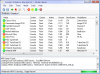-
Posts
5120 -
Joined
-
Last visited
-
Days Won
37
Content Type
Profiles
Forums
Events
Downloads
Store
Articles
Everything posted by headkaze
-
Hmm I have no idea why it's not creating the PlugInUltraStik.log file. It should be right below the ini file. I just literally copied your ini file into my GameEx folder, ran GameEx and it created the PlugInUltraStik.log file in GameEx\PLUGINS folder. Take a look at your GameEx log file (GameEx\LOG\log.txt) Check for Also check the log for any messages that might indicate that the plugin has crashed or that GameEx has disabled the plugin for some reason.
-
Can you post your PlugInUltraStik.ini file.
-

The GameEx Database Project
headkaze replied to headkaze's topic in FAQs, Guides, & Other Useful Information
I know that mate, but recent events have made me have to re-think the way group projects are maintained here. There is probably nothing to worry about anymore, but it's just to be sure. Once bitten twice shy if you know what I mean. Anyway the scrape has finished. The Microsoft Windows one took a bit longer than I expected. Another thing I noticed is the ESRB ratings didn't get scraped because it shows the rating system for Australia for me. So maybe if I could get someone from the US to scrape the Windows database again? It didn't take that long to scrape really. We might not even be using the ESRB ratings anyway so I'll need to find out from Tom what data he's going to be using from the databases before I worry too much about it. I'll PM you with details on how to download the project when I need your help. Thanks Stu -
If you go into the GameEx\PLUGINS folder you will see a file called PlugInUltraStik.ini. Open that file in Notepad as that is where you set custom maps. There is an option in there called Debug=True. Remove the # from the beginning of the line then run GameEx again. This time it will output a file called PlugInUltraStik.log in the GameEx\PLUGINS folder. It will help me determine if there is a problem. The firmware version could very well be causing the problem, I may need to add some extra logging output to display some extra info about your UltraStik's. You could of course update your firmware to see if that changes anything then downgrade again. For now though I really need you to turn on debug and post your PlugInUltraStik.log file here.
-
GameEx Database Project What is it? This is a new project to create databases for GameEx that will include information about games for many different systems and emulators supported by GameEx. It allows us to: - Sort games by name, category, publisher, date and number of players - Read descriptions about games - Use 3 different naming conventions for our game sets (GoodTool/NoIntro/TOSEC) - Create online databases for popular games What about the current databases? The current databases are incomplete and the format for them has changed. All the databases will be re-created. How do we collect the data? Using an advanced software program called "GameEx DBM" (GameEx Database Manager) which is used to manage, maintain and allow data entry via a friendly user interface as well as provide tools for conversion, searching and scraping the web, syncronising data across databases and management of naming conventions (ie. GoodTool/NoIntro/TOSEC) Team Members Project / Software Manager: HeadKaze Data Manager: Flash
-
Yup the Setup Wizard hasn't been updated in a while, I guess I should take a look at these issues some time.
-
Heh I didn't know about the crippled games until I read that on the WHDLoad website, so your guess was as good as mine at the time. I don't remember ever running a game that came up with that "object not found" error message though, so maybe you just had bad luck by running a game that was crippled. Let me know if the game is working again after you get your WHDLoad key.
-
Can you turn on debug in the PlugInUltraStik.ini file then post your PlugInUltraStik.log file. Also can you zip up your custom map files and post them as well.
-
You definately don't need Gamebase Amiga installed to use it. Perhaps you should have tried a few other games besides 1000 Miglia? From the WHDLoad site..
-
I wonder why he's waiting for WinUAE 1.50? I have a feeling I will need to do an update to the loader if it requires a newer version of WinUAE.
-
I don't think there is anything wrong with how you've setup WinUAE Loader because judging by your screenshot WinUAE has started. There seems to be some problem with WHDLoad. Did you buy a key for that? I notice the file WHDLoad.key. I don't include a key with my loader so I assume you bought one. It looks like it's in the wrong place for a start. Perhaps make a backup of your WinUAELoader.ini file, delete the folder and start again. Try it without a key first, as I have a feeling it's related to that. One final point is using a WHDLoad key downloaded from the web may be blacklisted by WHDLoad and prevent it from running.
-
Ahhh I never thought of this! lol I haven't got my U360's installed just yet so haven't come across this problem, but it would definately be one I can see! I can't think of a solution off the top of my head but I'll look into it. Perhaps I need to detect if Mame is paused from my UltraStik plugin and switch the UltraStik to 4-way, then back to the game's config when it's unpaused. There is probably a simple way to do it. Perhaps I should add U360 support for CPWizard as well, so it can be in control of the programming. That way I could deal with this problem directly.
-
No you don't need to install GameBase or set the database file. Okay I think I know what it might be, have you followed these intructions?
-
Tempest: When you slelect "Run Game" in WinUAE Loader does a list of games come up? When you select a game from the list then press the Run button what happens? Maybe if you go into more detail about what you've tried I could help out a bit more.
-
Tempest: Can you post your WinUAELoader.log file?
-
There is a GameEx config for each set, you can set them up individually then merge them into one list. Unfortunately there will probably be some repeating games. Hopefully more games will be converted to WHDLoad in the near future.
-
Thanks Tempest I'll do the rounds and the updates
-
Yep that's understandable. It still needs to know the name of the game somehow. Since all emulators work differently and require different command line options to run you have to tell CPWizard the name of the game manually. So it won't work outside of GameEx either. I'm sure Tom will take a look at adding support for it when he gets some time. I'll remind him about it again later if I think he's forgotten about it. He does have his plate pretty full these days
-
Sorry I should have explained this earlier in the thread. WinUAE Loader does run Speedball 2 and Xenon II just not from the WHDLoad set. Those two games and many more that arn't yet supported by WHDLoad are in the GameBase Amiga set. You can get the GameBase Amiga set from eab.abime.net. WinUAE Loader supports 3 Amiga sets 1. GameBase Amiga (4924 games) 2. KillerGorilla's WHDLoad set (2177 games) 3. SPS (2028 games) You can get a full list of supported games in WinUAELoader's Data folder. The files are called GameBase.xml, WHDLoad.xml and SPS.xml.
-
Don't panic, make a backup of GameEx\CONFIG\GameEx.ini and GameEx\CONFIG\GameEx.UpgradeBackup.ini. Then check for your configs inside these files under [Emulator_1], [Emulator_2] ... etc. The GameEx.ini file contains all your configs, so if they have somehow disappeared from there, then try the upgrade backup. Just make sure you back these files up before you start playing around.
-
When running emulators besides Mame there is no way for CPWizard to detect the game your playing so it has to be sent via command line before the game starts. I sent Tom an e-mail about this so hopefully he can add built in support for this. The command line would be CPWizard.exe -game "[ROM]"
-
You can download GameBase Amiga which contains the GameBase.mdb database and add the new games into that. It shouldn't be too hard to do, you may even be able to add games to it from the GameBase FE. If someone does that and posts the new database here then I can update WinUAE Loader with the new games. I don't know when the next GameBase Amiga is going to be released, but the best place to find out would be on the eab.abime.net forums. Belgarath is the guy to ask. Also GameBase Amiga is supposedly being re-written into a custom FE called MAGE, but I don't know what happened to that.
-

(off topic) what spyware virus removal software do u use
headkaze replied to gerble1000's topic in General
I like NOD32 too, I've tried so many different Anti-Virus software and it's the best one I've found. Also if you have a file that you think is suspicious you can upload it to the Online malware scanner which will check the file in 20 different anti-virus programs. -
I'm afraid there is no "easy way" around this as there is no simple (and free) library to do it. I did alot of research on it trying to find an alternative but GhostScript is the only way I could find which is how Tom is already processing pages. And yes it is slow depending on the quality of the pdf. I think this could be sped up a little using some of the command line options that effect the quality of the image generated. The command line options I use in CPWizard are as follows -dGraphicsAlphaBits=4 -dTextAlphaBits=4 -dQUIET -r150 -dNOPAUSE -dBATCH -sDEVICE=png16m I believe lowering the quality using these options could improve rendering time quite a bit.